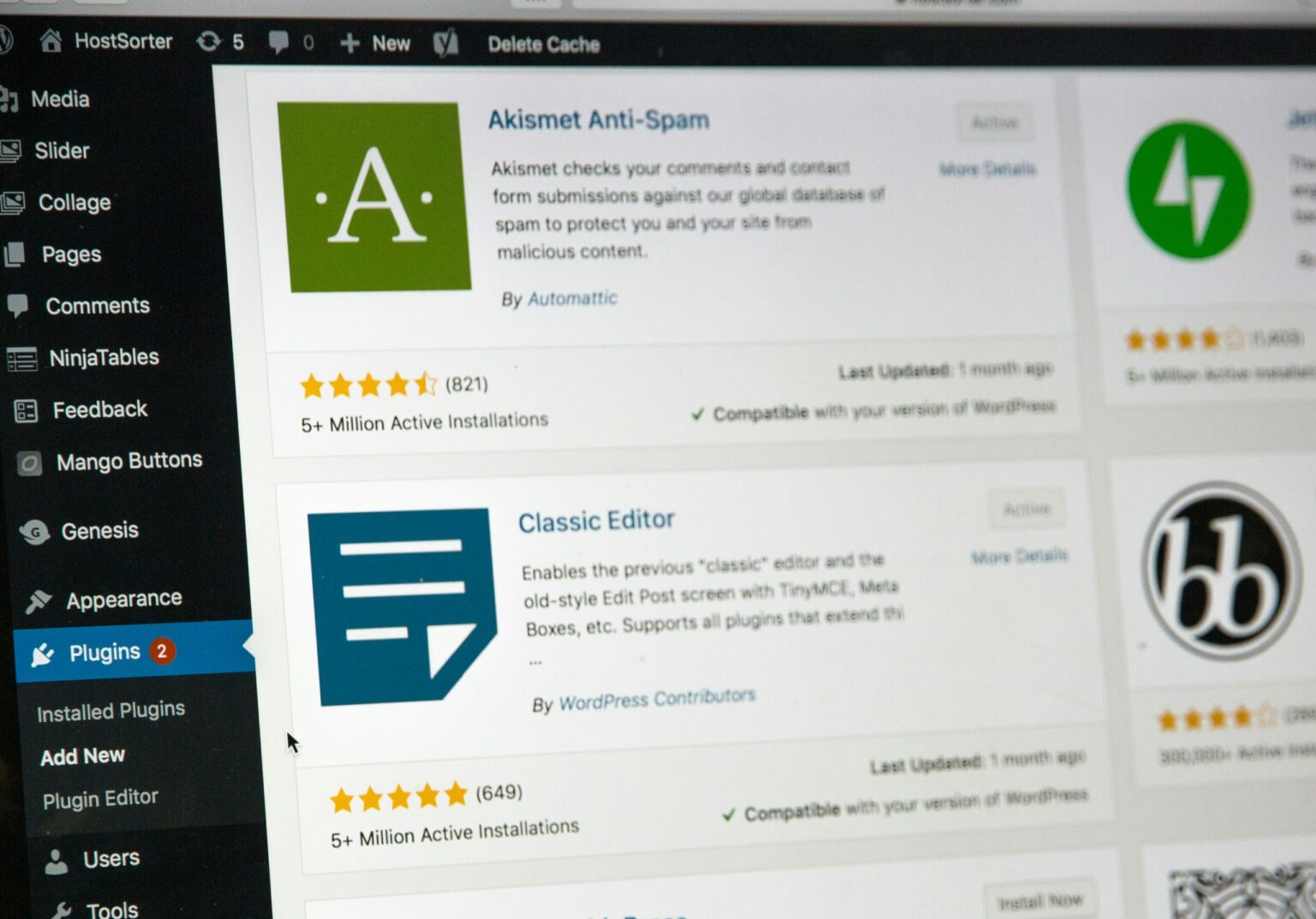As the years go by, speed becomes more and more crucial. With so much content, products, and advertisements, people don’t spend as much time waiting as they used to. Having top-notch performance and fast loading times is one of the most important things you’ll need to do with your website, and long before you start promoting it.
I have had many clients here in Greece in the past where my clients were unable to pay for a yearly subscription and get a proper premium plugin to improve their website’s performance. Most of them didn’t meet Google’s Core Web Vitals either, losing rankings and potential clients because their pages took over 4 seconds to load. My job? Make their websites fast without spending a fortune.
So I purchased a test domain name, installed WordPress, imported a backup of a WooCommerce store with over 15,000 products, and started experimenting with various free plugins. Once my testing was completed, I simply stopped losing my time and found the best of the rest. I will include a couple of premium choices here that aren’t that expensive, but most of them are free or freemium.
1. Debloat – Remove Unused CSS, Optimize JS
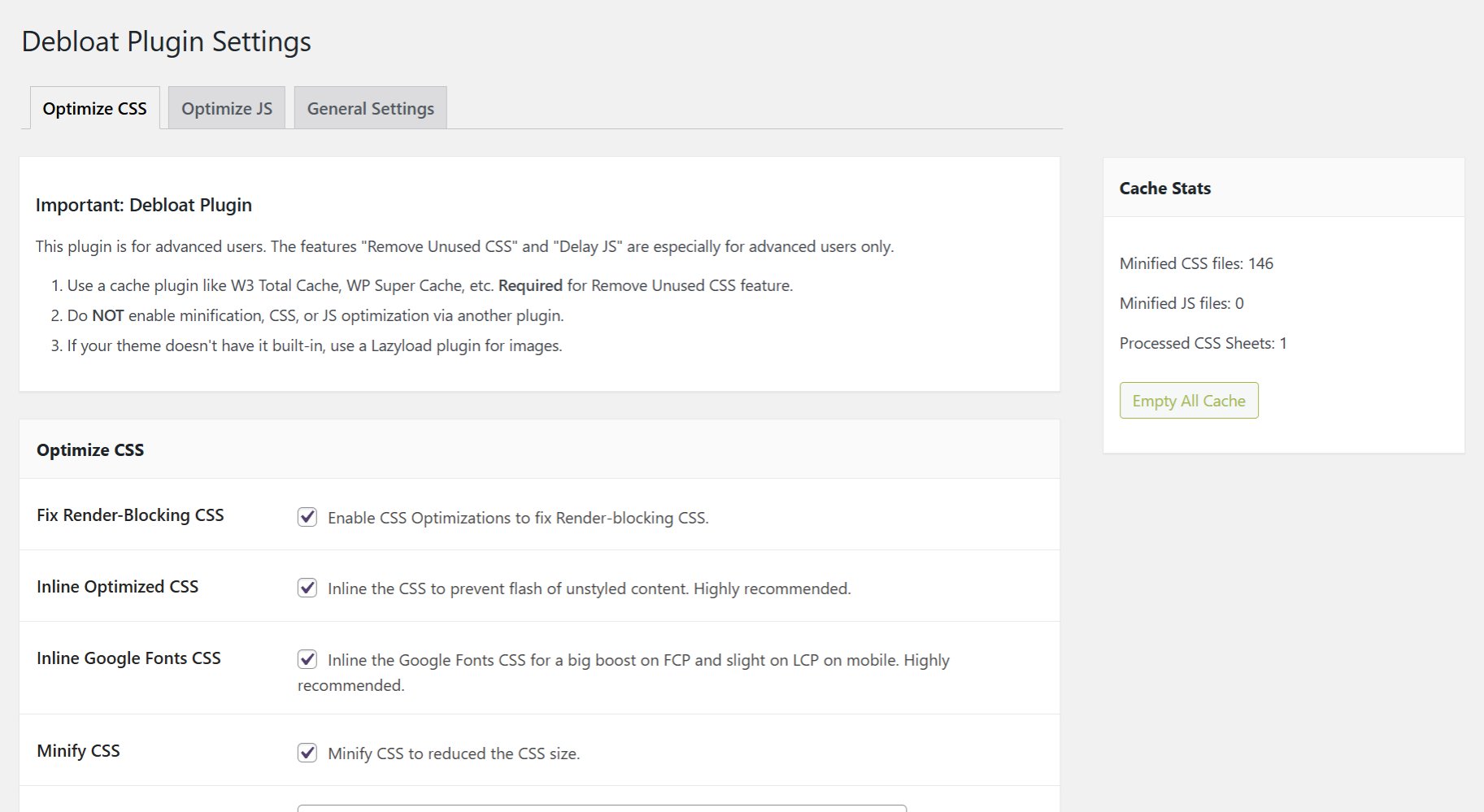
Debloat is a free WordPress plugin with over 40,000 active installations. Created mostly for advanced users, it can help you quickly optimize the CSS delivery, remove unused CSS, and optimize the JavaScript delivery by differing or delaying it.
What’s the catch? There isn’t one! There aren’t any hidden costs, restrictions, or ads, and it’s a lightweight plugin that anyone should install. More importantly, it lets you fix render-blocking, minify and inline your CSS files, use defer, delay loading of some JS files, add resource hints for faster Google Fonts, build-in optimizations for Elementor and WPBakery, and cache for processing.
You can easily increase your speed score by a lot using this plugin, but make sure you’ve excluded and included all the important files – check what Google PageSpeed Insight recommends after checking your website.
2. Asset CleanUp: Page Speed Booster
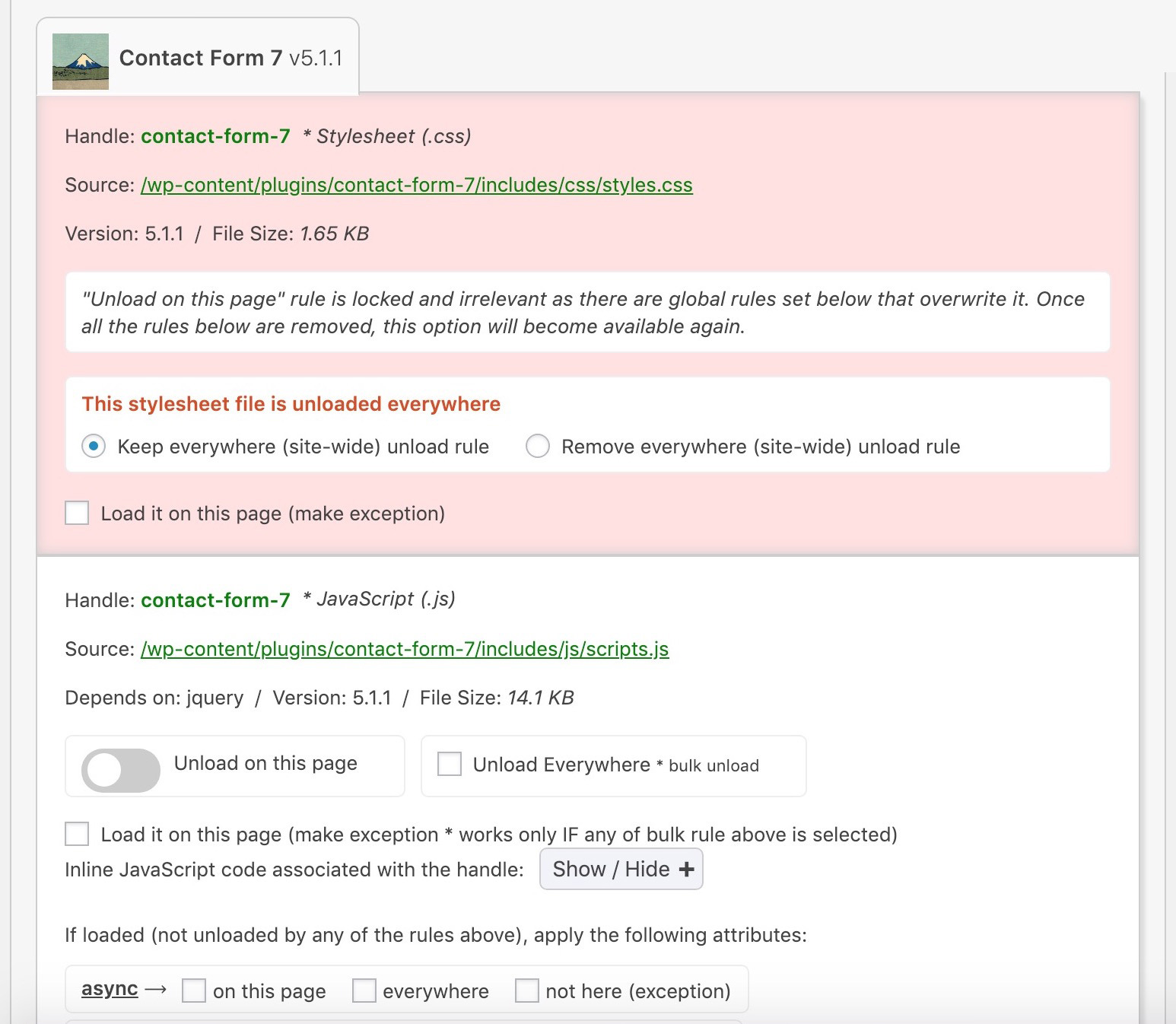
There are many reasons to install and configure Asset CleanUp to speed up your website and increase the overall performance. This is not just a simple optimization plugin, it’s a way to stop loading all the unnecessary files, codes, and plugins that you don’t want them running on all of your pages, resulting in cleaner code and faster loading.
Think about it: You have around 20 plugins installed, and many of them are loading each time a visitor visits any of your pages, even if the plugin doesn’t work on most of them. With Asset CleanUp, you can stop those plugins and codes from loading each time and only let them run where they need to with a simple click.
The plugin also has a feature that automatically scans your page and detects all the assets loaded on each page, so you don’t have to manually search for them in your code. It also has speed tools to minify, preload, combine, inline, and defer your CSS and JS, stop Google Fonts from loading, decrease the number of HTTP requests, increase your security by disabling the various WordPress build-in features, and so much more.
3. a3 Lazy Load
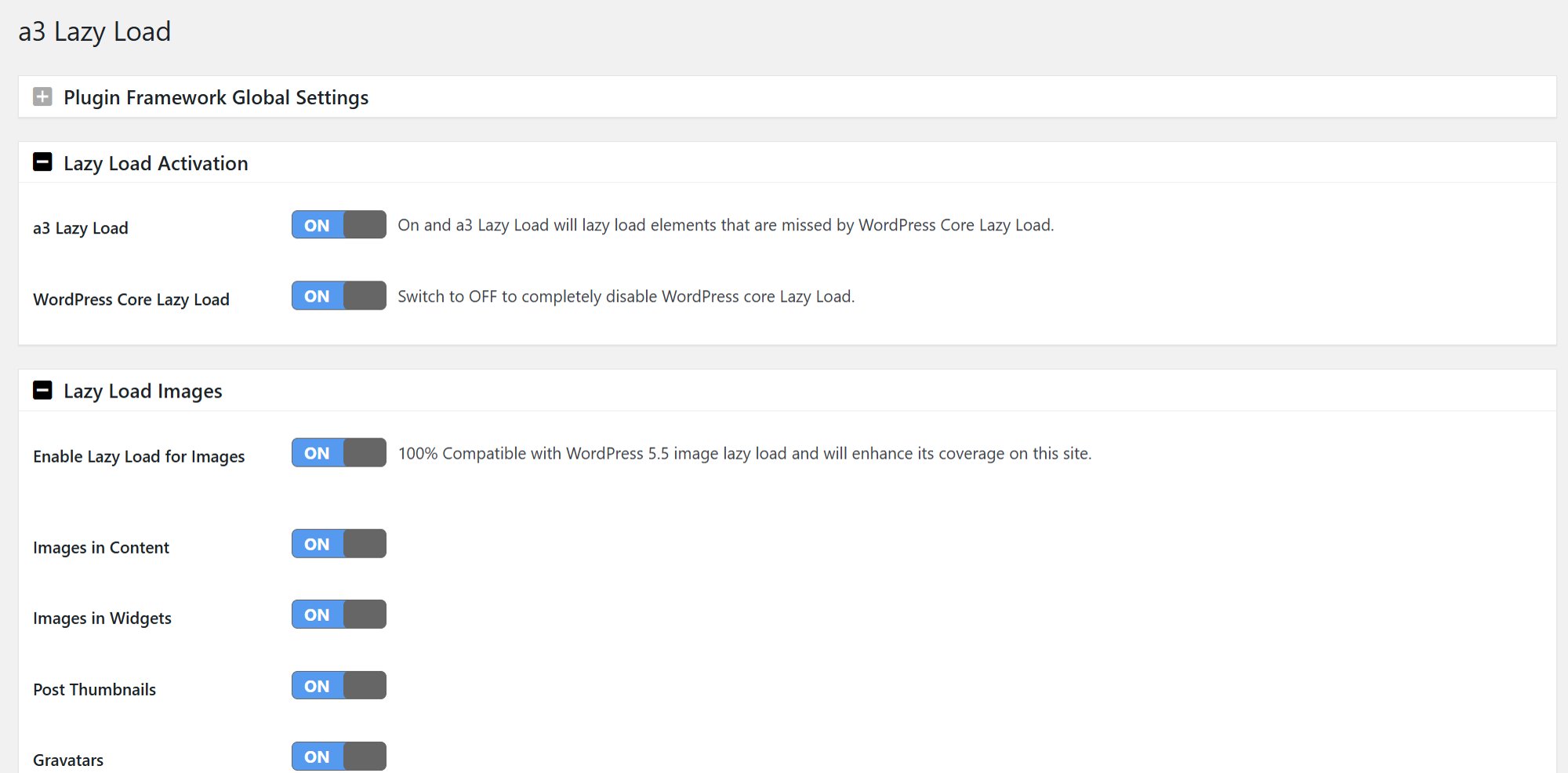
When it comes to lazy-loading your website’s content, including the images, videos, iframes, and even your widgets and scripts, there’s nothing that can beat a3 Lazy Load. The plugin currently has over 100,000 active installations, it’s completely free, its code is hosted on GitHub, and it’s the only one that basically plays well with themes and plugins.
But why would you need a lazy-load plugin when WordPress already provides that through its core? Well, because unlike a3 Lazy Load, which has a few great options, WordPress’s core lazy-load feature isn’t that aggressive and misses some “spots”. For example, one of the options that you’ll see in a3 Lazy Load’s settings is the option to enable the lazy load of elements that are missed by the WordPress Core Lazy Load. You can then choose to enable or disable the WordPress Core Lazy Load and instead, fully use a3 Lazy Load.
Using the plugin you can automatically lazy-load all of your images, videos, and iframes that are placed inside your content and widgets, while it will also do the same for post thumbnails and gravatars. There’s also a “Nonscript Support” tag “as a fallback to show WordPress Embeds, HTML 5 Video and iframe loaded content for users who have JavaScript disabled in their browser.”
Options to exclude or include images and videos from lazy-loading are also present, and you can even exclude whole pages or URLs. If your theme has the wp_footer() function (which most modern themes do), you can enable the Theme Loader Function for better performance. Last but not least, you can enable or disable compatibility with WPTouch and MobilePress plugins that give you the option to have a different mobile theme, and even change the effect when images are loading by choosing “fade in” or “spinner”.
4. WebP Express

With over 300,000 active installations, WebP Express is arguably one of the most popular and important plugins for WordPress websites, and for all the good reasons. For starters, it’s completely free to use, and it will automatically convert all of your images from JPG/JPEG or PNG to WebP format, which is a modern image format developed by Google that provides superior lossless and lossy compression for images on the web.
By serving WebP images to your visitors, you immediately start saving on bandwidth, something that can save you lots of wasted money that goes to more server resources. Apart from that, your speed score will be increased, and your pages – especially those with many images – will load a whole lot faster. If you have lots of storage space on your server, you can choose to keep the original images untouched, or optimize them too to save space (make sure to keep a backup first).
You can choose to either convert all of your images to WebP format using local conversion methods (including imagick, cwebp, vips, and gd), or use cloud alternatives such as the paid version of the EWWW plugin. Once you install and enable the plugin, you may feel a bit overwhelmed by its settings page, but the creator has already thought of that and provides simple explanations for each of the options that you’ll see.
A great alternative to WebP Express is the AVIF, WebP Converter plugin, developed by the WPvivid Team, and supports the AVIF format (and it’s free).
5. FlyingPress
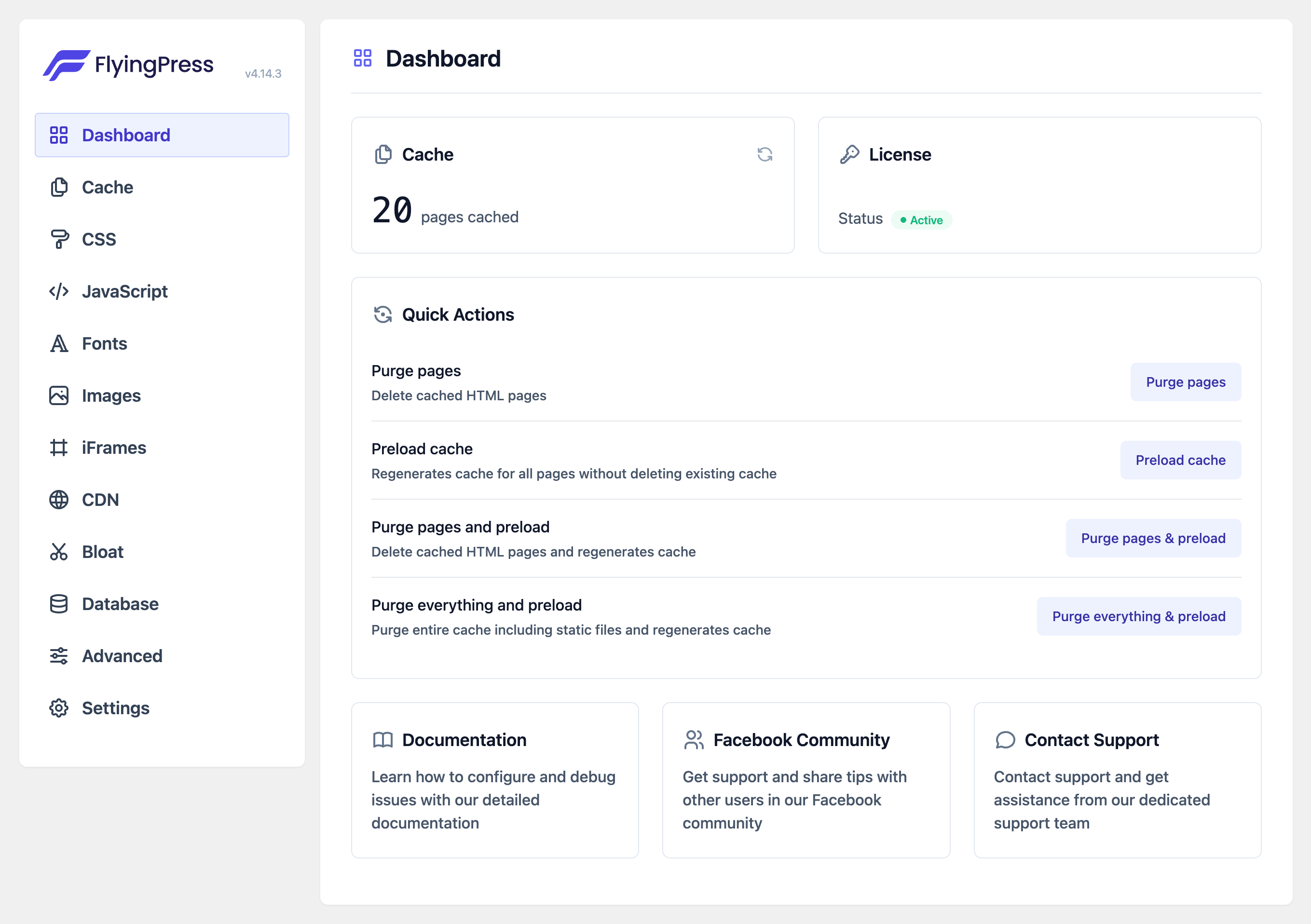
FlyingPress is the most modern, robust, and easiest-to-use plugin that I have ever had the pleasure of using. It’s a lightweight speed optimization plugin that will boost your website’s Core Web Vitals with a few clicks.
Actually, the plugin ranked #1 in Chrome UX Report for Core Web Vitals, and data from the HTTP Archive and Chrome UX Report shows that FlyingPress consistently outshines the competition, demonstrating how good it is.
All the features and options are well-organized on a single Settings page, and it’s mostly a process of enabling all the features each by each, checking if everything works as expected, and re-scanning your website in Google PageSpeed Insights to check your score. If something has broken, you can simply start disabling the options to see which causes the issue.
Some of its features include page caching, cache preloading, removing unused CSS, preloading links, delaying script execution, minifying CSS and JS files, deferring scripts, optimizing the database, lazy loading images, videos, iframes, and HTML elements, and even prioritize resources like the above-fold-images. It also lets you optimize Google Fonts by self-hosting them, combining them, and preloading them, among other features.
6. WP Rocket
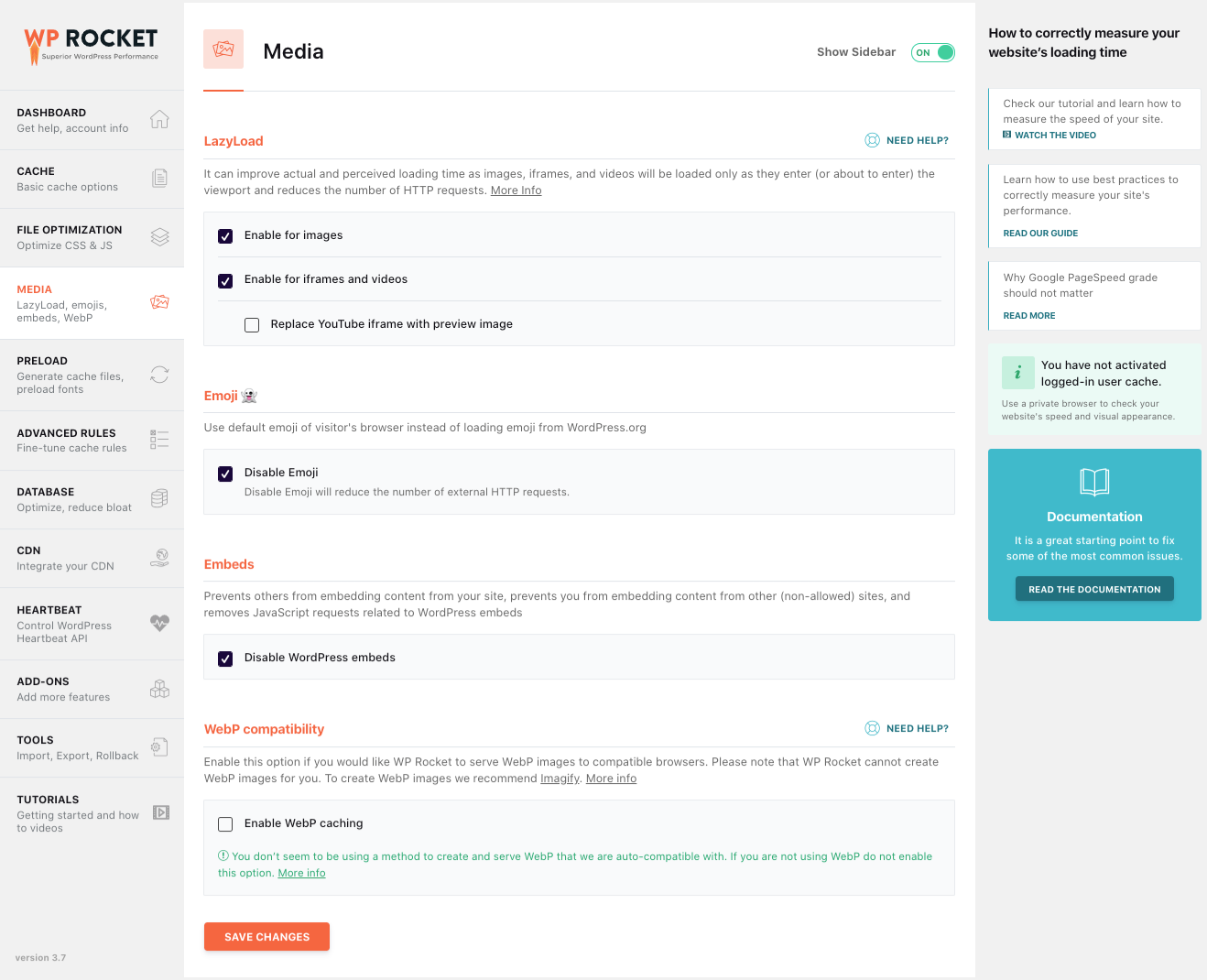
WP Rocket has been one of the most popular page caching and WordPress performance optimization plugins for a very long time, and it keeps getting new updates that add new features and improve its strongest power; Making every website faster. They also have a quick support team, and their interface is so easy, that anyone can use it.
Apart from providing all the necessary features you’ll need to handle your website’s caching, including page and browser caching and cache preloading. The GZIP compression will compress your pages and make them faster while the size of your files decreases, and by enabling the lazy rendering will make the loading of your pages even faster.
WP Rocket can also detect, prioritize, and auto-optimize the Largest Contentful Paint and all the images above the fold. For e-Commerce owners, WP Rocket is fully compatible with all the popular plugins and it lets you exclude your sensitive pages from getting cached.
7. WP Fastest Cache
If FlyingPress and WP Rocket aren’t options based on your current budget, you can go with WP Fastest Cache plugin, which is the simplest and greatest freemium option. It comes with an easy-to-use interface and it lets you choose which pages and content type you want to get cached, while it plays well with CloudFlare and other cloud services.
To increase your WordPress performance even further, you can enable the modification options for your HTML and CSS files, enable or disable the cache option for the logged-in users, preload your cache, and Add Expires Headers, enable the GZIP Compression, integrate it with Varnish Cache, and so much more.
All of those options are available in the free version. The premium users will be able to increase the WordPress performance even more with mobile caching, widget caching, minifying HTML, CSS, and JavaScript, deferring and inlining their files and code, optimizing their images and converting them to WebP format, cleaning their database, and enable Lazy Load and Google Font Async.
8. Query Monitor
Sometimes, even if we optimize our website and minify our code will not be enough, and we will still experience slow performance. This may be due to several reasons, but how can you easily find the actual cause behind it?
This is where it comes Query Monitor, a free WordPress plugin that appears in your admin’s top tool panel and enables debugging of database queries, PHP errors, hooks and actions, block editor blocks, enqueued scripts and stylesheets, HTTP API calls, and more.
I won’t go too technical about how it does what it does (you can read more on its page), but basically, it gives you a list of everything that’s running on your website and you can easily detect if something is using too many resources or it’s very slow. It can give you a list of all your active plugins and list them from the slowest to the fastest ones.
To increase your WordPress performance you’ll need to avoid resource-heavy plugins, and especially if they have low-rating by users. Make sure you’re only using plugins that are necessary for your website, and try to keep things even faster by using a lightweight theme.
9. WP-Optimize
Although WP-Optimize is not a plugin that I keep active on my sites, it’s the first one that I enable whenever I take over a client’s website. It’s the perfect tool to clean up WordPress and all of the unnecessary data that it collects, and with over 1 million active installations and 2,000 5-star reviews, WP-Optimize is one of the best WordPress plugins.
WP-Optimize has many features, including caching your pages, compressing your images and converting them to WebP, cleaning your database, minifying your files, lazy-loading, and even deleting your unused image sizes – but not everything’s available in the free version. But what it does include in its free version is its database clean-up tool, which is the easiest one to use and absolutely a beast for saving time by doing all of that manually from phpMyAdmin.
The plugin will automatically detect and show a list of all the tables that exist in your MySQL database, and it will also notify you which of these tables belong to plugins that aren’t installed and active anymore. This is the perfect way to delete all the tables that other plugins that you installed in the past left behind.
10. Ajaxify Comments – Ajax and Lazy Loading Comments
If there’s anything to be said about posts that go viral and have lots of comments, they increase the page’s loading time a lot. Especially for websites that provide many comment features to their visitors, such as ratings, live updates, emojis, or avatars, the more comments they get, the slower the performance will become.
By using Ajaxify Comments you can easily lazy-load all your comment sections and make them appear as the user scrolls through them. This will speed things up considerably, and you can test it by running two different scans in Google’s PageSpeed Insight (one with Ajaxify Comments enabled and one without, you’ll be amazed). You can load comments once the DOM is ready or when the comment section is scrolled into view.
Related Post: The 5 Best Comment System Plugins I’ve Used In WordPress
With Ajaxify Comments, comments are posted without a page reload, which makes the user experience a whole lot better. Last but not least, if there are errors, the error message is shown immediately, so the user can correct their comment.
Although there are other great plugins that make performance optimization easy for WordPress website owners, those are the ones that I always recommend as they tend to be stable and play well with other plugins and themes.
Which WordPress plugins do you use to speed up your website and are you happy with the current ones? Let me know in the comments down below.