I love WordPress. It has been my number one choice for almost two decades now, and for all the good reasons. But when it comes to WordPress Hosting providers, this is where things take a turn for the worse, with many of them being unreliable, expensive, and with slow servers. Thankfully, I’ve found a few that are trustworthy, with modern and robust interfaces and with 1-click installation.
Choosing a WordPress Hosting provider is not as simple as it may sound. Some of the most popular companies provide fast and useful support, but they come with expensive plans that may break your budget. On the other hand, there are a few cheap solutions out there, but they may lack features and options, or you get to use their slow support system, which still uses support tickets that may take up to 24 hours to get a reply.
The following web hosting providers are the best WordPress solutions, and they are among the most popular in their field, but are they good enough? Here’s my review of the 10 most popular web hosting providers as of 2025 (okay, maybe they’re not all as popular).
How I’ve tested every WordPress Hosting provider
Let me start by saying that I’ve been using WordPress for over 16 years now. At the same time, I’ve been working as a web developer, providing tech support for all of my clients, many of them being hosted on different web hosting providers. For that reason alone, I was able to use and test many Hosting providers over the years and see what the best option for every website is.
This article (or review, whatever) is based on my personal experience, and although some of the WordPress Hosting providers mentioned below have seen many improvements over the past few years, not all of them were able to improve for the better. Some have increased their prices so much, that for most people they’re out of their budget – and to be honest, that’s okay because there are many other great alternatives that will provide you with the same (if not better) servers for your websites.
When it comes to WordPress Hosting providers, I’m always focusing on their pricing, what they offer, how fast and stable their servers are, and how good and quick their support teams are. If their support teams fail, I usually skip them for other solutions – yes, even if I am a web developer who knows how to fix most issues by myself, others aren’t.
I’ve been using most of the following providers for over a year, with some exceptions that I used for over 2 to 5 years overall. Last but not least, I will only talk about WordPress and WooCommerce websites, so if you’re looking for a VPS or Dedicated server, that’s a whole other story that I may (or may not) talk about in the near future.
The 10 Best WordPress Hosting Providers
Whether you’re looking at starting your own WordPress website or migrating to another hosting provider, those are the best companies that I’ve used in the last few years, and many of them are still being used from both my own websites and my clients’ ones.
1. Hostinger
The best WordPress hosting provider overall, with cheap plans that include everything, from a domain name and SSL certificate to CDN, 1-click WordPress installation, and fast servers thanks to the LiteSpeed technology.
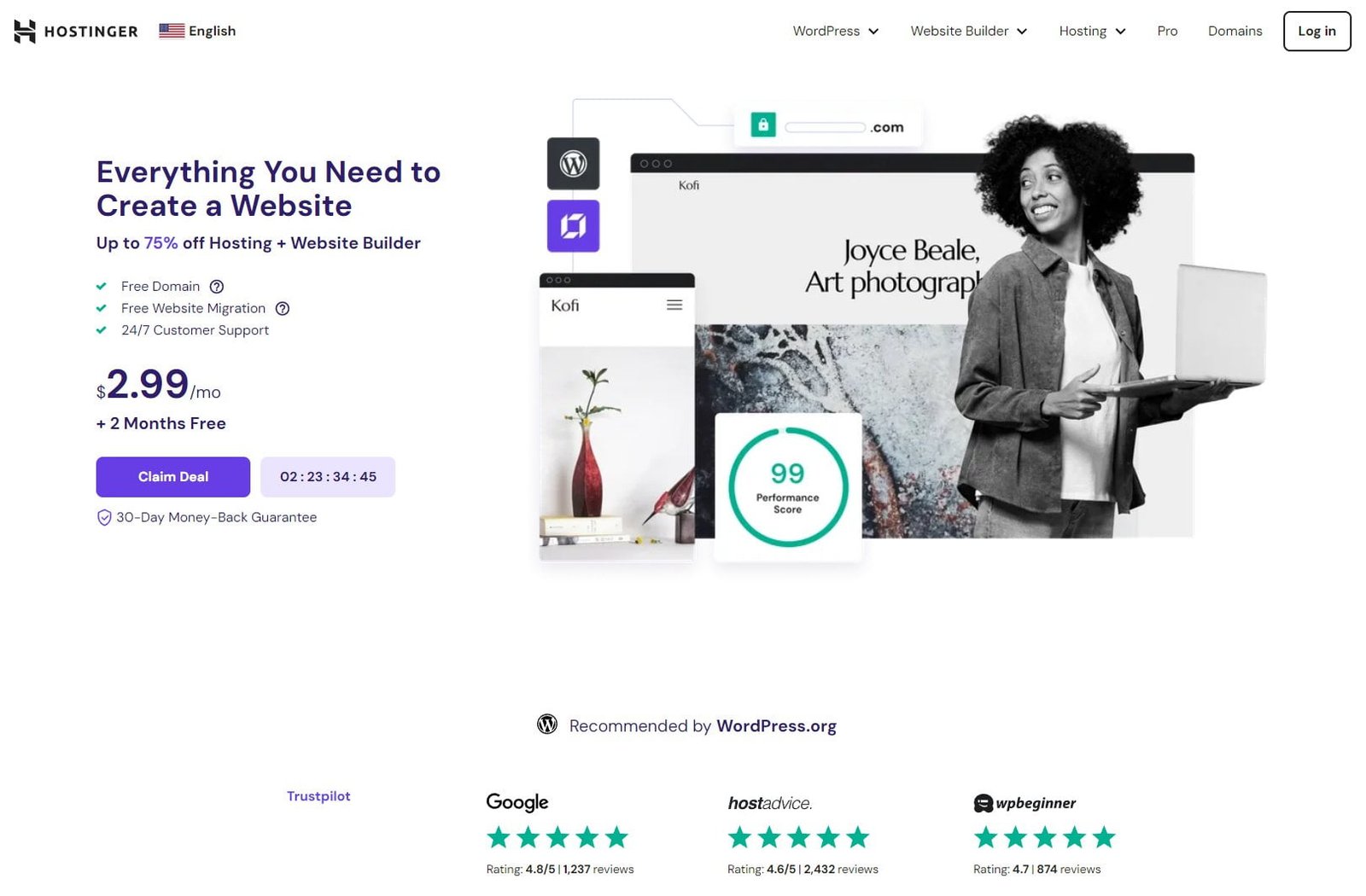
For the last few years, Hostinger has been my number-one stop. Whether I’m working on a new project, creating a new website for a client, or migrating blogs, it has some of the fastest servers I’ve seen, thanks to using the LiteSpeed technology. If you know a thing or two about SEO, then you are already aware that website speed is a ranking factor, and it’s an important one.
I have zero issues to report with Hostinger, and it has been a great experience overall, including their fast and helpful support. Unfortunately, there was only one issue with one of my clients, where Hostinger was receiving double payments from both of our credit cards, but we quickly resolved that issue via email.
If you’re an e-commerce owner, Hostinger may not be the best choice overall, but it has some solid and cheap plans to start within minutes without breaking the budget. Otherwise, it’s the hosting company that I usually recommend to bloggers, artists who want a portfolio, and small e-commerce businesses.
What I like the most is their interface, which is easy to use, modern, minimal, and comes with robust features. Unfortunately, as many other companies already do, Hostinger uses AI as their support to reply to any common questions, which I can’t even express how angry it makes me. Thankfully, you can ask the AI bot to connect you with a real human being, and their support team is usually good enough to resolve most of the issues.
When it comes to pricing, Hostinger offers some of the cheapest offers for first-time clients, while they won’t break your bank in the renewal. Their cheapest plan, called “Premium“, costs $35.88 for 24 months, $71.76 for 24 months, and $143.52 for 48 months, and renews at a smaller cost based on the plan that you’ve chosen. That’s what we call value for money.
2. BlueHost
Still among the biggest and most popular WordPress hosting providers, BlueHost has nothing to envy thanks to its cheap and reliable servers.
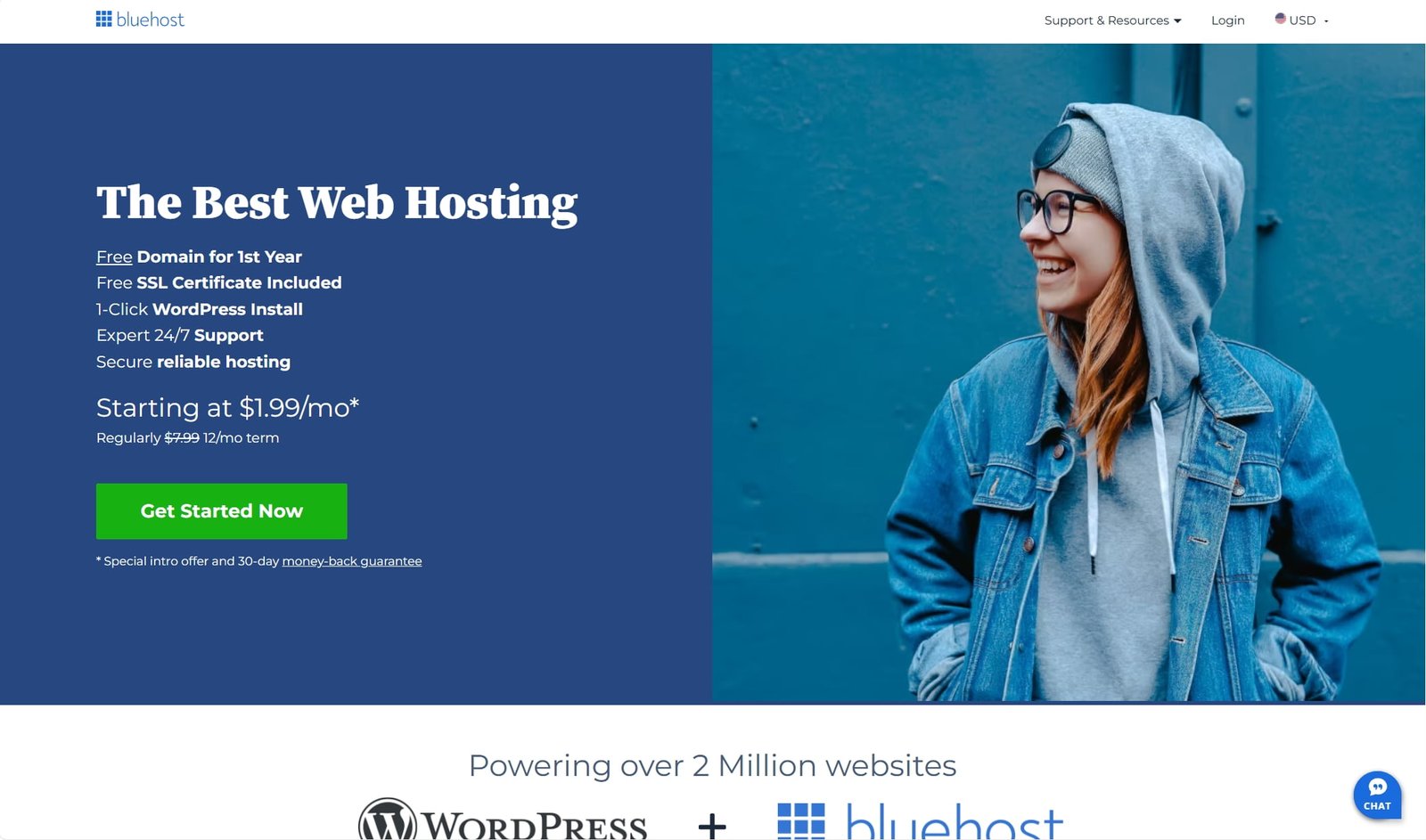
BlueHost has been one of the most popular web hosting providers for as long as I can remember. Most users have migrated to BlueHost thanks to their cheap and stable plans, while even the cheapest of them all gives you a free SSL certificate and Cloudflare with Argo Routing, which are both nice additions.
Their cheapest WordPress hosting plan starts at $2.95 per month, and it’s a great option if you’re just getting started. It’s ideal for approximately 40k visitors per month, and you’ll be getting 10GB SSD storage and a free domain name for the first year. If you’re looking at anything more robust, their second cheapest plan starts at $5.45 per month with 50GB of storage space, ideal for 200k visits per month, and includes daily website backups.
If you’re a WooCommerce website owner, you get to use two of their optimized plans, starting from $9.95 per month for a website with 50GB of space and 500 concurrent visitors, and it’s ideal for websites with up to 200k visitors per month. Their second plan, priced at $12.95 per month, gives you double the number of visitors and storage, and multi-channel inventory management.
BlueHost has one of the easiest interfaces for beginners who want to start a blog or a WooCommerce website, and you’ll be able to get started within minutes after signing up.
3. Namecheap
My new favorite hosting provider with cheap plans for WordPress hosting and domain names.
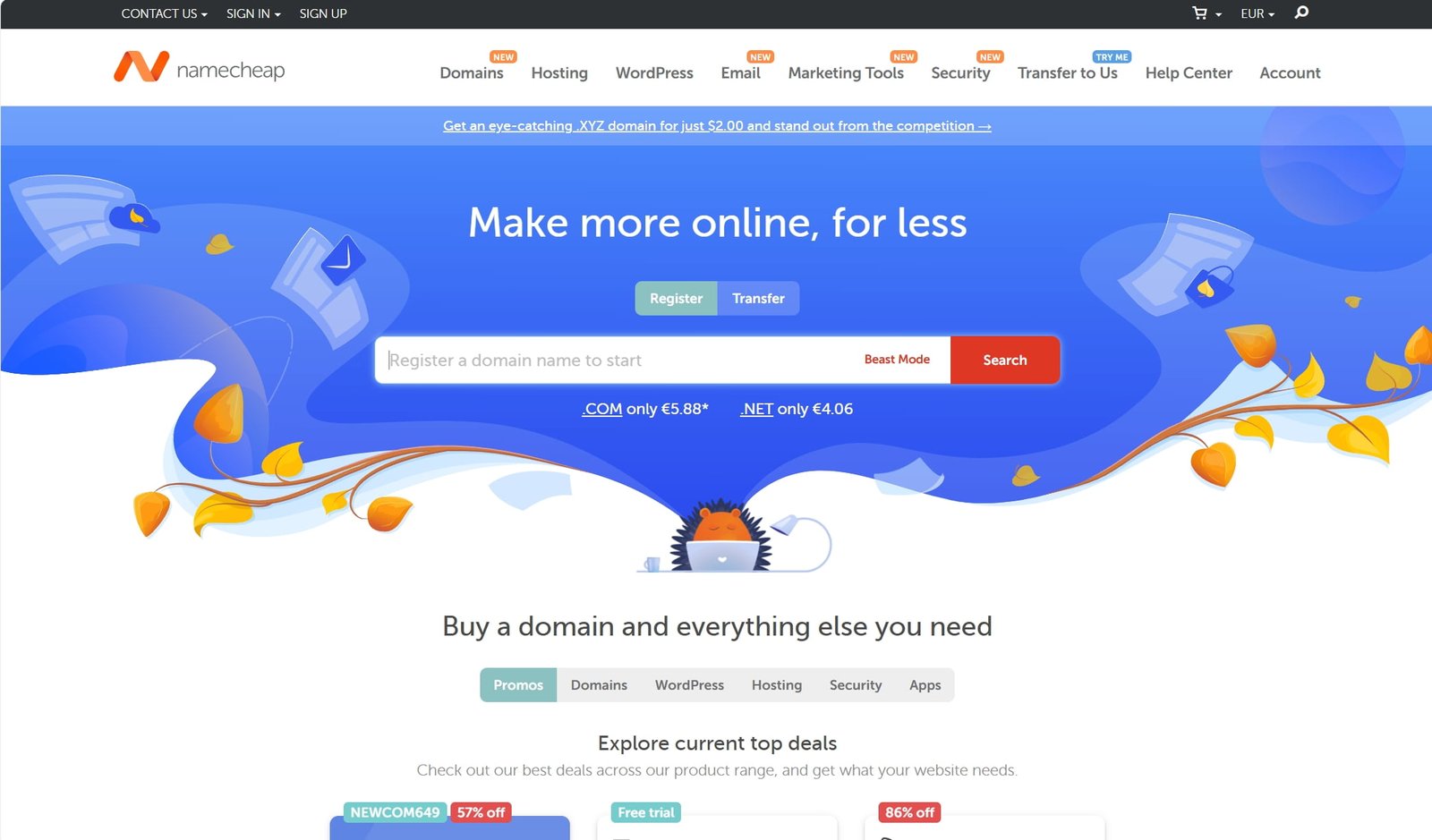
I wasn’t expecting that, but Namecheap is a great web hosting platform with a great support team and cheap plans to get you started without breaking the bank. For example, you can start a WordPress website by choosing their EasyWP Starter plan, which is their cheapest one, and it will only cost you €31,59 for the first year (renews at €44,26) for 10GB of space, 50k visitors per month, and with a free CDN and SSL certificate.
Need more? You can use their EasyWP Turbo plan priced at €53.32 (billed annually, renews at €85.92) for 50GB of space, 200k monthly visitors, 1.5x more CPU and RAM, and access to their Brizy Site Builder (which I haven’t used). If you want even more resources, their EasyWP Supersonic (I love their names) starts at €62.37 (renews at €104.03) and you get 100GB of space, 500k monthly visitors limit, 2x more CPU and RAM, and a 99.99% uptime guarantee.
While they don’t give you a free domain name as many other alternatives do, with such low prices, you can easily grab one without even thinking about it. My experience with Namecheap comes with two of my clients (who both aren’t using the company anymore as they moved to more robust Dedicated Servers after years they were growing in Namecheap), and both of them are still happy with the service they had all of those years.
To be honest, Namecheap is the next web hosting company that I’ll use for my next WordPress projects, and you should expect a more in-depth review in the near future.
4. Siteground
The ultimate solution for fast and reliable servers that have been optimized for WordPress, but a bit pricy for most people.
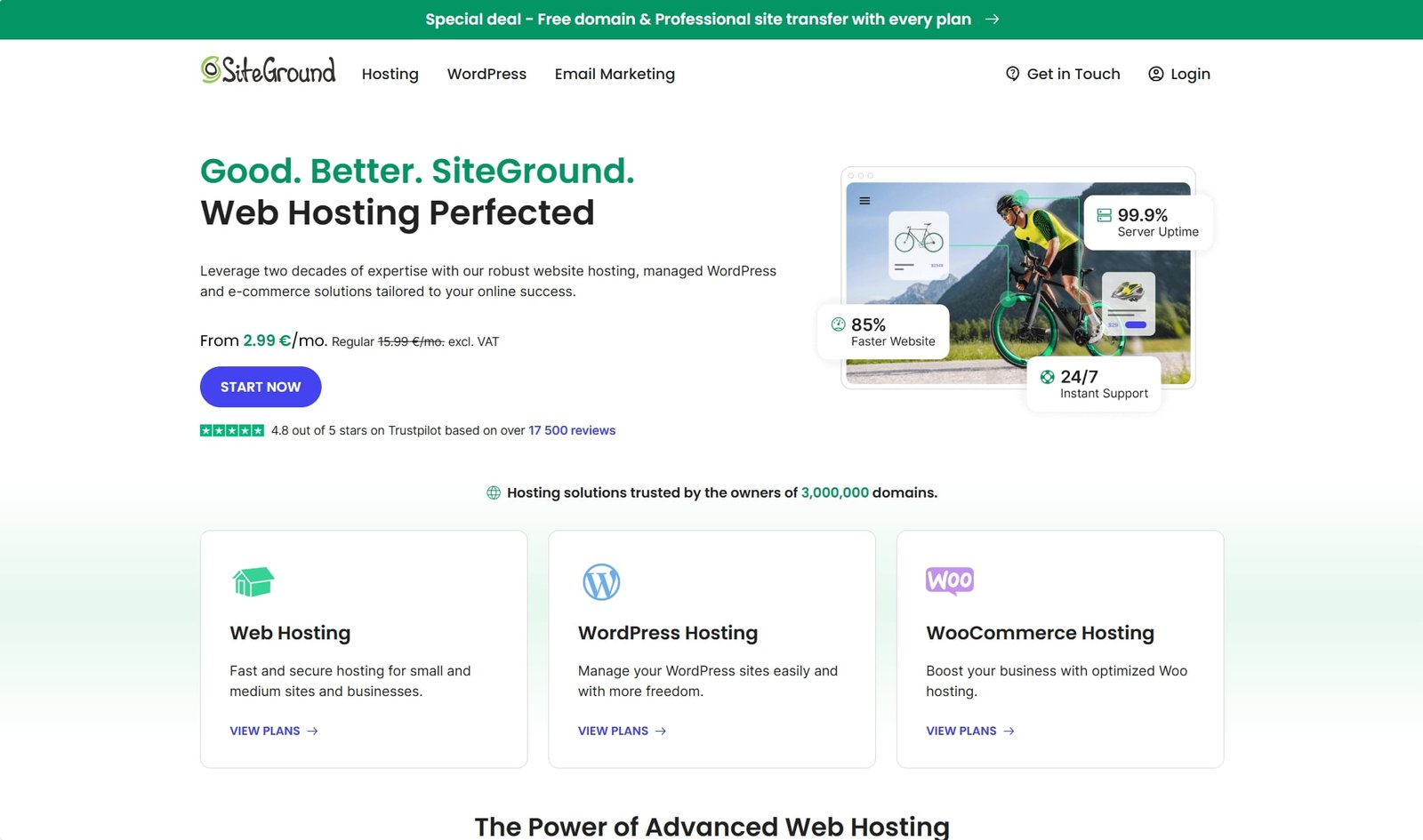
Siteground is not just one of the most popular web hosting providers for WordPress; it’s also an excellent choice if you want a stable and fast server. While I haven’t used SiteGround for my own websites or blogs, I have had many clients in the past who were running their blogs on their servers.
The interface they provide is extremely easy to use, and installing WordPress will only take you a couple of minutes. As far as my personal experience goes, SiteGround also provides great and fast support, and their team was very helpful every time I needed it. Unfortunately, that all stops here, as their plans are very expensive and not recommended for anyone with a low budget.
For example, the startup WordPress hosting plan starts at 2.99€ per month, but it’s discounted from 15.99€ per month, which is a lot of money for a server that only handles up to 10k visitors per month and gives you 10GB of storage space. If you want anything more than that, their second plan is priced at 5.49€ for the first year and it renews at 27.99€ per month for 20GB of space and up to 100k visitors per month. Again, too expensive.
If you’re a WooCommerce owner, you’ll get the same plans as classic WordPress users do. All plans include a free domain name with an SSL certificate, free email accounts, daily backups, and CDN.
5. GoDaddy
Although not the cheapest of them all, GoDaddy has great plans to get started with your WordPress website.
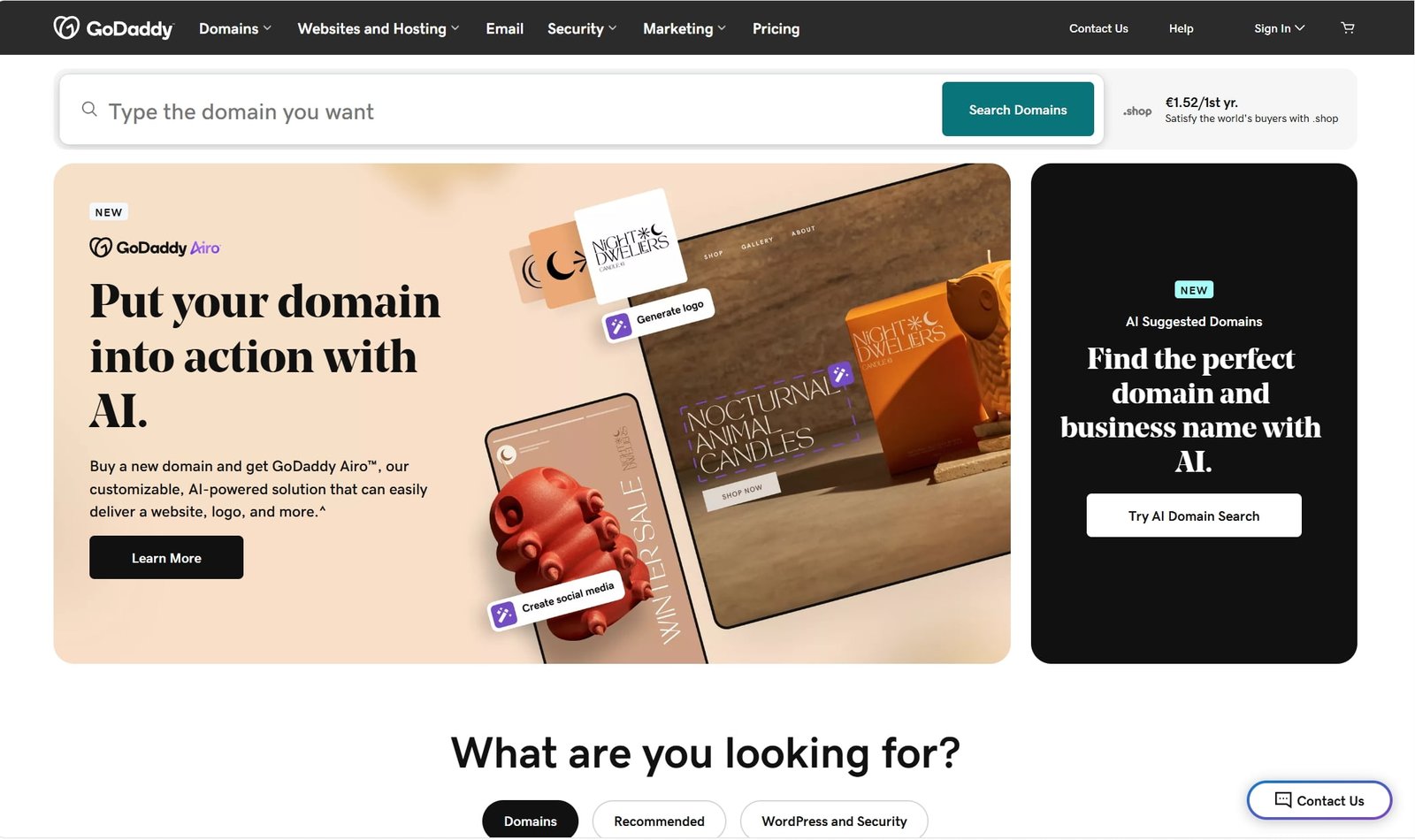
There’s one thing that’s very important with GoDaddy, and that’s their support team. I have never, ever in my life experienced such nice, fast, and extremely helpful support. Although I haven’t really had any issues with my clients’ websites on GoDaddy, sometimes I wanted to ask something or resolve a weird issue, and they were always there to help me.
Although it’s not the cheapest option out there, WordPress users can start with the Managed WordPress Basic plan, for which you pay €71.88 for the first year, and it renews at €119.88. For that money, you’ll be looking at 10GB of storage space, a free domain name and SSL certificate, and weekly backups. If you want a free CDN, 20GB of storage, and double the performance, the second plan is priced at €101.88 for the first year and renews at €167.88.
Although GoDaddy doesn’t say how many visitors each plan can approximately handle, but you should be looking at similar (or the same) numbers as the other alternatives in the article. Their interface is modern and easy to use, and WordPress comes pre-installed with all plans, which is a great addition for beginners who haven’t used a web hosting platform in the past.
6. DigitalOcean
Ideal for advanced users who know how to take advantage of the use of droplets. Basically, you can install far more things than WordPress.
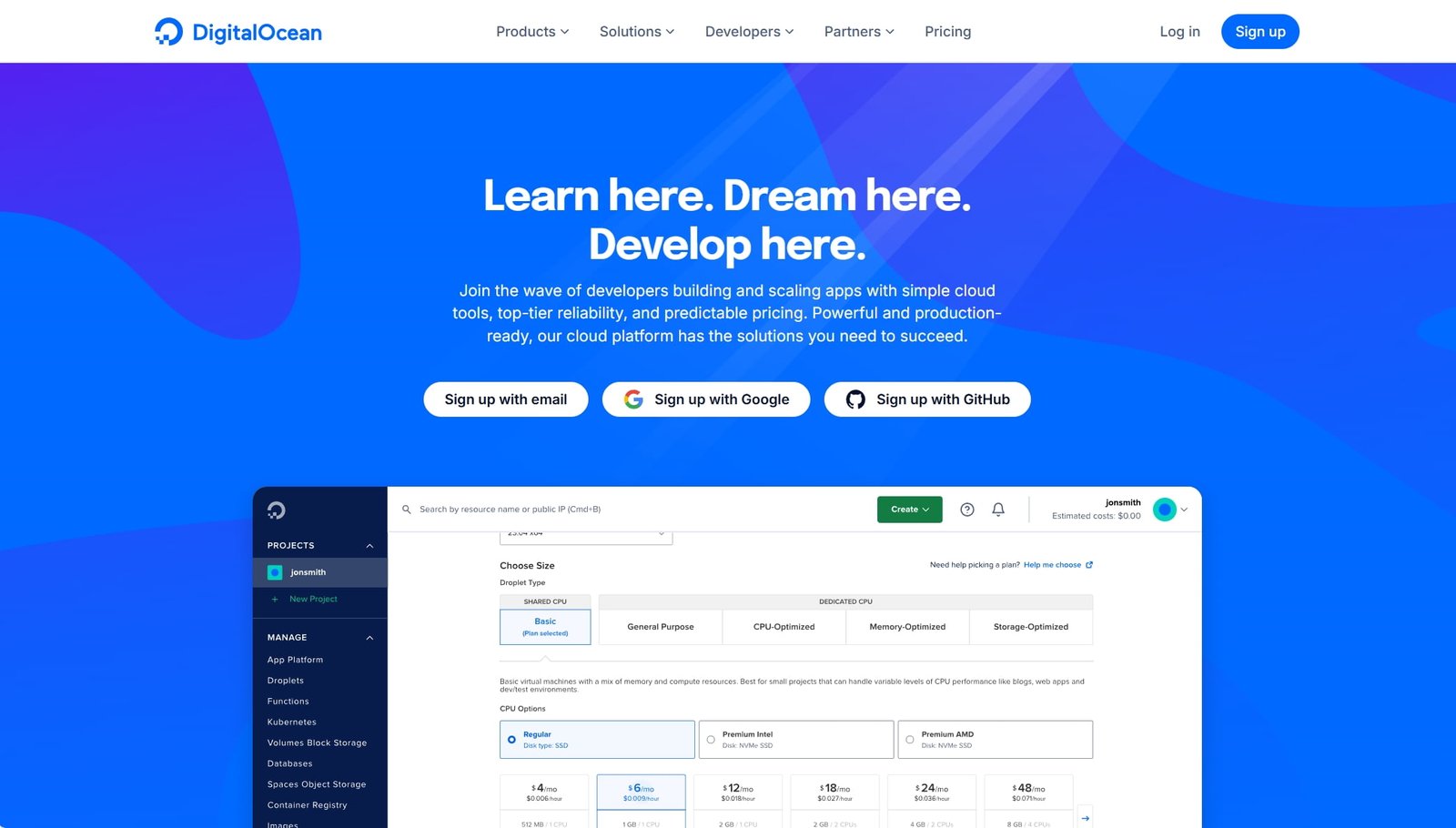
There are lots of things we can say about DigitalOcean, but unfortunately, not many of them are good. For starters, creating a new account on DigitalOcean can be a weird procedure, such as getting blocked while signing up, and then the company asking you to verify your information.
If you do end up signing up without any issues, you should then keep daily backups somewhere else, because I had a few incidents with clients who reported to me that their account was suspended after their droplets were used for SSH attacks (which was nonsense). But DigitalOcean wasn’t very helpful either, as we waited more than 24 hours to get a simple response, which was extremely frustrating, and after a few days of changing tickets, my client wanted to migrate – and so we did.
Apart from that accident, I know many people who are completely happy with the hosting provider, using their droplets for any kind of thing, including hosting their WordPress websites. If you don’t know what “droplets” are, I suggest you watch an online course or videos on YouTube to learn about the hosting provider and how you can install WordPress.
7. WP Engine
One of the world’s best and most trusted web hosting providers, with expensive hosting solutions that may break your bank.
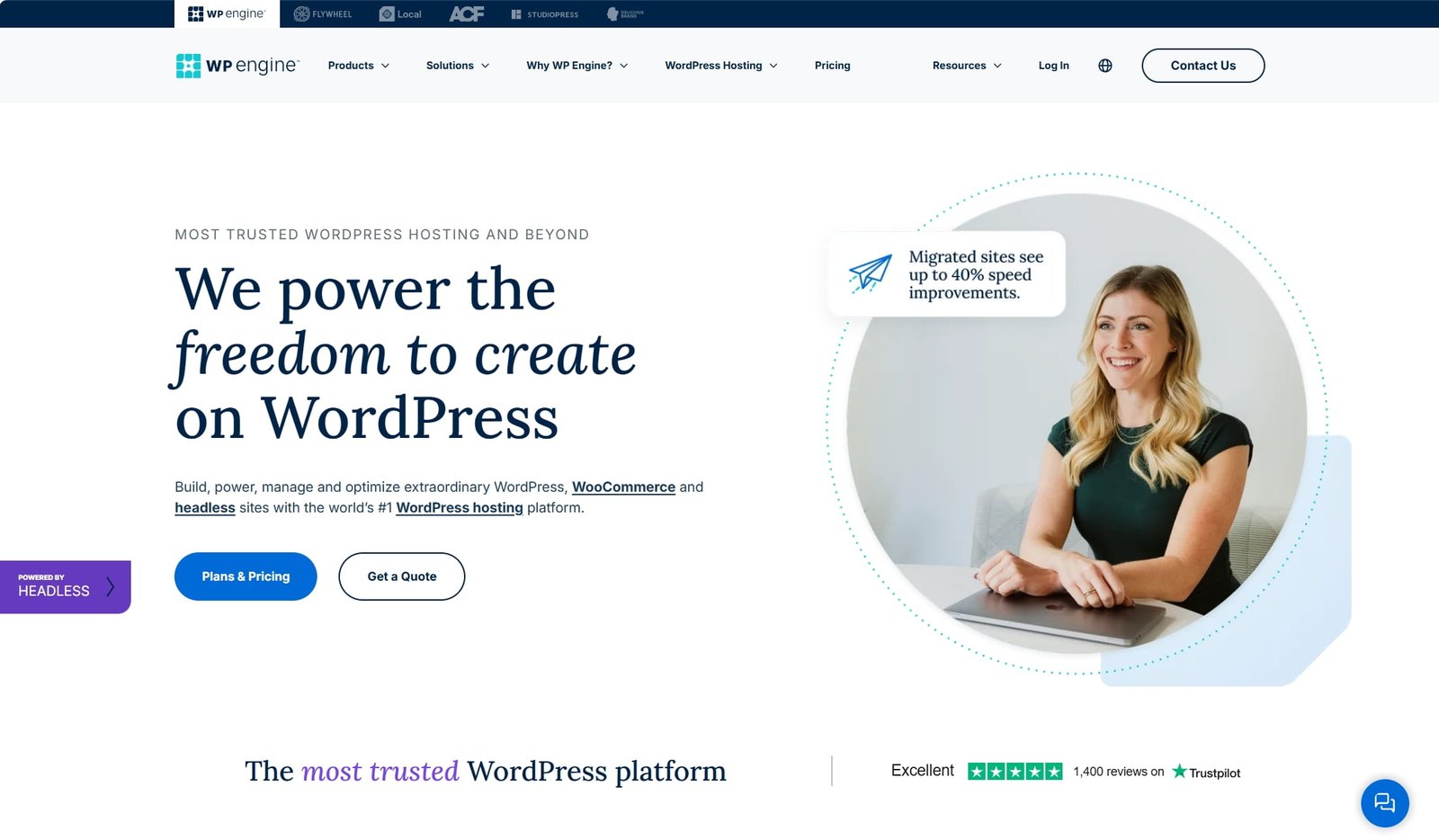
WP Engine is included in every list that has the best and most popular WordPress Web Hosting providers, and for all the good reasons. Although not the cheapest, you should expect great speed in loading times, fast support through chat, and automatic scans for your themes and plugins – just to feel a bit safer.
Their cheapest plan for WordPress, called “Startup”, starts at $20 per month (if paid annually, $240.00), for 1 website with 10GB of space, 25k visitors per month, and limited to 75GB of bandwidth. For 75k visitors per month, 15GB of space, and 150GB bandwidth, you’d have to pay a total of $472.00 for the whole year, or $47.20 per month (paid monthly).
If you’re a WooCommerce owner, add a few more bucks every month to your plans, as their e-Commerce package adds +$4.00 for “performance optimizations made for WooCommerce, faster 1-click store creation, and Stripe connect hosted checkout”, which I find all three absurd. Then you’ll have to pay extra for other services such as “Page Speed Boost” (+$17.00), automatic plugin updates that come with an extra $3.00 cost (what?), and +$19.00 if you want an extra layer of security.
When it comes to stability and speed, WP Engine is a great solution. However, if you want to stay within budget, the company is extremely expensive.
8. 123 Reg (Previously tsoHost)
I don’t know, I’ve never used the newest hosting solution, but tsoHost wasn’t the best option overall either way.

Let me be absolutely honest here; I’ve never in my life used 123 Reg, and that’s because I stopped using tsoHost years ago. Although they started as an excellent solution for WordPress websites, and I’ve transferred many of my clients back in the day, as the years passed, tsoHost has become one of the worst WordPress Hosting providers I could ever talk about.
From various errors inside their main panel to paying some of my domain names twice to having invoices in my account that were paid but kept on showing up as unpaid, that was the experience of a lifetime. Now, tsoHost has migrated all of its clients to 123 Reg, and that’s where the fun begins, as 123 Reg is owned by GoDaddy, in case you weren’t aware of this.
Although I haven’t used 123 Reg, from what I can see, they have some pretty cheap plans that you get if you’re just getting started with WordPress, although they do have some bad reviews on their TrustPilot profile in case you want to take a better look.
In the beginning, I thought I would be reviewing tsoHost, but as they’ve migrated to 123 Reg – which is news to me – this is all I know (for now).
9. HostGator
One of the most expensive WordPress hosting solutions around.

HostGator used to be one of the best options when it comes to choosing between the most popular WordPress Hosting Providers, but in the last few years, it seems that they’ve lost their way. From having cheap and solid hosting plans to increasing their prices by an absurd amount, it seems that they aren’t the best option anymore.
I mean, don’t get me wrong, when it comes to speed and stability, they’re not awful, although they aren’t the fastest either. If you take a look at their cheapest plan, called “Baby Plan“, it’s priced at $162.00 for the first year, down from $593.61 it comes after that. Wondering what you’re getting at this price range? Well, just 20GB of storage space, unmetered bandwidth, a basic email account, a free domain name with SSL, and CDN from CloudFlare.
HostGator has become a very expensive hosting company, and for that reason, I haven’t used it for over 2 years now, as that was the time my last client migrated to another provider.
10. Papaki
A Greek web hosting company with fast and reliable servers, but very expensive for what it provides when it comes to WordPress.
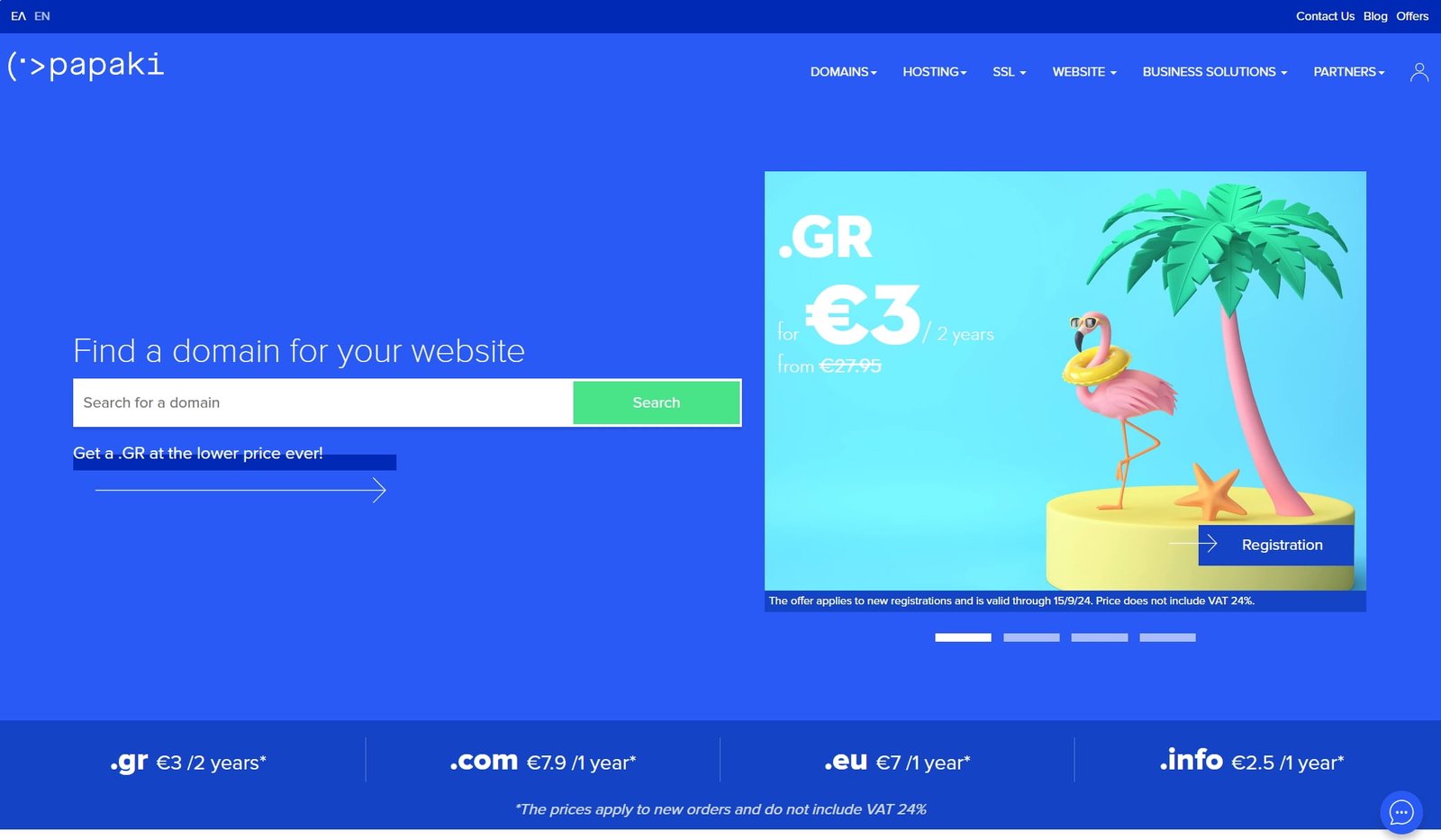
Papaki is a Greek web hosting provider (don’t worry, they have everything translated into English too), and the most popular of them all in Greece. The reason I am writing about this company is thanks to their fast, stable, and smooth environment, which is great if you’re managing multiple websites and domain names.
Although they do provide fast and stable servers optimized for WordPress websites, they’re pretty expensive too. For example, their cheapest WordPress Hosting plan starts at €9.23 for the first year if paid annually, or elsewhere you’re looking at paying €15.20 per month (VAT not included). At that price, you’ll be getting a server with just 5GB of storage space, 1 email account, 1 domain name with an SSL certificate, and it will handle approximately 20k visitors per month.
When it comes to their support, sometimes it takes up to 24 hours to get a reply, and that’s when they actually have people in their offices (I guess). If you open a support ticket in the morning, you should expect to receive a reply sooner (let’s say around 2 to 4 hours, as it usually takes to get a reply). I have been very happy with their servers and the stability that most of my clients are currently receiving, but due to their high prices, they eventually drove me away from using them.
More WordPress Hosting providers to explore
Just because I haven’t had the chance to use and review more WordPress Hosting providers doesn’t mean that there aren’t many other great providers that you can explore. I’ve heard a few of them from various people over time, including from friends, clients, and other users on forums.
If you’re not happy with what you get from all of the WordPress Hosting providers that I reviewed in the list, a bit of research and talking with their support teams will be enough to find the perfect fit for your needs and personal preferences.
A few extra popular WordPress Hosting providers to explore:
I will keep the list updated with any new web hosting providers that I discover, but in the meantime, those are enough to keep your WordPress website up and running.
If you own a web hosting company and you’d like to get reviewed and added to this article, don’t hesitate to contact me (that’s knowing that I am not that easy of a person to win when it comes to hosting and WordPress, and you’ll get a brutally honest review).
What to check before choosing a WordPress Hosting Platform
If you’re a beginner just starting out with a new WordPress website and looking for the best solutions while aiming to save as much money as possible, there are many solid options available. However, there are a few key factors you should always consider before making any purchases.
First and foremost, do what I do: Look for reviews. The more reviews you read, the better choice you’re going to make. I love looking for reviews on Google, but my favorite website for reviews is TrustPilot. This is what I always do before making any purchases, whether that’s for a web hosting provider or a simple product that I want to buy.
Second, look at the amount of CPU and RAM you get, as those are two main things that will make your website faster and are responsible for the number of visitors your server will be able to handle every month. Although some WordPress Hosting providers do include the approximate number of people you’ll be able to serve every month, many of them don’t. For a new WordPress blog, 1.5 CPU and RAM will be enough to get you started.
The amount of storage that you’ll be getting is also important, and I wouldn’t start with anything less than 10GB for a WordPress blog. WooCommerce owners should look at bigger plans with increased storage, especially if they store thousands of products. If you see anything “HDD,” avoid it immediately; SSDs are faster and more reliable. NVME SSDs are even faster, so any hosting company that provides NVMe SSDs is usually a better and faster choice.
Last but not least, always look at what people are saying about the support team, and if you want to check that by yourself, don’t hesitate to contact them and ask them as many questions as you’d like before proceeding with the payment.
Before closing the article, I’d like to give you a tip: It doesn’t matter which hosting provider you’re hosting your website, as long as you keep daily backups somewhere else. Whether that’s downloading them on your PC or using the Updraft plugin to store them on your Google Drive cloud storage.
What is your favorite WordPress Hosting Platform, and what is the worst that you’ve ever had to experience? Do you have any other provider to suggest? I’d love to hear all about your experiences and suggestions in the comment section down below.


















