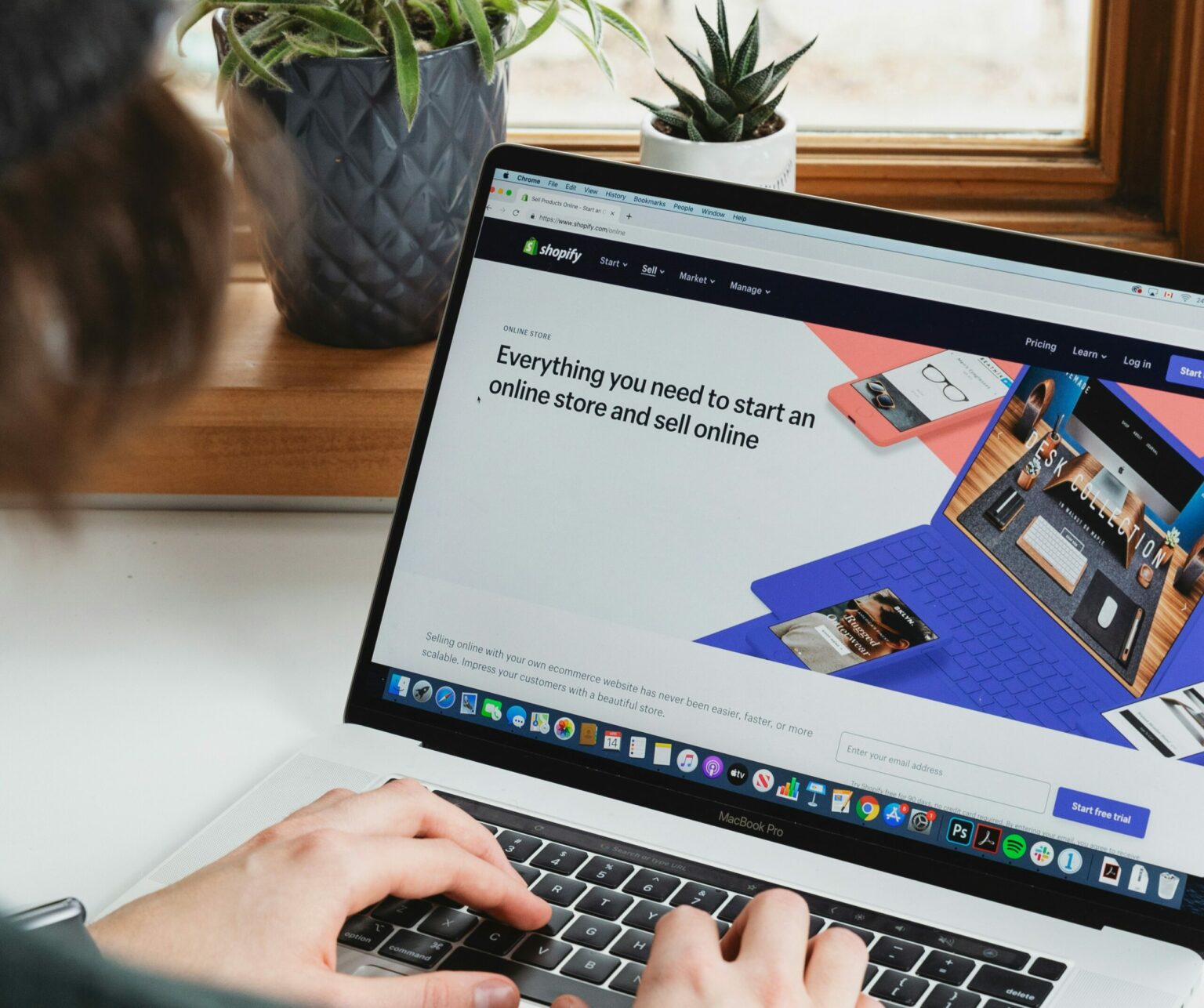As technology evolves, new tools, services, apps, and innovative ideas are being born. Shopify is one of those platforms, that lets you create an online store using a drag-and-drop page builder with no requirement to write code or having any advanced skills.
- What is Shopify?
- What makes Shopify that good?
- Customization and Design Options
- User Interface and Experience
- Creating and managing your products
- App Store and Integrations
- Bonus tools and resources
- Shopify’s pricing and Plans
- Pros and Cons of Using Shopify
- Frequently asked questions about Shopify
- What does Shopify actually do?
- What is Shopify mostly used for?
- Do you actually make money on Shopify?
- Is selling on Shopify worth it?
- What’s better than Shopify?
- How much does Shopify cost?
- How does Shopify pay you?
- Is Shopify a good solution for dropshipping?
- Conclusion
Disclaimer: I don’t use Shopify or its services and I don’t create websites using the platform for my clients. That’s because a), I don’t sell anything so I don’t need such a platform, and b), most of my clients want more complex online stores and most of the time WordPress is the way to go. I’m reviewing Shopify because it gives you the option to create something amazing without hiring anyone and having any coding skills – making it perfect for low-budget beginners.
Many will describe Shopify as a website builder for creating online stores, but I’d disagree. I think Shopify is far more than that, it’s a brand builder. It doesn’t just provide a drag-and-drop builder and tons of pre-made e-commerce templates, it gives you access to a plethora of tools and services needed for creating your own unique online business.
As a web developer, I mostly use other CMS platforms to build e-commerce stores for my clients and my personal projects. But when it comes to someone who isn’t interested in investing a budget and wants a professional affiliate, dropshipping, or an e-shop to sell their products or services, Shopify is the way to go.
What is Shopify?

In short, Shopify is a modern and robust platform that lets anyone build their own e-commerce websites within a few minutes and it’s been around for over 18 years now. And no, you don’t need any coding skills, there aren’t any advanced settings that are difficult to understand, and it’s as user-friendly as it gets. And no, it won’t break your bank account, but I’ll come to that later.
Whether you want to sell online your physical or digital products, start an affiliate or a dropshipping store, or experiment with the platform’s features and options, Shopify is one of the most popular and trusted tools to do so. Creating websites with Shopify is pretty easy and straightforward; You can either choose a pre-made template and customize it in tons of different ways, or you can create your own design by using their drag-and-drop builder.
But Shopify is much more than just a website builder that you can use to create your own storefront, it’s also a company that provides many other tools and services that are very useful for website owners looking to create a unique brand from scratch. Even if you have no idea how to start your own online business, Shopify will help you start easier and faster than ever before, thanks to multiple other services that it provides, making a “kit” for new professionals and businesses looking to sell online.
What makes Shopify that good?
Getting started with Shopify is pretty cheap, you won’t have to invest a lot of time learning how to use the platform, including designing your new online store and managing your products, and you get a stable and fast experience. There are, of course, limitations, but I’ll come to them in a bit.
Customization and Design Options
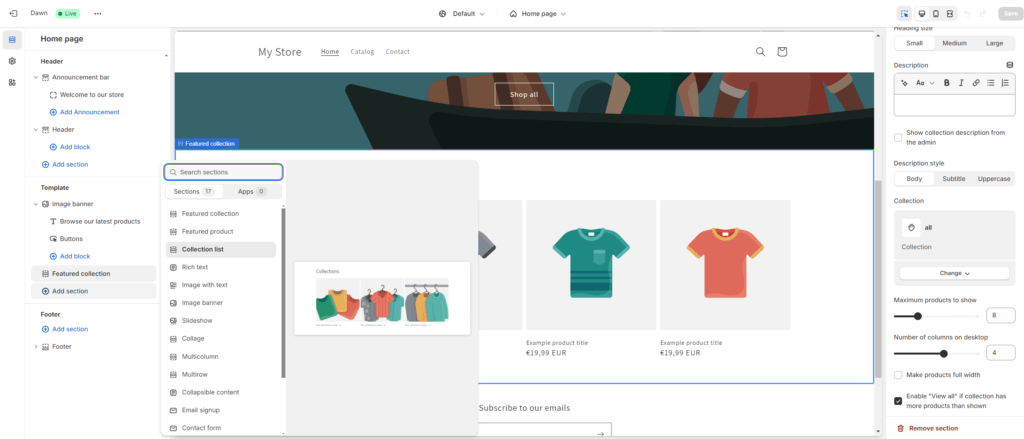
There are tons of options when it comes to creating a website. You can hire a team of developers or a freelancer, you can go with a well-known CMS platform such as WordPress, or even go as far as spending the next few years of your life learning how to code. If none of those options is an option for you, then Shopify has all the customization and design features that you’ll need to get started.
Shopify currently has a total number of 191 templates to choose from, but only 13 of them are provided for free. I find their premium selection a bit overpriced for my taste, with most of their themes being sold at $300 or more, so I always recommend taking a look at ThemeForest, which has a large number of Shopify themes available for purchase.
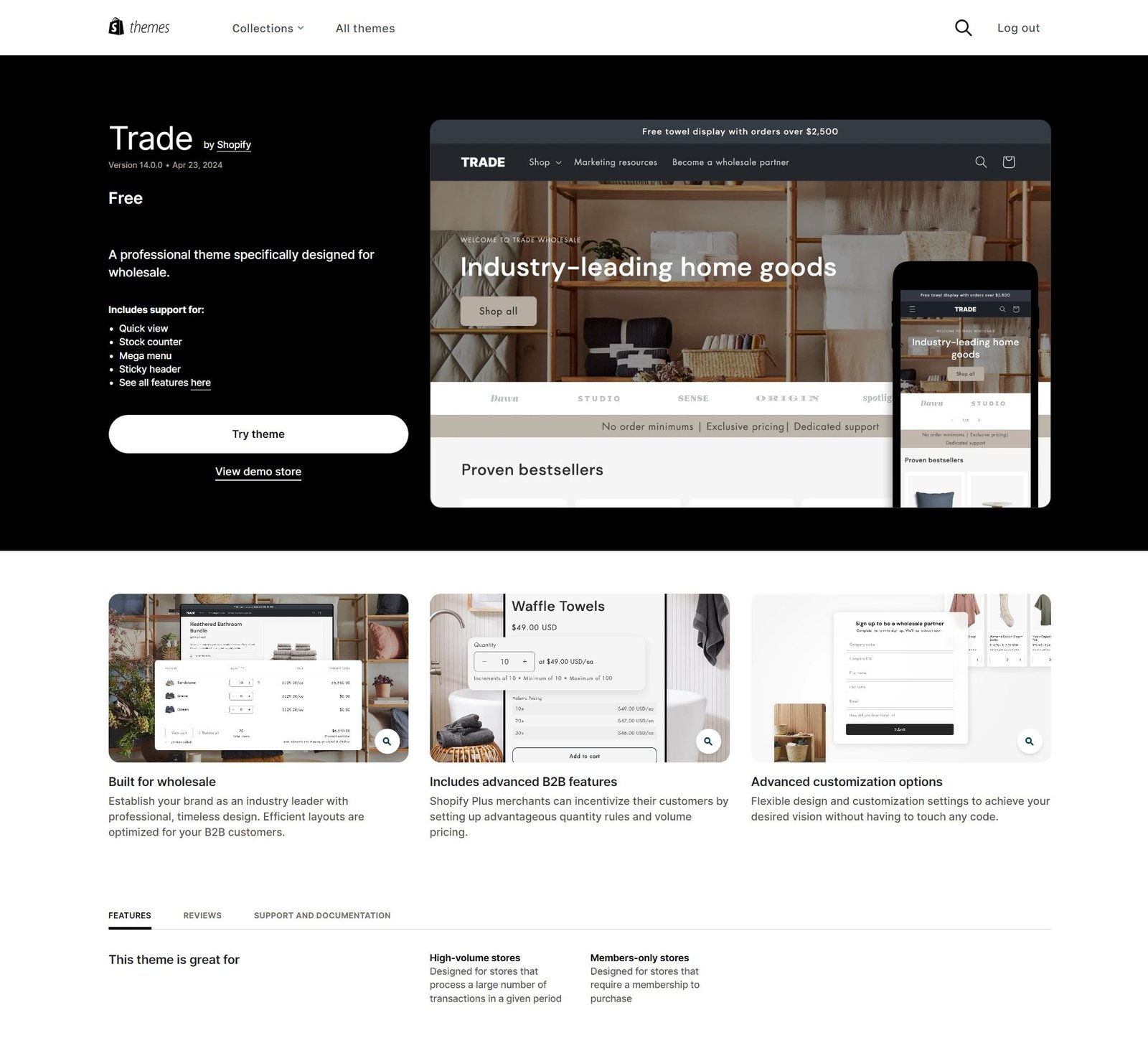
While using the page builder is pretty easy, you’ll have to invest a bit of time in the learning curve. You can easily add new sections, customize the ones you already have, change colors and sizes, and so much more. You can create mega-menus with tons of options, have sticky headers, a quick view window for your product’s archives, and different styles of displaying your products, and you get even more options when using a premium theme.
You can customize anything by hovering your mouse over it, and you’ll be able to see its options and features. You can add more by simply clicking on the “+ Add Section” icon from the sidebar on the left, and selecting the section you want to insert.
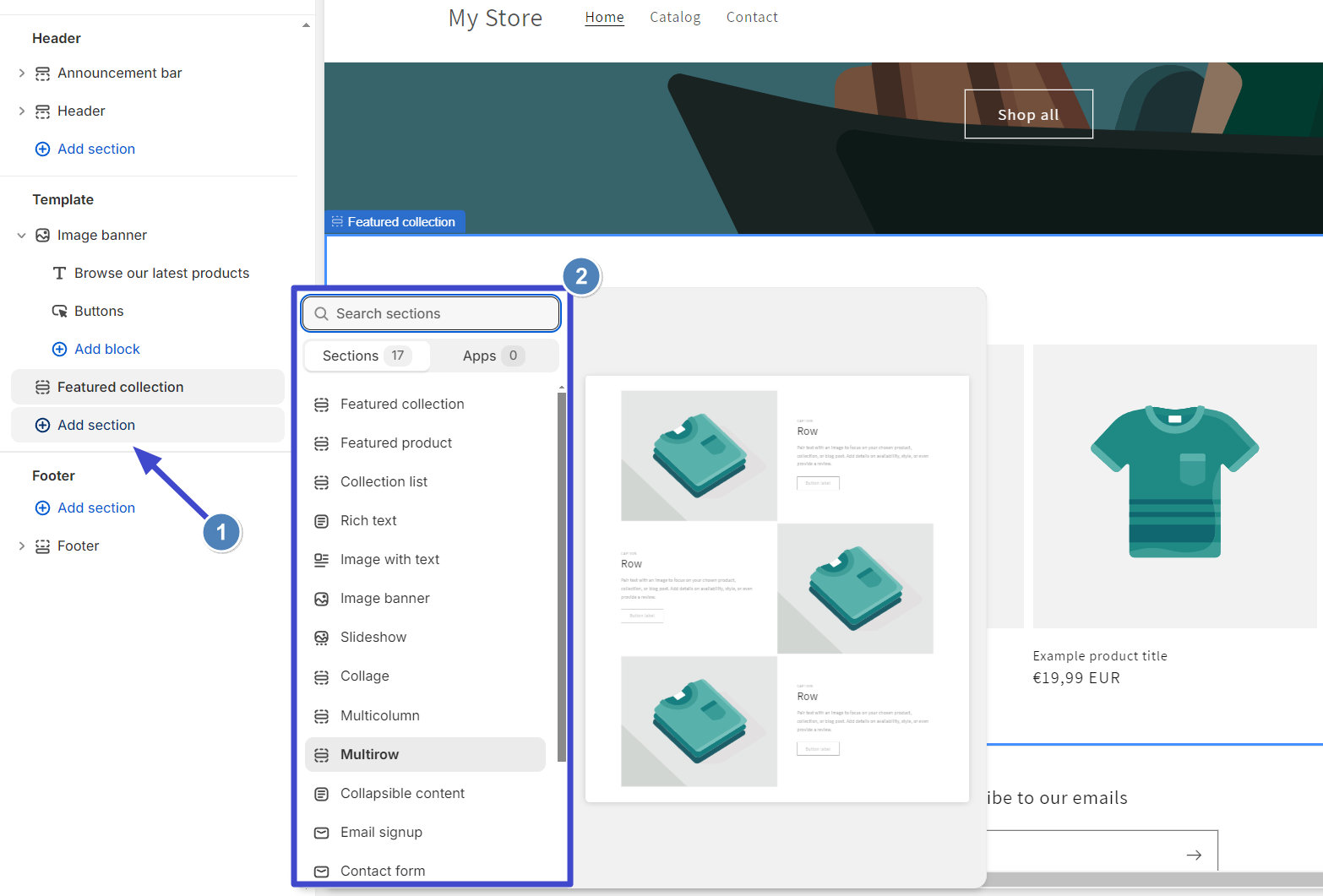
Every section has its own settings, and accessing them is as easy as clicking on them, and the sidebar at the right side will give you all the options and fields you can edit.
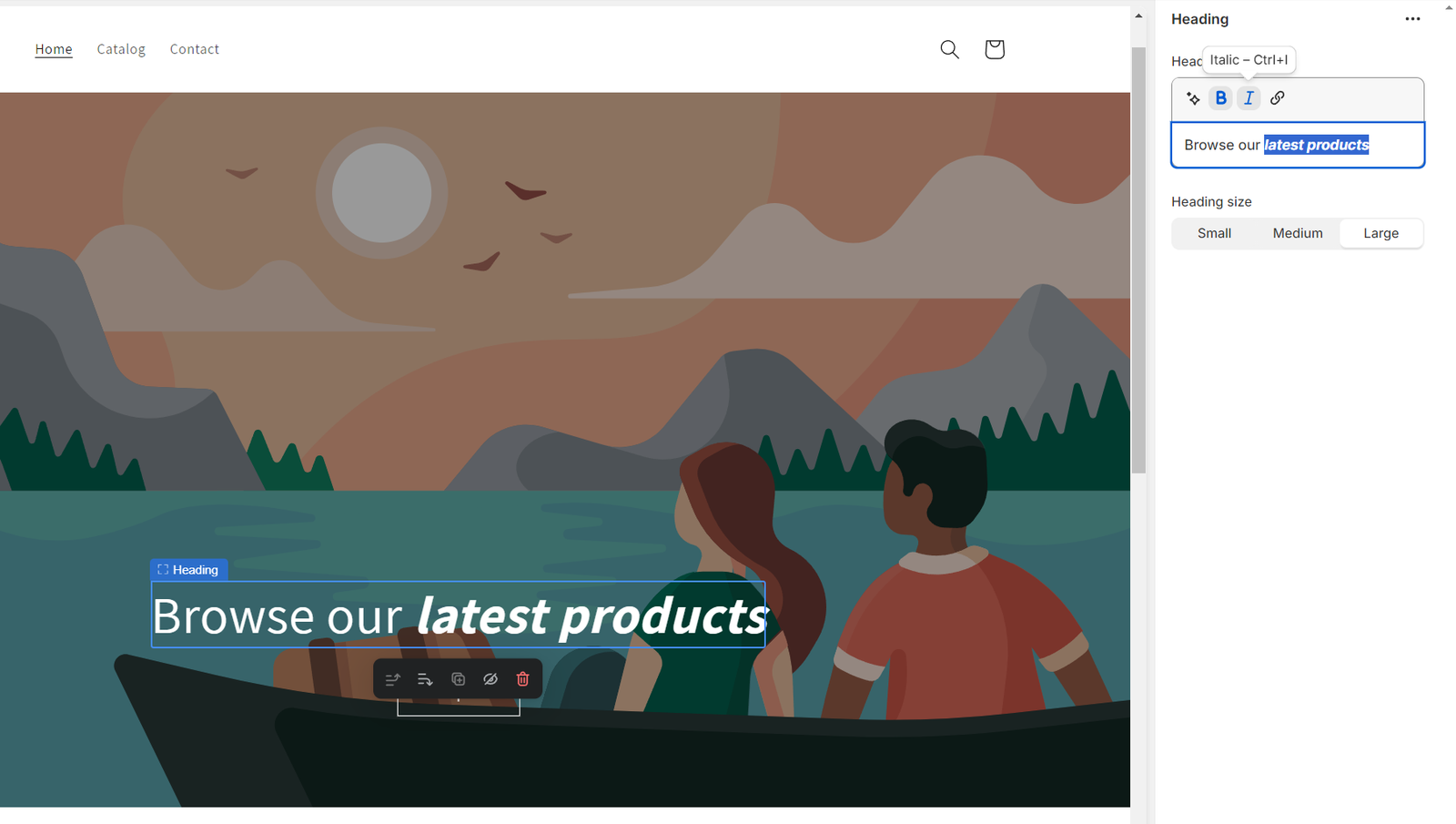
For example, if you want to make your text bolder, italic, or change its size, simply click on the text and make your customization changes from the right sidebar. And yes, you can do the same thing for every other section that your theme has, or that you want to be included.
User Interface and Experience
Shopify has made it easy for new users to start creating their e-commerce store. As seen in the example below, you get a ‘Home‘ page from which you get a summary of your online store, an ‘Orders‘ page, a ‘Products‘ page, a ‘Customers‘ page, and many others that are needed for handling and managing everything.
Tip: If you ever get lost, simply check the left sidebar to see where you are.
Creating and customizing your online store’s menu is also pretty easy and straightforward, but you’ll have to head over to a different page to do so. On the “Navigation” page, you can quickly remove, edit, or add new options, including your pages or external URLs, with the latter being shown in the image example above.

To create a new page, or edit one, head over to “Pages“. You should see a list of your pages, or the “Contact” page if you have a new account. You can edit that page, add some more information, and save the settings – the contact form will automatically get inserted into your page.
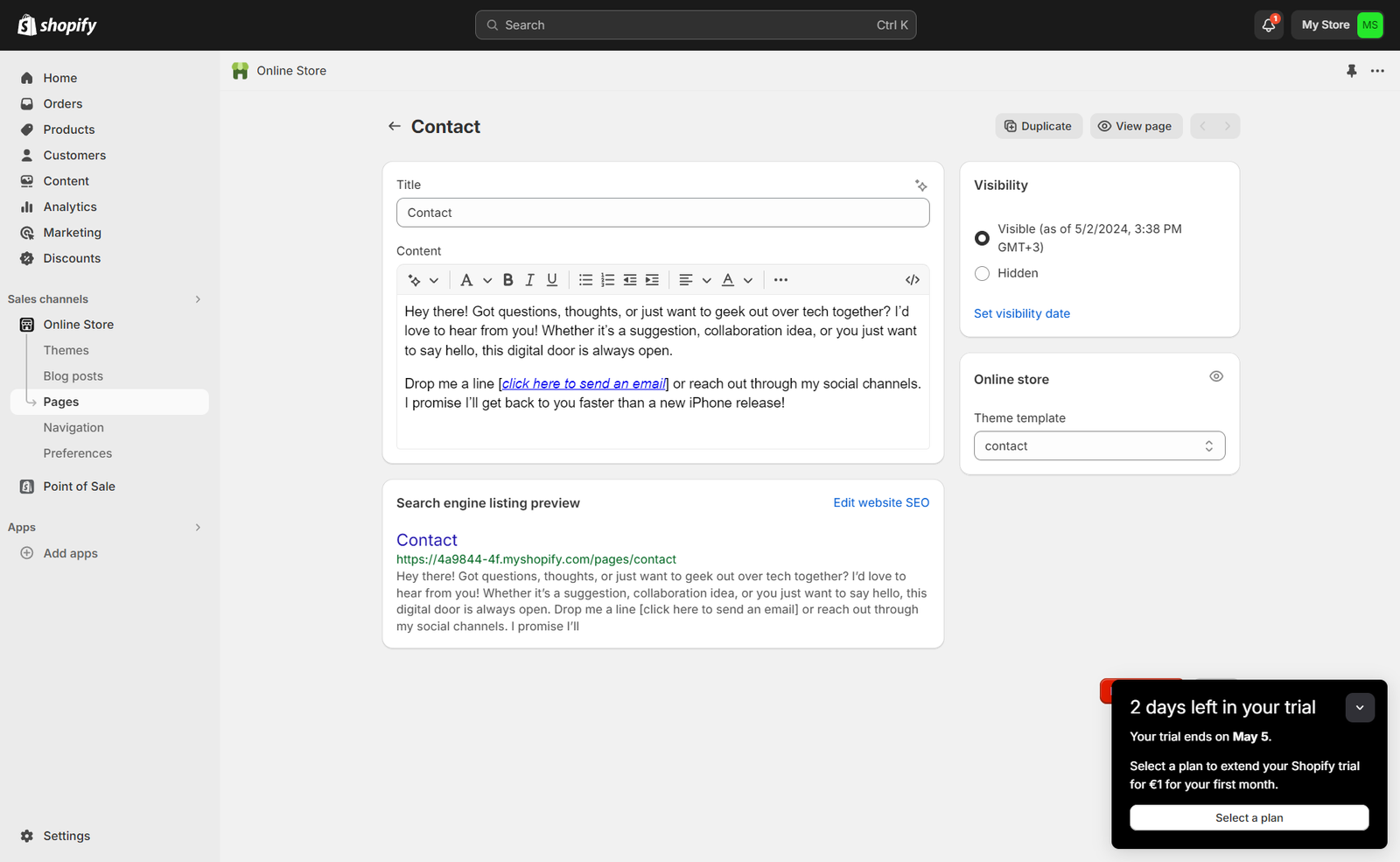
There’s also an option to edit your SEO settings, inducing changing your title, description, and URL. Once you’re done, click on the “Save” button at the right corner down below, and the “View page” will show you what it looks like as of this moment.
Here’s how it looks:

You get similar options when it comes to writing and publishing blog posts, which are crucial if you’re looking to expand your organic traffic. You can add a title, and a short description, write your post, upload a feature image, choose an author, add some categories and tags, and publish it.
Creating and managing your products
Adding new products, managing the ones you already have, and making changes in Shopify is as easy as going into the “Products” page and clicking on the “Add product“. After that, you’ll have all the options that you’ll need, including the option to add a title, description, pricing, offer, images, variants (colors, sizes, material, etc), vendors, collections, tags, and more.
Some premium themes may also offer different product templates, which is a great way to have a different style for specific products or services that you provide. Before publishing a product, you can also preview it, and see what it’s going to look like.
Inventory is also present, and you can specify the number of stocks you have left for every variant (if for example, you have the same product in multiple sizes and colors, but different stock for every type). The ‘Status‘ will tell you if a product is in draft or published, and you can bulk edit your products.
App Store and Integrations
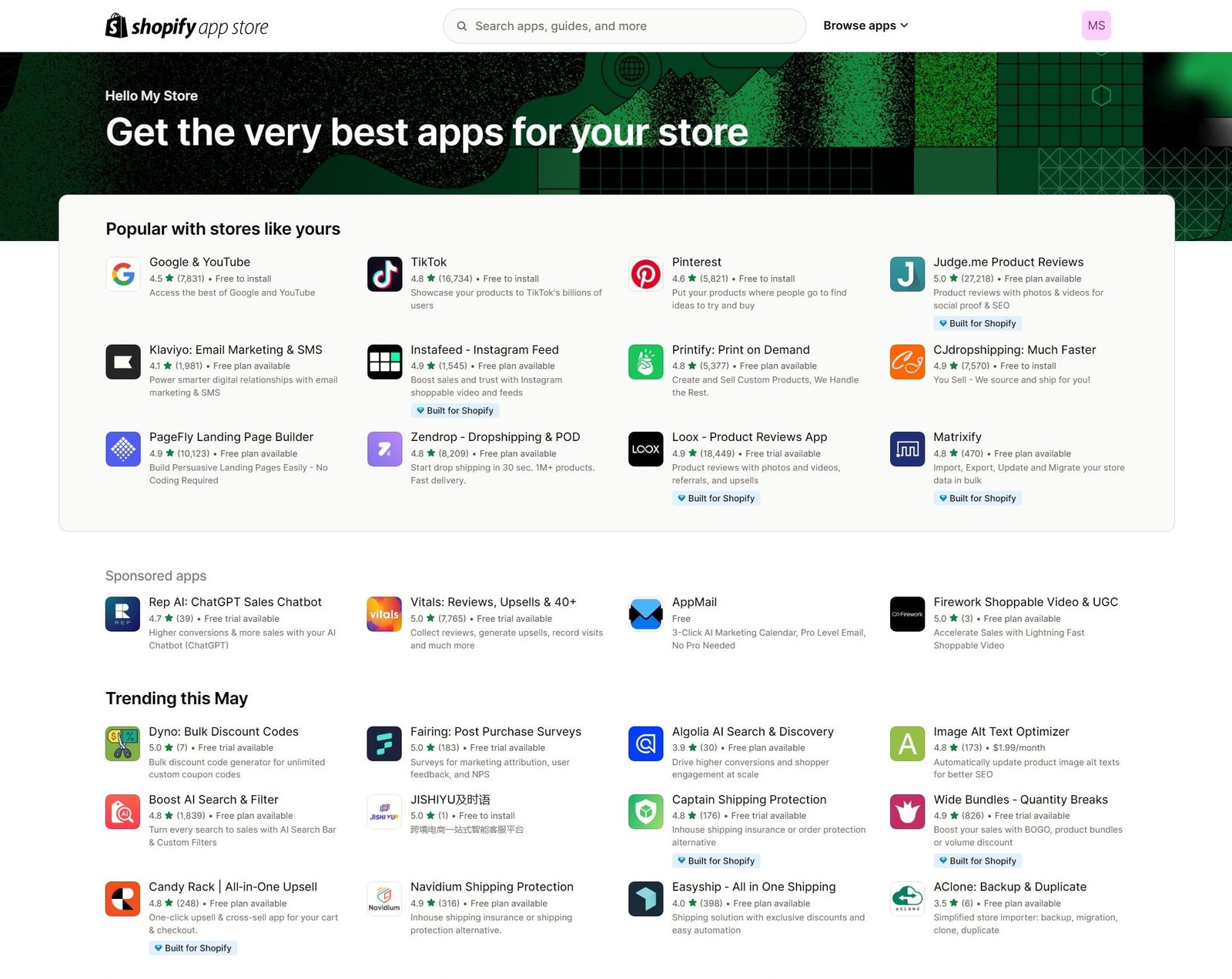
Shopify has its own App Store from which website owners have access to a big list of available apps that can be installed in their online store and extend its functionalities, features, and options.
For example, you can install “Google & YouTube”, which is the easiest way to connect and keep your products synced with Google’s Merchant Center, help drive more sales with Performance Max ads across properties like Search, YouTube, and Display, and unlock insights with Google Analytics.
There are tons of different apps that you can install, including from well-known social media platforms such as TikTok, Facebook, Instagram, and Pinterest. There are also apps for your email marketing, optimizing your content for search engines, cross-selling your products, adding widgets, feeds, and more.
Installing an app is as easy as clicking on the “Install” button, and you can then head over to its settings and customize it even more.
Bonus tools and resources
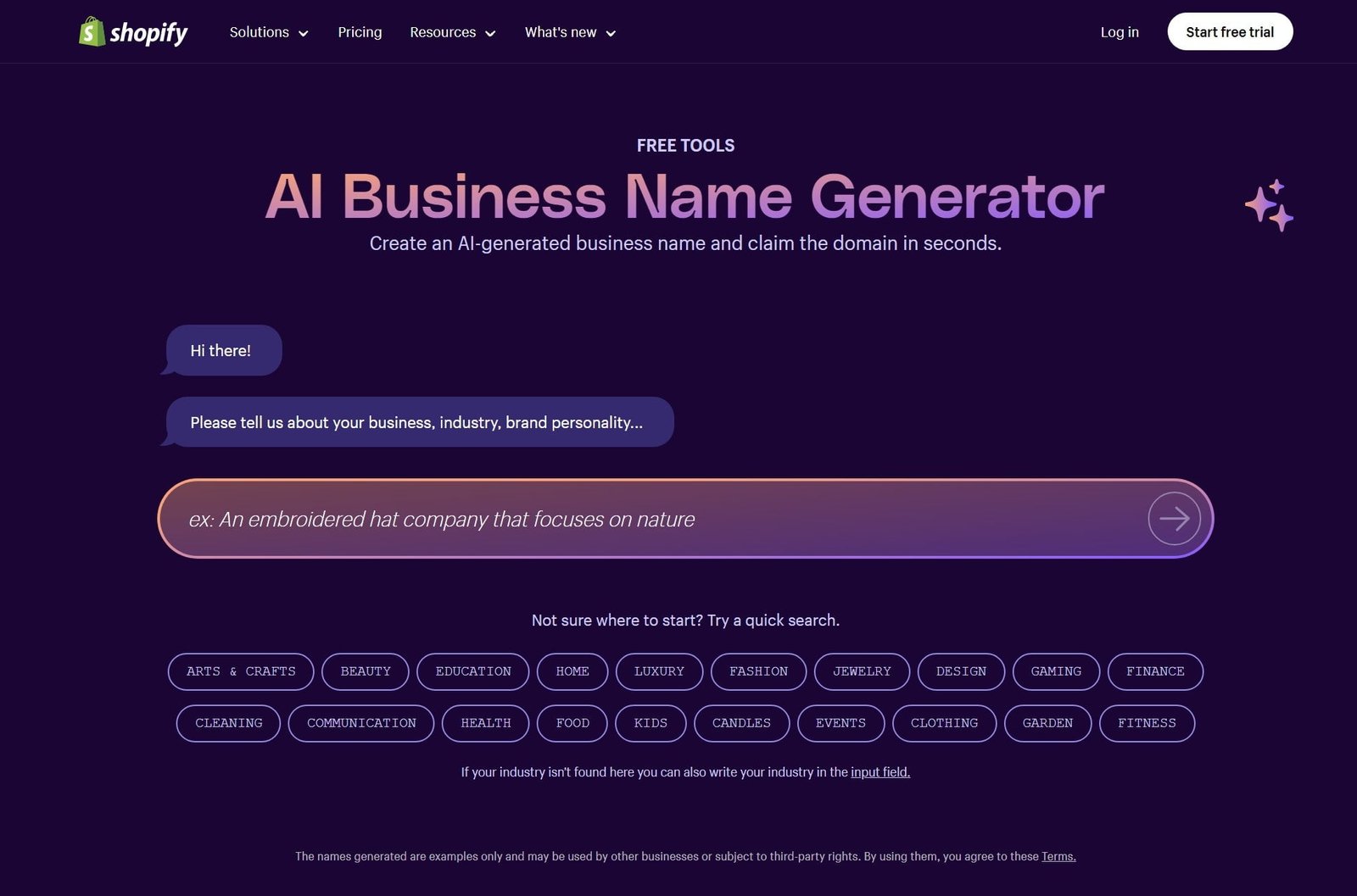
From discovering new ideas for your new domain name, creating your first logo with ease, creating a business plan, and even providing your own QR codes to having access to a modern drag-and-drop builder that lets you easily customize your e-shop, with Shopify you can’t go wrong.
Here are a few of the extra services you get from Shopify, designed to help you create your first new online brand:
- Logo Maker: With Shopify’s free logo maker you can browse and customize the pre-made templates, choose a business type, select a visual style, enter your business name, and let the service do its magic.
- AI Business Name Generator: Looking for a catchy name for your new online business but don’t know where to get some good ideas? Shopify’s business name generator uses AI to help you discover the best names for your new online store.
- Burst: This is one of the most popular websites to get free stock images that you can use for both personal and professional use.
- Free Business Plan Template: Getting started with a business plan is always a great idea, and Shopify’s free business plan template will help you quickly and efficiently plan the future of your business.
- QR Code Generator: Turn any web URL, phone number, SMS, or plain text into a QR code
If I could describe Shopify in the simplest way possible, I’d say that it’s a complete kit for people looking to start, expand, and manage their online business.
It’s also the preferred platform for creating e-commerce stores and it has mentions from a plethora of well-known content creators that they are also using Shopify to promote their own merchandise.
Oh, didn’t I tell you that you can also use it for your own merchandise? Or how about your handcrafted items? Whatever it is, both in physical or digital form, you can sell it through your Shopify store.
Shopify’s pricing and Plans
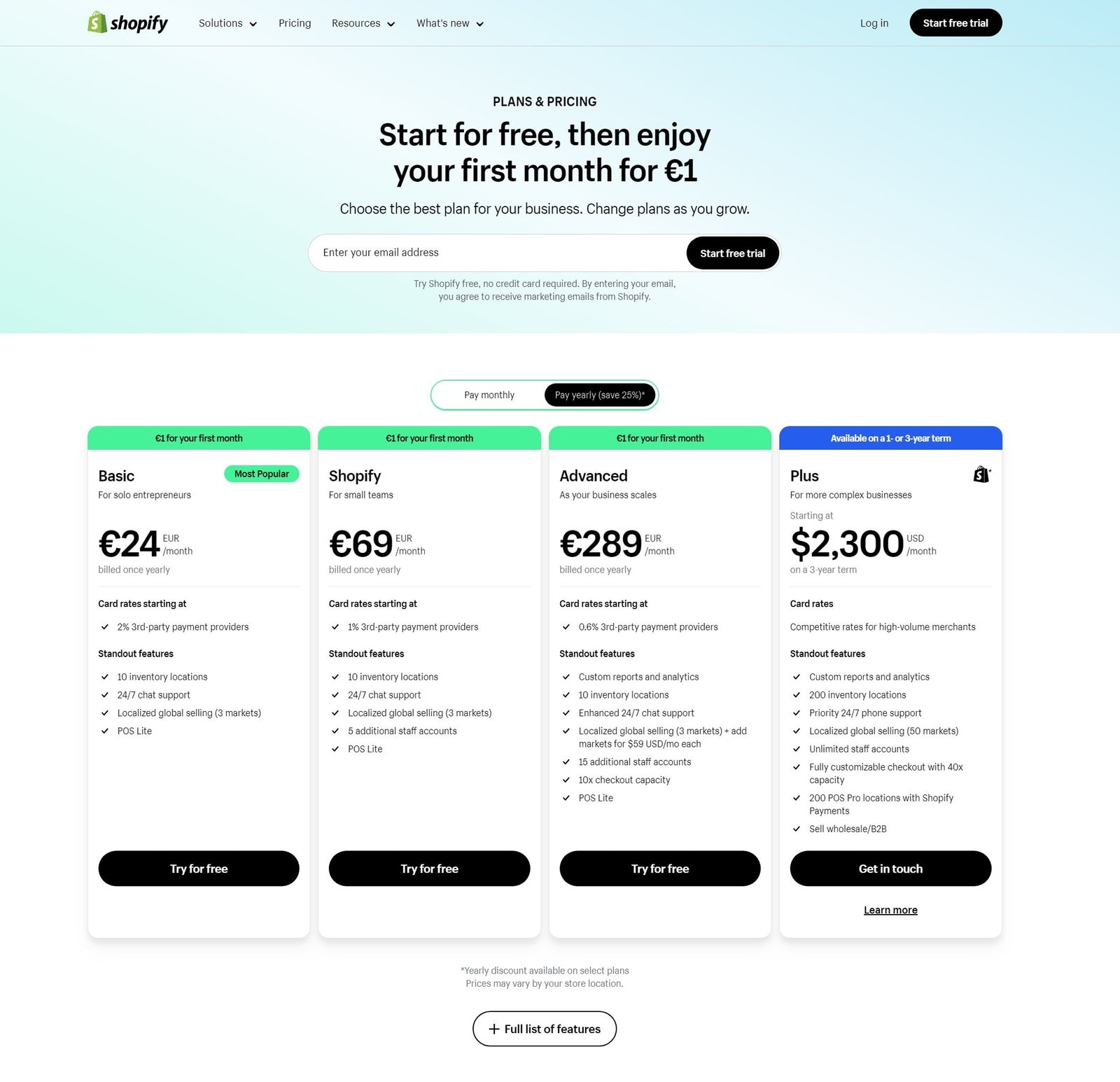
Shopify’s pricing is pretty straightforward; You get four different plans, all of them being cheaper when purchasing for the whole year. There’s the ‘Basic‘ plan that costs €32 per month (€24 if paid yearly), it has a 2% fee for each purchase that you make, gives you 10 inventory locations, localized global selling, POS Lite, and 24/7 chat support.
If you’re looking for a 1% fee for every purchase and having 5 additional staff accounts, then the ‘Shopify‘ plan may be ideal for you, costing €92 per month or €69 if paid yearly. Then you get the ‘Advanced‘ and ‘Plus‘ plans for when your brand goes even beyond and you need even more features and lower fee rates.
Thankfully, you can start completely free and use the platform with their free trial (no credit card required), and even get your first month at just €1.00. That will give you lots of hours of playing with all the features and options, choosing a theme, customizing it, creating your first pages and blog posts, and adding your products.
Pros and Cons of Using Shopify
Nothing’s perfect, and Shopify is not an exclusion. While it’s a great platform and ideal for newcomers, it may not be what you’re looking for, and you may end up spending your money and losing time and resources.
Businesses
Pros:
If you are a business looking to migrate or start a new online store, Shopify is a great option for many reasons. As far as security goes, it’s far safer than, let’s say, WordPress plugins, you don’t have to worry too much about optimizing your website for speed, it has many apps that you can install, and it provides an easy-to-use and modern interface.
Based on the plan that you choose, you can also have additional staff accounts, have lower fee rate for every transaction, and even more options.
Cons:
For businesses looking at creating something complex, self-hosted solutions may be a better idea. As far as I’ve seen, Spotify is pretty restrictive when it comes to customization, with limited control over the changes you can make – and that’s, at least, based on my comparison with WordPress and WooCommerce.
Then there’s the problem with the migration, where you may end up failing to migrate to another platform, as Shopify has a specific architecture. Last but not least, your monthly or yearly expenses may increase by a lot if you want access to some of the most professional apps, so have that in mind too.
Individuals
Pros:
If you are an individual looking to create an online store for selling physical or digital goods, but you don’t want to invest lots of money and time in creating a website, Shopify is perfect. It’s pretty cheap to start and upgrade as you grow, and it’s perfect for creating any kind of an e-commerce store, including for selling your handcrafted items, or anything that you create for that matter.
You can use the platform thanks to their three-day free trial, and if you’d like it, your first month will only cost you $1,00, which is a pretty damn good offer, if I may say.
Cons:
Using Shopify means that you’re accepting their infrastructure and you’ve read their terms and conditions. Unlike self-hosted solutions, Shopify gives you less control over your online store. Make sure you’ve done your research before making the final choice.
You’ll also need to think about the transaction fees, where the cheapest plan comes with a 2% rate fee, which means you may end up increasing your pricing a bit. Other than that, make sure that the apps that you’ll need are premium, so you can do your calculations and make sure the final cost doesn’t break your budget.
Dropshippers and Affiliates
Pros:
Dropshippers and affiliates who prefer something simple and easy to use without spending lots of money creating an online store they’ll probably be happy with Shopify. The platform is very well-known for having lots of dropshipping and affiliate stores, and many bloggers and vloggers also recommended it for dropshippers.
For dropshippers, there are ways to automate almost everything, but finding the best apps and merchants is a priority. As a seller, you can have a global reach, as Shopify is known for its international capabilities.
Cons:
There’s tons of competition when it comes to dropshippers and affiliates promoting products and services from various merchants, and most of them are using Shopify to do that. It’s not only the pricing, with many of them providing strong offers to gain more clients, it’s about finding the best products or services, creating unique and SEO-optimized content, and a solid business plan that you’ll strictly follow to make the best out of your new online store.
The lack of design options may also cause you an issue if you’re looking at creating something unique and complex. There are other far more advanced platforms that you can use for more complex projects, while Shopify gives you a fast and easy way to start.
Frequently asked questions about Shopify
If you have more questions about Shopify, don’t hesitate to ask them in the comments down below.
What does Shopify actually do?
Shopify is an easy-to-use platform for building online stores using a drag-and-drop page builder. It is best suited for people who don’t have any coding skills and are looking for a cheap way to create an e-shop within minutes. Apart from that, it gives you access to helpful tools for discovering a business name, creating a logo, QR codes, and much more.
What is Shopify mostly used for?
Shopify is mostly used for creating online stores, thanks to its friendly interface and no requirement for coding. Many businesses are using Shopify to promote and sell their products, both physical and digital, while many others are using it for starting their own affiliate or dropshipping stores.
Do you actually make money on Shopify?
Yes, anyone can make money using Shopify, as long as they do their research, find the best products, and create a solid business plan. Like any other online store, the website owner is the one who needs to make all the right choices, but Shopify gives them a really easy way to get started.
Is selling on Shopify worth it?
That depends on the needs and personal preferences. It’s a platform that lets anyone create an online store with ease, without writing any code or having any advanced skills in website development, and thanks to their pricing, it’s possible for any individual to start. You also get access to third-party payment systems, which make it easy for your clients to complete a purchase.
What’s better than Shopify?
The question may vary, as there are many platforms to create your online store that have similar or more options than Shopify, but they may be more difficult to use and require investing more time in the learning curve. WordPress with WooCommerce is the best combination if you’re looking for something complex, while Squarespace and Wix are similar to Shopify and both provide a drag-and-drop builder for easily creating beautiful pages.
How much does Shopify cost?
Shopify’s cheapest plan starts from €32 per month (€24 if paid yearly) and can go as far as $2,300 per month (on a 3-year term) for big and complex businesses. They also have some alternative and cheap solutions for selling through social media or retail, which are perfect if you’re not looking for a whole online store.
How does Shopify pay you?
As an e-commerce owner, you get to choose how you’re going to be receiving your payouts. All popular and well-known payment systems are currently available on the platform, including Bank Accounts, Wire Transfers, and PayPal.
Is Shopify a good solution for dropshipping?
Shopify is one the best solutions when it comes to dropshipping online stores, thanks to its friendly and easy-to-use interface, no coding requirement, 24/7 chat support, and the three-day free trial they give. It has all the tools and features a dropshipper will need to run its own e-commerce and sell from a few hundred to thousands or millions of products and/or services.
Conclusion
Overall, Shopify is a modern, easy-to-use, robust platform that lets anyone create an online store within a few minutes without any hassle. You don’t need to have any advanced skills, no coding is required, and it won’t break your bank as you start your online brand.
Apart from providing all the tools you’ll need for customizing your online store, it comes with extra services that are crucial when it comes to building a brand, including finding a good and catchy name, creating a logo, using a business plan template, and even going as far as providing QR codes that your clients can easily use and get redirect to any page you’d like.
Have you ever used Shopify? If so, what is your experience as of now, and did you face any problems using the platforms to create your online store? I’d love to hear all about your experience, thoughts, and opinions in the comment section below.