Microsoft’s Bing is the second most popular search engine, and undoubtedly the most beautiful of all. It is a tool that is currently being used by less than 10 percent of the global search market and it’s way far from reaching Google’s 83.49 percent. But should those numbers make you keep using Google or change your default search engine to Bing? No, but I wanted to give it a good try.
- Why I gave Microsoft’s Bing a chance
- Moving from Google to Bing
- First Impressions using Bing
- Bing’s problem with local results for other languages
- Bing’s missing on the little things that make Google a great search engine
- Google vs. Bing: Comparing the search results
- The Bing AI is making my life a whole lot easier
- Google vs. Bing: Both search engines win for specific needs
Why I gave Microsoft’s Bing a chance
I love looking for alternative applications and programs from the ones I am currently using. Not that I ever had a problem using Google, but as a tech nerd, there’s nothing I love more than trying new things. Bing was always one of those tools that I never actually used, although I did always like its homepage and results. So I thought this was a good time to do some testing and give Bing a truly good chance at winning me as a user.
As of July 2023, online search engine Bing accounted for 9.19 percent of the global desktop search market, while market leader Google had a share of around 83.49 percent. Meanwhile, Yahoo’s market share was 2.72 percent. Those numbers are based on Statista’s statistics from January 2015 to July 2023.
Although numbers won’t do a thing for me, as they don’t always tell the truth behind every company, service, or platform, and for that reason I don’t trust what most people trust. Hey, that’s why I moved over to Vivaldi Browser, which has less than 1% of market share, and yet is so good I could never see myself going back to Google’s Chrome browser. If a small company can do that, couldn’t Microsoft with its Bing search engine? I wanted to find out, so I thought it would be a good idea to start using only Bing for the next 30 days and see what happens.
Moving from Google to Bing
That pop-up window from Microsoft asking you to keep Bing as your default search engine? That was the first time that I’ve actually clicked at it. I did the same both on my Windows and Linux PC and on my Android smartphone, just to make sure I was always using Microsoft’s search engine. I’ve disabled Google’s apps, installed the Bing app, signed in to my Microsoft account, and started my journey.
I wasn’t really sure why I wanted to do this test. Don’t get me wrong, I have nothing against Google’s search results, and I am still happy with the way it works – well, most of the time at least. But changing to Bing was more of an experience I wanted to live for some weird reason, and being a blogger who reviews anything tech-related, I saw a great blog post on the horizon.
First Impressions using Bing
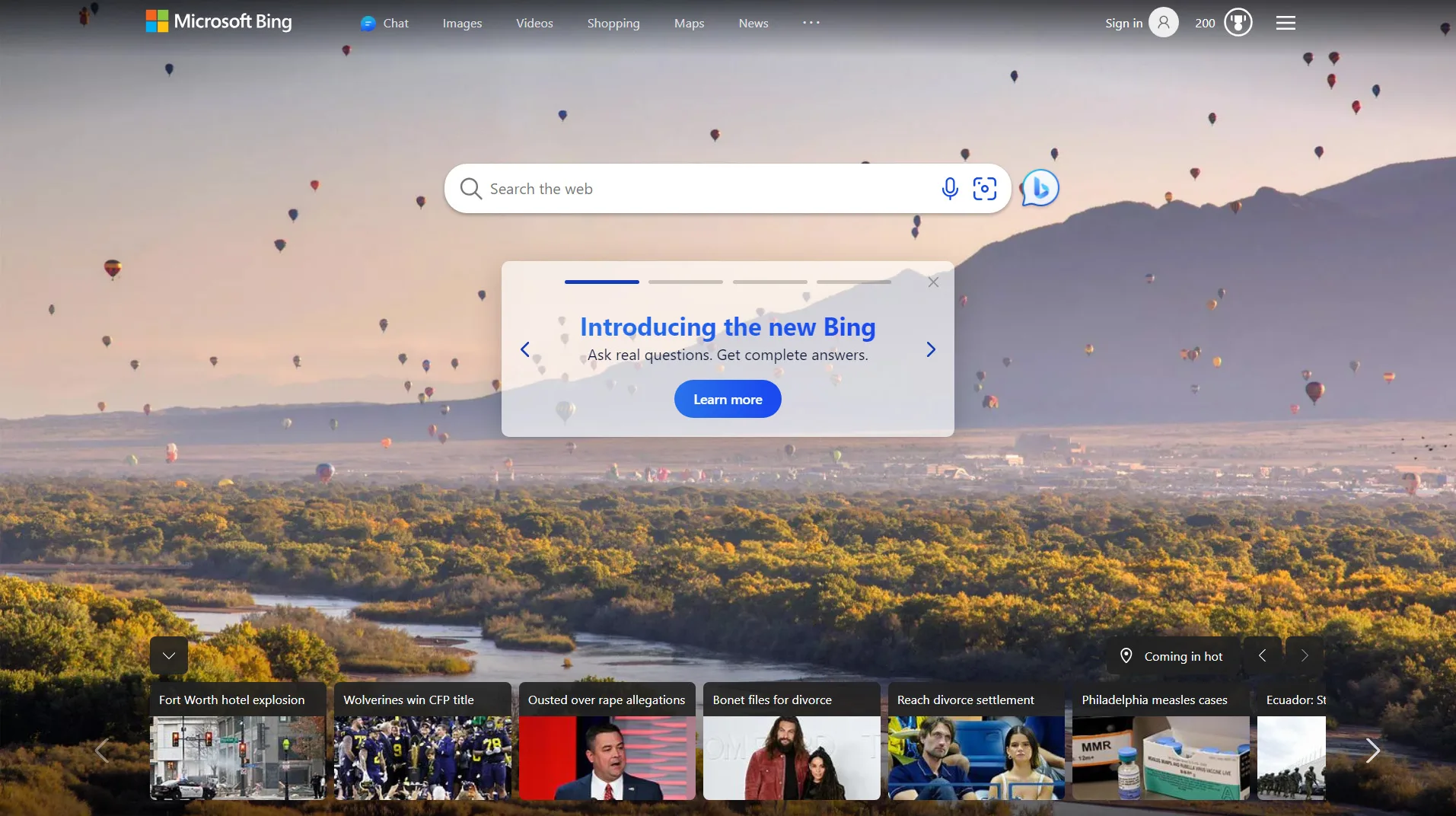
Bing’s search results are different from the ones you see in Google. First and foremost, some of the websites that I kept seeing on the first page of Google’s search results weren’t anywhere to be found in Bing’s search results. Bing was choosing different ranking positions for each one, making it a bit hard to find your favorite websites or blogs the first few days.
I’ve never thought that I would search the same things over and over again and I would’ve remembered their positions in Google’s search results, but it seems that I did, and it was time-consuming finding them with Bing. But I knew this was something that would eventually get resolved on its own, but for the first week, and maybe a bit more, Bing’s search results felt kinda weird.
When it comes to the homepage, Bing has a superior way of providing you with things on a beautiful page that keeps changing daily with new wallpapers that have all the information you need for their location, history, and the photographer who took the photo. I love that! I hate their latest news though, and I wish I could totally remove them from my homepage, that would make things a whole lot faster.
You can see the top left menu with all the known options such as starting Microsoft Copilot, searching for images or videos, etc. At the right top corner, you can find the options to sign in to your Microsoft Account, change the language, check how many points you’ve earned, and customize Bing by changing your location, cleaning your history, and more.

Just below in the middle of the screen, you can see Bing News, which may show different news articles based on your location preferences. If you scroll down more news will surface, all powered by Microsoft’s MSN news website. I’ve never liked MSN and how it works, so instead I kept visiting Google News for that. And now that I had Bing as my default search engine, everything was looking great and I was ready to start using it: And that’s where things started to get weird.
Bing’s problem with local results for other languages
Unfortunately, Bing is not that good with other languages, except English. Although I already knew Bing’s results are the worst when it comes to multilingual searches, there were tons of Greek blogs I couldn’t find using the world’s second most popular search engine.
While I could see my blogs and some of my articles featured on the first page as the first result, that was all my own “SEO touch” when I made sure my blogs were submitted successfully in Bing’s Webmaster Tools platform. Other bloggers don’t do the same, and that’s a big problem.
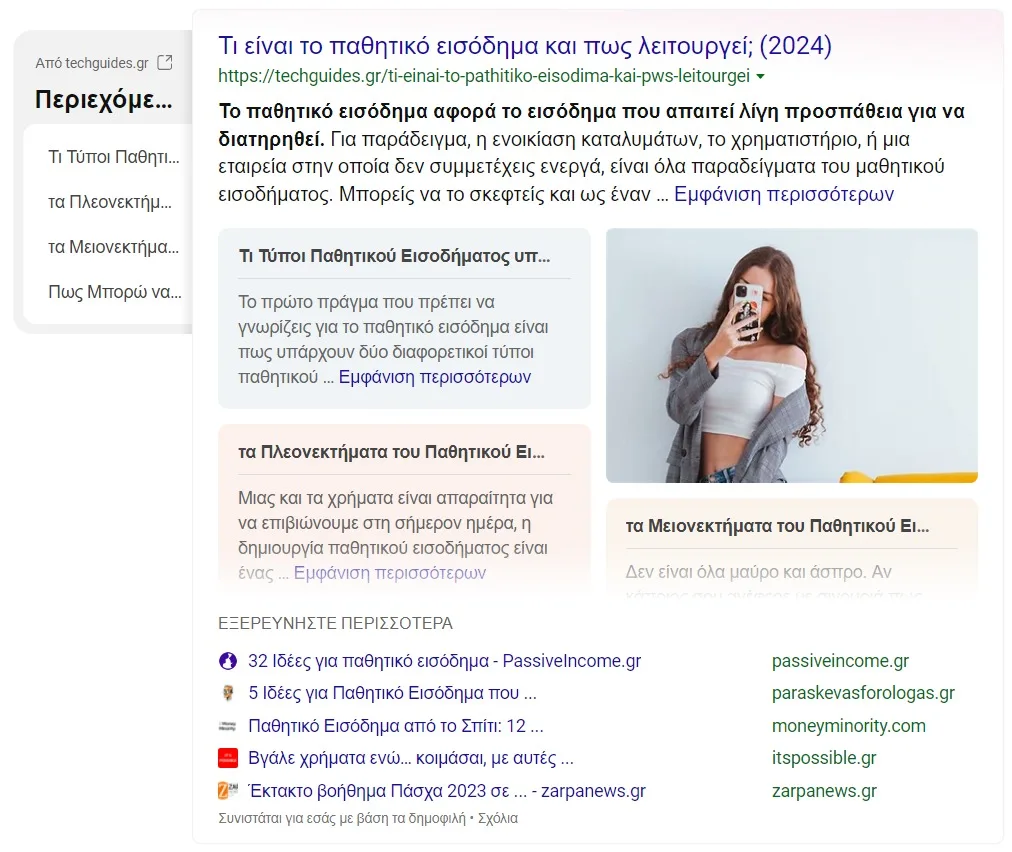
What was worse when I was searching in Greek was the low-quality results I kept getting. There were many times that Bing couldn’t find the right answer or a website that provided it, and from there, you could only save your time by using Microsoft Copilot (previously Bing AI Chat) or Google. I tried to avoid the latter.
But because Microsoft Copilot is searching online in real-time, it’s time-consuming when you just want to find a specific web page and click on it. Don’t get me wrong, I like Microsoft Copilot and found nothing wrong with using it, and I do use it most of the time for research, but I don’t want it as my main search engine.
This is where the first issue came when using Bing: Sometimes it’s not enough, and you may need a second search engine to find what you’re looking for, mostly if you search in another language.
Google is clearly the winner here, providing from the smaller local companies to the biggest enterprises, everyone has submitted their company in Google’s results. Bing on the other hand lacks the number of available business profiles you’ll see in its results, and that was a constant problem to me.
Bing’s missing on the little things that make Google a great search engine
As a web designer and blogger, I am using search engines more times than a basic user. With that in mind, searching hundreds of times during the day makes you a bit of an expert when it comes to using the right tools provided by the search engines. Google was always good at providing little tools to its users when they searched specific popular terms, such as, for example, “color picker”.
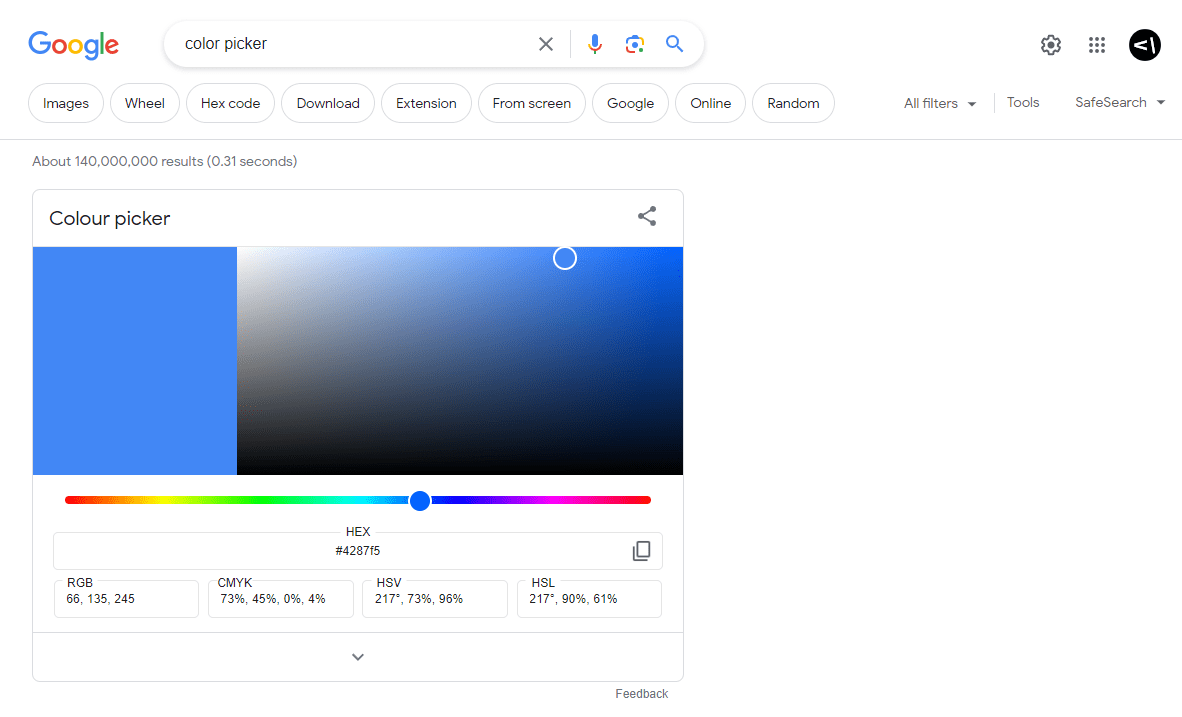
By searching “color picker” in Google, you can immediately get access to a simple tool that helps you select your preferred color and copy the HEX code or anything other information. That simple little tool was a big kind of a deal for me as a web designer and blogger, making my life a whole lot easier when trying to do a simple task such as selecting a color.
Bing doesn’t have that, and I had to use Photoshop to select my colors, which wasn’t a big problem, but the software had to be opened at all times, consuming more power from my PC. On the other hand, Bing’s recommendation was Coolors.co, which I then started to use more often, having it one click away from Vivaldi’s side panel.
Google vs. Bing: Comparing the search results
Have you ever used Google and Bing side by side? Well, I did, and I found some pretty interesting results comparing the two search engines. And no, Bing didn’t disappoint in the comparison.
For my tests, I’ve used Vivaldi Browser, which lets you stick side by side with your active windows, which is a great way to work faster and easier and compare any website. I first started comparing a few most popular searches, such as finding new TV shows or searching for series that I am already watching, checking for food recipes, giving Bing Images a try, and seeing what the two can do for their users.
I’ve started with recipes, which is something I search for very often, and here are the results:
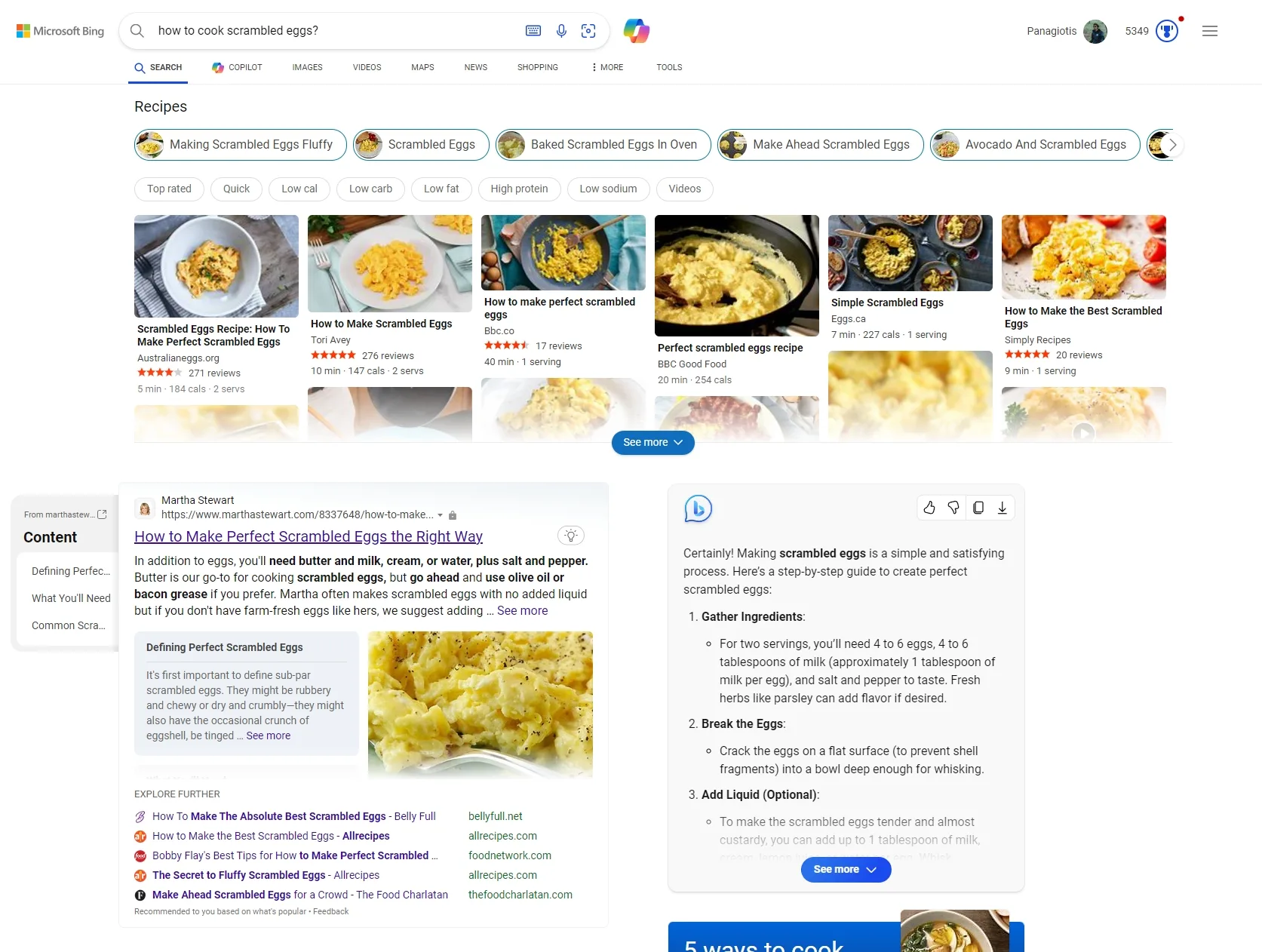
Bing is providing far more superior search results and more ways to explore new recipes. You can either choose between the most popular ones that are featured at the beginning of the search results or scroll down for the food websites. While Google provides the same features, the difference between the two search engines is that Google recommended only 6 recipes while Bing kept loading more and more recipes in a constable environment that made surfing fun.
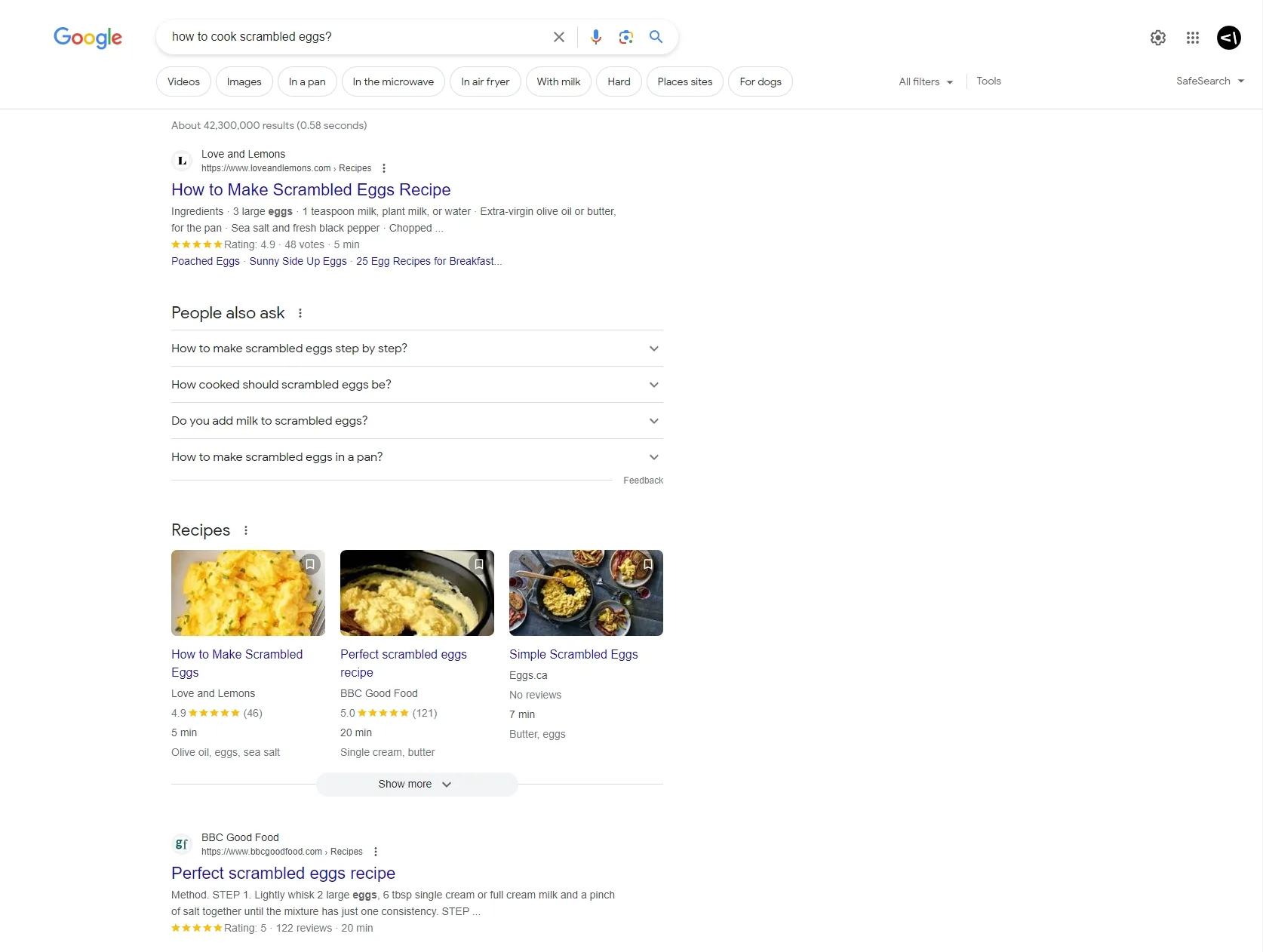
Images include the same results. Google sends its users to the main website that uploaded that image, while Bing opens up the image in a pop window, providing you more information about the image, the blog post title, and more pictures below that are similar to what you’ve selected.
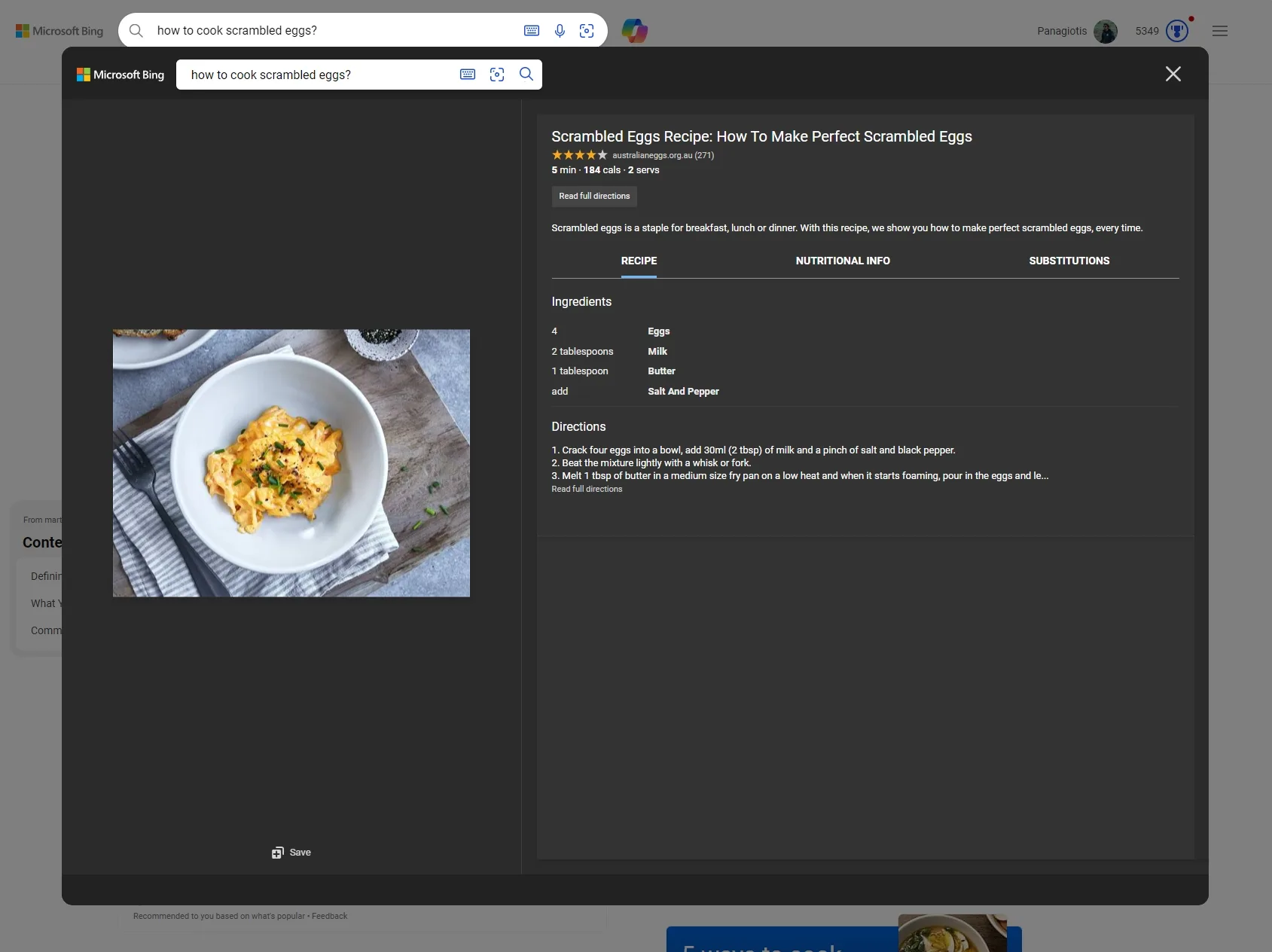
That’s a great way to discover new recipes faster, and I find it very time-effective as it provides great recommendations. Bing also provides information about the time an image was uploaded, from a few hours ago to days, months, or years ago.
Searching for TV shows also left me stunned by the way Bing provides its results, its modern design, and all the helpful information found in the right sidebar. Here’s the difference between Google and Bing when searching for a specific TV show:
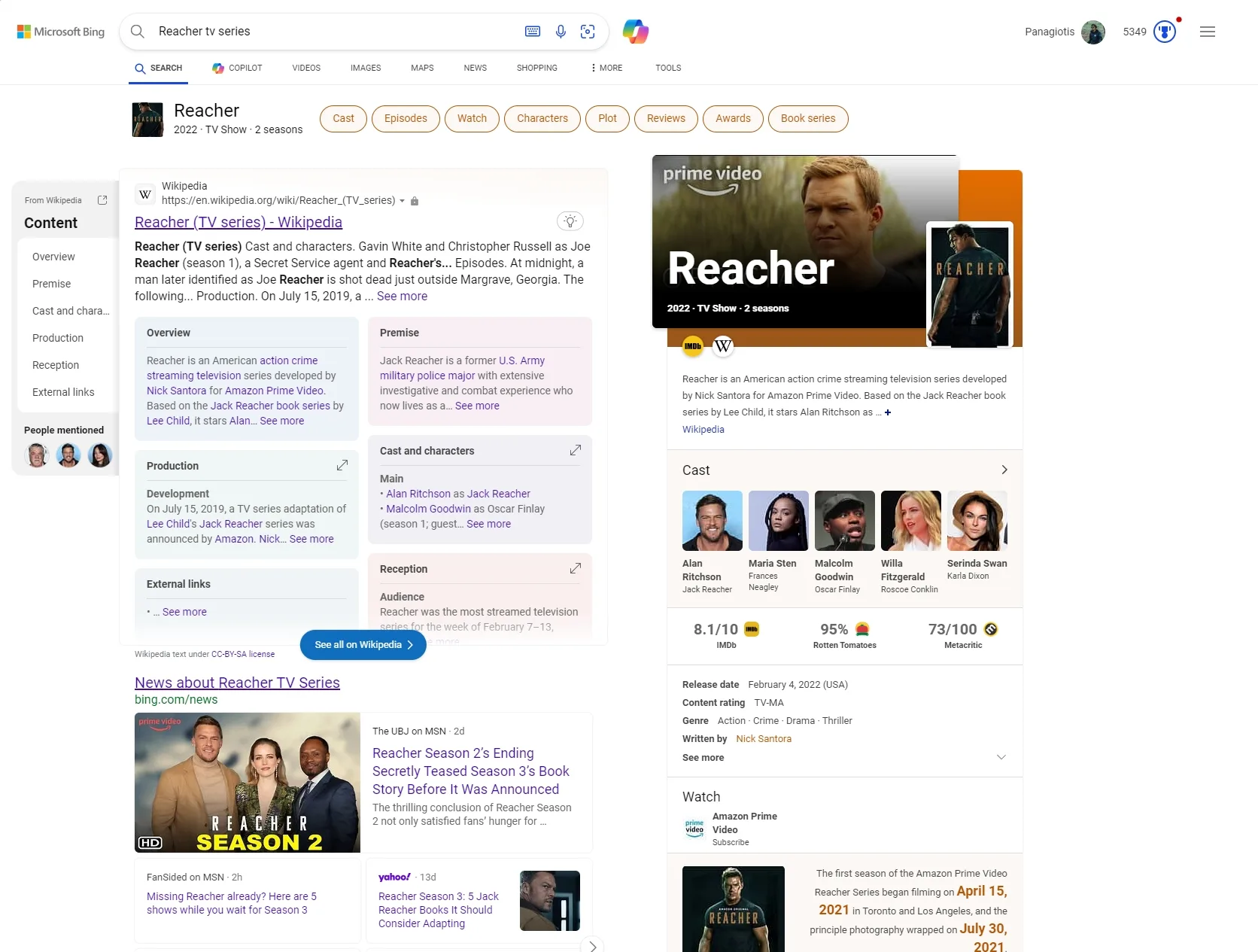
And here’s an example when searching for new TV shows:
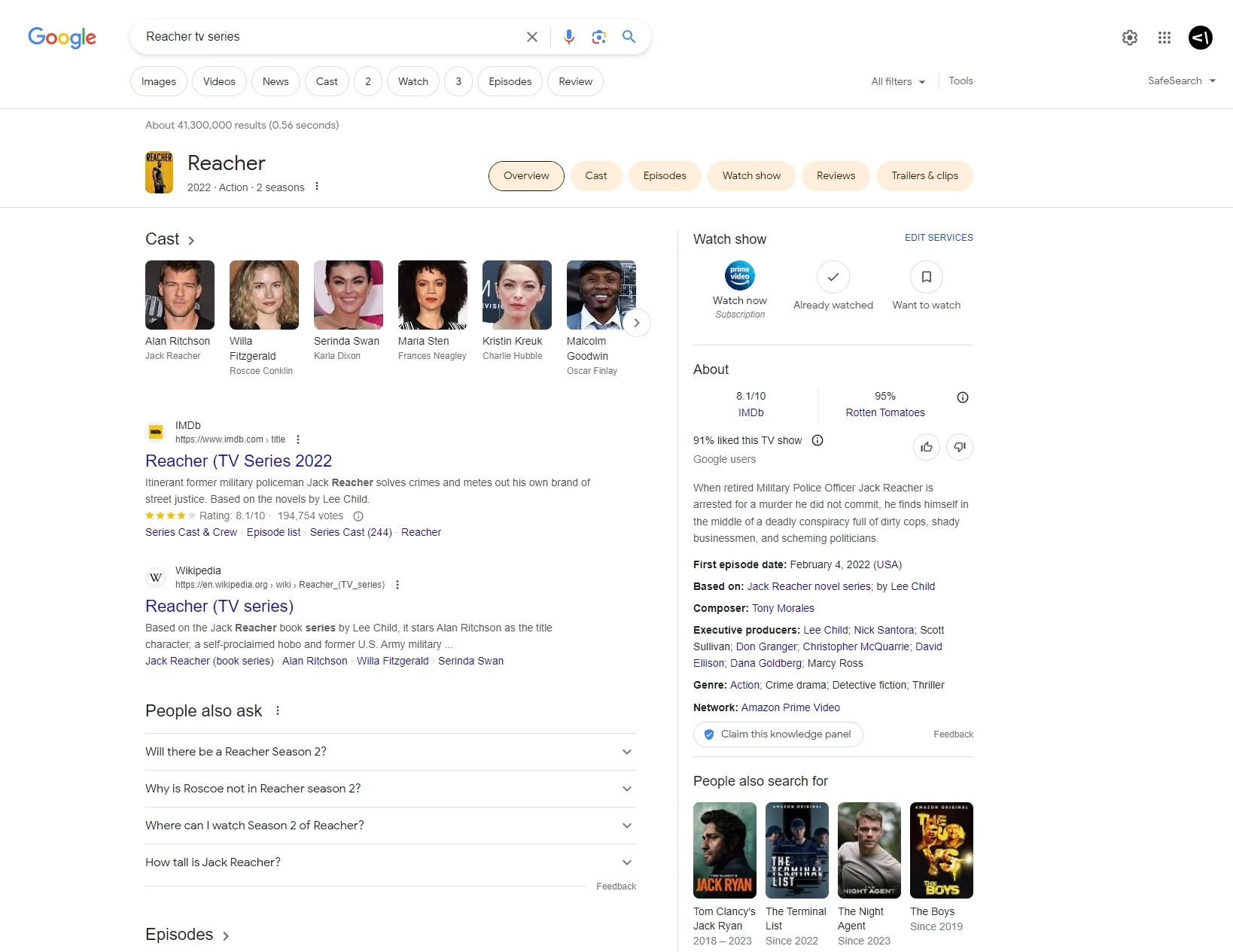
I do feel that Bing is providing better results than Google for TV shows, but I’d love to hear about your personal opinions too. What do you like the most? Is it Google’s or Bing’s search results and why? One thing is true; Google is providing a simpler and more minimalistic way of providing most of its results, while Bing is focusing more on design and having all the necessary information in front of you, but it may be a bit confusing for newer users.
The Bing AI is making my life a whole lot easier
While Microsoft’s Copilot is everywhere these days, from inside your Windows PC, to Microsoft’s Edge browser, to Bing’s menu, and even inside some of your Microsoft Office products, you also have it just inside your search results.
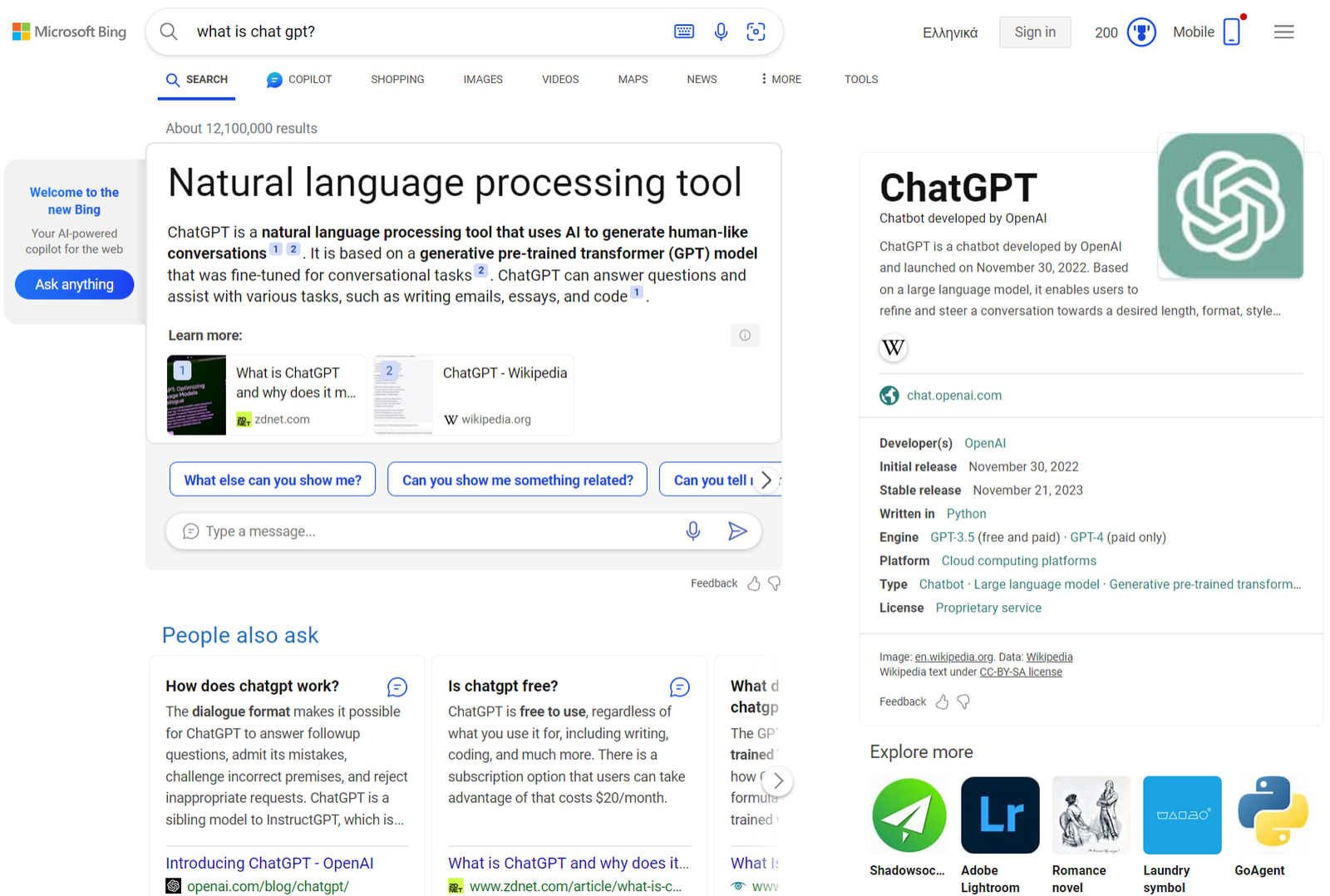
And while Bing AI is not visible in all search results, you’ll see it more and more times, providing quick and useful information that makes searching better than it ever was. Sometimes it lives in the right sidebar of Bing’s results, while other times you’ll see it as a pop-up and as the first result, as shown in the above image example when searching “What is ChatGPT?” in Bing.
This is probably the only useful feature that Bing provides over Google, although they already working hard at providing the same and even better, if they can manage to do so, AI functionalities. But for the time being, having an AI helping you with every search is much appreciated and many times amazingly helpful.
Google vs. Bing: Both search engines win for specific needs
Google, with its millions of submitted businesses where users can find information and leave their reviews, and their trustworthy maps that include billions of places, restaurants, hotels, and whatever you may need for your next travel, are some of the things that make Google the best search engine in the world.
Bing on the other hand has seen many improvements over the years, and it’s now closer than ever to providing high-quality search results. But missing on the business, maps, and websites that are submitting their content in Bing’s Webmaster Tools, is a big problem for its current state; but that’s just my personal opinion using Bing as a default search engine for 30 days.
I still use Bing almost daily, but I do it for specific purposes such as searching for movies, TV shows, recipes, books, and even products and services. Sometimes I even use Bing to get more specific answers, knowing that the Bing AI will get the job done without having me leave the results page and visit Microsoft Copilot.
But when it comes to searching for business information, such as the company phone number or the reviews they got from their clients, or even when searching for specific locations or accommodations, Google is still my first choice.
Have you ever given Bing a good chance? Have you ever tried the second most popular search engine for more than a few minutes? If so, how did it compare to Google’s results and are you still using it or switched back?
I’d love to know more about your experience and personal preferences when it comes to searching online – share your story in the comments section at the end of this blog post.















