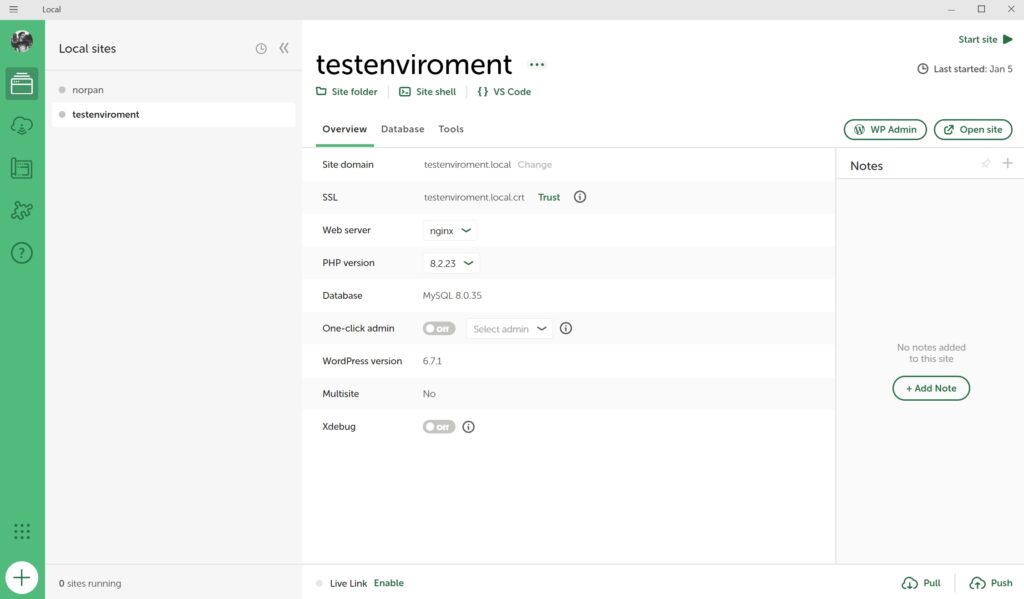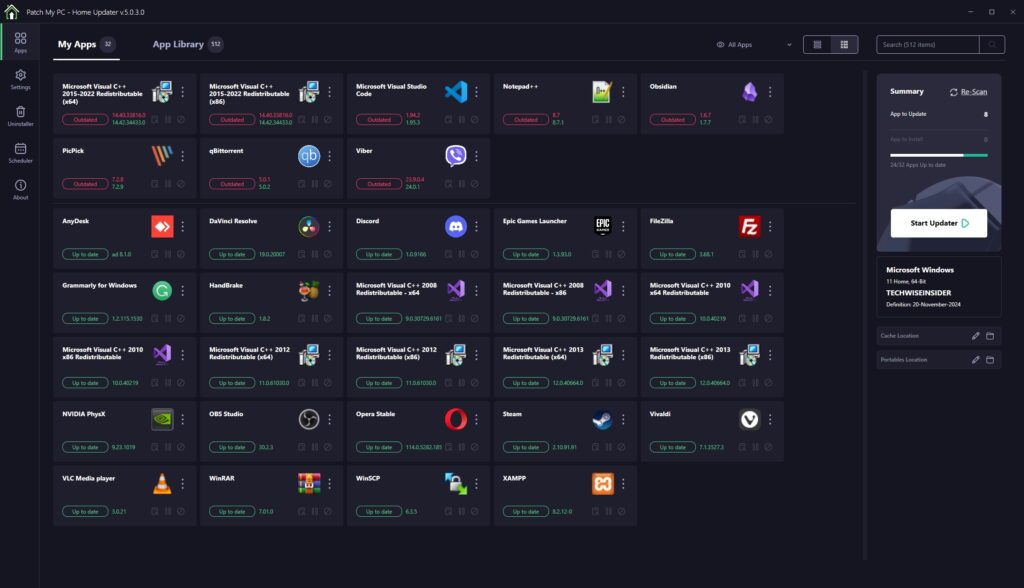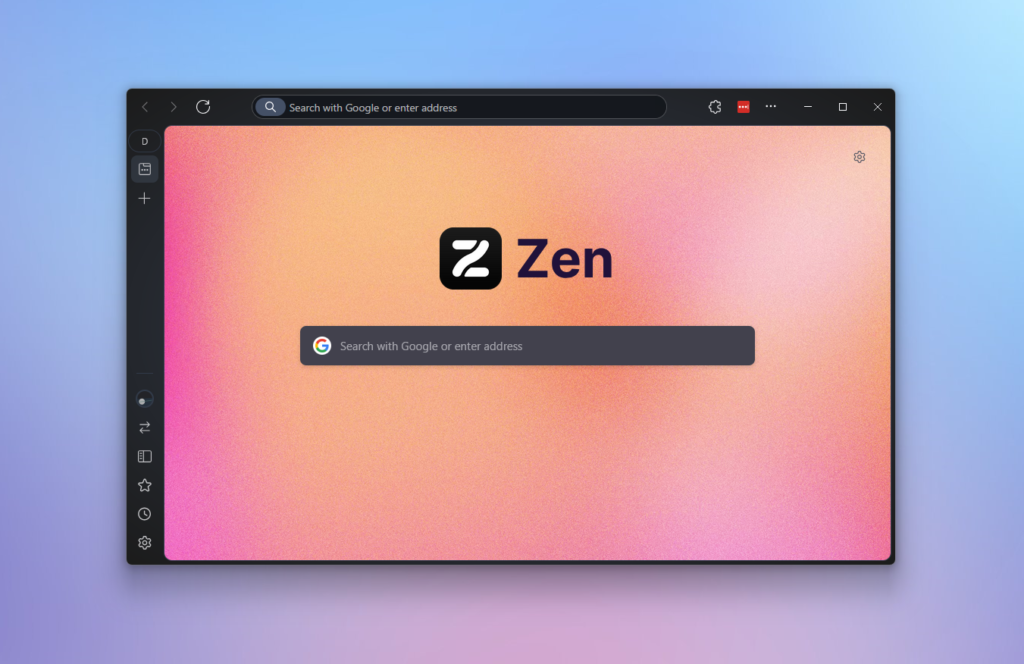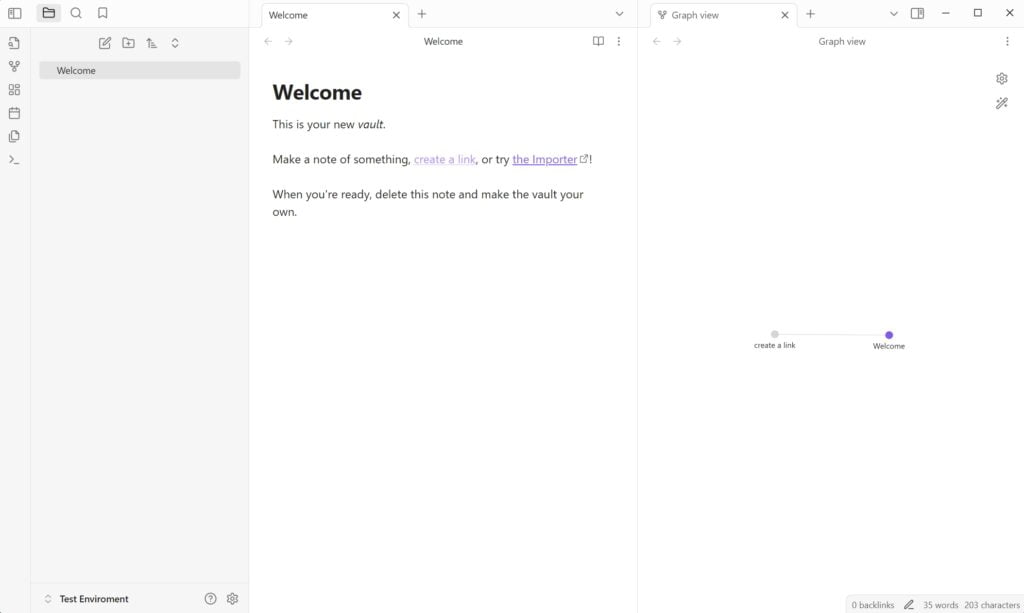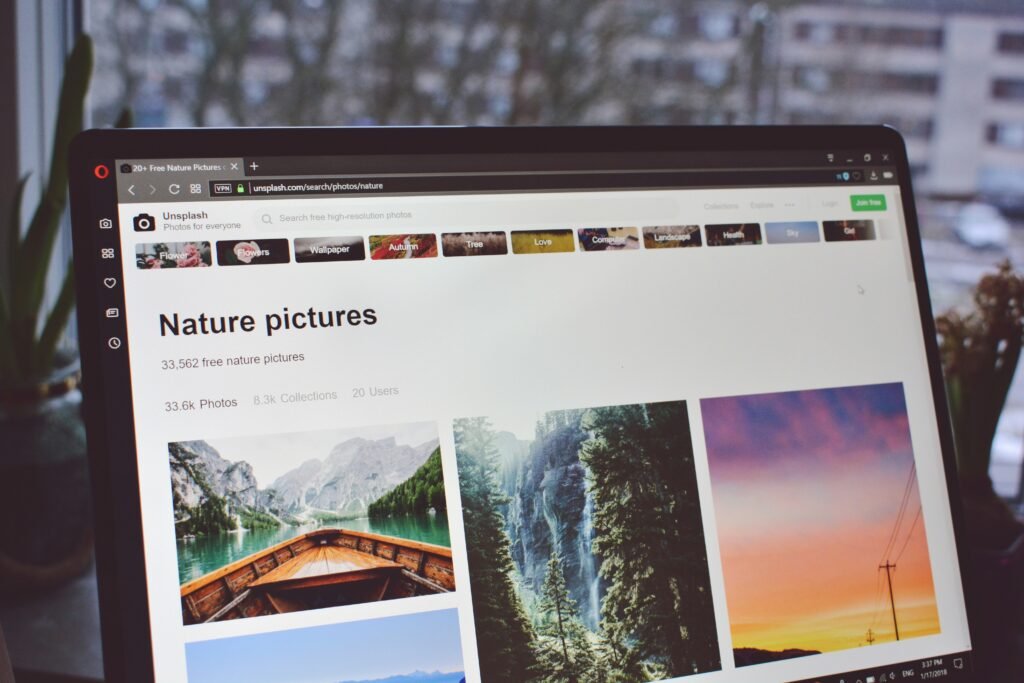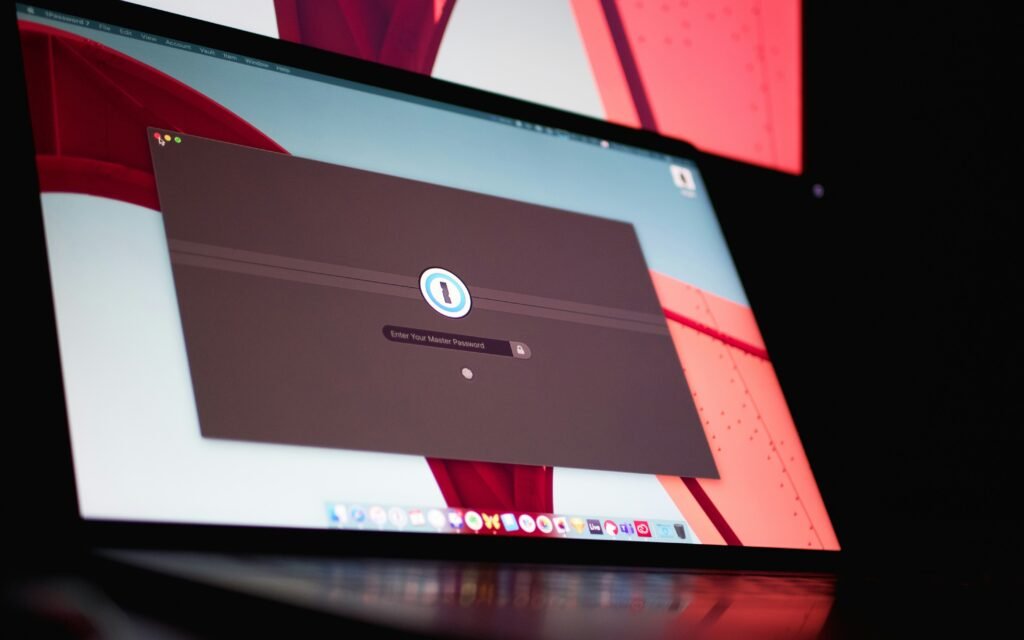I’ve used Strava hundreds of times with my Hard-Trail bike to find new routes, save my progress, look exactly where I’ve been, and even share my activity with my followers. It’s simple, works great, and is a must-have app for every runner, cyclist, hiker, and walker.
What is Strava?

Strava was founded in 2009 by Mark Gainey, and it’s a mobile app that lets you create a profile, follow other members, track your activity, and publish either publicly or privately, and a great way to find new routes all over the world.
Strava uses a premium model, meaning that the free version is limited in features and options and members can their premium plan to unlock them all. The free version will cover most people, while the premium version is currently priced at €7.99 (if paid monthly) or €4.17 (if paid annually at €49.99).
You can think about Strava as the Facebook for cyclists, hikers, and active people in general. It’s a place where some people get so obsessed with it, that they’ll do a second marathon if they forgot to start the app when they started their first.
And it’s not just another new app with a small community, Strava already has 125 million athletes in more than 190 countries, meaning that it’s the leading digital community for active people.
Strava’s mobile app and basic features
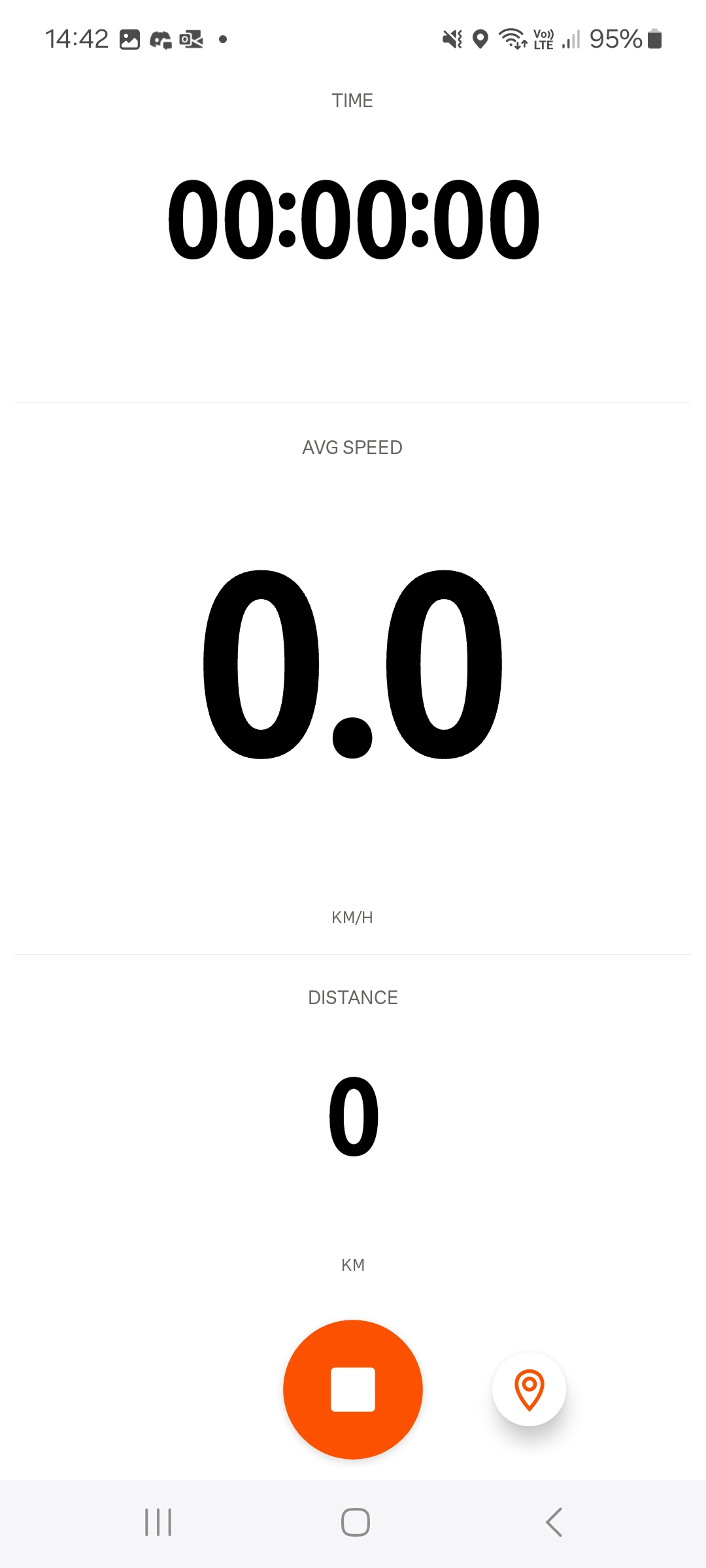
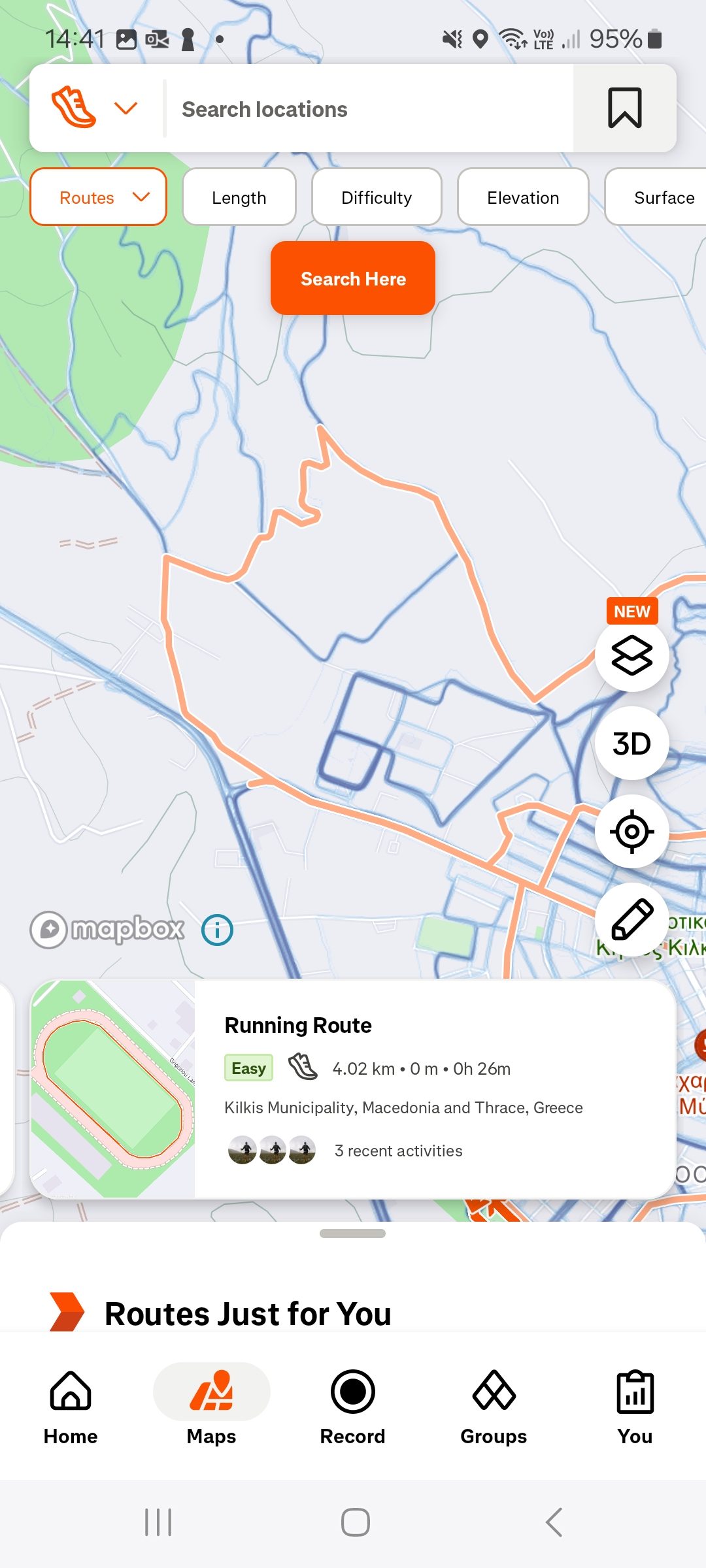
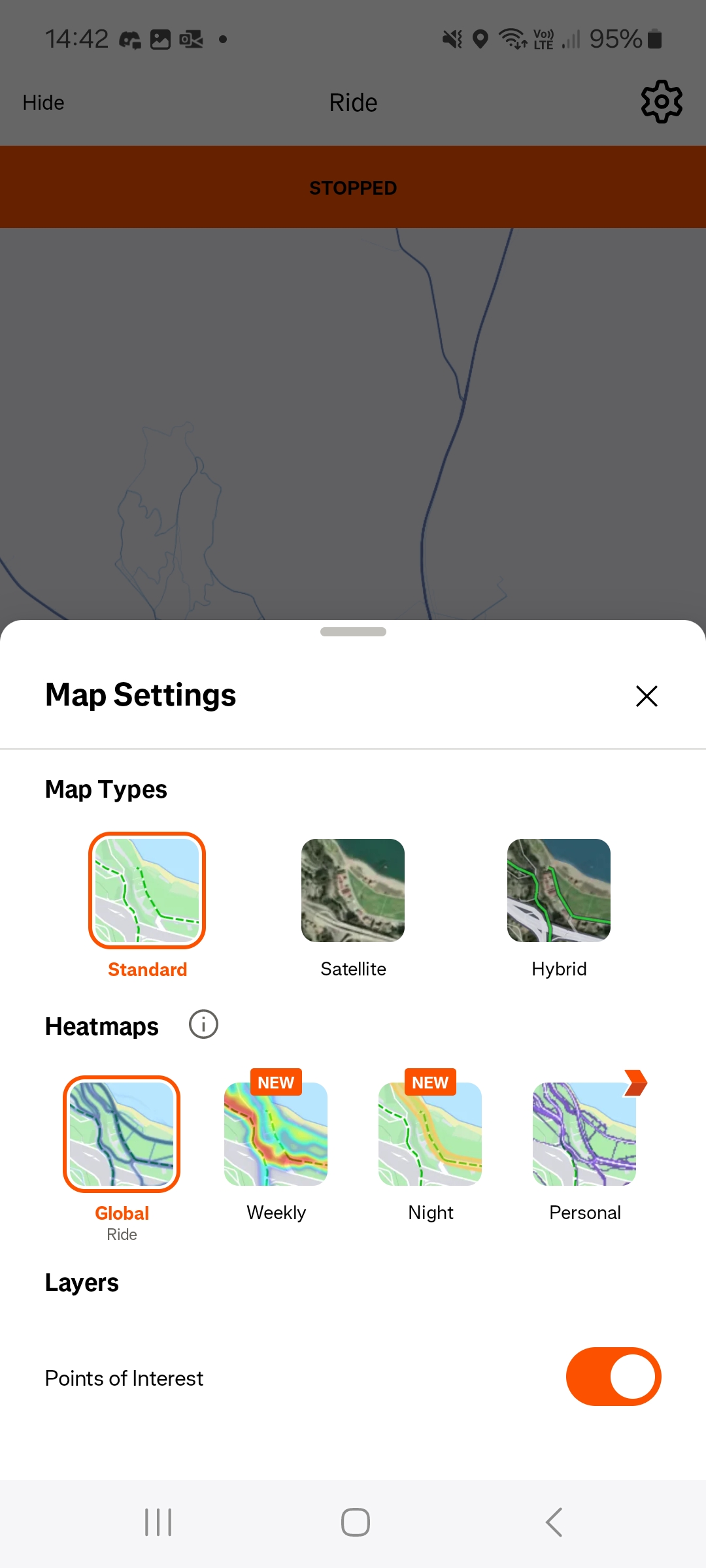
Strava starts to shine when you first launch their mobile app, where all the good features are awaiting. Like any other online community, once you complete the registration you’ll be able to start following other members, and they can follow you back.
You get a home section from which you can see what your followers have posted, and unlike social media platforms, in Strava people can only publish the exercises they recorded through the app.
Aside from a map, from which you can see the path each person has followed during their exercise, you can also see the total distance they made, level gain, time, and place. For each post, other people can like, comment, or even share it with their friends on third-party platforms. Posts can also include pictures from the place that the member went, which is important if you want to help other people see it before they visit it.
Of course, each member has their own profile page that can be customized with their own pictures, showcasing their latest activities, statistics, routes, segments, posts, and even gear. The people you follow and follow you back are also displayed in your profile, and if you do different activities, they’ll automatically get categorized.
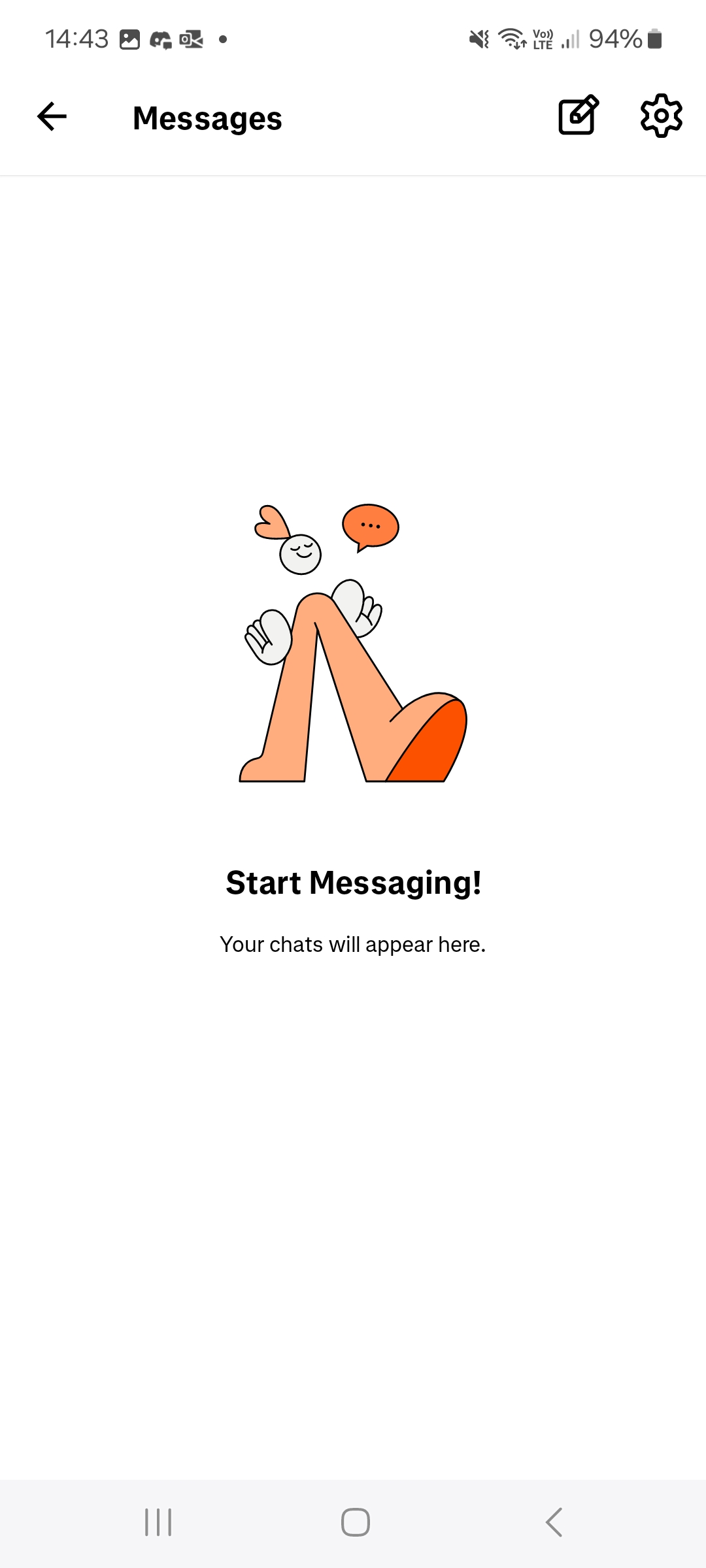
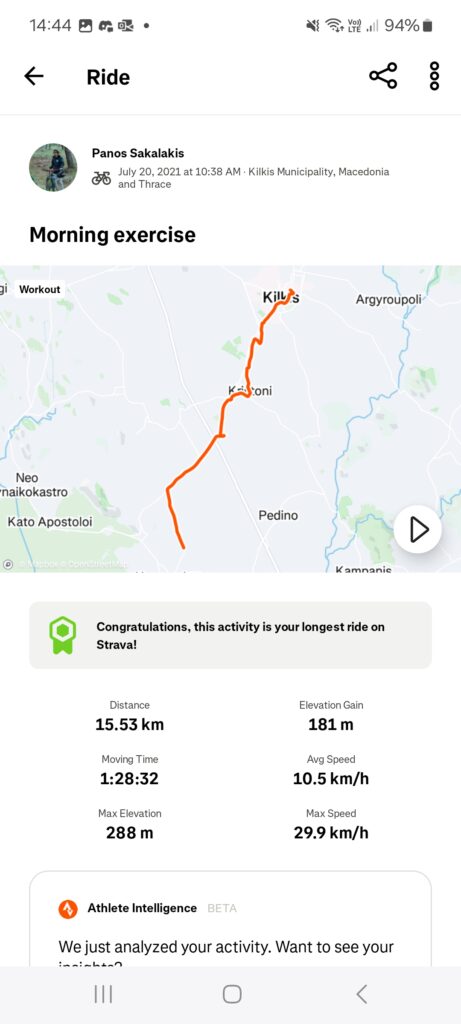
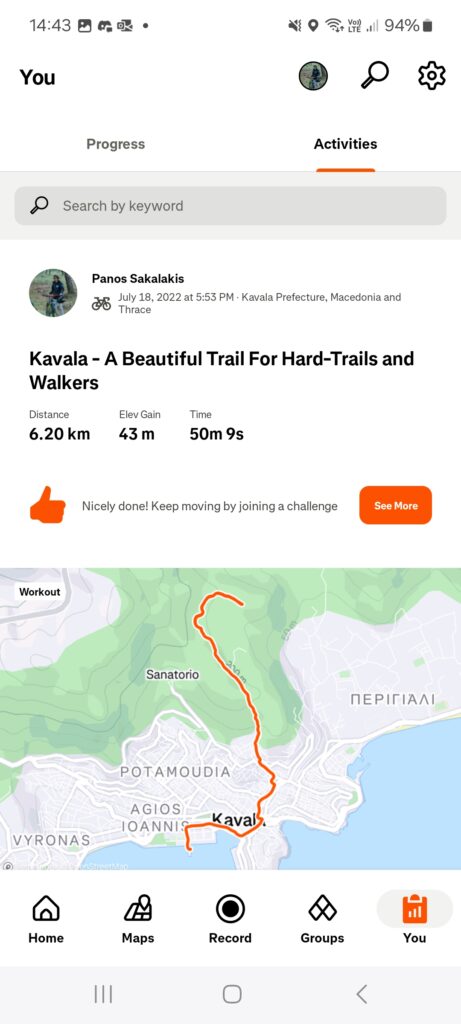
There’s also a map that you can use to find new routes and see where you are, but if you want to use its greater features, you’ll have to get its premium subscription first. For most active people who want more, the premium version will give them access to advanced analytics, segment leaderboards, personalized route suggestions, offline routes (this is the most important), trail routes and details, group challenges with friends, and even training plans.
The “Record” feature is what made this application great from the very beginning, as it lets you record your activities with a single tap. Once you click on the “Record” button, you’ll be able to choose what kind of exercise you’re going to be recording, including if it’s riding, running or trail running, hiking, and if you’re in a wheelchair, which the latest being a very, very neat feature, to say the least.
Last but not least, you also get a “Chat” that you can use to talk with your friends, which is extremely good because it gives the members a built-in feature to talk with each other, share their favorite trails and spots, and even meet.
What makes Strava so good?
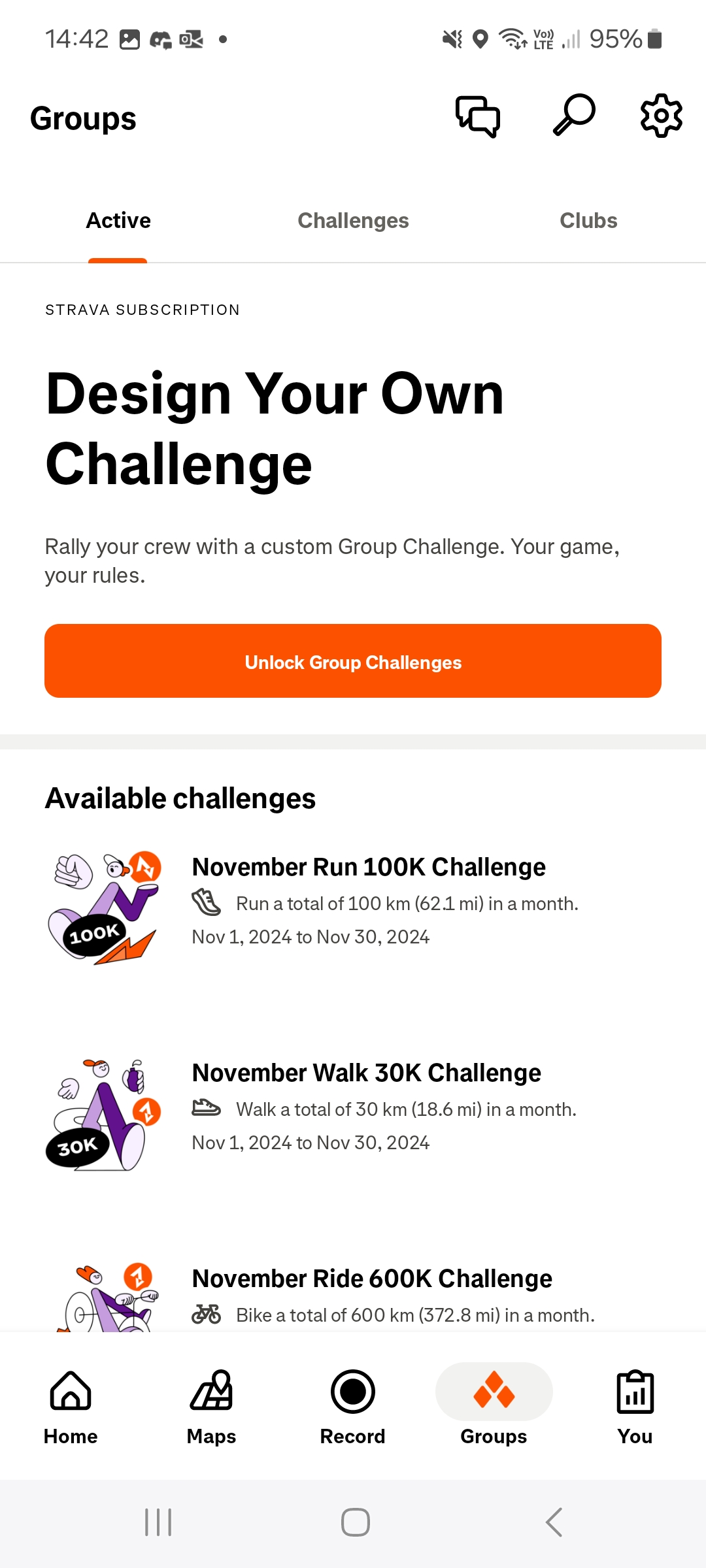
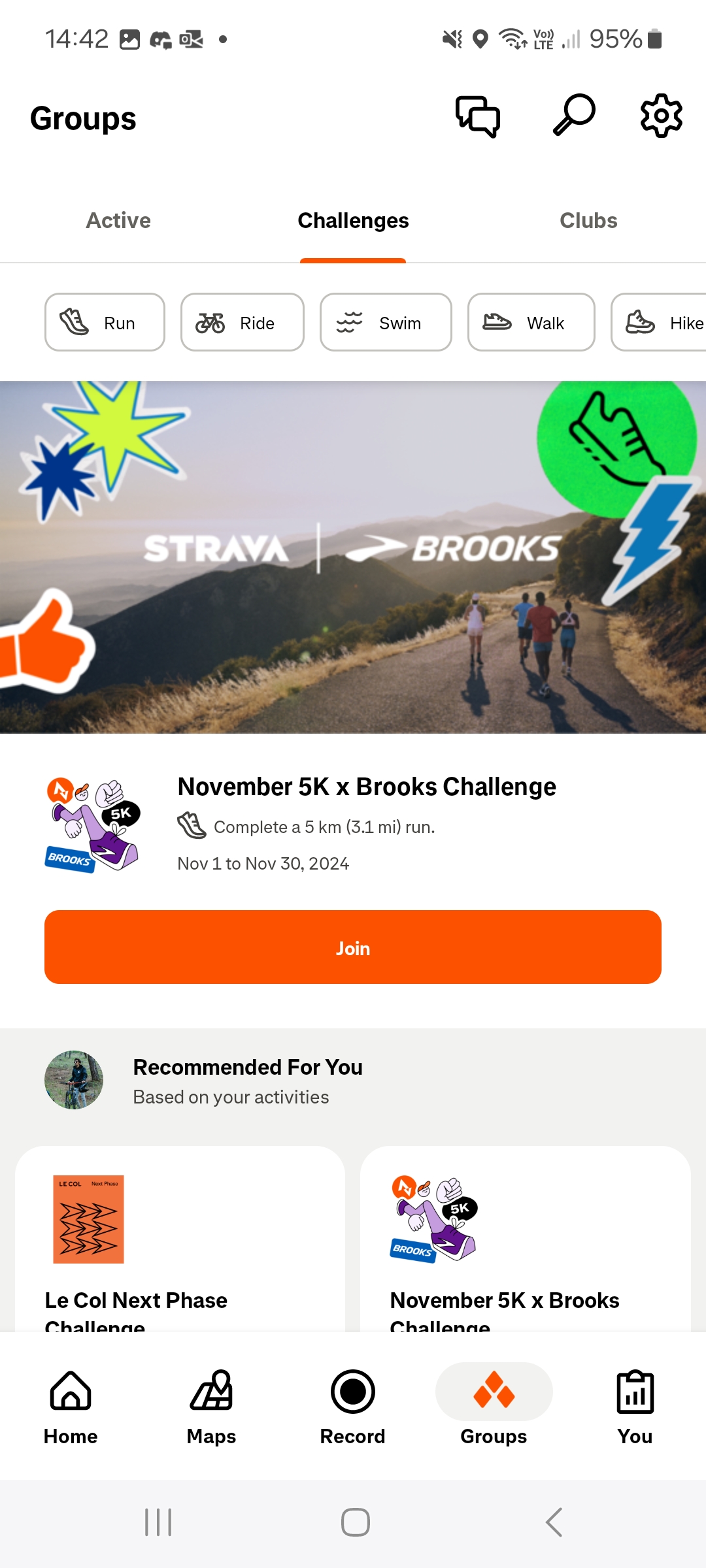
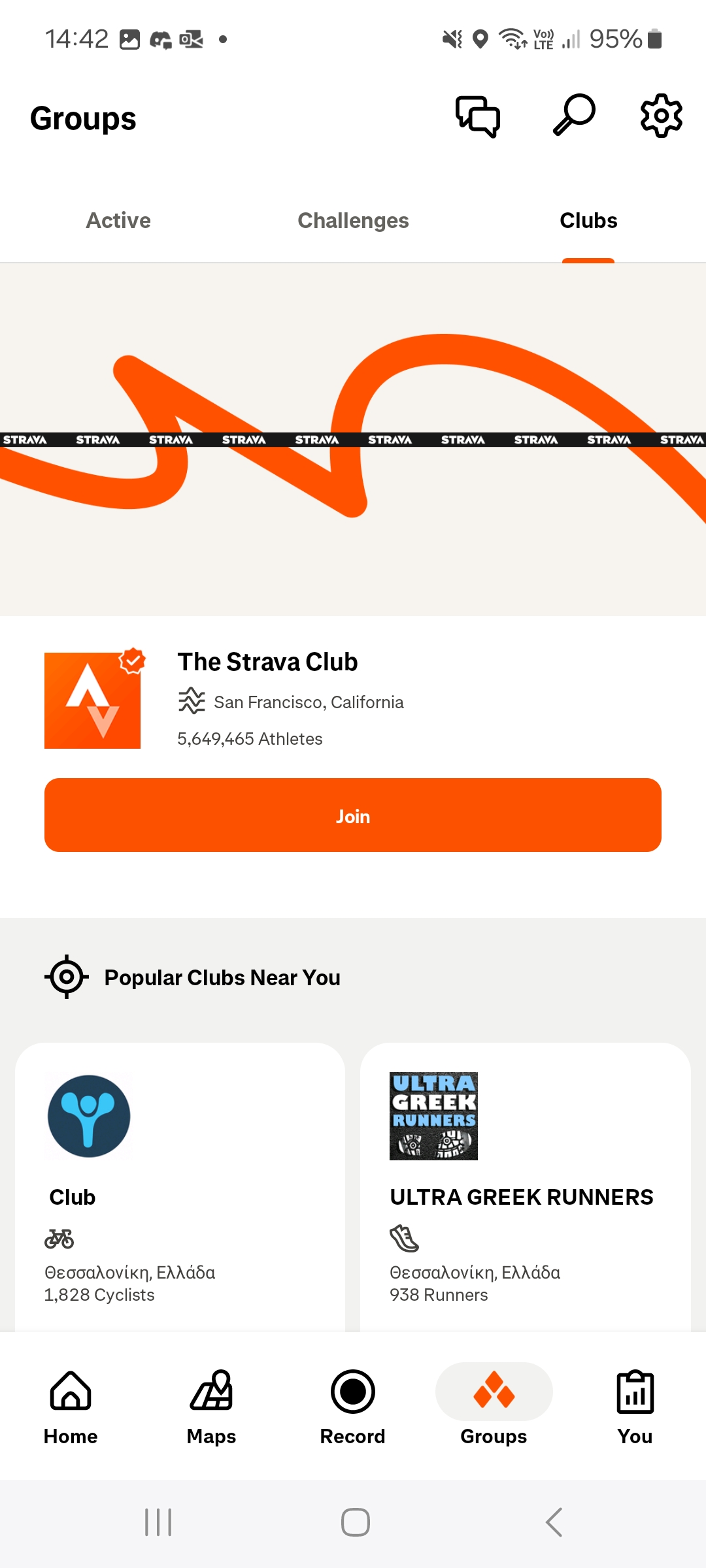
At first glance, Strava looks like another community application that takes some of the same features most social media platforms already provide, but with a second look, it’s so much more than that. First and foremost, Strava makes keeping a huge archive of all my exercises available through any of my devices, and sharing specific bike trails with people who want to visit my city has been the most fun.
Second, it’s a community application, and if you’re an active person or wanna be, joining similar online groups will help you achieve even more, especially if you want company when exercising. And this is where Strava also shines, providing a “Groups” section that has tons of different “Clubs” (communities or groups) that you can easily join and see what other people doing. As we’re talking about a very popular app, you’ll probably find local-based Clubs to join.
There are also many new Challenges that you can join, and once you do, if you finish them you’ll get a shiny beautiful finisher’s badge as your trophy case. Those challenges get updated often, and you’ll be able to join in monthly challenges too, so watch out for this section if you’re looking at getting many of those badges.
As a hard-trail biker myself, I’ve used Strava countless times, especially whenever I visit a new place. We used the application to find the best spots when we visited Meteora, Greece, and the guy we hired to take us to the best trails also shared with us his Strava profile, which had the best trails that you can find online about Meteora.
Can I use Strava privately?
There are many reasons why would someone want their privacy, and some people may prefer to keep their activities for themselves. Although at its core is a community-driven application, Strava does give you a few options when it comes to your privacy, which thankfully will be enough to take care of your personal preferences.
Each time that you stop a recording, you’ll be able to choose if you want to publish it. For each activity, you can choose any of the following three options:
- Everyone: Anyone on Strava can view this activity. This activity will be visible on segment and challenge leaderboards, and other Strava features.
- Followers: Only your followers will be able to access this activity’s details. This activity will not appear on segment or challenge leaderboards, but may still count toward some challenge goals. Members who do not follow you may be able to view a summary of this activity depending on your other privacy settings.
- Only You: This activity is private. Only you can view it. If it counts toward a challenge, your followers may see updates on your progress. No one will se your activity page, and this activity won’t show up on leaderboards or elsewhere on Strava, including group activities or Flybys.
So if you want to keep your Strava private, you can always go with the “Only You” option, and only you will be able to see them. You can also change this for all your older posts by going to Settings -> Privacy Controls and checking at the “Where You Appear” section.
There’s also the “Additional Controls” section from which you can manage who can message you, the map visibility, your public photos on routes, hidden details, and more.
Should you use Strava?
Well, that depends, really. If you want to find new trails and spots, track your progress and activities publicly or privately, meet (or don’t, I don’t judge) other active people, join communities around the world, chat and engage with other members, or even take part in various of challenges, then yes, you should absolutely use Strava.
When it comes to my personal experience, this application can help you in many ways, whether that’s tracking your progress or finding challenges to participate that will put you in that more athletic-type-of-a-person routine. It’s also nice seeing how much you have improved over time, or looking at your first and old activities, a reminder of where you started.
Using the app with friends makes it even greater and more fun, as you can exchange trails, and activities, and schedule your next exercise or walk through the chat.
Download Strava:
Have you tried Strava? What was your experience with it and what did you like and hate the most about it? Let me know in the comments down below, and don’t hesitate to also share your favorite app for active people.
Uh, oh! Legal stuff! Yikes.. Yet important! Affiliate Links Disclaimer: Many of the links on my articles are affiliate links. That means if you click on one and make a purchase, I might earn a small commission, and I'll keep doing what I'm doing, reviewing everything with absolute honesty. Sounds good? Good.