A month ago, my Android device fell from my hands and got its screen completely broken. My brother gave me his older iPhone, and the first thing that I did was to download and install the Microsoft Authentication app, which I used as my main way to get my one-time codes.
I’ve enabled the Two-Factor Authentication (2FA) on all of my online accounts for maximum security, and used Microsoft Authentication since I pay each month to Microsoft for more OneDrive storage, the Microsoft Office, and so on – so it was only logical to use my account with another of their apps.
Unfortunately, I was left amazed when I learned that there was no way I could import my online accounts and their one-time codes to my iPhone. My father also had an older Android device sitting in a drawer, which I formatted and downloaded, once again, the Microsoft Authentication app, and tried to sign in and import all my accounts.
It was a complete failure. Microsoft Authentication couldn’t just download my cloud saves and import them, and instead, it was creating a new cloud save and registering this device.
Now what?
I was able to get access to almost all my accounts by contacting the support team or using any of the additional recovery options they provided. All, except, LinkedIn.
The social media platform doesn’t provide any additional recovery options, just one: A verification process through the Persona system. That means that it will scan your face with your phone’s front camera to verify your identity, and then it may ask you for a picture of your ID.
The problem? It couldn’t recognize my face. I’ve tried multiple times, and none of those were a success.
Now, LinkedIn being one of the most popular social media platforms in the world, with over 1 billion members, it would be only logical to provide some kind of support, right? Well, not exactly. There’s no email address that you can use to contact their support, and if you want to use their online form, you’ll have to sign in to an account – something that we’re unable to do in this case.
So, how do you recover your account if you don’t have access to your Authentication app?
Easy, contact them through X (Twitter). More specifically, their LinkedIn Support page on X has an option to contact their support, and they usually reply within 24 hours.
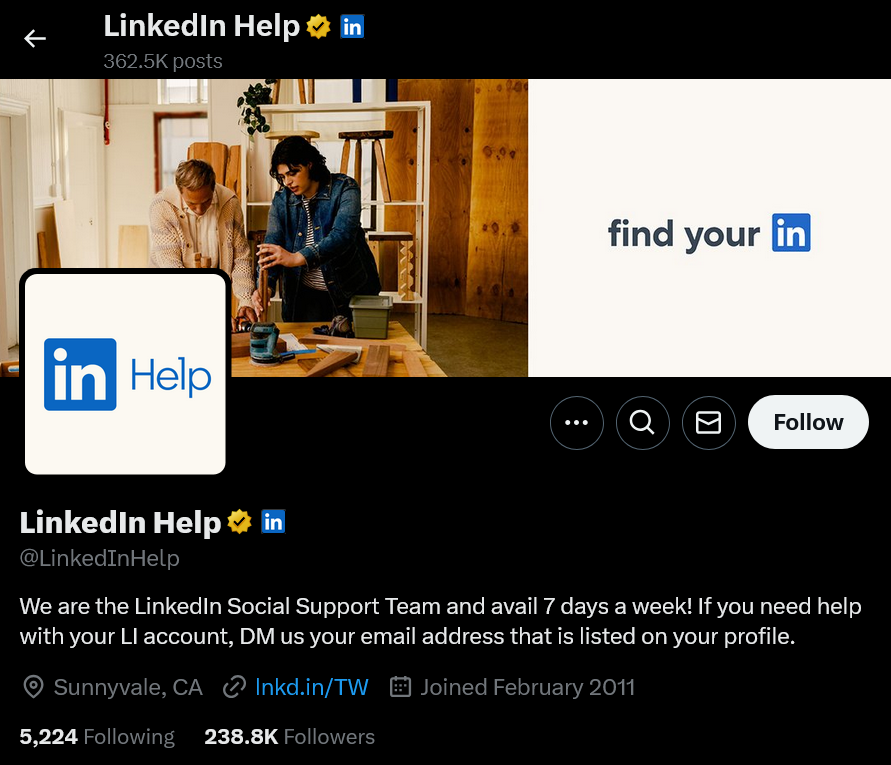
To save you time, their team will ask you specific questions about your account, so in the first message, include the following:
- The email address of your LinkedIn account.
- First and last name.
- The phone number that you had connected to your account.
- The URL from your LinkedIn profile.
Once you do that, they’ll create a new case for your account, and they’ll contact you by email. Here’s what they replied to me:
Thank you for sharing the details! To address your situation, we have initiated a case with our dedicated support team. Your case number is (25****-01****), which you can use for future reference. Our team will be in touch with you via email promptly. The response time is generally between 3-5 business days, but we strive to get back to you as quickly as possible. To ensure you receive emails from us, I’d recommend adding LinkedIn as a trusted domain: https://lnkd.in/e6C5kqjA.
We appreciate your understanding and patience in this matter. Thank you for reaching out to us. Thanks! -NV
If you’re using an authentication app to sign in to your online accounts, either disable it and use another method, such as using your email or phone number to get the one-time code, or use an app that can actually import your latest backups to a new unregistered device in case something happens to your main device.
I hope that helps! Let me know how your experience was and if you were able to recover your account in the comments down below.



















I’m stuck on Persona every single time and it says to try again. I’ve been trying for over 2 weeks now!!!
Hey Charles! I had the same issue, but after updating the app to its latest version, the issues were fixed. I’d also try to clear the app’s cache and try again. If nothing works, a friend of mine used an Android phone instead of an iPhone and got it working immediately (if that helps).
I’d been dealing with hackers and account recovery issues for weeks and nothing worked until they finally replied. It’s the only way to recover it.
It’s mind blowing that in 2025 LinkedIn still doesn’t offer a contact form or chat support for non-signed-in users… 🤡