If you’re a blogger using Google AdSense to serve ads to your visitors, then you may be facing a very known problem most users currently have; There’s an issue on your IAB TC string. Good news, there’s an easy way to fix the problem and move on with your life.
A lot of my clients went crazy when they logged into their AdSense accounts, only to find out there was an issue with their sites or apps. Now, most of them are using WordPress as their CMS platform, but you can easily fix the problem on any other platform.
What is the AdSense issue on your IAB TC string?
This error message indicates that there is an issue with the IAB Transparency and Consent Framework (TCF) string on one or more of your sites or apps, which may affect your ability to serve ads to European users, says Google.
To resolve this issue, you need to delete any domain-restricted cookie containing a TC string that was captured more than 13 months ago before it is presented when loading your ads. But how exactly can you find this TC string, and is it located somewhere on your website?
Well, you can find it pretty easily, and the location may differ based on the number of places you’ve placed an ad unit code from AdSense.
Finding which websites and ad units are affected
The first thing you need to do is to discover which websites and ad units have been affected by this issue. Thankfully, Google is providing us with all the information that we are gonna need to fix the issue. Before proceeding, please make sure that you’re experiencing the same issue:
The issue, according to Google AdSense:
“We’ve detected an issue on your IAB TC string on one or more of your sites or apps. These errors may affect your ability to serve ads to European users. A detailed report is available for you on the EU user consent page.”
There’s also a link that redirects users to the EU user consent page, but that won’t help much if you’re like most people. Here’s an example of the error shown in AdSense accounts:
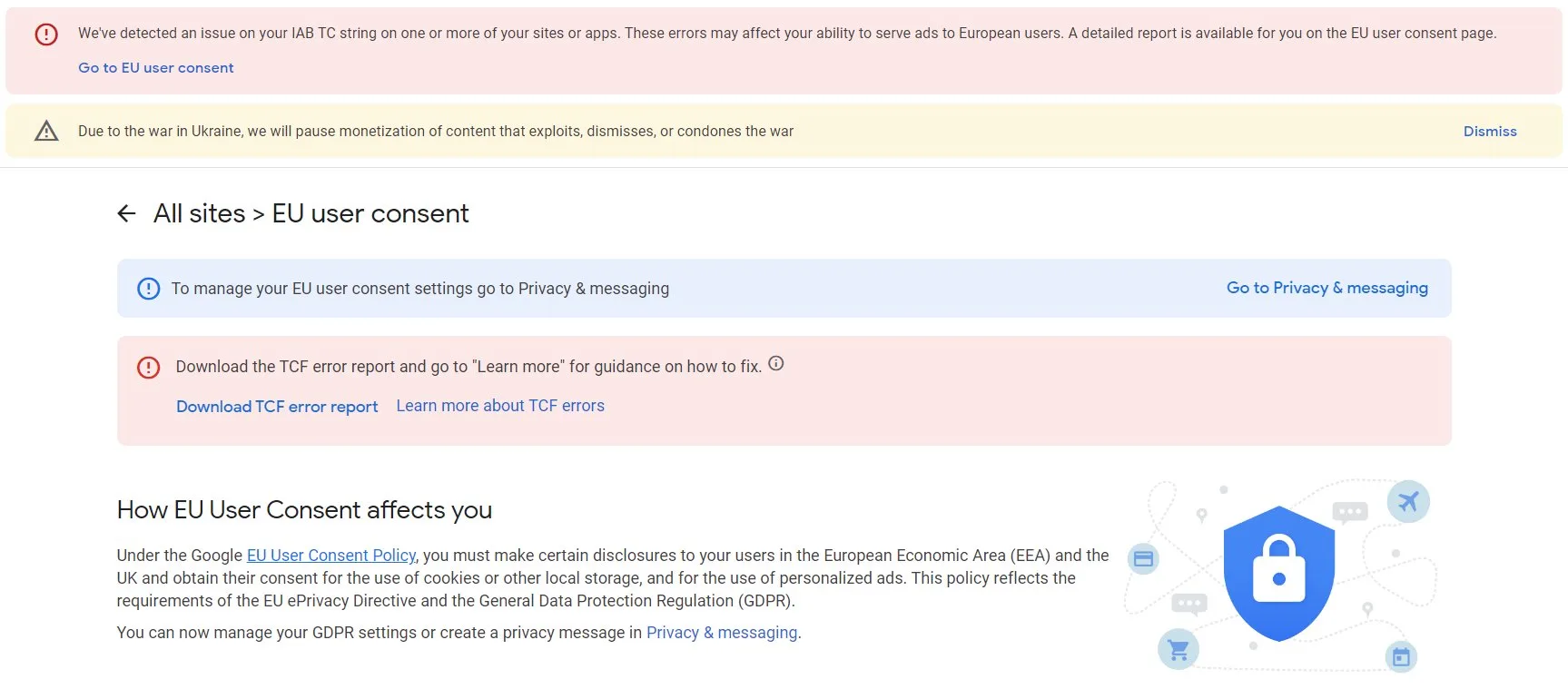
If you’re seeing the same issue appear in your AdSense account, then just go and click on the “Download TCF error report“. It’s an Excel file that can be opened using your notepad or code editing software, or by uploading it to office.com using your Microsoft account or Google Drive.
Inside the Excel file you should find the following information:
- Domain
- Ad unit
- Error
- Error count
- Last detected date
Now, what it’s important from this file is a), the website(s) affected, and b), the ad unit codes. But that won’t matter if you’re going to use a CMP plugin, for which you can learn more about in the following section.
Fixing AdSense’s issue on your IAB TC string
If you are using a CMS platform such as WordPress, then you can resolve the issue by installing and using a CMP plugin. There are many CMP plugins that support IAB TC v2.0, but most of them are pretty expensive, and they’re also slowing down your website when running it through the PageSpeed Insights test.
I’ve used almost all the popular WordPress CMP plugins and I finally found one that works automatically, doesn’t have any advanced options, and most importantly, it won’t cost you a fortune, even if you want to use it on over 5 websites.
What are CMP plugins, you say? Consent Management Platforms or CMP provide their own subscription plans and they can handle the GDPR, GPP, US IAB MSPA, and Canada IAB TCF, by blocking all cookies until the user accepts them.
Most Popular CMP WordPress Plugins
There are many CMP plugins that you can install and configure on your WordPress websites, but as I said, many of them are pretty expensive for most people. Every plugin has been designed mostly for the same purpose, but look at the description to make sure it does support the IAB TC v2.0.
Some of the most popular CMP WordPress plugins include the following:
Many more similar plugins are also available and provide a quick solution to resolving the problem with the TC strings that are older than 13 months automatically. But, as you can imagine, there is no free solution for the time being, so you’ll have to pay for a subscription to get all the features.
How to fix the AdSense issue on the IAB TC string
If AdSense has detected the same issue on your IAB TC string on multiple websites, you’ll have to install a CMP plugin and configure it. I’ll provide the steps for a quick, painless, and cheap way to resolve all of your issues on WordPress in a matter of minutes.
- Visit UniConsent CMP and create a free account.
- Copy your free license.
- Go to your WordPress Dashboard -> Plugins -> Add New and search for “UniConsent CMP“. Install and activate the plugin.
- Click at the “UniConsent CMP” option in your WordPress Dashboard’s left sidebar, and just paste the license you’ve copied earlier and click on the “Save settings” option.
- Done!
Now, after saving the settings make sure you’ve cleared your website’s cache. You’ll see that ads won’t start to appear immediately, just wait for a few minutes until UniConsent CMP has found and analyzed all of your website’s cookies automatically, and ads will start to appear after the user accepts your cookie pop-up dialog.
If you still experience any issues or you don’t see the UniConsent CMP being displayed on your pages, go and deactivate the JavaScript minification and stop JS defer. I have contacted UniConsent CMP for this matter and I will update the article when I have more news on how to fix this issue (that it also happens to many other respective CMP plugins).
Frequently asked questions
What are Consent Management Platforms (CMP)?
Consent Management Platforms (or CMP) are basically tools that help website owners to document and manage a user’s consent choices prior to collecting, sharing, or selling user data – and that also includes application owners. A CMP tool can handle automatically any of your website’s cookies and it provides you with a cookie consent pop-up to let your visitors accept or disapprove for the use of cookies.
What are the most popular WordPress CMP plugins?
Some of the most popular WordPress CMP plugins include CookieYes!, Quancast Choice, Complianz, UniConsent CMP, and many more.
How do I delete any domain-restricted cookie containing a TC string that was captured more than 13 months ago?
This error which can be seen by many users using Google AdSense to display ads on their websites and apps, can fix this problem by using a Consent Management Platform that fully supports this option and also the IAB TC v2.0.
What is the IAB TC v2.0?
Simply put, the IAB TC v2.0 is a standard developed by the Interactive Advertising Bureau (IAB) Europe to easily collect consent from users and share it with the rest of the supply chain. This is important for anyone who wants to fully comply with GDPR and avoid any legal issues.
If you still experience problems with your IAB TC string, don’t hesitate to leave a comment at the end of this post. But please make sure that you’ve searched your whole website and removed any ads that you placed 13 months ago or later. If you remove all your old ads and replace them with newer ones, the issue will get resolved and the notice will automatically disappear after a few days.
Uh, oh! Legal stuff! Yikes.. Yet important! Affiliate Links Disclaimer: Many of the links on my articles are affiliate links. That means if you click on one and make a purchase, I might earn a small commission, and I'll keep doing what I'm doing, reviewing everything with absolute honesty. Sounds good? Good.

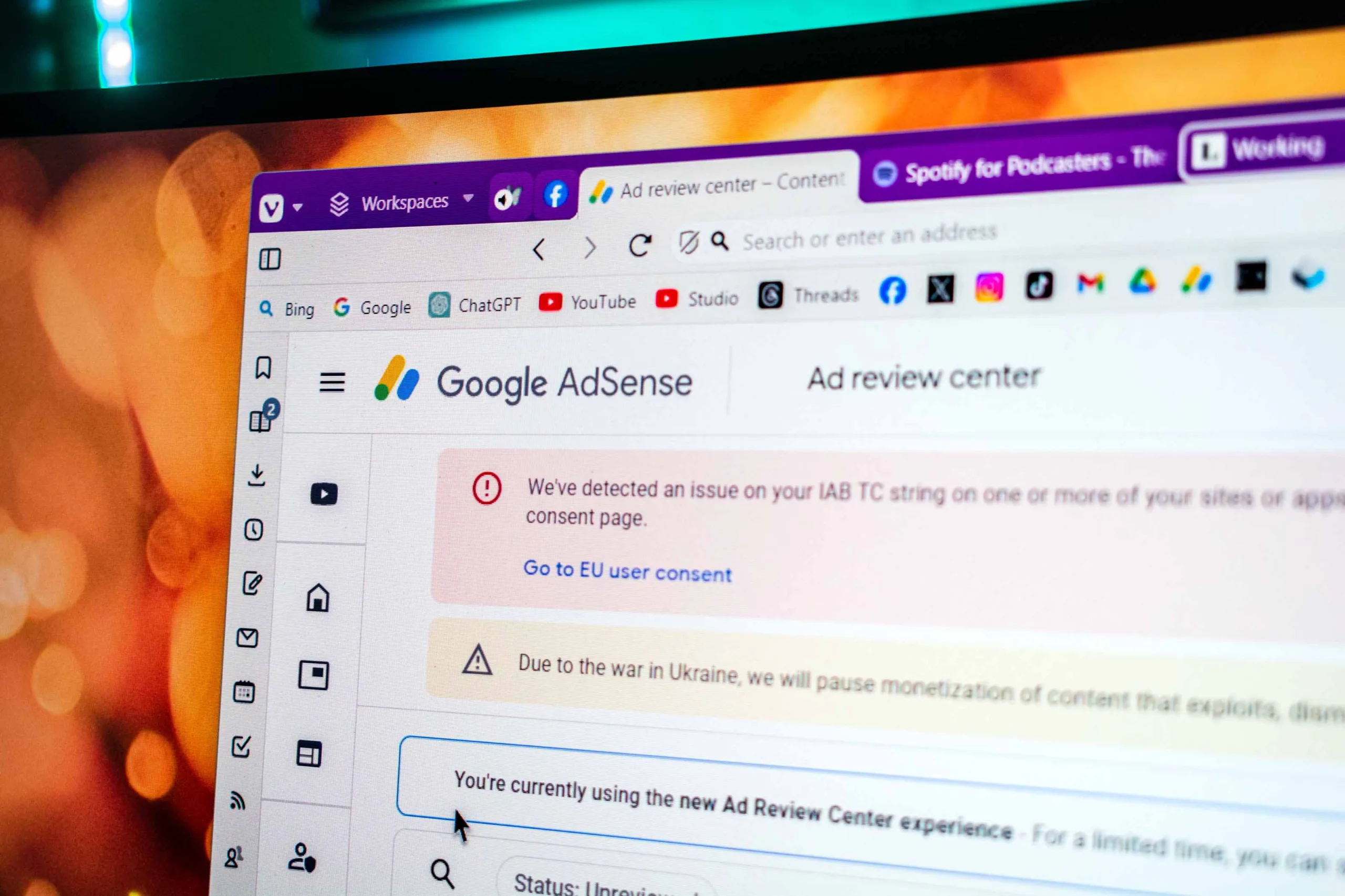
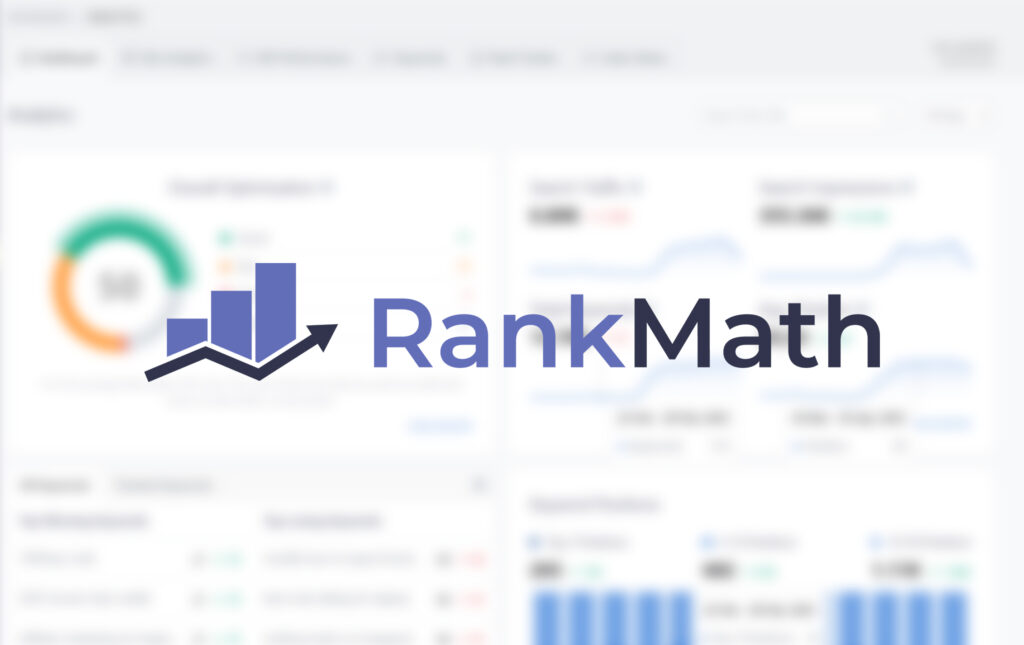

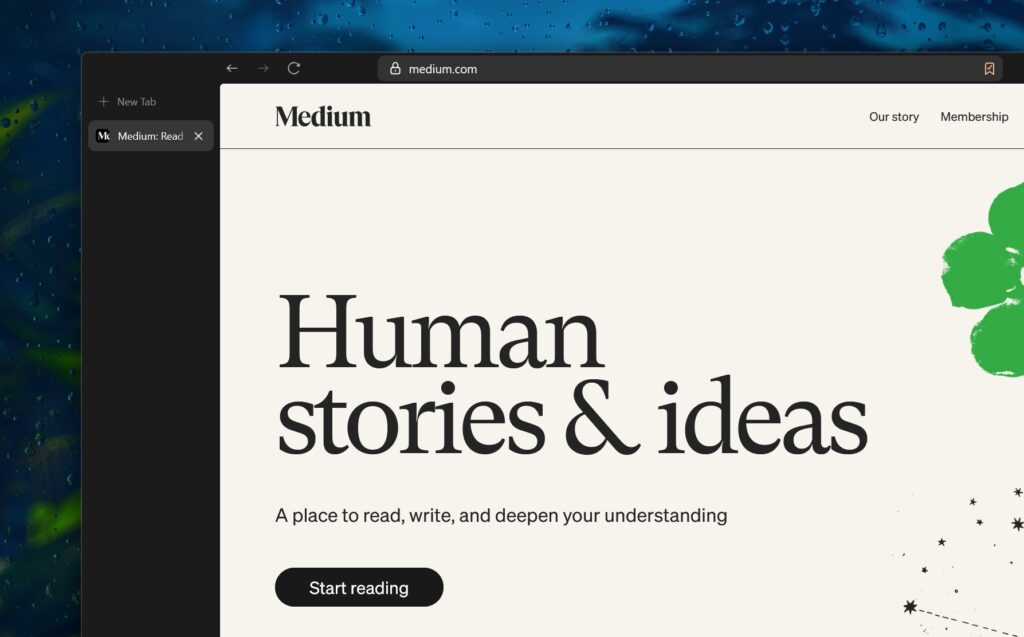

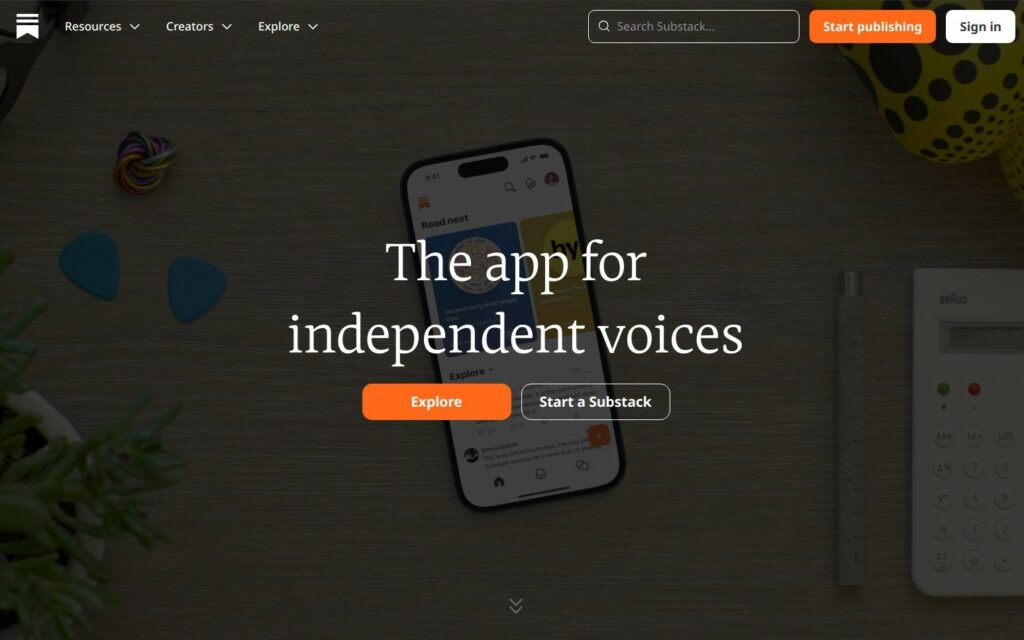

Hello
We use the free version of https://clickio.com/ for cmp, but the last days we face the AdSense’s issue on our IAB TC string.
Can you help us?
Thanks & Regards
Hello Orthodoxia, looks like you’re Greek, like me!! Installing UniConsent (as the article explains) will most probably fix your issues after a few days. It’s automatically get configured, so it will handle everything on its own.
Clickio is not good enough?
Hello
We use the free version of https://clickio.com/ for cmp, but the last days we face the AdSense’s issue on our IAB TC string.
Can you help us?
Thanks & Regards
Hello Orthodoxia, looks like you’re Greek, like me!! Installing UniConsent (as the article explains) will most probably fix your issues after a few days. It’s automatically get configured, so it will handle everything on its own.
Clickio is not good enough?
If I am not mistaken, you’ll have to upgrade to their Pro subscription plan if you want all of Google’s available vendors. Have you come in contact with their team? They may be able to help you more. I’m currently using UniConsent on all of my websites I had no problems whatsoever.
If I am not mistaken, you’ll have to upgrade to their Pro subscription plan if you want all of Google’s available vendors. Have you come in contact with their team? They may be able to help you more. I’m currently using UniConsent on all of my websites I had no problems whatsoever.
Will I have any problems with Adsense if I don’t install any CMP plugin and keep using it like I was before? Would they delete my account or deactivate my ads?
Hey, Jasmin! That depends on the cookies that your website currently uses. For example, if your website only uses Google’s services and it’s only storing Google’s cookies on your visitor’s web browser, then you use Google’s CMP option. Otherwise, third-party plugins, services, and whatever else that is storing cookies in your visitors’ browsers need to comply with GDPR.
So, you can either use a CMP plugin to fix this issue, and stop using Google’s message, or remove anything that’s not related to Google and it is storing cookies. Hope that helps clarify things! 🙂
Will I have any problems with Adsense if I don’t install any CMP plugin and keep using it like I was before? Would they delete my account or deactivate my ads?
Hey, Jasmin! That depends on the cookies that your website currently uses. For example, if your website only uses Google’s services and it’s only storing Google’s cookies on your visitor’s web browser, then you use Google’s CMP option. Otherwise, third-party plugins, services, and whatever else that is storing cookies in your visitors’ browsers need to comply with GDPR.
So, you can either use a CMP plugin to fix this issue, and stop using Google’s message, or remove anything that’s not related to Google and it is storing cookies. Hope that helps clarify things! 🙂