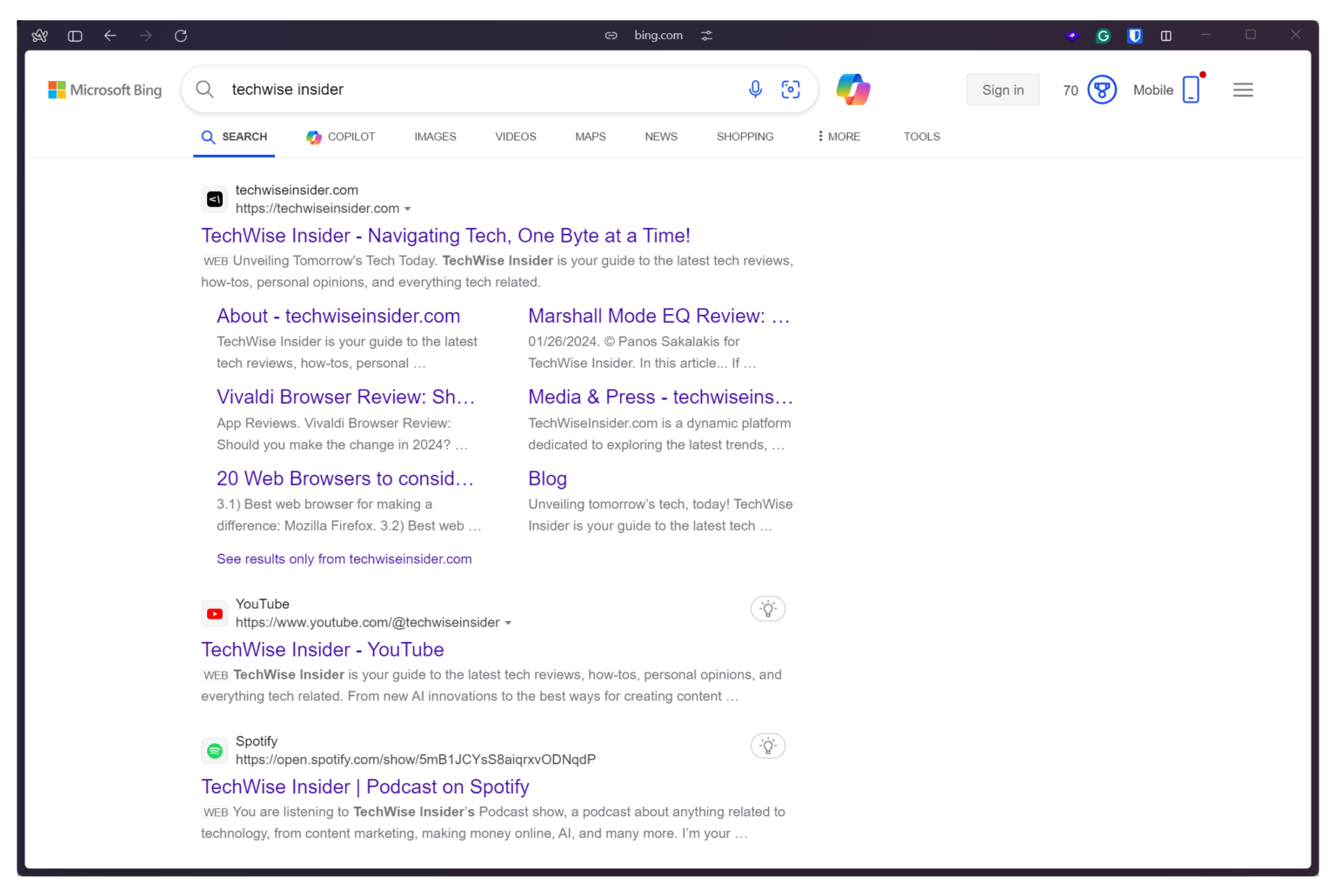The other night I was looking for some of my articles in Bing, and I wanted to see if it was ranking at all. It’s a new blog, so I get it if it’s not appearing when searching for popular keywords, but it actually was – well, sort of. One problem that I found was that my favicon was missing from Bing’s search results, but it was indeed in my site’s code.
Unlike Google, whom no one knows how to really get in touch with, as they make it very hard, Bing is something else when it comes to support. Those guys and ladies over there are quick to reply and fix any issues that you may experience, and you’ll have to do nothing other than wait for a few hours.
Before getting in touch with them, it’s important to make sure that there’s no problem on your end, and you can do that pretty easily. The easiest way to do that is by using RealFaviconGenerator.net, which has a Favicon Checker tool that will tell you if everything’s all right.
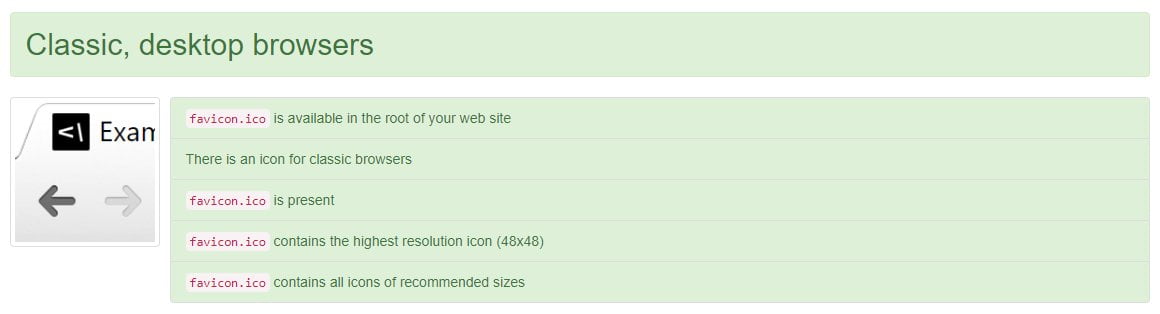
If everything’s green, you passed and you can move further with contacting Bing, but if you didn’t, you’ll have to fix that by uploading your favicon as a favicon.ico format in your website’s root folder. If you’re using WordPress, make sure that you’ve inserted the favicon from Appearance -> Customizer -> Site Identity, and also in your theme’s settings (some premium themes may provide that option separately).
- Head over to the Bing Webmaster Tools support page.
- Provide your name and email address.
- In the field “Choose the website you need help with? Please select only one site.“, make sure you have selected the website that experiences the issue with the missing favicon.
- In the field “What type of problem do you have?” select “Bad Search Result“.
- In the “What do you need help with?” field, select “Other” as the last option.
- You should then have to describe your problem, here’s what I’ve sent:
- Dear Bing team, my website’s favicon is missing from Bing’s search results, while favicon.ico is indeed present on all my pages. My website is techwiseinsider.com.
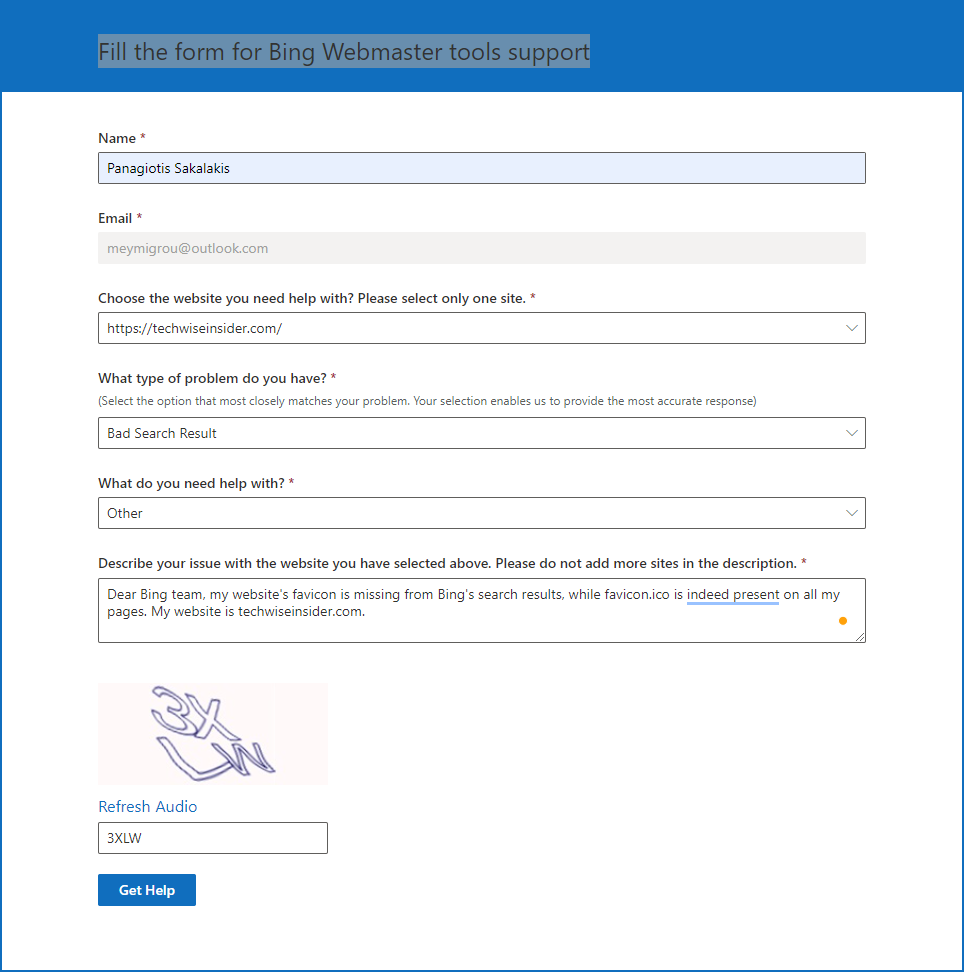
- Dear Bing team, my website’s favicon is missing from Bing’s search results, while favicon.ico is indeed present on all my pages. My website is techwiseinsider.com.
- Pass the captcha and submit your support ticket.
Bing notified me a few hours later that they sent my issues to their developers, and a day later I got notified that they fixed my problem and it would take a few days to reappear again.
But the favicon started to show up immediately after I got their message, and I didn’t have to wait at all.
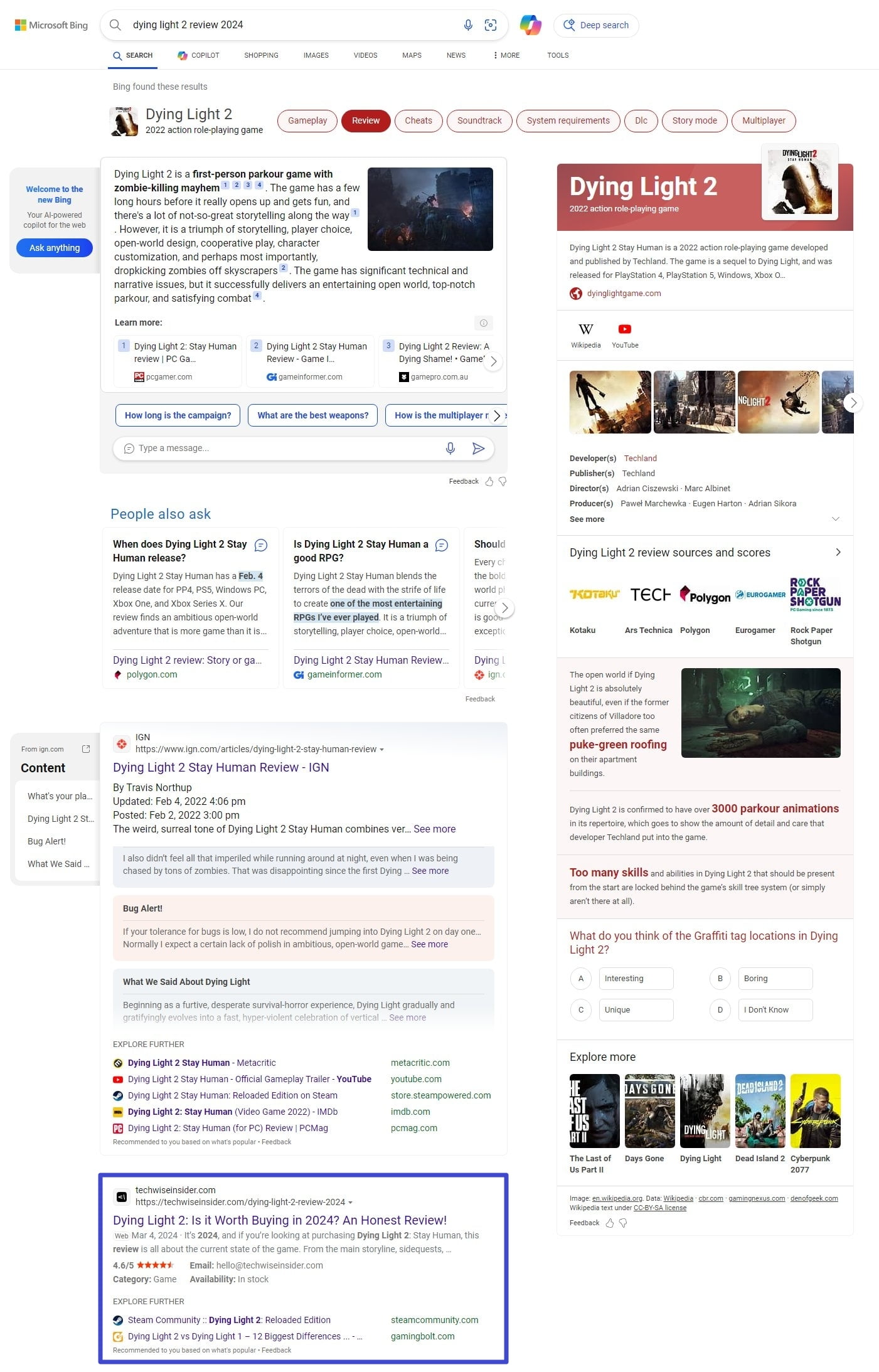
In the end, sometimes it’s not an issue on your side, and you’ll have to contact the support team to get it fixed. Thankfully, Bing is quick to answer and resolve most known issues, and the site’s missing favicon is one of them.
Have you faced the same issue with Bing? If so, how much time did it take for your issue to be resolved and have you had to contact their support team or was it an issue on your side? I’d love to hear about your experience in the comment section below.