If you’re looking to purchase a new theme from Envato’s ThemeForest, there are a few important things you need to know before choosing and trusting some of the sellers on the marketplace. This is based on my years of experience purchasing, customizing, and updating themes that clients wanted from ThemeForest.
What is ThemeForest?
ThemeForest is a marketplace that offers thousands of themes and templates for various purposes, such as WordPress, Ghost, Drupal, and more. Buyers can create a free account and start purchasing themes, which they can download immediately after the purchase has been completed. Sellers, on the other hand, can create a seller’s account and start selling their designs.
Most sellers provide their own support ticket system that is located outside ThemeForest, and buyers can create an account, validate their purchase with the receipt number, and then receive support for any issues related to the theme itself. Buyers can upgrade the support by paying every few months, and sellers have the option to stop supporting their themes at any time.
ThemeForest is also part of Envato, a network of creative platforms, including known marketplaces such as CodeCanyon, AudioJungle, VideoHive, GraphicRiver, and more.
The most important issues with the themes on ThemeForest
There’s a reason why many professional developers tend to avoid purchasing themes from ThemeForest, and either building them from scratch, or by using a page builder plugin and some kind of framework to build upon. If this is your first time visiting ThemeForest, then you may be wondering how a golden place full of professional and good-looking themes may come with its own problems?
Well, there’s more to it if you have been using the marketplace for years, and even more if you are a developer working with a bunch of different themes purchased by ThemeForest, Creative Market, and many related marketplaces that provide themes for CMS platforms such the WordPress.
But not everyone is a developer or designer, and many are looking for a professional theme that is easy to customize, so here’s what you need to look out for when shopping on ThemeForest:
1. There are too many bad themes
Don’t get me wrong, there are many high-quality themes provided on ThemeForest, but the majority of those are old, some of them haven’t been updated in months or years, and there’s a whole list of themes from developers who stopped providing support. Yet ThemeForest is keeping those themes active in their marketplace, making them available for everyone to buy.
Take for example the “Val – Creative Blog“, a WordPress theme that is currently trending on ThemeForest and has more than 160 sales. In the beginning, it looks like a pretty good theme, a nice one, and kinda different from the current ones you’d find. Yet, with a closer look, it uses the Bold Page Builder, which is a free page builder for WordPress. But what’s the problem with this builder? Well, it doesn’t even support Gutenberg for starters, and after years of waiting, we’ve just replaced it.
Other themes may provide different Page Builders, such as the WP Bakery, which also stayed behind other page builders such as the Elementor Pro Builder, but is still a solid tool to work with.
Going beyond the page builder, themes are currently supporting Gutenberg blocks are simply the best choice most of the time. As WordPress keeps evolving and creating a full-site editor, themes that are currently using their own page builders that aren’t as popular as Elementor Pro or WP Bakery will probably stop existing in the next few years.
There are other great options too, such as the NewsPaper theme, which is one of the most popular themes on ThemeForest, and while it was created to work with WP Bakery at the beginning, they quickly built their own page builder called TagDiv Builder, which is available for their specific themes.
2. The ratings are somewhat misleading
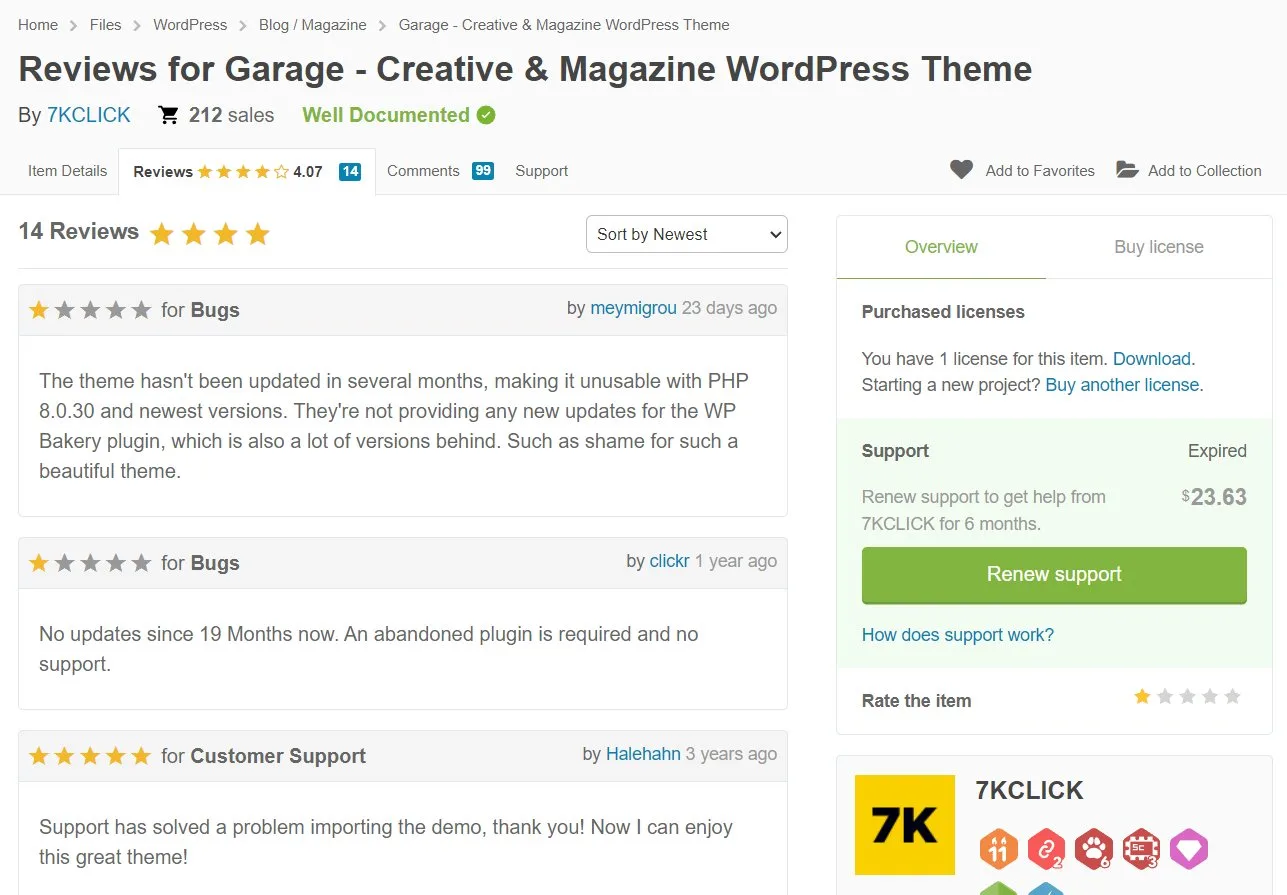
Reading the reviews from people who brought the theme and had “the real” experience is one the most important things you need to do before making a purchase. And as many already know, sometimes reviews can be misleading, and in the case of ThemeForest, that can happen lots of times.
The problem with ThemeForest’s reviews, mostly for the oldest themes, is that they keep having 5-star ratings from users who probably stopped using the theme years ago. Taking things even deeper, searching some of the old comments and their support tickets, or even when they provide some examples of their themes being used in real websites from ThemeForest’s users, most of the websites don’t use the same theme anymore.
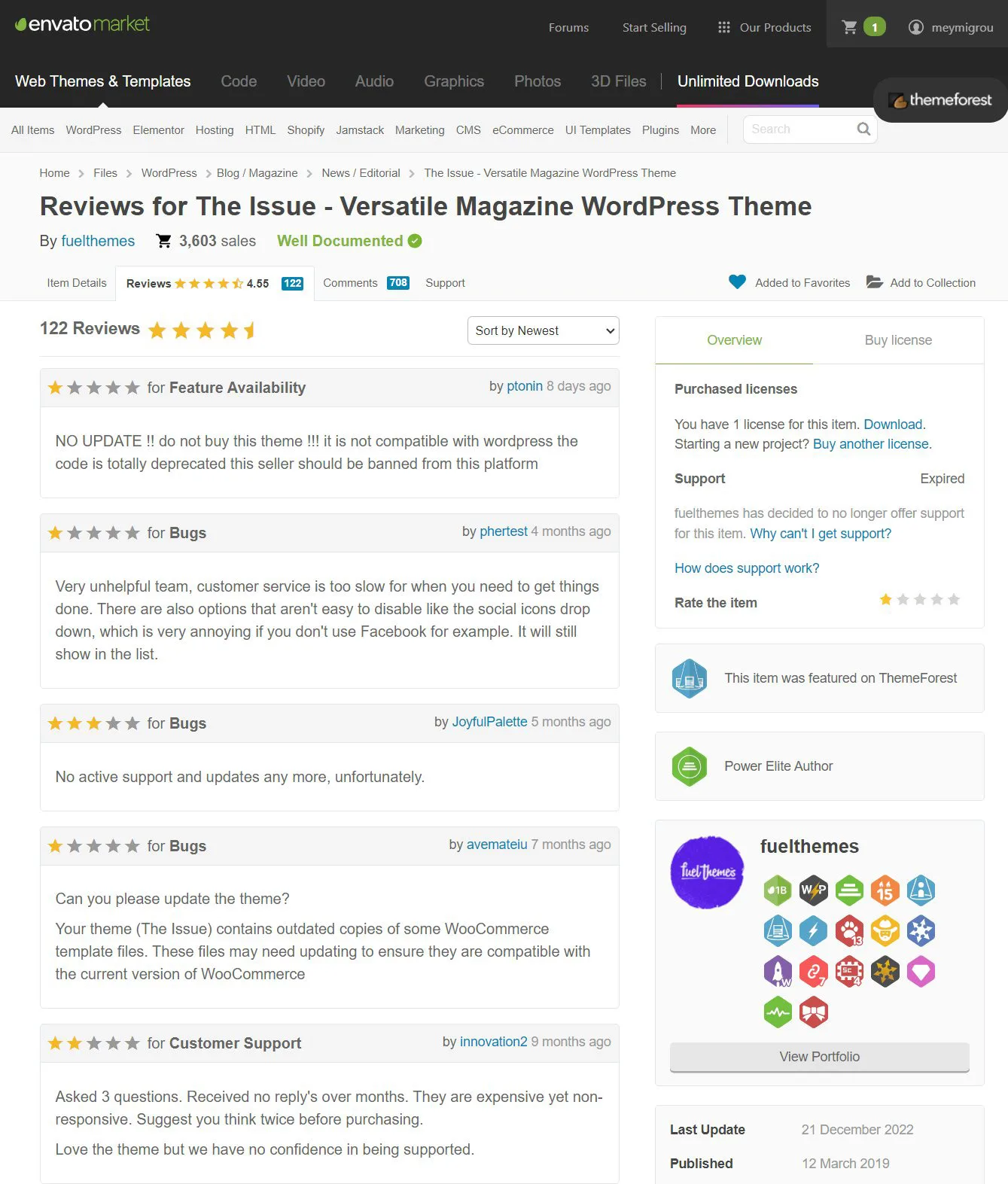
Another big problem with the ratings the themes get on ThemeForest is the newest ones. Sometimes, themes can cause issues with the latest versions of WordPress or from important plugins that you are using, and while you’d expect the theme’s author to release an update quickly, resolving all the incompatibility and fixing whatever else, some of them never do. But a lot of users left their reviews in the beginning when the theme didn’t have any issues, and they never changed it to relate to reality; the theme is almost – if not entirely – unusable.
3. There are too many abandoned themes
Have you ever kept WordPress in a specific version for a very long time because your theme’s author hasn’t released an update to resolve the issues, and hasn’t responded to your support tickets?
While you’d expect a popular marketplace to remove anything that hasn’t been updated for a long time, doesn’t provide any support, or the developer just vanished from Earth, ThemeForest is keeping those abandoned themes available for purchasing. And yes, lots of people do buy them, only to find out a few minutes later that their new theme is not even compatible with the newest version of WordPress, or it has a bunch of issues.
A great example would be “The Issue – Versatile Magazine WordPress Theme“, a theme that has been abandoned by its developers but it’s still available on ThemeForest. And while this theme mostly works, using it with the latest version of WordPress means that you’d see a ton of errors showing up whenever you try to edit your site’s widgets. Actually, the theme hasn’t been updated since December 2022, and to make things even worse, it has more than 3,600 sales.
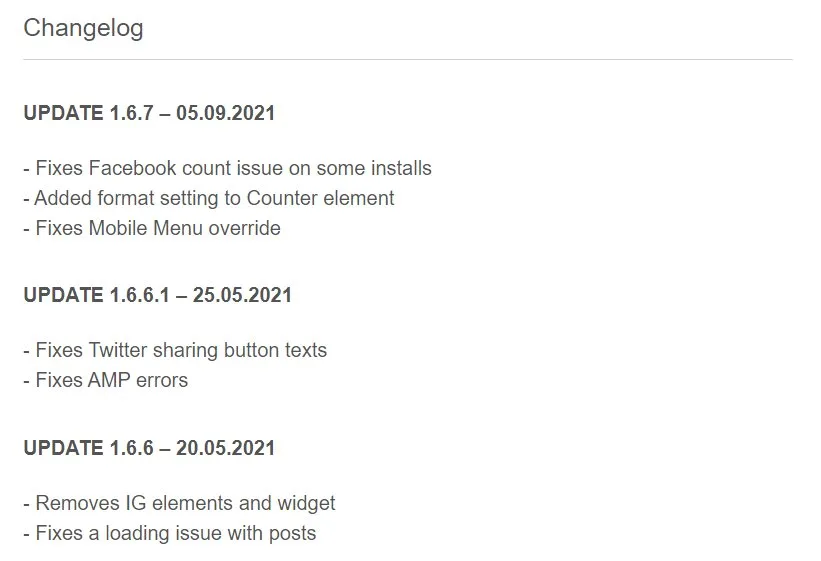
Not only that, but the theme uses the WP Bakery plugin, which is a premium plugin (currently priced at $59,00 for a lifetime subscription), and if you’re using “The Issue” theme, you are way behind the plugin’s release schedule. That means that you’re currently putting your website’s security at risk, by using older versions of premium and important plugins such as the WP Bakery page builder.
4. There is a big performance issue
While that’s not a problem related to ThemeForest, many of the themes found in the marketplace describe themselves as “ultra-fast” and with a “99/100” score in Google’s PageSpeed Insights. But after installing and enabling the themes with their own demo content, you suddenly wonder why your website’s speed is down to 30/100 or 50/100.
And then you find yourself paying for optimization plugins that may solve of your website’s speed issues. Here’s the thing: If a theme’s code is bad, you can’t do much to fix it. And while you may see an increase in speed using plugins such as the WP Rocket and FlyingPress, if the theme is loading a bunch of different JS, CSS, and other code and/or using a heavy page builder, those plugins won’t help you pass Google’s Core Web Vitals tests.
5. Your theme may get deleted at some point
Have you ever been so happy with a theme, that you could keep it forever? That’s how I felt years ago when I purchased the Hot Topix theme from ThemeForest, a beautiful, modern at his time, magazine and blog theme. After a few years, MVPThemes, the team that developed the theme, deleted it from the marketplace, leaving all the users using it without any new updates, security, or even given a notice to switch their theme sooner.
Revant, a magazine WordPress theme, also had the same fate and got deleted from the marketplace. And although the developer of the theme, who goes by the name “kopasoft”, provided the theme’s files for the first few months from their official website, nowadays I can’t even find that. But those two themes aren’t the only examples, there are many more from other people’s experiences, and ThemeForest can’t get blamed for this.
All the developers have the option to permanently withdraw their items from ThemeForest, or the whole Envato Market for that matter, and as the company writes;
“Once a file is permanently removed from our system, the item can no longer be offered for download. For these reasons, we can’t guarantee the ongoing availability of items after your initial download.”
– Envato
How to choose the best WordPress theme on ThemeForest
While ThemeForest is the home for many abandoned and bad-coded themes, it still provides a plethora of high-quality and value-for-money themes that you can get your hands on. The best themes can be mostly found in the “Best sellers” section on ThemeForest, many of them still keeping the themes updated while seeing their sales increase.
But how do you check if a theme is good enough for your needs? Well, if you like the design and style that it provides, take a look at what page builder it is using. If it’s an old page builder, you may want to look for another theme that supports more modern page builders. For example, one of the most popular page builders as of this moment is Elementor Builder, which is a fantastic and robust tool for designing pages without having to code.
Ratings from other people who brought the theme and the latest comments from users are also important, but take a good look at the date every rating has been posted. Next, you can check the speed of a theme by copying its URL and pasting it into PageSpeed Insights. Although not every author provides their demo using caching plugins and CDN services, the theme should be getting at least 70/100 and higher for both mobile and desktop devices. That way, you can increase it even more with a couple of cache plugins that offer code minification features.
Should I purchase a theme using Envato Elements?
Envato Elements is a subscription-based service that provides unlimited downloads of 17+ million creative assets, for €14.50/month. Students also get 31% off for the Envato Elements subscription. If you like what you see and want to use more than a theme, such as images, videos, graphics, and other templates and files that are provided in the Envato Elements, then go ahead and use it.
With Envato Elements you’ll have the option to download and test many different themes before deciding which one you’re gonna keep. But it comes with a cost, and getting access to this big library of assets means you’ll have to pay for the whole year to get the subscription, which may be out of your budget. Another important thing is that you won’t find all themes that are submitted on ThemeForest, as authors have the choice to not include their themes in Envato Elements.
With all that in mind, Envato Elements is a great subscription service with millions of creative assets that are very helpful when you start as a content creator. If you can include the subscription service in your budget, then you’ll have a big collection of themes that you can start downloading and testing.
ThemeForest deletes 1-star reviews
A few years ago, I purchased the Bridey – Bridal Store WooCommerce WordPress Theme for a client who found it and loved it. It’s a theme that uses the Elementor builder to design the pages, while it fully supports WPML. It seemed like a great choice, so we proceeded and purchased it.
The theme worked flawlessly for the first year, but then problems started to appear. The developers didn’t quite update their theme very often, and even when they did, they didn’t include the latest version of Elementor Builder Pro. The theme kept on breaking once we updated the free version of Elementor, and that was because it wasn’t compatible with the Pro’s latest version. That meant that we had to roll back to a previous version to keep it compatible, but it also meant that we had a big issue: Security.
I’ve sent multiple emails to Bridey’s support team, and although they kept on telling me that a new update was coming, days became weeks, weeks became months, and no updates were seen to be found for the Pro version of Elementor. Now, I know we could just get the Pro version and submit our own license and get the updates, but shouldn’t the theme developers notify ThemeForest’s users that they won’t get any Elementor Pro updates? I mean, I should know that because it means that I’ll have to spend another €79 per year for a necessary plugin.
Anyway, so after many months of using the theme, I went on ThemeForest, logged into my account, and wrote and published a review on the theme’s page. On Jan 19, 2025, I received an email from the ThemeForest team regarding one 1-star review that I submitted for a theme.
Here’s what it said:
Hi there,
Email from the Envato Support
I am reaching out to you on behalf of the Envato Support Team to discuss your recent review of Bridey – Bridal Store WooCommerce WordPress Theme.
We value your opinion and understand that ratings play a significant role in the Envato community. As such, we have established policies and guidelines to ensure that ratings and reviews are used appropriately. We believe that insightful reviews are essential in helping others make informed decisions when considering purchasing an item.
However, per our policies, ratings that are posted or updated more than 6 months from the date of purchase are removed. Therefore, we have removed your rating, and you will not be able to rate this item any further.
We appreciate your understanding and cooperation in this matter. If you require additional support, please do not hesitate to contact our Customer Success Team, who will be more than happy to assist you.
Thank you for your time and for being a valued member of the Envato community.
What? Seriously? “ratings that are posted or updated more than 6 months from the date of purchase are removed“. Well, I have a question: Why?
Am I crazy or wrong for believing that a user who has more than 6 months of experience with a theme, well, has more experience with the theme? They know better how it works, if it’s not compatible with popular plugins, if it has any issues, bugs, or crashes, and so much more from, let’s say, a user who’s been using it for less than 6 months.
Experience based on the time someone used the theme should play a bigger role in ThemeForest’s reviews, yet they do not allow it if you pass that time.
With that in mind, a user also left a comment down below reporting that they also had their 1-star review removed from the platform. I’m not really sure how many more 1-star reviews they remove each day, but I can’t say that my trust in ThemeForest has just hit the lowest it ever had. Shame, really.
ThemeForest Review: Is it worth using in 2025?
Although ThemeForest comes with its own set of benefits for website owners looking to get a new professional theme, it has its downsides, too. It’s a marketplace with tons of themes that you can choose from, it lets you quickly and safely purchase anything that you’d like, gives you the most important information for each theme, and a link to see a demo.
They also have their own WordPress plugin that you can easily install, connect, and update your themes from within your dashboard. All the themes include documentation that you can check if you have any questions, and include automatic demo import options that will make the theme look exactly as the demo version you saw.
I’d say always look at a theme’s reviews before getting it, but as you’ve read earlier, ThemeForest removes 1-star reviews, so I guess I am not trusting their review sections anymore. But if you decide to with it, the best you can do is read the reviews, make a quick speed test using Google’s PageSpeed Insights website (just paste the theme’s URL there), and spend some time reading the comments, as this is where you’ll find more about the problems or questions others have.
Don’t let the fancy descriptions fool you, as many theme developers are focusing on sales rather than providing a high-quality and well-coded theme, or even keeping it updated with new features, improvements, and fixes.
Be careful though: As of this moment of writing, ThemeForest still has many WordPress themes that are outdated and abandoned by their developers. Make sure that you’ve given the ratings, comments, and maybe their support forum a good look before handing on buying it.
Update (02/06/2025):
The article updated to include that ThemeForest removes 1-star reviews.
Uh, oh! Legal stuff! Yikes.. Yet important! Affiliate Links Disclaimer: Many of the links on my articles are affiliate links. That means if you click on one and make a purchase, I might earn a small commission, and I'll keep doing what I'm doing, reviewing everything with absolute honesty. Sounds good? Good.

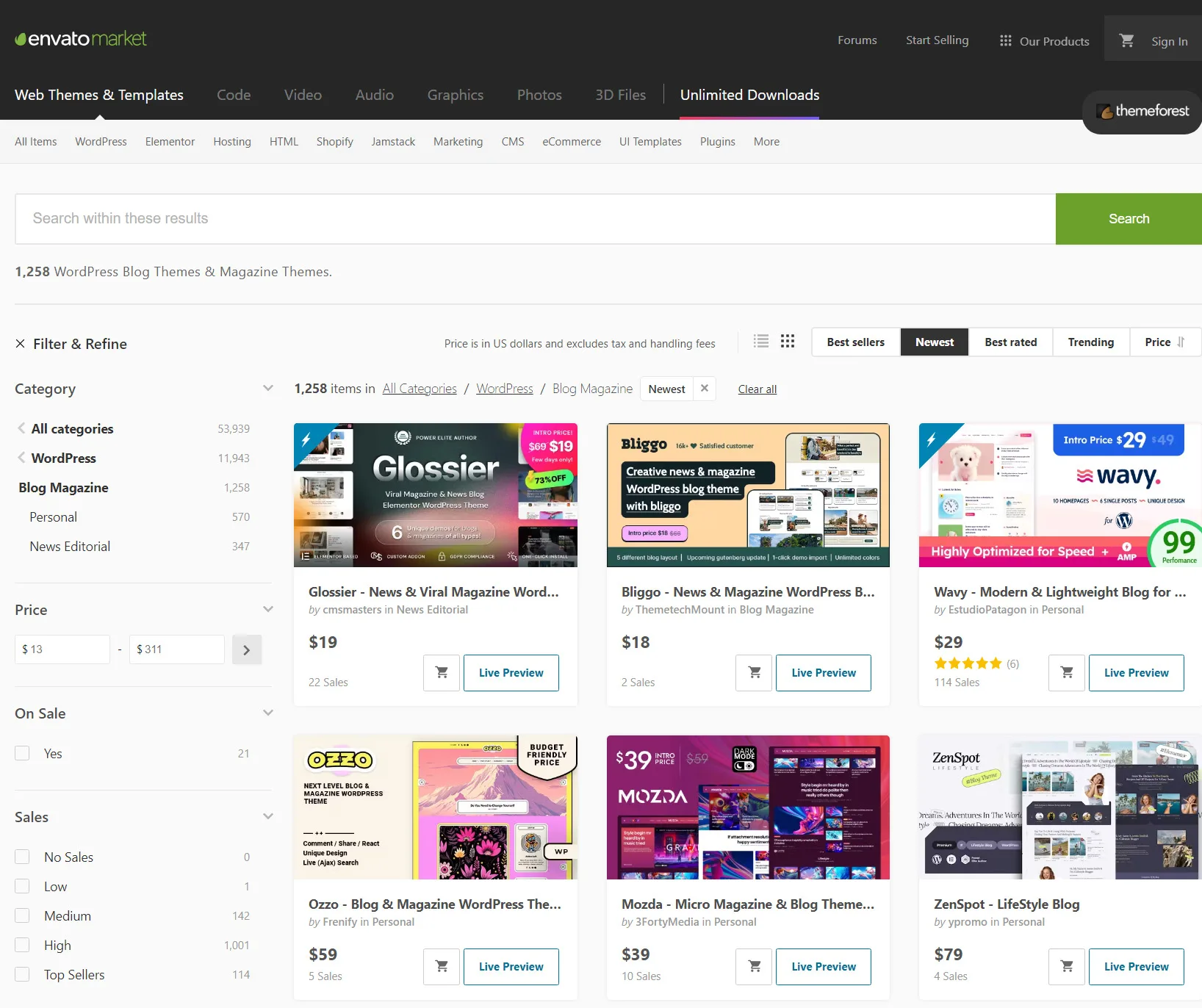
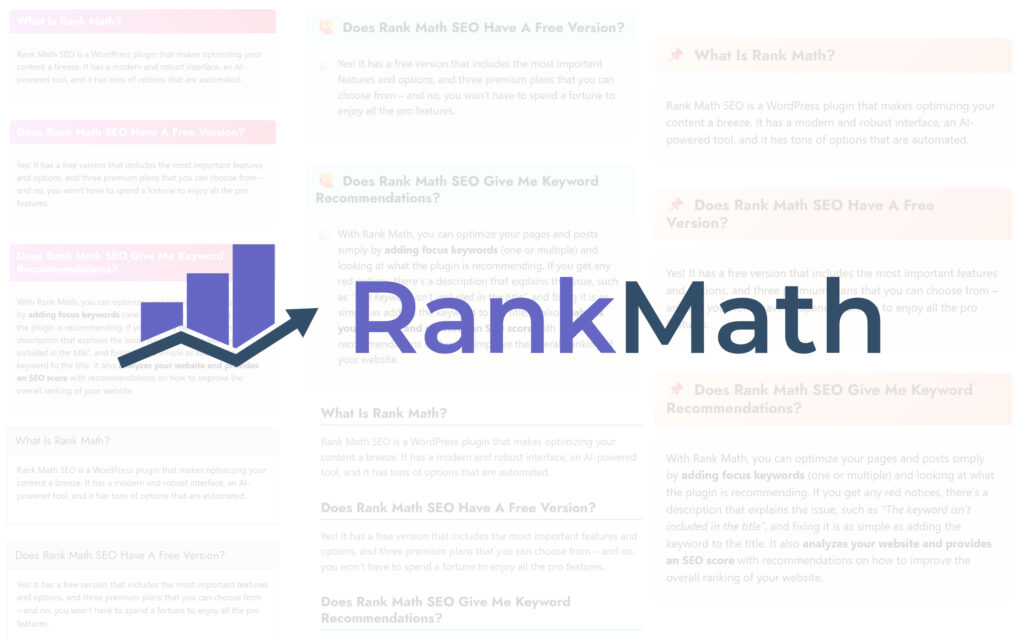

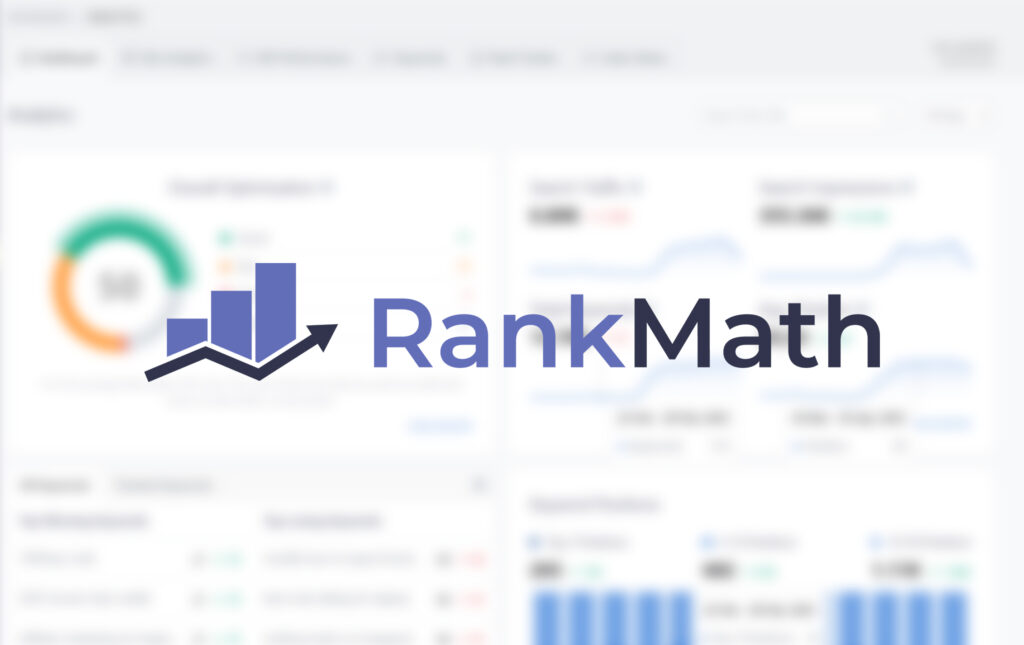
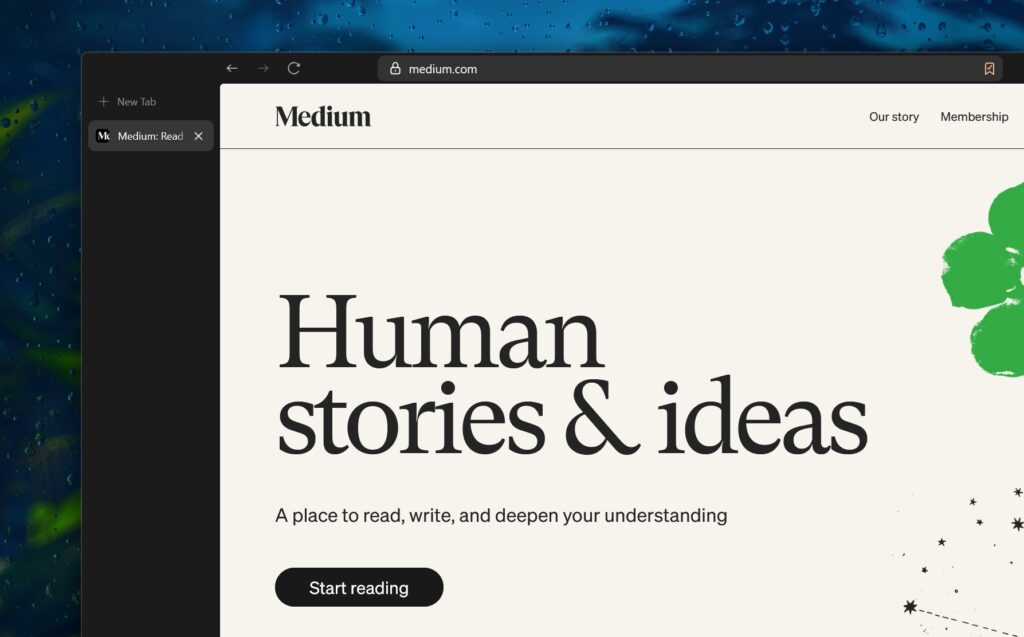


ThemeForest.net is Scam site. Dont use
The developers on their site are SCAMMERS. you have been warned.
And. They have removed my genuine 1 star review also
They sell faulty themes and ThemeForest will support these developer and allow them to sell faulty products.
Hey AJ, I know, recently they removed my 1-star review. I have updated the article with my experience and quoting the email they’ve sent me. Thanks for your report!