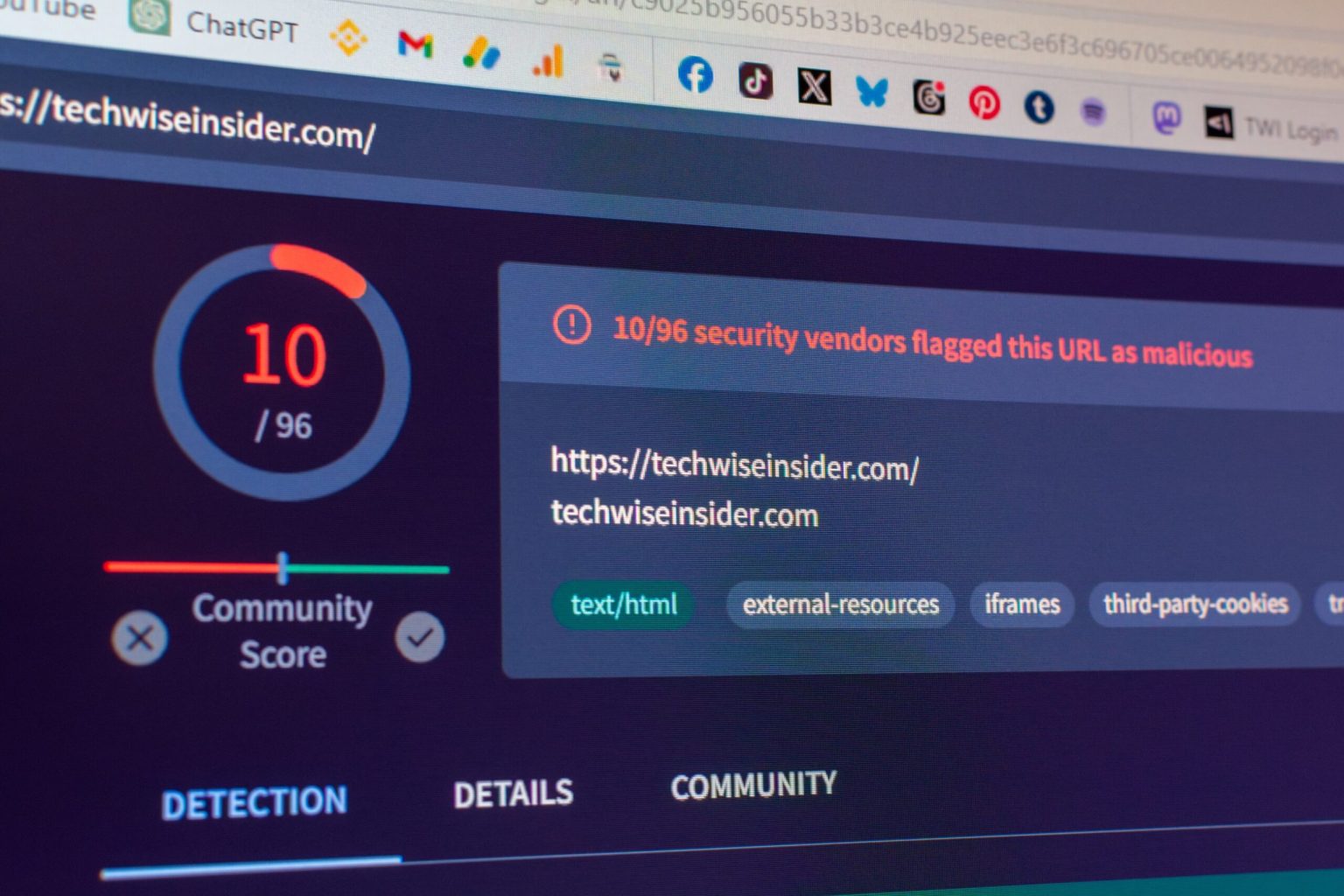it came to my attention that many of the security vendors that VirusTotal.com uses for security checks had flagged my website as malicious, reporting it for malware and as suspicious. If you have the same issue, here’s what to do.
If there was anything that I wasn’t expecting in my blogging career, that would be having one of my blogs flagged as malicious. It’s about the blog that you currently read, and thankfully, it was nothing more than a simple false-positive.
The website is hosted in Hostinger and has WordFence for an extra touch of protection, everything’s updated, and I don’t usually install unknown plugins on live websites (that’s what XAMPP can be used for). But a few security vendors flagged it either way, so here’s what you can do if you’re facing the same issue as I was.
Check your website for malware
It’s important to ensure that your website is clean and doesn’t contain any malware or other malicious files. If you’re using a CMS platform such as WordPress, you can use security plugins to check your website’s files, including the WordFence plugin which is one of the best – if not the best – around. WordFence will scan your website’s files and it will let you know if there’s anything malicious.
In my case, WordFence only found two plugins that needed an update and notified me about those two. Other than that, the website was clean.

Your web hosting provider may also provide a security tool that you can use as an extra way of reinsuring. For example, Hostinger has its own Malware Scanner tool that scans and notifies if it detects malicious files, which is a nice extra feature.

If you’re using another platform for your website, such as Squarespace, Shopify, Wix, Ghost, or even WordPress.com, you can contact their support and report your issue. They may have to check your website files to ensure there’s nothing malicious hosted.
Until you get a reply, it’s also a good idea to check your media library, or wherever all of your images and videos are saved, and see if there’s anything suspicious.
Although in my case the website had been flagged (potentially) by some mistake, it may not be the same case for you too, as those tools may have actually detected malware on your website. It happens to the best of us. With so many plugins being used, it’s not that uncommon for one of them to get a new vulnerability that hackers can exploit.
If you’ve checked everything and you haven’t found anything suspicious in your files, you can then proceed by reaching out to the security vendors that flagged your website.
Reach out to the Security Vendors
In the beginning, there were 10 different security vendors that flagged my website as malicious. Most of them were reporting that they detected malware, while Bfore.Ai PreCrime had simply detected it as “Suspicious”.
With a first glance at VirusTotal.com, I knew that there wasn’t anything that the service could do for me, as it wasn’t on their hands which websites were getting flagged as harmful. If you aren’t already familiar with the website, VirusTotal.com inspects URLs and files using over 70 third-party antivirus scanners and URL/domain blocklisting services.
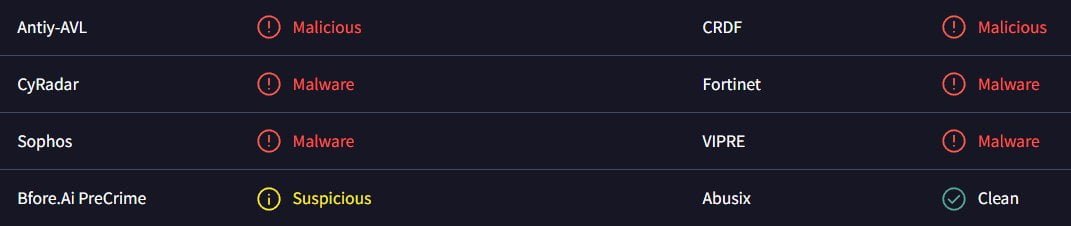
With all that in mind, I had to contact every security vendor that had detected my website as malicious, asking them to reconsider and re-check my website for malware. I’ve ensured them that I did all the checks myself before reaching out to them, and I’ve also attached screenshots from WordFence and Hostinger’s Malware Checker, showing that my website was clean.
Here’s what I’ve sent them:
It came to my attention that my website [techwiseinsider.com] has been flagged as malicious by your systems. I’ve double-checked the website and all of its files and I found nothing malicious or harmful, as the website itself doesn’t host any files that users can download. It’s a tech-related blog that produces unique and high-quality content, so I would like to ask you to please consider re-checking the website.
Thankfully, most companies were quick to re-check and unblock my domain name from their systems, which was a big relief. BitDefender was the quickest of them all, unblocking my site just a few hours after I sent the report. Unfortunately, there are still four vendors that didn’t respond to my request, but I’ll update the article once they do.
Tip: To find the email addresses and online forms from the security vendors that flagged your website as malicious, visit the False Positive Center on Github, which has almost every third-party company that VirusTotal.com uses for its security checks.
VirusTotal.com alternatives to check your website
Although most alternative services also use third-party security vendors for their security checks, many of them may also be available on VirusTotal.com, it won’t hurt to re-check your website and check its status on other services.
A few of the best VirusTotal.com alternatives that you can use:
- Google Safe Browsing Site Status – If your website hasn’t been flagged by Google’s Safe Browsing Site Status, you won’t have any problems when it comes to SEO and your site’s ranking.
- URLVoid.com – Similar to what VirusTotal does, URLVoid.com uses third-party security vendors to check a website’s status.
- SSLTrust.com – This website has 96 security vendors which are being used to check for a website’s safety.
- Norton Safe Web – Unlike other similar services and tools, Norton uses its own automated analysis system to check for websites, and it also lets users submit comments for any website they want.
- NordVPN Link Checker – A simple and fast link checker tool which also uses third-party security vendors for its checks.
Just because you’ve reached out to all the security vendors that flagged your website as malicious on VirusTotal.com doesn’t mean that you’ve found them all. It’s important to use more services and link checker tools to make sure that there aren’t other companies flagging your domain name as harmful.
For example, companies that flagged my website as malicious, including Norton and Avira, weren’t available on VirusTotal.com, so I had to reach out to them because I’ve manually used their tools to check my website’s status.
Have you ever used any of these tools to scan your website? And if so, what were the results and your whole experience? If you’ve faced a similar issue as me, how did you unblock it and list it as safe in those services? Let me know in the comments down below.