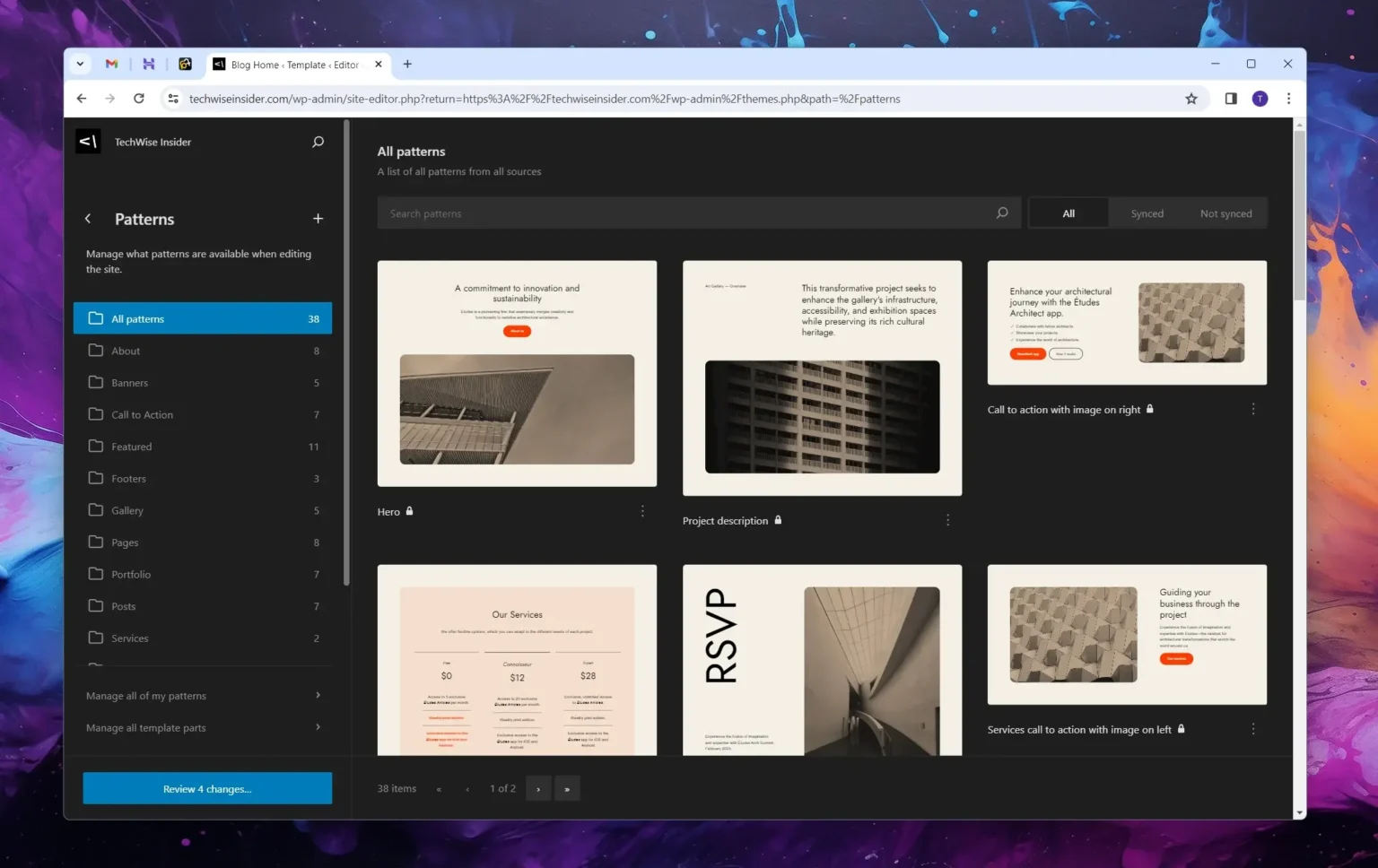I’ve been a web developer, blogger, and SEO expert for more than 15 years now, focusing on building websites using WordPress. For many years, the CMS platform has been my number one choice for both my projects and my client’s websites. It always has been -and still is – a robust content management platform that you could count on.
For the last few years, I’ve been dealing with clients who wanted a website based on a theme, most frequently brought by marketplaces such as ThemeForest and Creative Market. While I had a few custom websites – mostly built with GeneratePress – I was never happier with how WordPress was headed. Gutenberg is now more powerful than ever before, and designing websites is now easier than ever.
Most of my blog visitors on TechGuides.gr and Inkstory.gr asked me to create an online course for people who wanted to create and manage various types of WordPress websites without coding or having any programming language knowledge. I thought that would be an easy task, so I started organizing my new online course, only to face the first important problems at the beginning of my lessons.
Building websites with the newest WordPress Customizer is as bad as it could be
If you’re like me, you are probably trying to stay updated with everything that’s happening in this mad digital world. WordPress is pushing new updates every few months, plugins keep updating day by day, and themes also get new features, options, and security fixes, now more often than ever before. AI is also trying to be the ultimate king of digital marketing at this moment, and new features and options that are based on artificial intelligence are released every single day.
As companies are fighting to gain ground in the digital era, WordPress is trying to do the same with its competitors. With a quick search, you can find a whole list of CMS platforms that provide you with everything you may need to create, manage, and maintain a website. Wix, Squarespace, Ghost, Drupal, Medium, and Weebly are among the popular alternatives, just to name a few.
With the recent updates, I can’t stop but feel that WordPress is headed in a direction where destroying its competitors means changing a few classic ways we’ve used to make changes, build themes, and design pages. This is where the new WordPress Customizer takes place in the game, which is supposed to provide a better experience and more robust features to create whole websites rather than just writing simple blog posts and pages.
The newest Customizer with Gutenberg editor as its base is already available to all website owners using the newest WordPress themes from Automattic, or any third-party developer providing that feature. You can use it by just installing Twenty Twenty-Four theme, and going to Customize → Edit.
Here’s how the new Customizer looks:
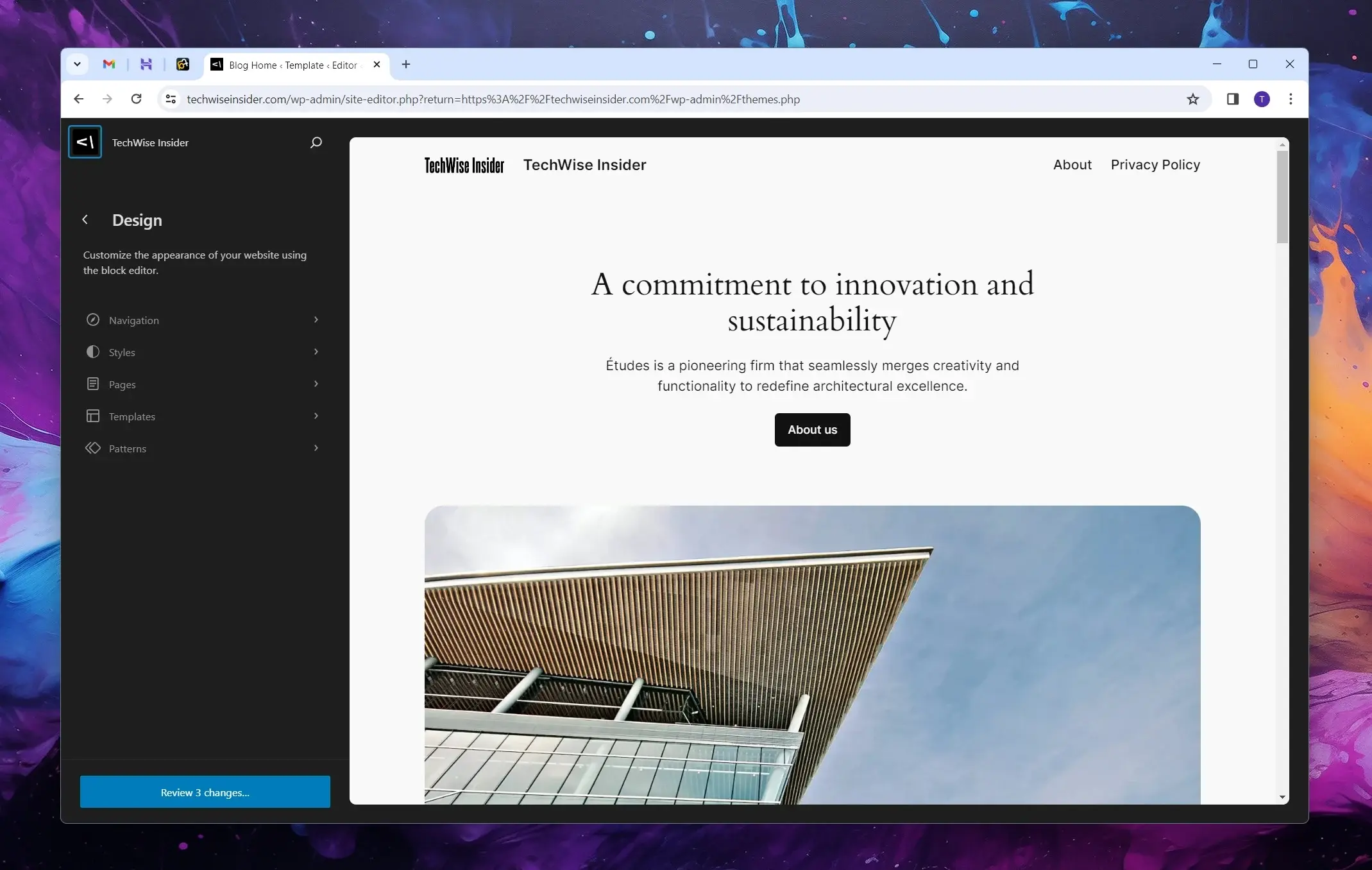
Here’s how the classic Customizer looks:
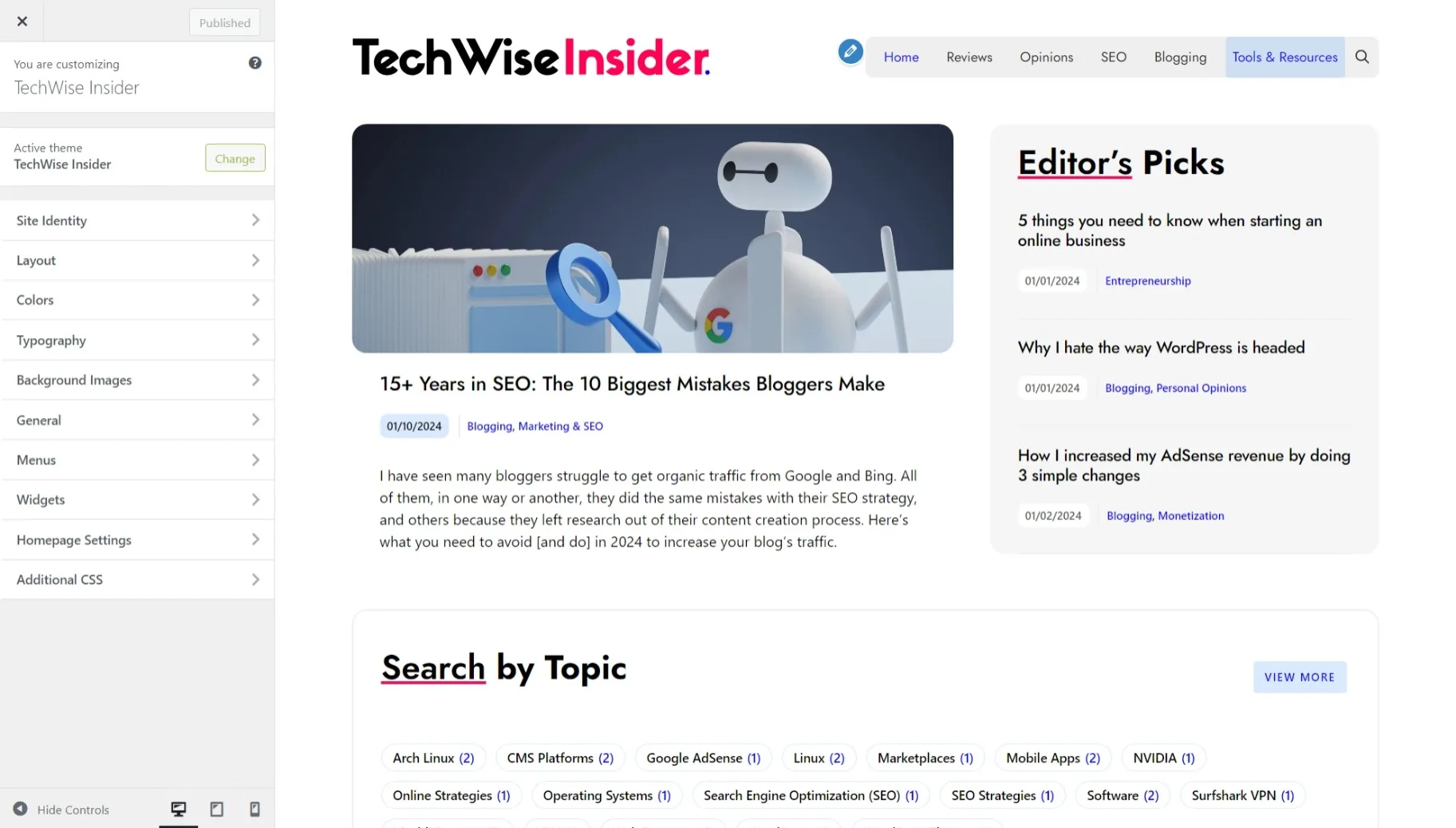
To better understand the differences between the classic and new WordPress Customizer, is to compare the two of these using the simplest possible features: Starting from changing your website logo.
Here’s how to change your logo in the classic WordPress Customizer:
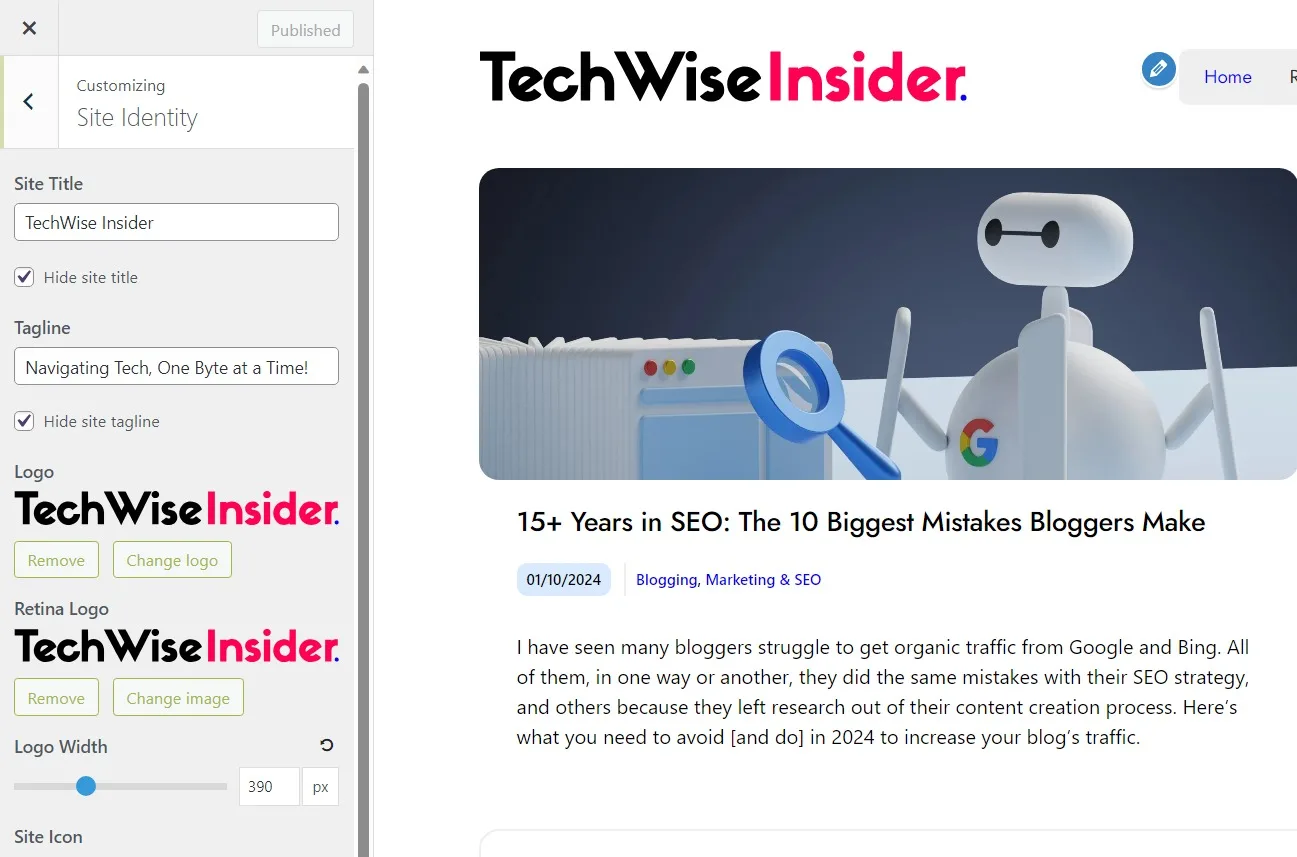
Here’s with the newest Customizer:
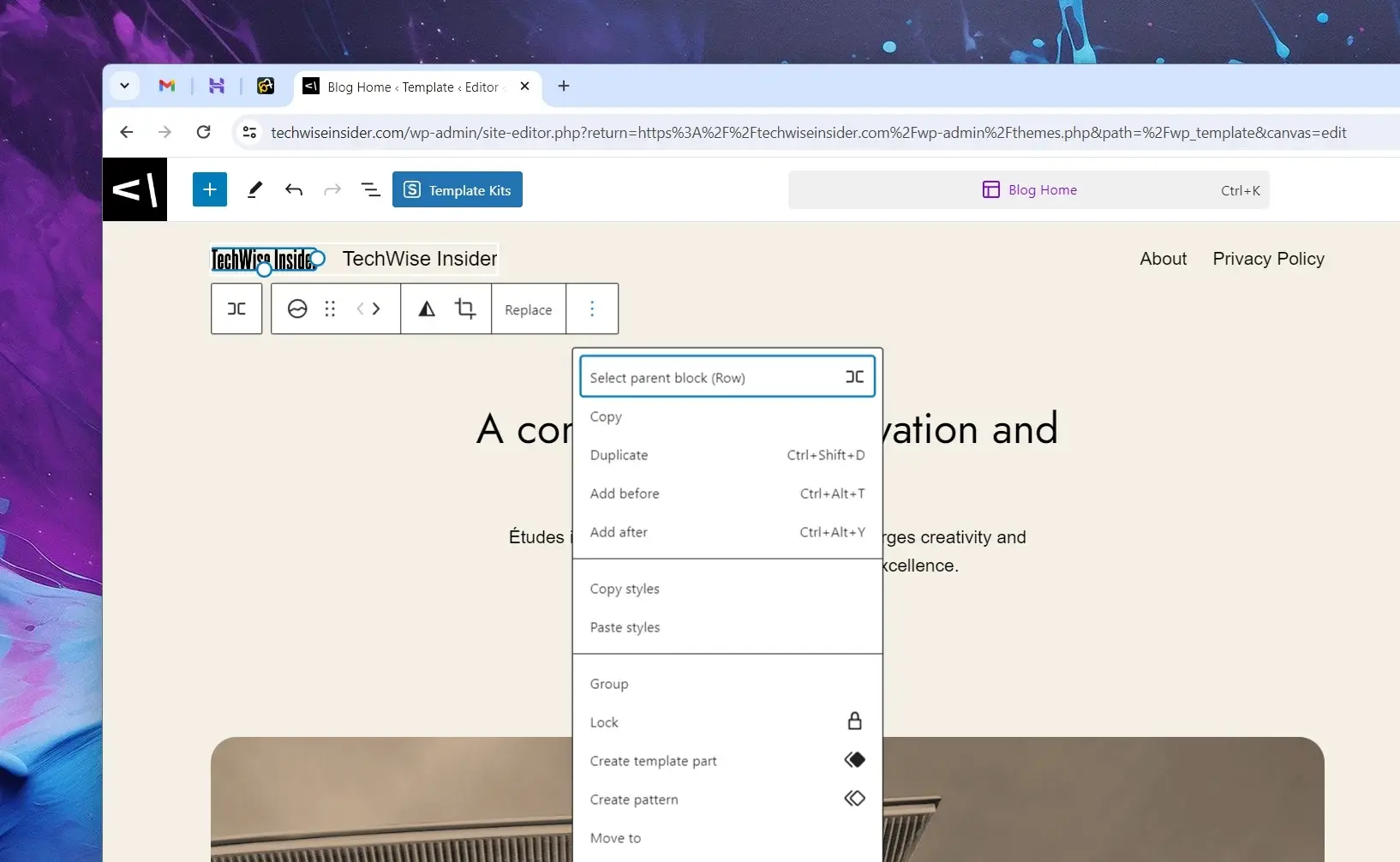
Here’s how to add a simple custom CSS using the classic Customizer:

And here’s the same simple options in the newest Customizer:
Whoops..!!
There’s no such option in the new WordPress Customizer, but you can always install another third-party plugin and add more useless code and safety concerts into your life. Great, thanks Automattic!
Those were the first two problems I faced with recording my next lessons. I wanted my online course to include both the classic and newer WordPress Customizer, but I had to exclude it from my lessons for the time being.
Solving this problem for my students was as easy as installing the “Code Snippets” plugin from the Code Snippets Pro developer. You can easily add any custom code to your website, including HTML, CSS, PHP, JavaScript, and more. But how could such as simple yet practical feature missing from new the WordPress Customizer? Well, it seems that the team behind the CMS platform is headed through the theme.json file.
The second problem – and one that I wasn’t expecting – was creating a menu and uploading a logo. Sure, it takes less than a minute to add a logo and a couple of minutes to create a new menu using the traditional menu builder of WordPress. But have you tried the newest Customizer?
Well, things are getting weirder and weirder from here and out.
It took me more than 20 minutes to create a simple menu with a few sub-categories and a couple of pages. I had to stop OBS Studio from recording and I had to figure out how the new Customizer was working. I spent a good amount of 4 hours trying to figure out how to build pages using their newest system, and I have to say; The experience wasn’t that great, it was one of the worst experiences I had as a web developer in my whole career.
You can build almost anything, but the experience is bad
The new WordPress Customizer lets you build almost everything, but are ready to take such a bad experience?
If you are a developer mostly working with easy-to-use page builders to provide a way for your clients to make their own changes, then you’ll probably already worked a lot with plugins such as the Elementor Builder, WP Bakery, and GeneratePress with GenerateBlocks.
While some builders have been left behind, such as the WP Bakery that we used to work with almost every premium theme, others have made tremendous progress and become strong solutions for anyone searching to build a website using drag-and-drop environments and importing whole demos and settings with a click of a button.
For the last few years, I’ve been using Elementor Builder and GeneratePress to create most websites for clients who want a page builder to work with. GenaretPress is the golden builder for any serious developer who wants to make his/her life easier and provide an easy way for clients to work with their websites and easily make changes. It’s fast, SEO optimized, and most importantly (and I can’t stress this enough): It doesn’t cost you a fortune to get it.
Elementor Builder is also pretty easy to use, and you can find it included in most newest themes. Heck, even GeneratePress supports Elementor Builder, which lets you create pages within minutes. The free version is pretty good for most people, but you can also purchase the premium version, which comes with many more features and support for any issues you may facing.
WordPress, on the other hand, is totally free, and you can install it on almost any server. But the CMS platform was always ahead with its robust features and hundreds of options available. So what’s the problem with their newest Customizer page?
For starters, it lacks basic features, such as the “Custom CSS” field. It is difficult not only for starters but even for professionals like me who were just exploring its features. But this is not just my opinion, a lot of my clients and blog visitors also face the same issues and difficulties:
“I’ve searched and searched and searched and I still haven’t found out how to change my blog’s logo in Twenty Twenty-Four theme”, a client told me during a meeting. “I was clicking into any element I was seeing and still couldn’t find how to change my logo, so I stopped trying, asked for a refund from the hosting company, and started a blog in Squarespace”, she said.
It was so frustrating to work with the newer Customizer, I don’t wonder why most of my clients hate it.
I’ve spent a good amount of time trying to find a way to add custom CSS to Twenty Twenty Four theme, and that was only the beginning. Finding how to change a simple element such as the logo or the menu can be very frustrating, and this is where [in my personal opinion] WordPress gets it wrong. Well, not everything, but most of it.
I’ll stop using WordPress when Page Builders becomes obsolete
I’ve been using a lot of different CMS and blogging platforms for the last couple of months. While WordPress is trying to improve by releasing its own page builder which someday will make other third-party page builders absolute, I am searching for the right platform that will host my personal blogs and my client’s websites in the future.
Being able to use many different page builders to design websites was always one of my favourite reasons for using WordPress all along. But with WordPress trying to make other page builders absolute, why bother using it? I mean, if I wanted to be restricted to a one-page builder, I could easily have chosen another CMS platform to create, manage, and host my websites.
WordPress is awesome for one reason and one reason only: It lets us choose a ton of different ways to design our websites, either by using different page builders or sticking to the old classic editor (which I think people should avoid using for many different reasons).
But I can’t stop but feel that WordPress is trying to be more like Squarespace, Wix, and all the other platforms that provide their own page builder; And I would hate if this is the way the platform is headed.
For the time being, I’m using both Elementor Builder and GeneratePress (with GenerateBlocks) to build websites for clients or my personal projects and blogs. But if those page builders one day become obsolete, that would be the last day of me using my so favourite CMS platform.
What are your thoughts on the way WordPress is headed? Have you had the time to use the newest WordPress Customizer? And if so, what was your experience with it? I’d love to know more about your personal opinion and what you like and hate the most about the future WordPress looks like it’s headed. Leave your comment in the comment section at the end of this post.