If there’s anything I knew for the past few years it’s that Arch-based Linux distributions such as Manjaro and EndeavourOS were simply lovely to work with. The AUR catalog is an absolute treasure if you know how to properly use it, and from all those years of experience with Linux, I finally ended up with Arch Linux and KDE Plasma as my perfect combination.
It doesn’t matter which graphical environment you’re using, whether that’s KDE Plasma, XCFE, GNOME, Budgie, Cinnamon, or even going minimal with a Window Manager, Arch is what shines behind and matters.
I’ve been stuck with Arch-based distros such as Manjaro and EndeavourOS because I was hesitating to try and install Arch, as I had many disks with important files and not enough space to store them elsewhere, and because I’ve tried it once and deleted the wrong disk, losing 3 months of work.
For some weird reason, a few weeks ago, I was playing with EndeavourOS when I totally broke everything apart. I knew it was all about reinstalling the operating system and restoring my latest backup at this point, but for some reason, I wanted to try Arch Linux after seeing a few customizations some Redditors did. Yep, it’s all about making it look as beautiful, modern, and minimal as possible while being an absolute monster for both work and casual surfing.
Spoiler alert: I was able to install Arch Linux pretty quickly, but I’ll explain more in a bit.
How to install Arch Linux without breaking a sweat
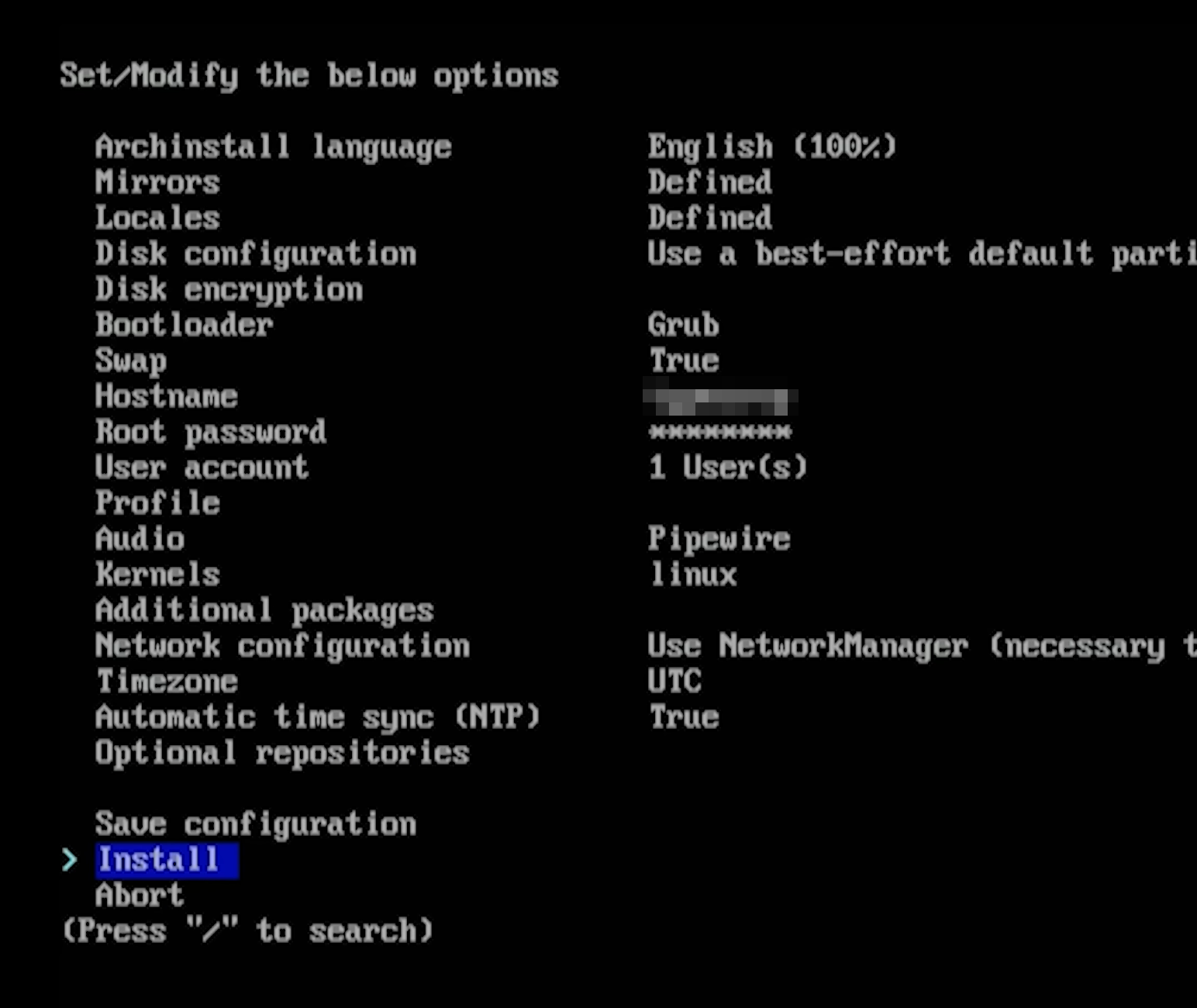
As I said, this isn’t the first time I’ve tried to install Arch Linux. The first time was a total failure, and instead of installing the operating system in the selected partition, I ended up completely deleting Windows 11 instead, with all my important files.
After years of using other arch-based Linux distros, I thought it was time to give it another chance and finally install the thing (which I ended up doing). After watching a few different tutorials on YouTube, writing some articles, and checking the official website of Arch Linux, I finally found the easiest, quickest, and most convenient way of installing the distro.
It’s all about downloading the latest ISO file, creating a bootable USB with a tool of your choice (such as Rufus), and simply booting to Arch Linux’s terminal. From there, just give the command archinstall, and you’ll be prompted to an installation environment from where you can simply choose your graphical environment, drivers, audio preferences, where to install Arch Linux, and more.
To help you out, I’ve created a quick and simple tutorial on how to install Arch Linux in any disk with ease, while explaining what each option does.
The installation process went smoothly and I didn’t face any issues during the installation, which was something that I wasn’t really expecting. It did cross through my mind that I would have to try and install the distro multiple times until I knew what I was doing, but it’s actually a whole lot easier than I initially thought.
Using Arch Linux with KDE Plasma
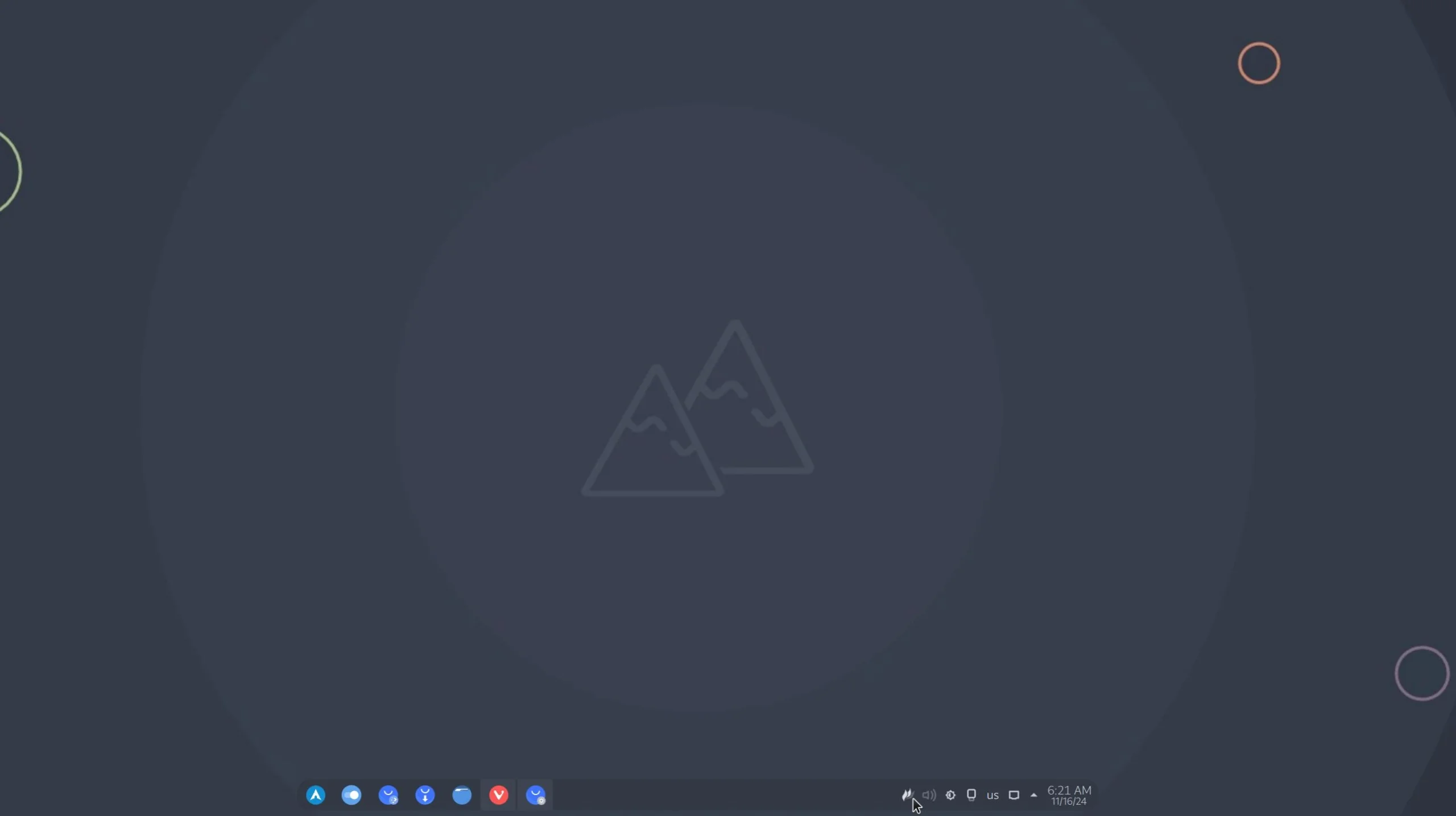
I’ve used all kinds of graphical environments, and in the end, I ended up with KDE Plasma as my preferred option. It’s very customizable, it makes it easy to download and install themes, icon packs, cursor styles, and so much more, while you can also adjust the window decorations, effects, and motions. With Arch Linux, KDE Plasma is as clean as it goes, with no bloatware whatsoever.
Combining this beautiful, modern, and robust graphical environment with Arch Linux, for me it was the go-to solution. I knew from the beginning that Arch is a build-it-from-scratch kind of situation, and that’s exactly what I was after. It was all about booting to the operating system and start installing my favorite apps, adjusting the KDE Plasma’s design and styling, and integrating a few third-party software.
The desktop PC that I used to install and test Arch Linux with KDE Plasma is Intel and NVIDIA-based, which isn’t exactly ideal for Linux, but it works great at the moment. For the sake of being noted: I’ve been using Wayland and not X11, as it’s a whole lot smoother and faster.
Arch Linux with KDE Plasma has been tested for this review with the following hardware:
- Arch Linux Release: 2025.03.01
- KDE Plasma Version: 6.1.5
- Kernel-Version: 6.10.10-arch1-1 (64-bit)
- Graphics Platform: Wayland
- CPU: 6 × Intel® Core™ i5-9600K CPU @ 4.80GHz (increased from 3.70GHz).
- Memory: 47.0 GiB of RAM
- GPU: NVIDIA GeForce RTX 2060 (12 VRAM)
Believe it or not, setting up everything in Arch Linux and using the operating system in combination with KDE Plasma as the graphical environment was a smooth and error-free process – which I wasn’t expecting.
Even after a month of using Arch Linux for work and personal surfing, I felt I could work without stressing about any issues or errors showing up while I was working. I may or may not write an upcoming article about my favorite Linux apps.
Setting up Arch Linux as a gaming solution
Now that I created a new gaming blog along with Nora, a close friend of mine, I thought it would be a great idea to test Arch Linux’s ability to be turned into a gaming beast. I’ve also tried other distros, such as Garuda Linux, but in my heart, Arch was constantly on my mind.
Here’s a list of apps that I use for gaming purposes.
- Steam: Well, I mean, who doesn’t use Steam nowadays? This is the first application that I install, as I have most of my games there.
- Heroic Games Launcher: This beautiful and modern game launcher lets you connect to your Epic Games or GOG account, access your games, and simply install them.
- Lutris: This is an alternative game launcher that supports plenty of third-party platforms, including Steam, GOG, Epic Games, Battle.net, and more.
- OBS Studio: I use this open-source and free tool to record my gaming sessions in 4K.
- Discord: An absolute must for every gamer who wants to stay updated with their favorite games by joining their communities. Useful to ask for help, talk with other gamers on the same server, and even talk with your friends or stream as you play.
- Bottles: Basically, Bottles is a tool for managing Wine prefixes, making it easier to install and manage Windows games and applications. It’s a great way to get some of your favorite Windows apps in Linux, and it works most of the time.
- DXVK & VKD3D: DXVK is a DirectX 9/10/11 to Vulkan translation layer, while VKD3D handles DirectX 12 to Vulkan. Both are essential for running DirectX games on Linux.
- Wine & Winetricks: Both are essential if you want to run Windows games and apps, as they support a wide range of those.
Apart from installing some important gaming-related apps, it’s also crucial to change the CPU frequency to “Performance Mode“. Most graphical environments nowadays already provide that option from their Settings, so make sure to take a look, as it will boost the performance of your system to its maximum.
Other than that, I’ve also chosen during the installation to go with the latest NVIDIA drivers for the newest models – which works absolutely great (for now). If you have an older NVIDIA graphics card, I highly suggest you search which drivers work better for your model.
1 Month with Arch Linux

It’s been over a month since I’ve been using Arch Linux on a daily basis for work, gaming, and surfing through the web. The distro simply works, and apart from a few small issues that I faced during the installation of some software (which I ended up resolving pretty quickly), as of this moment the operating system is stable, smooth, and gets updated regularly.
Unlike the latest versions of Windows 11, which are full of non-important notifications and bloatware that I’ll never use and have to uninstall, I’ve set up Arch Linux as my savior to my productivity and creativity. It has a minimal theme that supports both dark and light modes, a beautiful icon pack, and a wallpaper that fits my personal taste.
I kept the applications bar in the middle of the screen, only including the apps that I use the most, and only showing the time. I’ve disabled the notifications from some specific apps, and made a couple of adjustments to the windows decoration, such as enabling the wobbly windows effect, adding some transparency, etc.
I’ve also changed my cursor with a macOS one, as they’re my favorite ones, and increased its size because I’m in my 30s and I already feel 80, and I can’t see sh.t. In general, KDE Plasma makes customization extremely easy, so it’s something that you only do once.
With all that in mind, I’m very pleased with the way Arch Linux works overall. It’s easy to update and maintain, and as long as you keep daily backups, you won’t have to worry about anything. I’ll be sticking with this distro, and I don’t see myself changing it anytime soon. I will be trying and checking other distros too, as distro-hopping is nowadays a hobby.
1 Year later
It’s been a little over a year since I wrote this review, and I thought it would be a wonderful idea to come back and share my experience with Arch Linux for the past year. Since I installed it for this review, I have never really uninstalled it since then. It has been the most stable and fast experience I’ve had with Linux – and I’ve been distro hopping since I was a teenager.
I’ve heard so many negative things about Arch Linux over the years. “It’s not stable” was arguably the one that takes first place. “Before updating your system, pray,” many have also told me. But I had a completely different experience. Not just that, but even my mother loved Arch Linux and asked me to install it on her laptop (she’s been using Linux for over a decade now, mostly Lubuntu on her laptop and Ubuntu on her desktop).
“When did Linux put all those new apps?” My mother asked me after a few minutes of using Arch Linux. She was talking about Pamac, the Add/Remove Software app found in Manjaro Linux, which I’m always installing and setting up on Arch Linux with support for AUR, Flatpak, and sometimes Snap apps. So, coming from Ubuntu’s Snap-based store, you can understand why she was stunned to suddenly see such an increased number of available options.
In the meantime, I did try Arch Linux with different graphical environments on my old HP laptop that somehow still powers on, and although I did like a few of them, KDE Plasma stayed as my default option. I mean, you can pretty much make it look however you like, and having such powerful hardware like me, it runs everything smoothly at 144Hz.
Overall, I’m staying with Arch Linux.
Have you ever used Arch Linux? And if so, how was your personal experience with the operating system, and which graphical environment did you choose? If you haven’t tried it yet, what’s keeping you away?
Let me know in the comments section down below!




















