Podcasting can be many different things for every creator; It can be something that helps you share your personal stories and experiences, focus on a specific niche that you’re an expert at, and even use it as a marketing tool to promote your content, products, or services. You can start for free, or set a limited budget, that’s up to you and your personal preferences.
- 1. Preparing the Podcast
- 2. Getting ready with your podcast equipment
- 3. Finding the best recording and audio editing software
- 4. Choose where to host your Podcast
- 5. Record your first intro and outro
- 6. Create a website and a blog for your Podcast
- 7. Upload or schedule your first episode
- 8. Submit your new podcast to more streaming platforms
I started my podcast almost 4 years ago, and during that time I’ve learned many important things, from how to produce my podcasts and edit my episodes to what are the best platforms and tools for podcasters, and many more. This guide is meant for people who just started their journey into podcasting and looking to learn everything from one single article.
1. Preparing the Podcast

Getting organized and finding the best ideas and the main topic of your podcast series is the first and most important step. Without knowing what your podcast is about, what audience you want to attract, and what the main topic will be, you’ll probably face a couple of problems as you move ahead.
For the whole preparation and organization of my new podcast series, I’ve used Notion, which is a free (with premium plans for more features) app for Windows, Mac, Linux, Android, and iOS, and also available on the Web. Check my preview article with the 14 best to-do and note-taking apps to find the best one for your podcasting needs.
Define your niche and audience
Your podcast would probably be centered on a specific topic or a niche, and your episodes are going to reflect that. Are you going to make a personal podcast just to share your thoughts and ideas? Maybe a podcast series with real people’s stories or even interviews? How about a travel podcast? There are tons of different topics you can choose from, but make sure it’s something that you love.
If you’re starting a business podcast, make sure to do market research before proceeding or start spending your budget on your new podcast. Instead, make sure that people are actually searching to find the topics that you’re going to be covering. Podcasting is a competitive place where most of the time only high-quality business shows can make it.
Here are a few important ways to get you started:
- Choose your main topic and niche.
- Outline the format, structure, and style of your podcast.
- Consider whether your podcast will be interview-based or mostly solo.
- Consider whether it will be narrative, educational, comedy, or a mix of formats.
If you’re a content creator, you can start with the niche for which you already creating content. My podcast was all about blogging, podcasts, and SEO, and I took six interviews with other content creators sharing their experiences, expertise, and knowledge in these fields.
Find a good Podcast name
Finding a good name for your new podcast series is as difficult as it sounds, and you are probably going to spend a few minutes or hours searching for it. You can use many tools to look for ideas, but many name generators that I’ve tried in the past provided awful recommendations, so I wouldn’t suggest losing your time with any of them.
What helped me lately with name recommendations was ChatGPT and Bing AI Chat. Both tools provided amazingly good name suggestions when I described what I wanted to create. Make sure to use the command “Provide 50 name suggestions for …“, and then start by checking the first 50 recommendations. Keep the ones you like somewhere, and start asking for adjustments for your previous questions.
Although you’re not going to get the best suggestions every time, they’re great tools that may give you some extra ideas about your name. Taking a look at other podcasts is also a great way to get inspired, and you can ask ChatGPT or Bing to suggest the most popular podcasts in your niche.
Design a cover for your Podcast
Here’s the thing; If you want to get a hundred more clicks, you’ll need a high-quality, eye-catching, memorable, and with the right color palette podcast cover. Good news? You can do it by using free tools, hiring a graphic designer, or even taking a crash course on Adobe Illustrator and designing it yourself.
While you have three basic options, in this guide we will be focusing on using only free tools to create beautiful and professional-looking podcast covers.
Canva
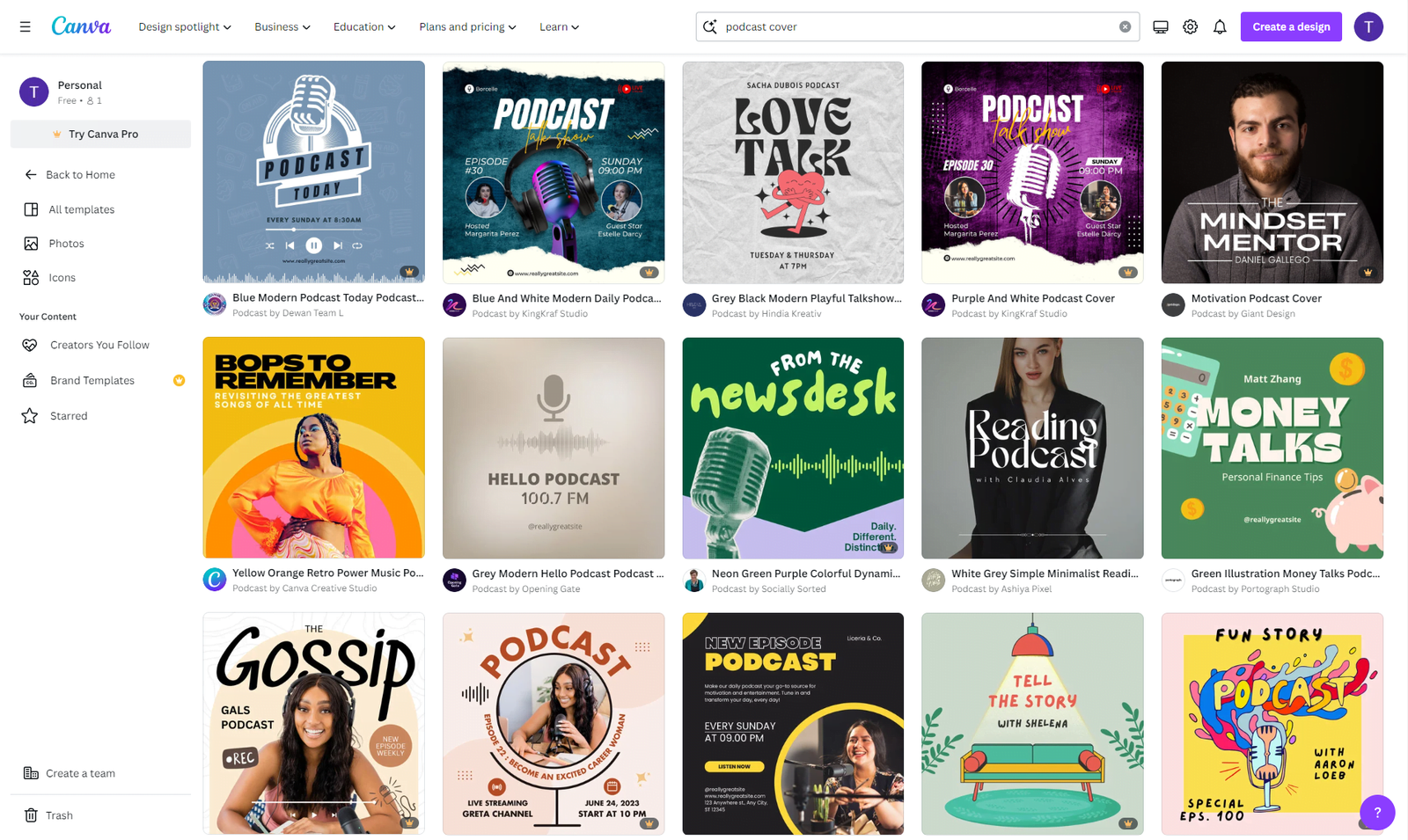
If you are not already familiar with Canva, it’s a tool that you can use by either visiting Canva.com, or downloading the app on your Windows PC or Android and iOS device. Simply put, with Canva you can easily create beautiful and professional logos, covers, flyers, thumbnails, social media posts, infographics, and even design a whole e-book.
There are hundreds of available podcast templates that you can use and customize, but starting from scratch and creating something unique is always a better idea.
Spotify for Podcasters
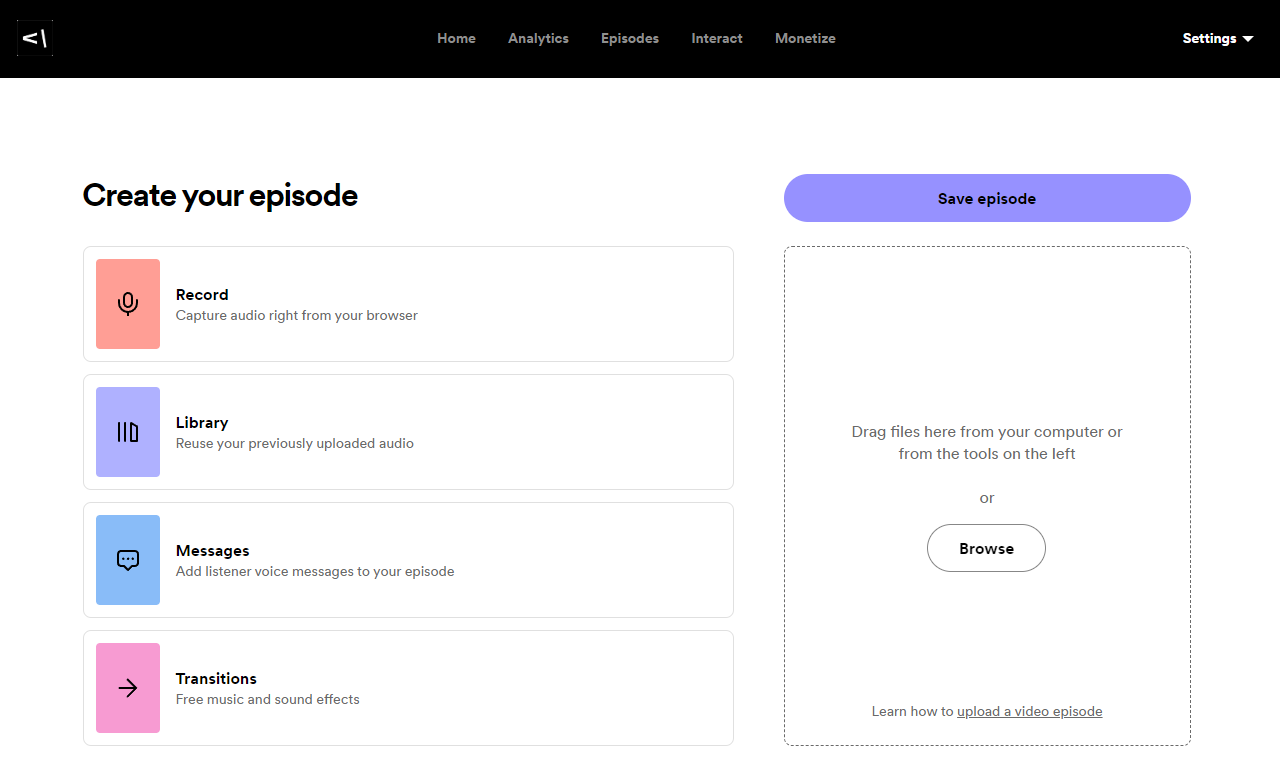
Although we’re going to talk about Spotify for Podcasters more in the upcoming sections of our guide, the platform provides a free tool that lets podcasters easily create podcast covers with a few simple tweaks. Unlike Canva, Spotify for Podcasts only lets you choose a royalty-free picture as a background for your cover, or even a simple color, add a title and maybe a description, and then publish it and download it.
While it may not look much, sometimes the simplest covers get the biggest attention. You can also search and use pictures from Unsplash, which is integrated through the app.
Adobe Spark
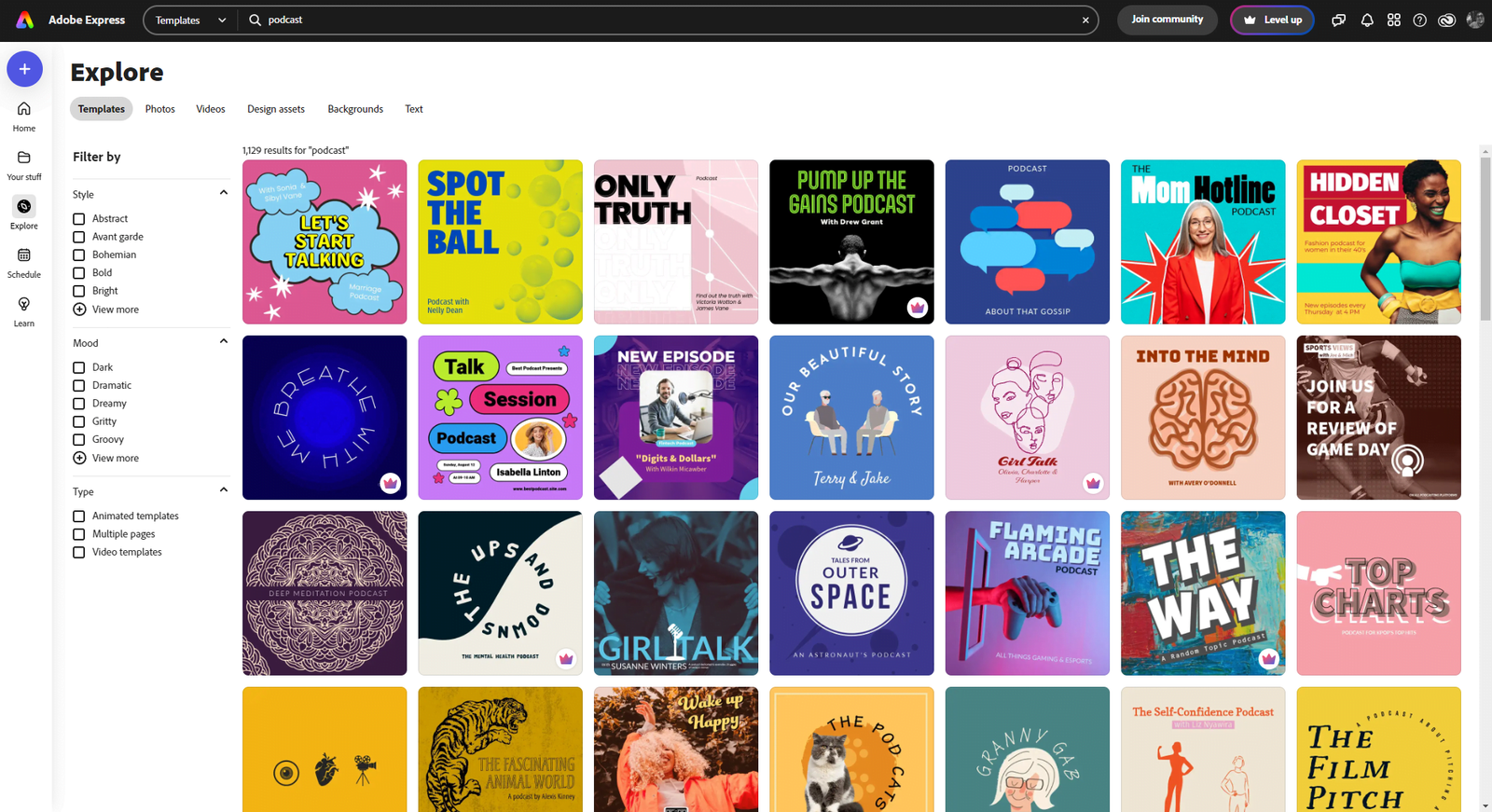
You can say that Adobe Spark is Adobe’s way of becoming a Canva competitor, although it’s soon to tell. They provide many beautiful podcast cover templates that you can customize by changing the fonts, colors, pictures, icons, and anything that they include.
Starting from scratch is also easy and pretty straightforward, and you get more options if you’re a paid subscriber, as there are many premium templates, and you can also search for stock images and videos.
Image Creator from Microsoft Designer
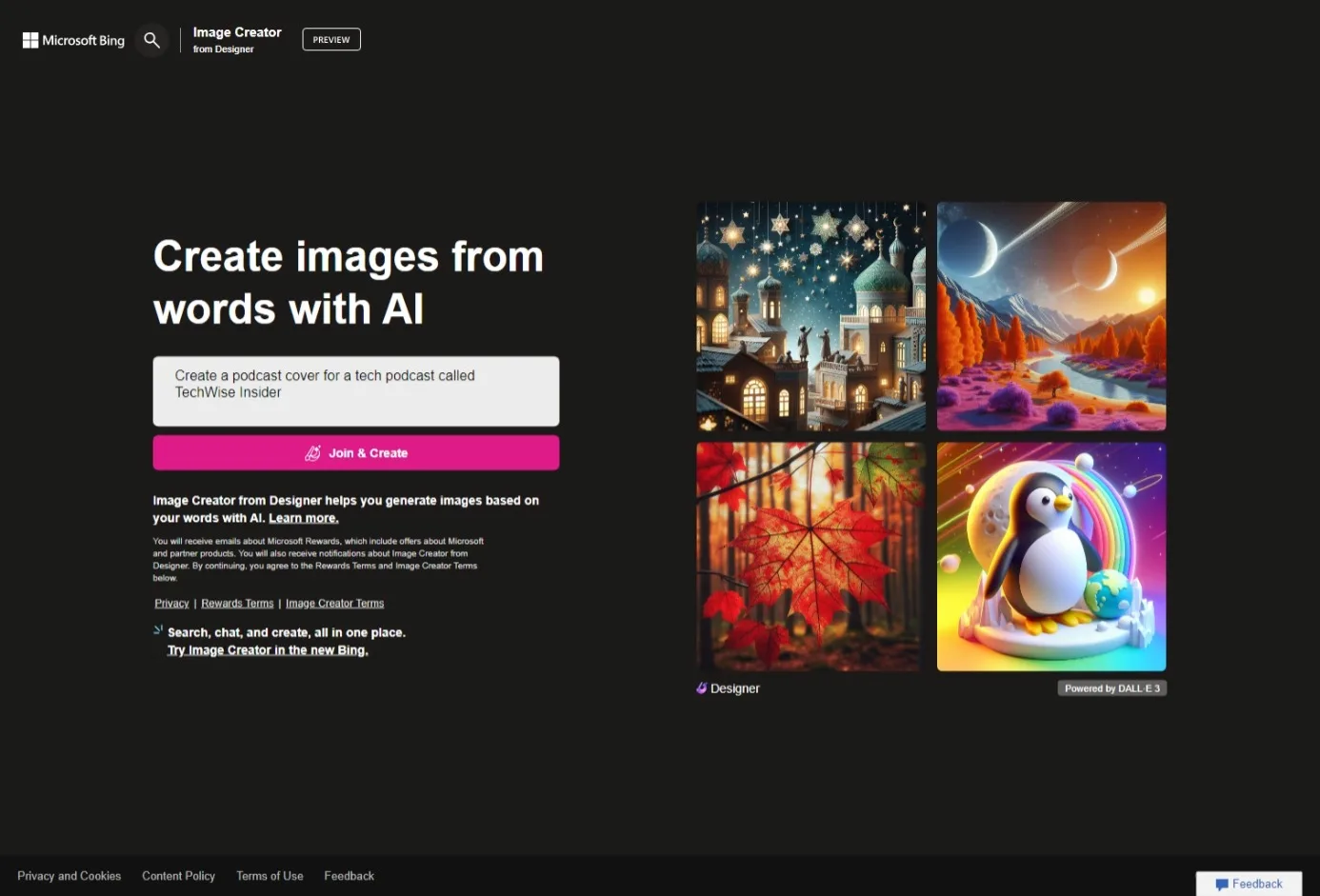
Image Creator from Microsoft Designer (previously known as Bing Image Creator) is an AI tool for creating unique images just by writing what you want the AI bot to create. Although I wouldn’t suggest the use of AI-generated images, if you’re into AI, there are tons of different things that you can create (as long as you have enough credits that means).
Unfortunately, you’re limited to spending the free coins that you get as a user, and the quality of the images it’s pretty low compared to what you could create with other more professional tools.
Hire a freelancer (without spending a fortune)
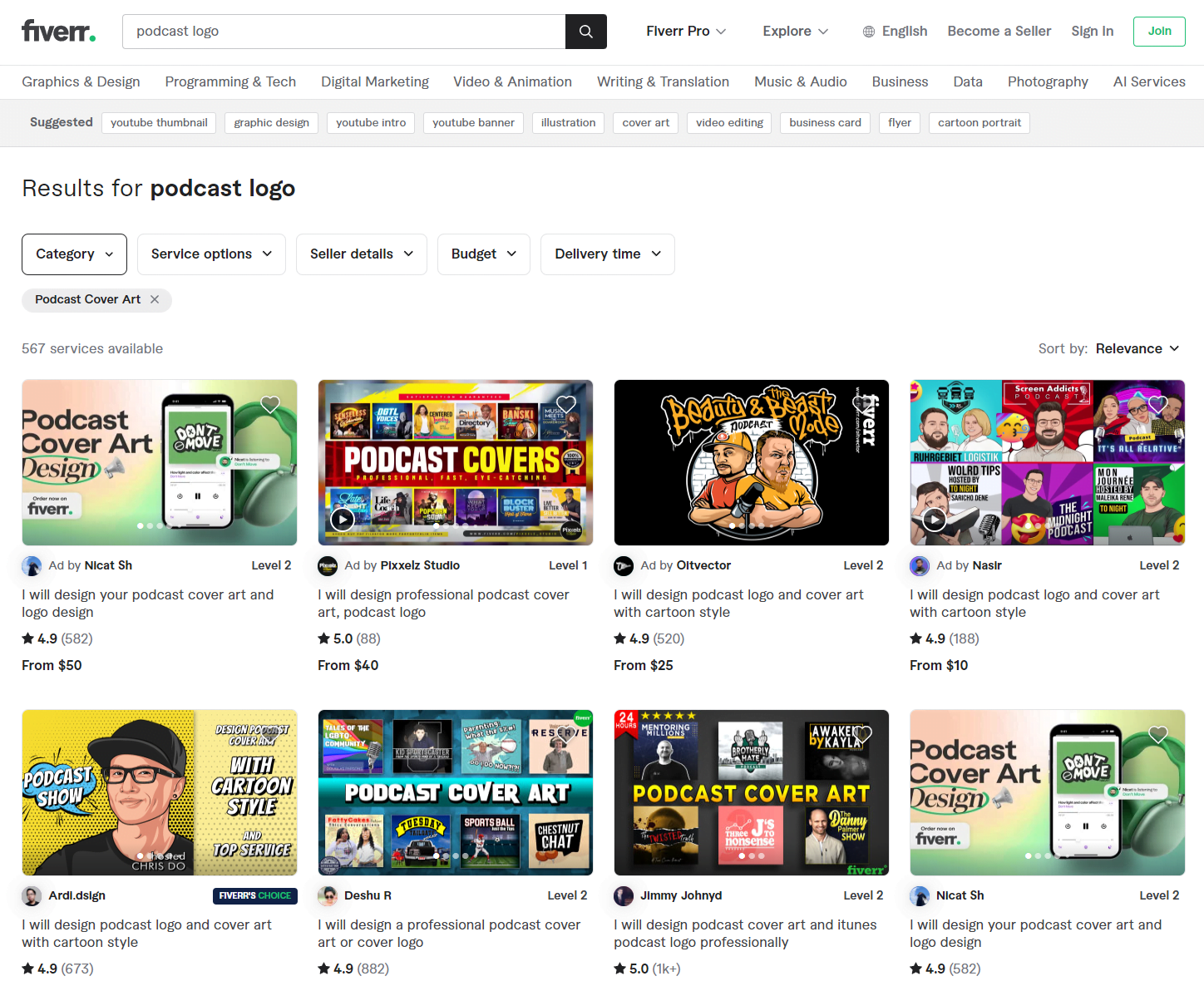
If designing your podcaster cover isn’t an option, how about spending a few bucks on a freelance designer to do that for you? You can quickly discover hundreds of talents on platforms such as UpWork, Fiverr, and Freelancer.com, which you can hire at a reasonable price.
They mostly finish every project within 2 to 7 days, and lots of them give you the option to ask for changes, so there’s a good chance that you will find someone whose work is what you’re after. Proceeding with creating your new podcast series, you’ll need your cover before getting your podcast channel published.
If you’re looking at designing something neat, think about hiring a professional artist, such as a tattoo artist, painter, or illustrator. If I could recommend anything that will save you the hustle, check out MK Artist’s portfolio and Freddy Tattoo Studio’s official website. Both provide amazingly good results when it comes to designing unique, beautiful, professional, and high-quality designs. And no, that’s not a paid promotion, but my personal recommendation.
2. Getting ready with your podcast equipment

Your sound equipment will determine the sound’s results. If you spend a good amount of money, you’ll have a professional and radio-like voice, while with cheaper microphones, you’ll have to go “deeper” while editing. You can use for example the microphone of your smartphone, tablet, or laptop device, but it won’t do you much when it comes to rich, clear, and professional sound quality.
Most content creators are suggesting that new podcasters can start with their smartphones, creating unique and high-quality podcasts. Although that’s true to some extent, podcasts are all about listening, so having background noise, cars passing by, and other unwanted sounds won’t help you much in succeeding.
No-budget: Start with what you have
Here’s the thing; If you don’t have the budget to buy a new microphone, but you still want to try and start your own podcast, then you’ll have to use whatever you have. You can start by testing all the available microphones in your house, including your smartphone, laptop, tablet, in-ear headphones, and whatever else you may have in your possession.
That way you can make sure that from all the devices that you currently own, you’re using the one with the best microphone.
DIY Tip: To remove the background noise and lower the environment’s sounds, you can take a paper box and add egg cases on the top, bottom, right, and left sides of the box. Place your microphone at the center of the box and start recording, or improve the box even more by covering it with a thick blanket and only leaving a small space open to add and remove your microphone – and talk, of course.
Low-budget: Getting a cheap microphone
A low-budget microphone will cost you between $5,00 to $120,00. It can be a single microphone or even a kit which includes a pop filter and maybe a mic stand arm. There are many microphones that range between these prices, but the more you spend, the better the quality you are going to get.
Do keep in mind that for cheap microphones that also include a metallic stand arm, the total cost of the microphone itself is usually less than what you pay. So try to avoid any “too good to be true” microphone kits, because their sound quality will mostly be bad.
Here are a few low-budget recommendations for podcasters:
1. Best Low-Budget Microphone Kit

MAONO USB Microphone
AU-A04 podcast microphone is a classic microphone launched by MAONO. It is plug-and-play, easy to install and set up, and very suitable for starters. Loved by numerous users since its release.
Buy On Amazon2. Best Low-Budget Microphone

Zoom Dynamic Microphone
The ZDM-1 captures crystal-clear detail with tight bass and smooth high-end that enhances any voice. Ideal for for Podcasts, Voice-Overs, Interviews, Vocals, and more.
Buy On AmazonGoing all in: Choosing a good podcast microphone
Depending on the quality you are after, there is a big list of professional microphones that are designed for podcasting and broadcasting alike. Those microphones will provide the best results, a clear voice, and basic controls to make your voice sound even better. I will absolutely recommend you – and insist on it – to do research before deciding where to invest your money, here’s one piece of advice; You can’t go wrong with a Shure microphone.
There are many brands you can choose from, but the “mother” of all is probably Shure. The company just knows how to design the “perfect” microphone, and I’ve been using their products for years. This is not a promotion, but my personal opinion. I’ve never had any complaints from people who brought a Shure microphone, from podcasters and musicians to music studio owners.
Here’s what you can buy right now if you invest a bit more:
1. Best Podcast Microphone Overall

Shure MV7
For many people, there’s no need for any introduction, as the Shure MV7 is known as the best option for new and professional podcasters looking for high-quality sound. It’s great for podcasts, broadcasts, videos, online courses, streaming, and many more.
Buy On AmazonThe Shure MV7 comes with a touch panel, a bad pop filter you can replace, and a free application you can install so you can adjust the sound on both your PC/laptop and smartphone. It’s a USB and XLR dynamic microphone that can be used for anything, from broadcasting and podcasting to voice-overs, live streaming, video calls, and more.
Tip: Avoid spending your money on gaming microphones. Those are the worst when it comes to high-quality and rich sound for podcasters and broadcasters. They are only meant for gaming purposes, including talking to your teammates, not for professional use.
3. Finding the best recording and audio editing software

If you’re going to create a personal podcast and you don’t like editing, then fine, you upload your episodes without any additional editing. But if you’re looking at building a professional podcast and transforming it into a business or an income stream, then you’ll have to focus on producing high-quality episodes, and finding the best software to edit your podcasts plays a crucial role when starting.
Audacity: Best free podcast editing software
Most podcasters are getting started with Audacity, which is a free and open-source software for Windows, macOS, and Linux. It’s an easy-to-use tool that lets you record, edit, and export your podcast episodes with ease.
Audacity offers everything that you may need, including noise reduction tools, and time stretching for adjusting the duration of your episode’s segments, and you can export everything on various audio formats, including WAV, MP3, FLAC, Ogg, and more.
But it’s mostly recommended for basic editing, as things are getting pretty weird when it comes to editing an episode with multiple voices, background music, sound effects, etc.
Adobe Audition: Best Premium Software for simple or complex podcast editing
For such complex episodes, Adobe’s Audition is the king of all, providing anything you may need to record multiple voices, edit every single one by adding different voice effects, and export your episodes at the best and highest quality possible.
Unfortunately, Adobe Audition is not free, and you’ll have to get a subscription that will cost you around €27,08 per month – or at least, that’s the price in Greece including VAT as of this moment.
But there are many reasons podcasters are paying for Adobe Audion, apart from being the most widely known podcast software in the world. It’s great when it comes to multitrack editing, provides waveform and spectral displays, noise reduction, de-clicking, and de-humming tools, and you can adjust the duration of any audio clip in real-time without affecting the pitch.
Spotify for Podcasters: The best basic but free online option
For new podcasters looking at something even simpler, Spotify for Podcasters is not just a Podcast Hosting provider, but it also includes a free tool that you can use to record, do simple edits, and publish your episodes across many popular streaming platforms. But I’ll get back into the platform in the next sections of the guide.
Spotify for Podcasters is also a good choice when you have a really slow PC or laptop that simply can’t even handle Audacity, and you’re looking at the lightest option.
4. Choose where to host your Podcast
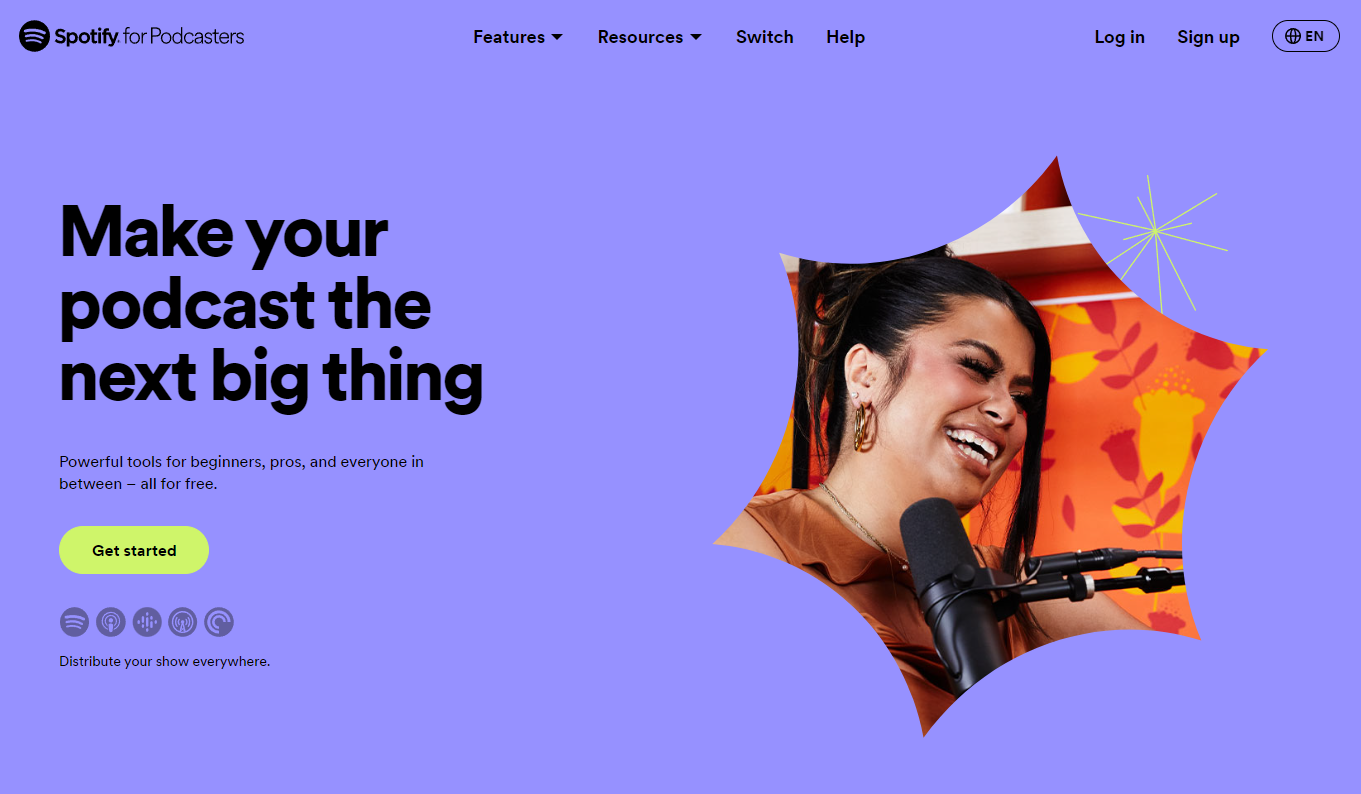
For your podcast’s episodes to be accessible to anyone in the world, you’ll have to choose a Podcast Hosting platform. While there are free options that you can choose from, there are also premium hosting platforms that provide better statistics and more options when it comes to publishing and promoting your episodes. Researching what every podcast hosting platform is offering is important because there are different ways you can get started.
What are Podcast Hosting platforms?
Podcast Hosting platforms are designed for a specific purpose; To provide an easy-to-use environment that podcasters can use to create, host, customize, distribute, and promote their podcast channels. Every hosting platform provides different features and tools for its clients, and some of them may be out of your monthly budget if you just getting started.
A good podcast hosting platform should provide a modern and robust environment, all the tools you may need to create, edit, upload, and publish your episodes, and it should give you an easy way to distribute your podcast to many other popular streaming platforms.
What is an RSS Feed?
Every podcast hosting platform should provide an RSS Feed that podcasters can copy and submit to other streaming platforms. A streaming platform will use the RSS Feed to “grab” all the old and new episodes, and they will also use it to update the information, newest releases, cover images, and more.
Every podcast needs to have its own unique RSS Feed, and people can also use this URL to subscribe to their favorite podcasts.
The Best Podcast Hosting Platforms in 2025
There are many podcast hosting platforms that you can use to host your episodes, customize your podcast’s public profile, and get your own RSS Feed. Some of them come with their own advantages and disadvantages, and you always have the option between choosing a hosting platform or creating your own website and hosting your episodes on your own server.
Most Popular Podcast Hosting Platforms
Podcast hosting platforms are great for people who don’t want their own website and looking for a simple interface to create and manage their podcast channel. Some of the best and most popular podcast hosting platforms are:
| Podcast Hosting Platform | Description | Price |
|---|---|---|
| Spotify for Podcasters | A free podcast hosting platform by Spotify. It lets you record, edit, publish, distribute, and customize your podcast profile, all from the same environment. | Free |
| Buzzsprout | A premium podcast hosting platform that provides a free plan that limits podcasters to 2 hours of uploading every month. Free users only get to see their episodes hosted for just 90 days before getting deleted. | Limited Free & Premium |
| Simplecast | Simplecast provides powerful tools to publish and monetize your podcast — from your first listener to your first million. All plans include a 14-day commitment-free trial and no credit card required. | Premium |
| Podbean | Podbean is an easy and powerful way to create, promote, and monetize your podcast. Everything you need for a successful podcast. The platform has more than 600,000 podcasters already using it, so it’s a pretty popular choice among podcasters. | Limited Free & Premium |
| Castos | Simplecast provides powerful tools to publish and monetize your podcast — from your first listener to your first million. All plans include a 14-day commitment-free trial and no credit card is required. | Premium |
| Captivate | Captivate.fm is not very different from the other podcast hosting platforms, and it’s pretty expensive if you’re just getting started. But its professional interface will help you create and publish your first podcaster faster than ever before while having all the important tools that you’ll need and a great system to monetize your episodes. | Premium |
| AudioBoom | Another premium podcast hosting platform, AudioBoom distributes your episodes to third-party streaming platforms, including Apple Podcasts, Spotify, Stitcher, iHeartRadio, and more. It comes with audience insights via IAB-compliant advanced analytics, and it gives you an easy way to manage multiple podcast channels. | Premium |
| SoundCloud | Apart from being one of the oldest of them all, SoundCloud is more than a podcast hosting platform, and more a music platform where every artist can upload and sell their music. It also has one of the most beautiful and easy-to-use music players that you can embed on your website or share on social media. You can upload up to 3 hours with their free tier, and upgrading will cost you €7.08 per month. | Limited Free & Premium |
| Megaphone | Megaphone by Spotify probably has the most beautiful and modern music player that I’ve seen on a podcast hosting platform, but it’s not for people on a budget. The cheapest premium plan will cost you $99,00 per month, but its clean and intuitive UI will make you forget the price. Simply put, the Megaphone is the best option for every podcaster, starter or professional. | Premium |
Those platforms will provide you with everything you need to get started, all from a single interface. Research is needed to specify the best podcast hosting platform for your needs, but if nothing suits you or you are already a WordPress website owner looking to host your own podcast without the need for a third-party platform, you’ll find all the steps in the following section.
Creating a self-hosted WordPress Podcast website with Rank Math
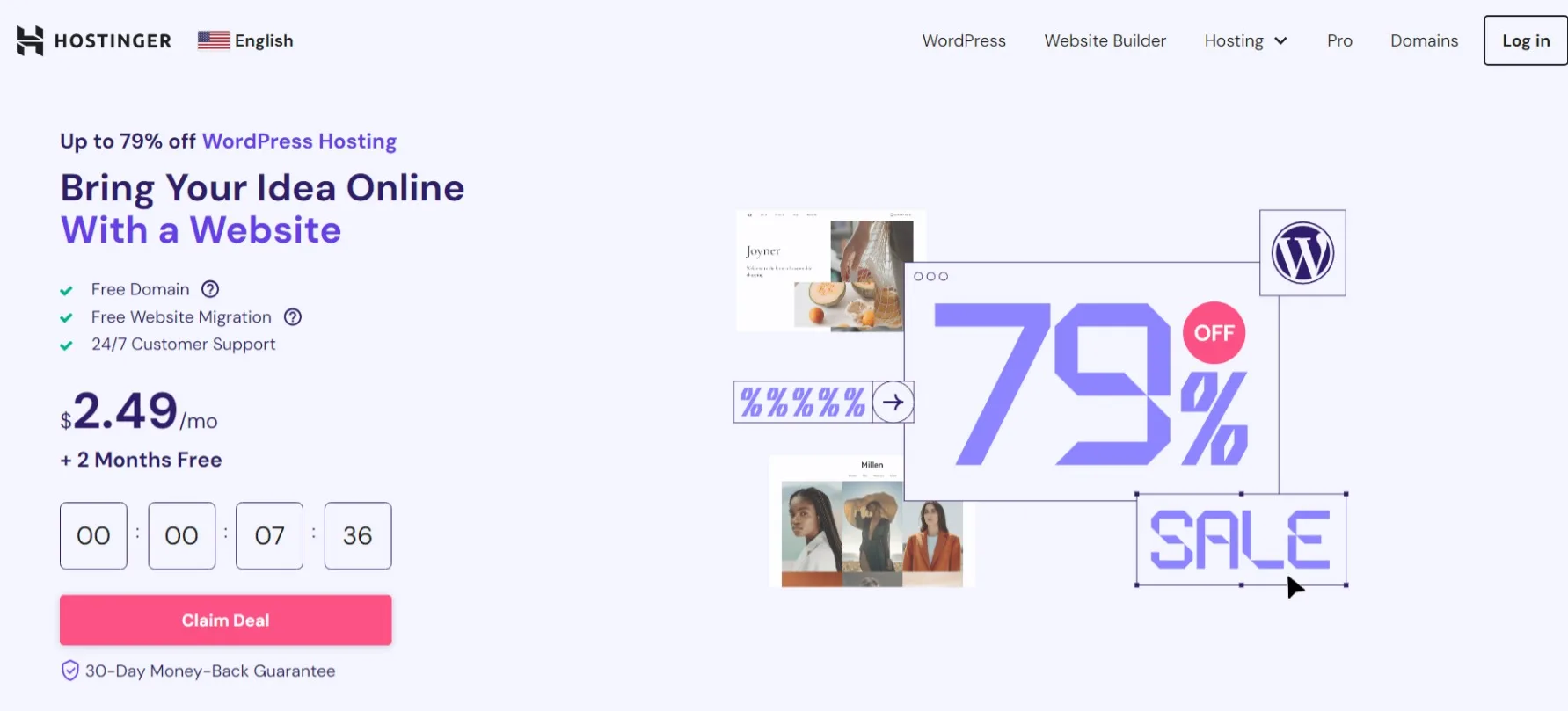
WordPress is the most popular CMS platform in the world, with over 43% of all websites running under its code. You can use WordPress to create your own podcast channel and host all your episodes on your server. If you have lots of available space and monthly bandwidth, you can set up your own podcast channel using the CMS platform in under 10 minutes.
There are many plugins that you can use to display your own podcasts, but if you want a fully SEO-optimized podcast channel, an RSS Feed, and advanced options on how your episodes are being displayed on search results and other streaming platforms, then you can’t go wrong with Rank Math SEO plugin. Apart from letting you optimize your whole website and content, it also gives you the ability to create your own customized podcast with an RSS Feed you can submit on third-party streaming services to publish your channel.
After installing Rank Math SEO on your WordPress website, just head over to the available modules and install the “Podcast” extension. Next, go to Rank Math SEO -> General Settings -> Podcast and make sure you’ve added a title, description, owner name, and email, you have selected a primary category, a featured cover image, and if it’s explicit or not.
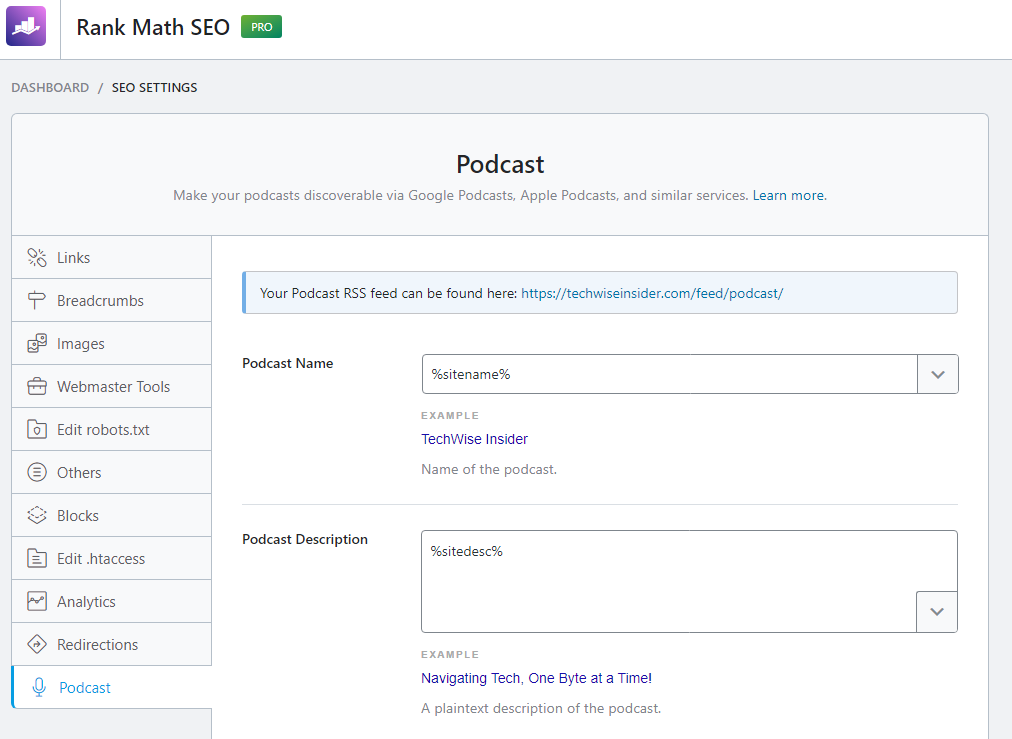
Save the settings and you’ll be ready to start creating your first podcast episodes, uploading them on your website, and having them automatically submitted on the RSS Feed Rank Math SEO has created for you.
Editor’s Note: If you’re not a fan of Spotify for Podcaster and all the podcast hosting platforms are out of your budget, hosting your own podcast will actually be cheaper in the long run. But it will cost you more time to design, customize, upload, and create your own podcast website, but you’ll have more control over your episodes and the whole channel, and even get access to Google Analytics, promote them using SEO, etc.
5. Record your first intro and outro

A lot of new podcasters make the same mistakes as many of us did at the beginning; They read what they’ve written like they read a book, which sounds weird. It’s better to learn everything you’re gonna say and only look at the screen if you forget something important you want to say. But for your intro and outro? You need to make sure they’re sound as “physical” as possible.
Most podcasters choose to create their own unique intros and outros, but they’re all optional. The intro either plays at the beginning of your episodes or after the episode’s introduction. Intros are a great way to introduce your podcast to your newest listeners, and the shorter they are, the better they seem to perform.
The outro, on the other hand, is being played at the end of your episodes, informing your audience that they can subscribe, rate your podcast, follow you on social media platforms, and even share your podcast channel. You can also use your outros as trailers for your upcoming episodes. Outros are also optional and you don’t have to add them to your episodes, but they’re always a nice extra “touch”.
How to record podcasts with Adobe Audition
- Download and install Adobe Audition through the Creative Cloud suite.
- Open Adobe Audition and go to File -> New -> Multitrack Session…
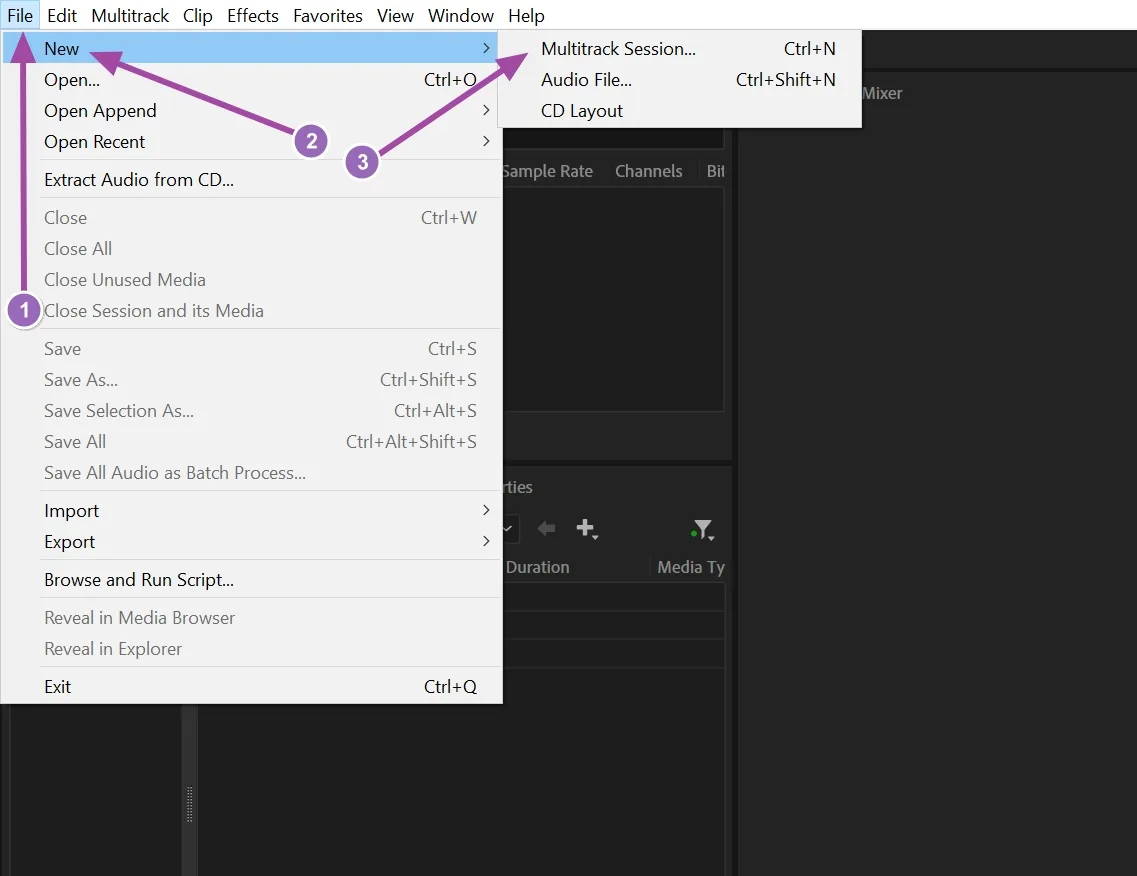
- Give your session a name, select “Podcast” in the “Templates” section, and hit “OK“.
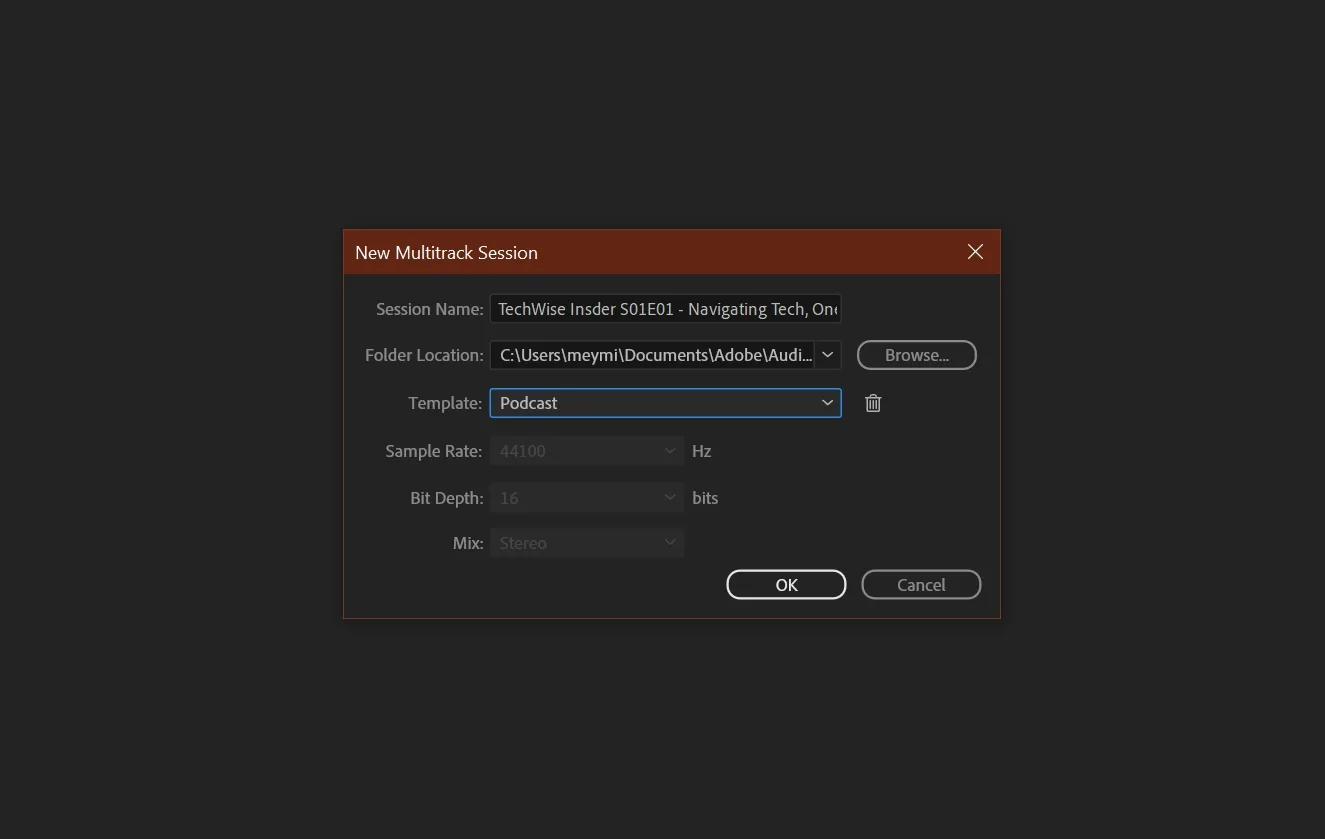
- Click on the Inputs/Outputs icon and select your microphone. Then click on the “R” icon to set this microphone as a recording device.
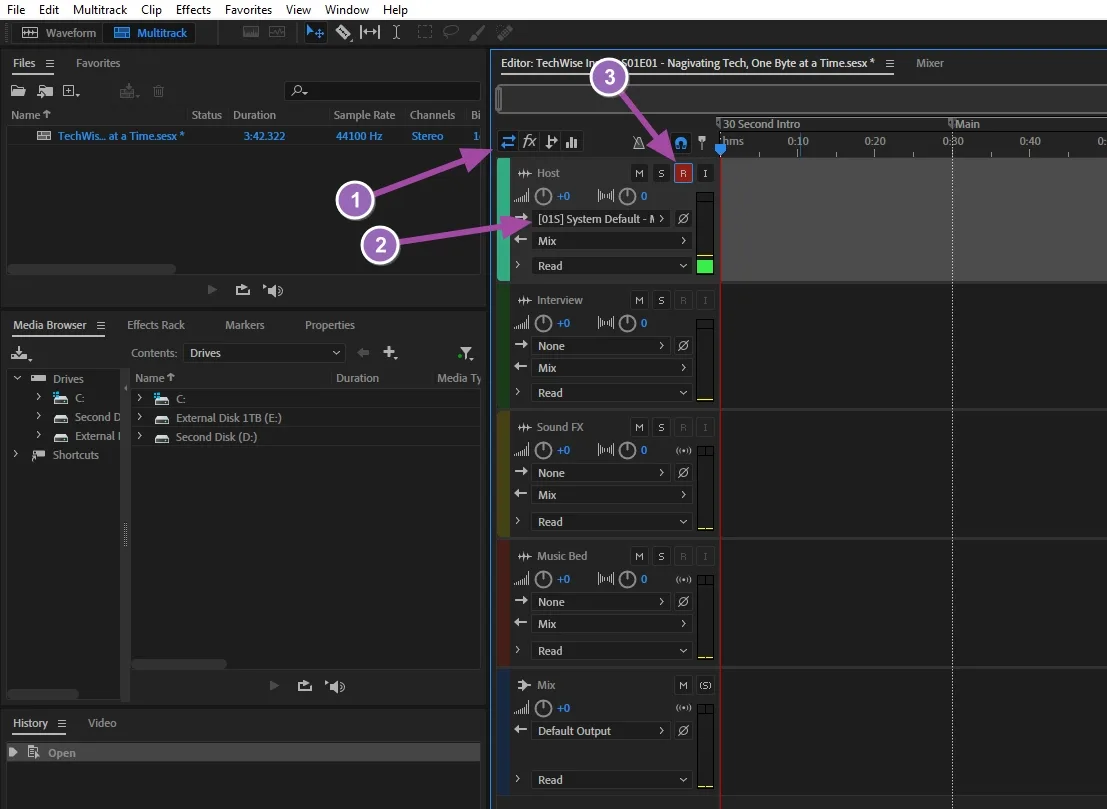
- Delete all the default sound effects Adobe Audition has included in the “Podcast Template”. Just select the effects and hit the “Delete” button on your keyboard.
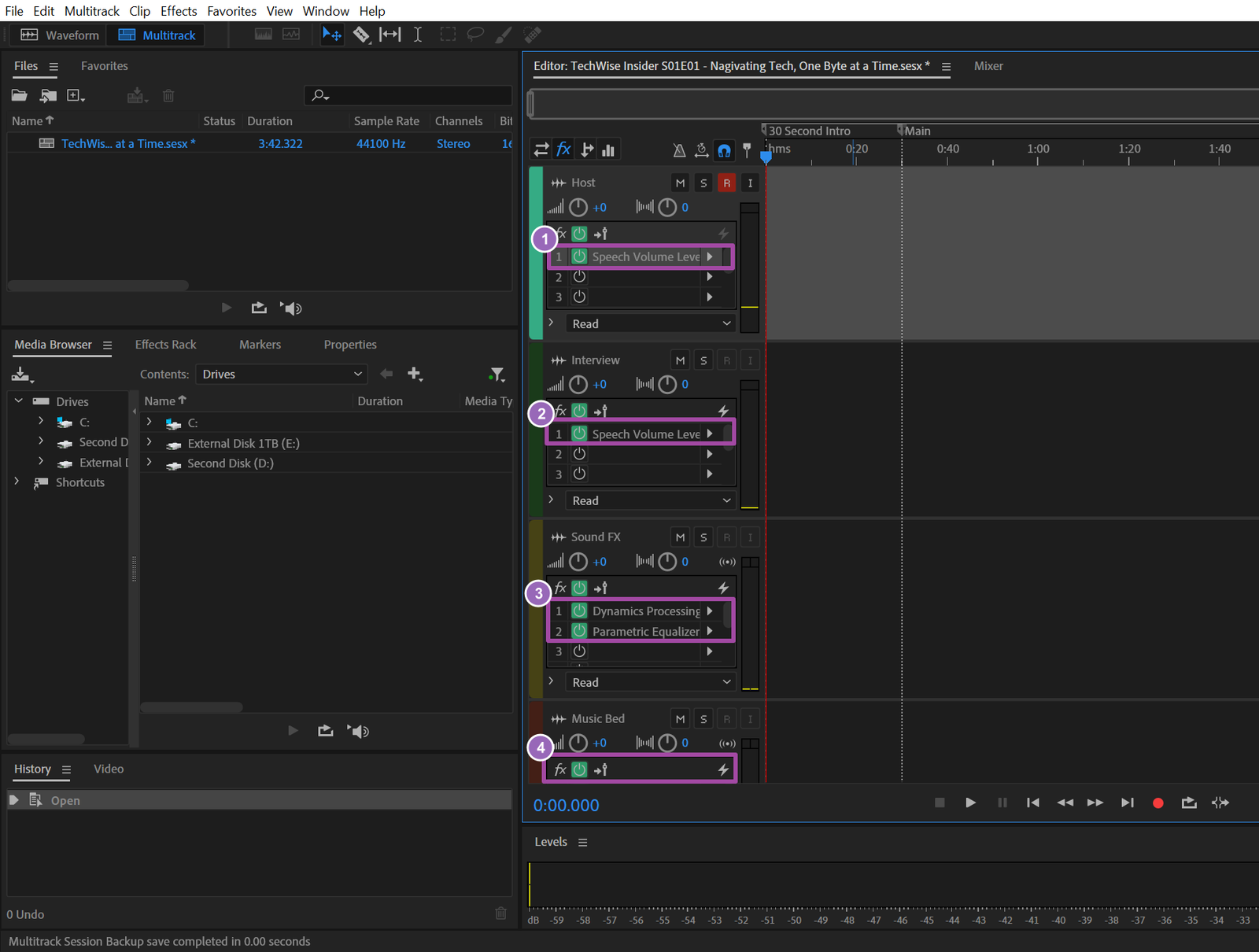
- Start recording by clicking on the record red icon.
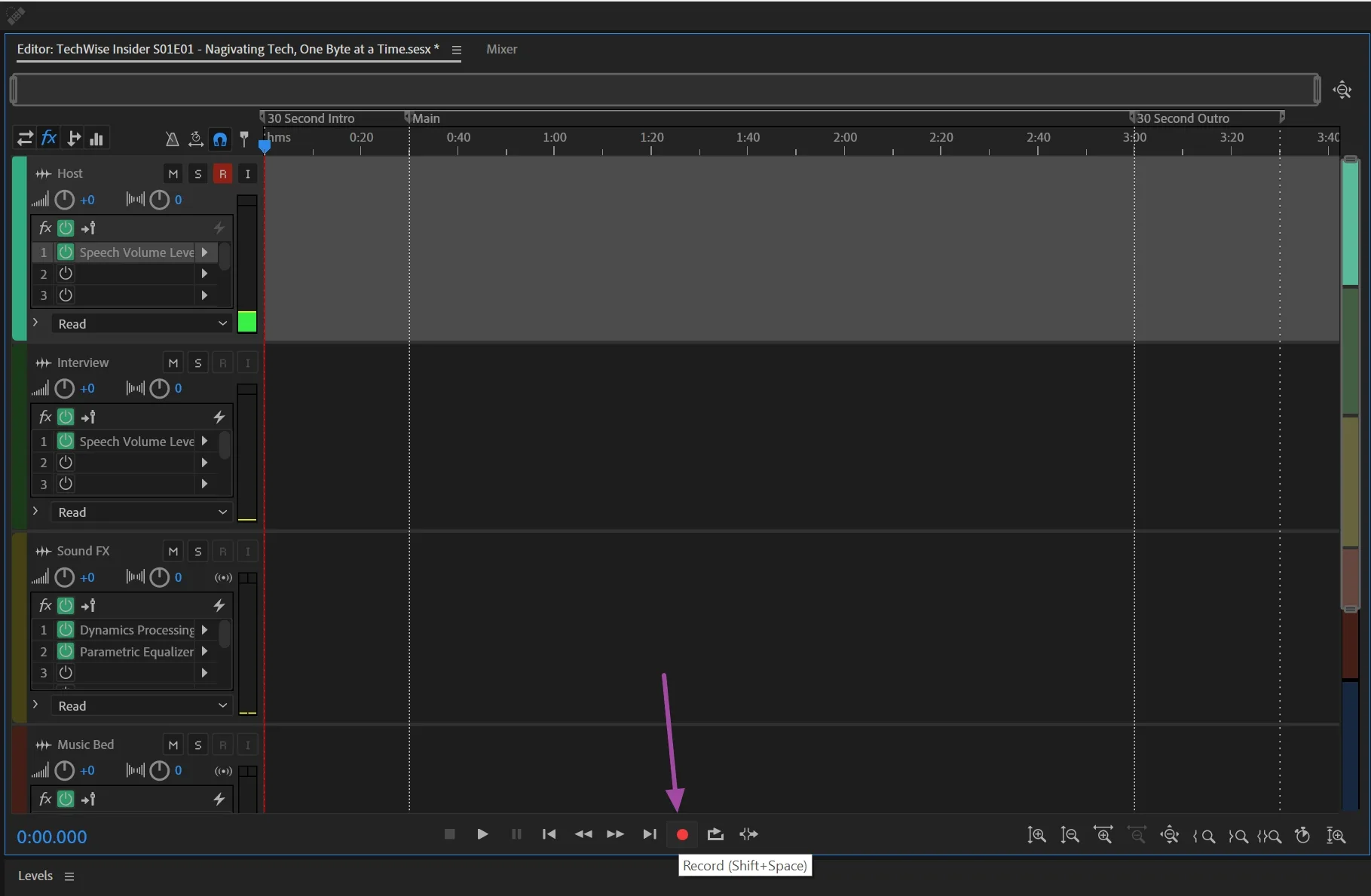
- Go to File -> Export -> Multitrack Mixdown -> Entire Session.
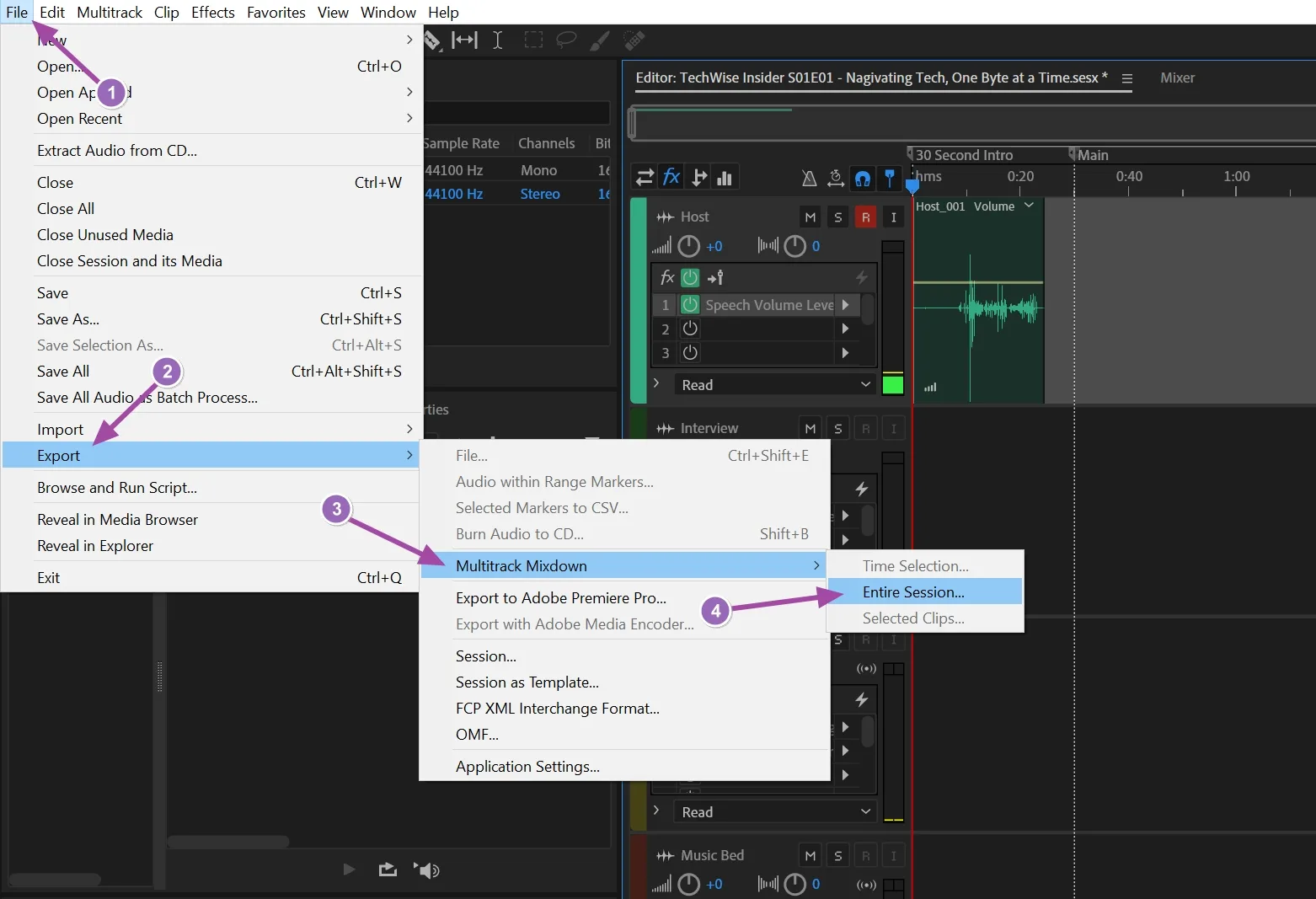
- Export your whole episode in MP3 (compressed) or WAV (high-quality) and click on “OK“.
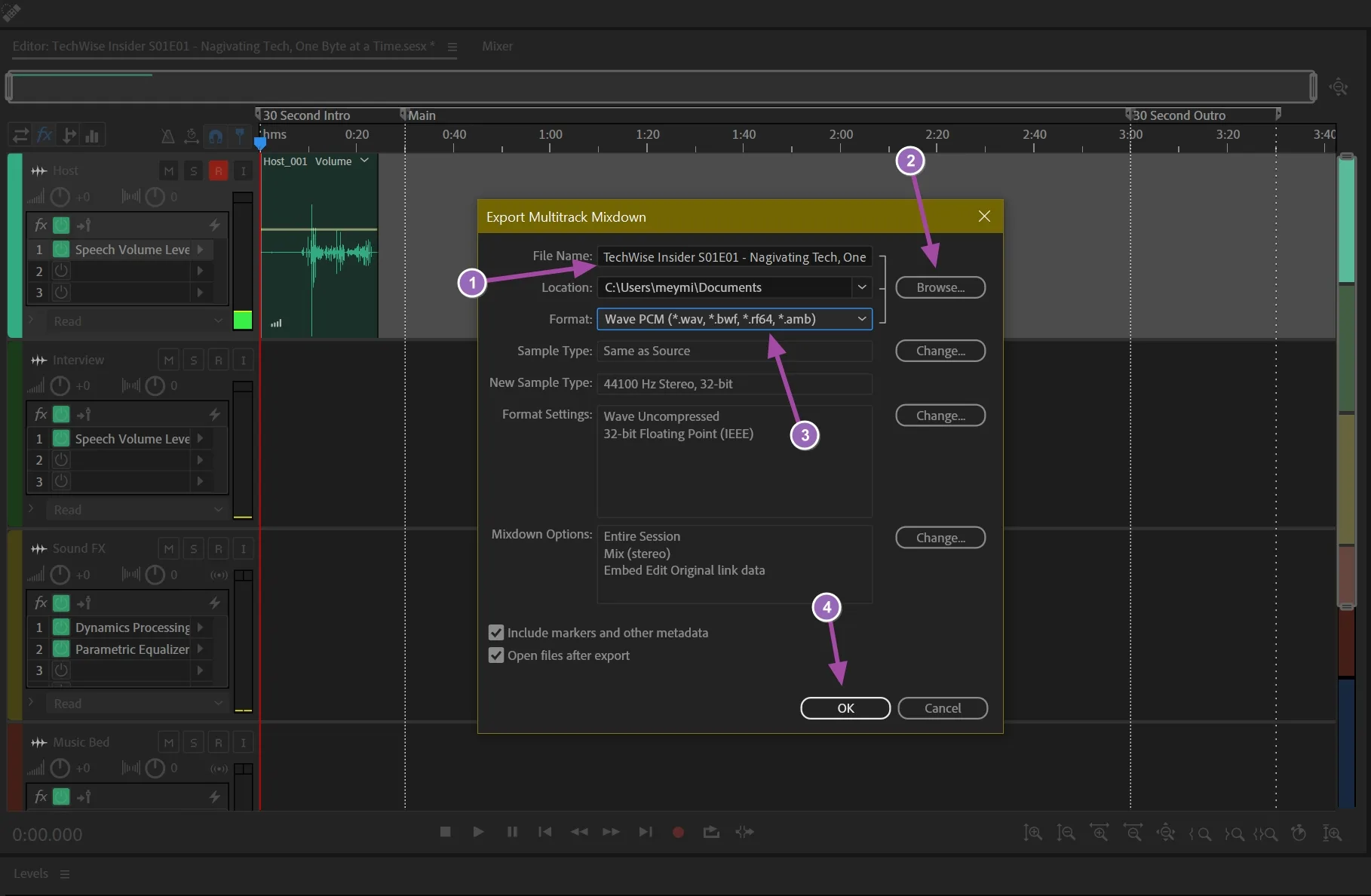
You can also create your own session templates, such as one for your podcasts, a few different ones for your voice-overs, different ones for your online courses, etc.
How to record podcasts with Audacity
- Download and install Audacity on Windows, macOS, or Linux.
- Click on the “Audio Setup” icon and select your microphone from the “Recording Device” dropdown menu. Make sure you’ve also selected a playback device to hear what you record.
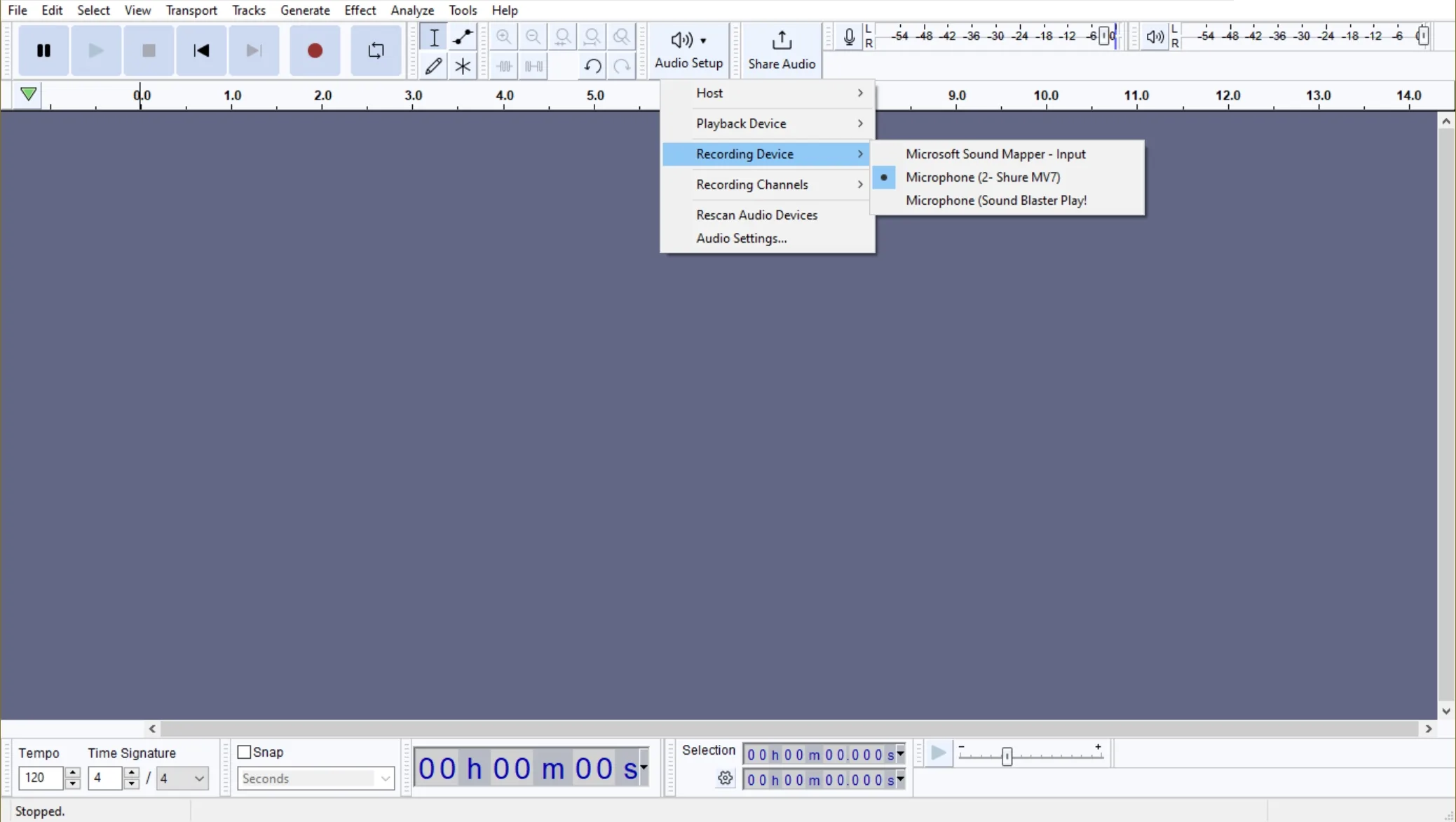
- Click on the “Record” button. Your microphone is working if you start seeing your voice’s waves appear just below:
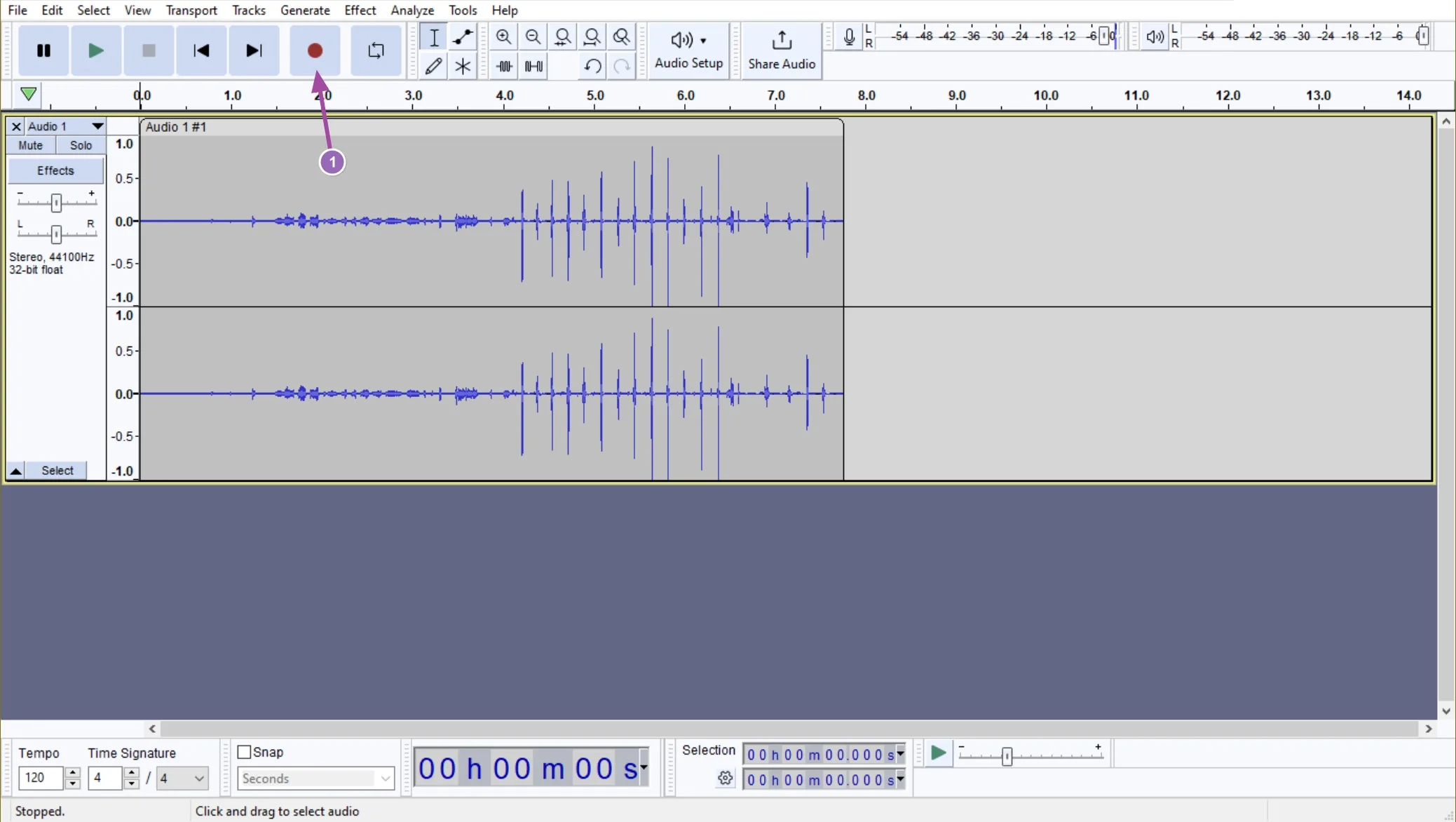
- Go to File -> Export Audio…
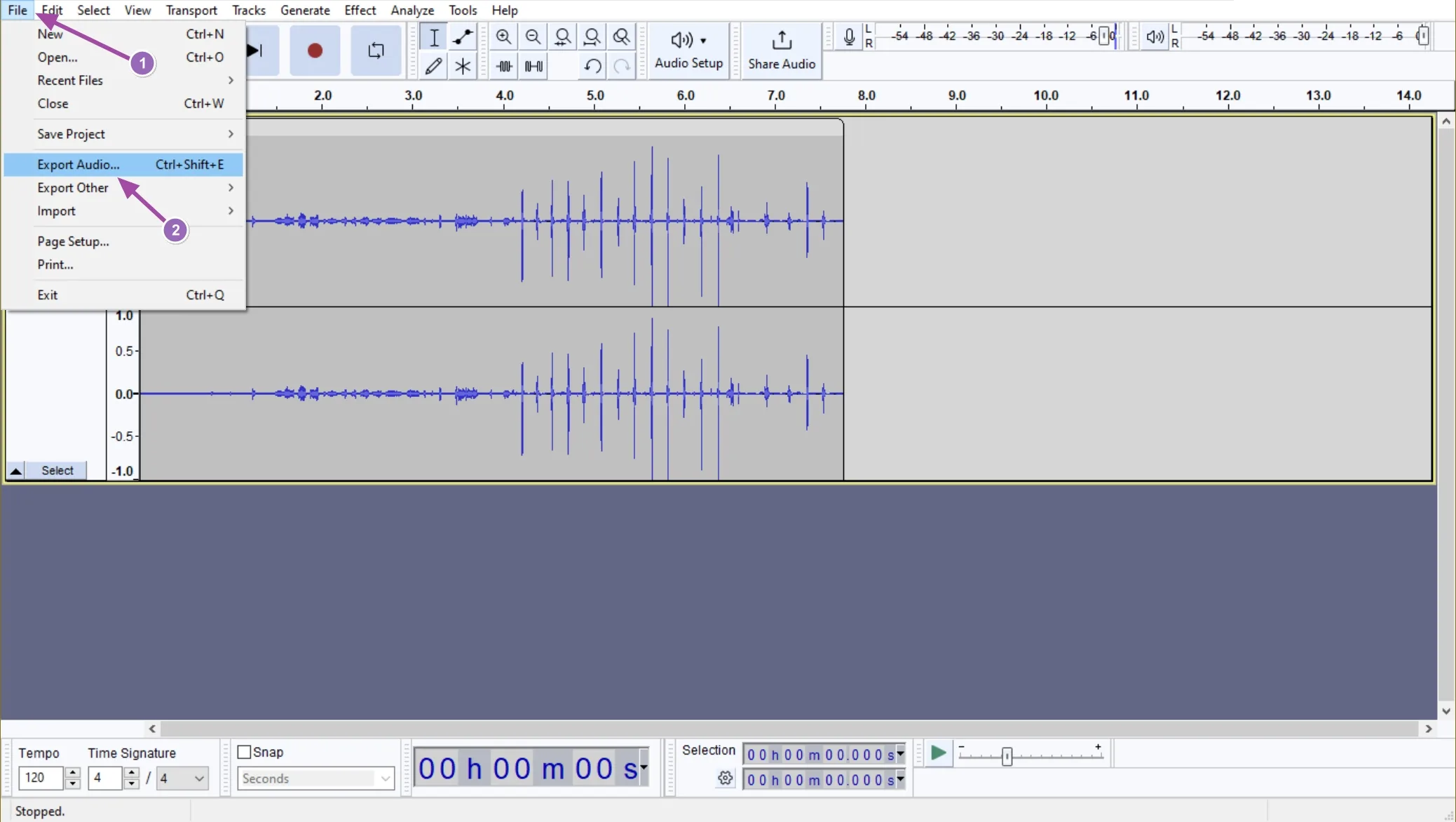
- Add a name for your podcast episode, select where to save it, select the format (such as WAV or MP3), and click on the “Export” button.
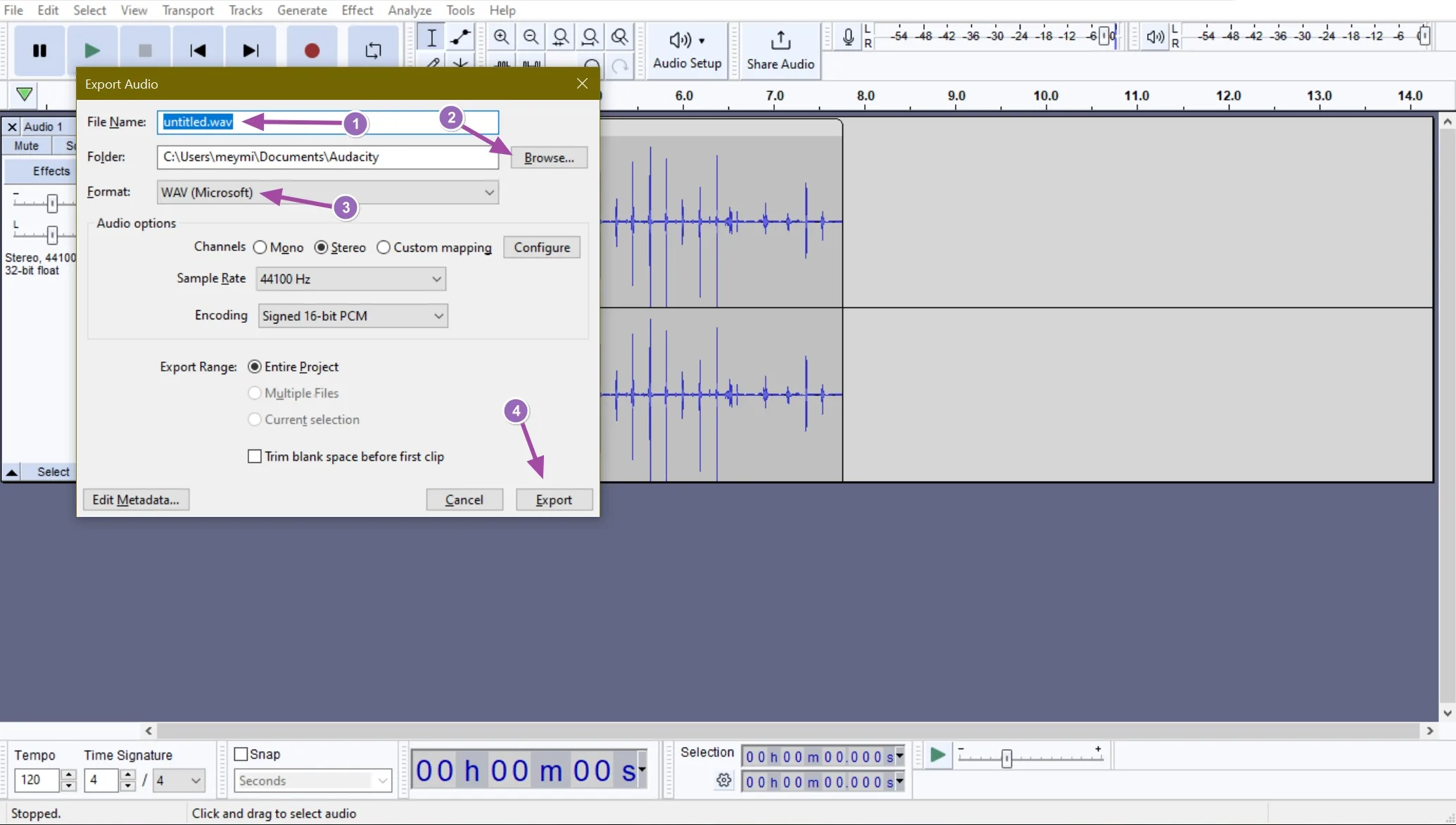
I will not go into the editing settings for podcast episodes, but I’ll write another guide soon enough. Until then, there’s a plethora of great tutorials on YouTube to learn how to use any of the two tools mentioned above.
Tips for Recording your Podcast’s trailer
The trailer of your podcast, if you choose to include it, can be so much more than many podcasters think. A trailer is a great way to introduce your podcast to the world by giving them a short look at what they’re going to listen to. Don’t spoil your best moments, but do offer a look into the main niche, the host, and even a glitch of a couple of interviews.
You can also choose to leave the trailer at the end, recording your first episodes and then going back and adding extra content, such as shorts of interviews, behind-the-scenes content, etc. A trailer should only last from 60 seconds to 2 minutes max.
6. Create a website and a blog for your Podcast
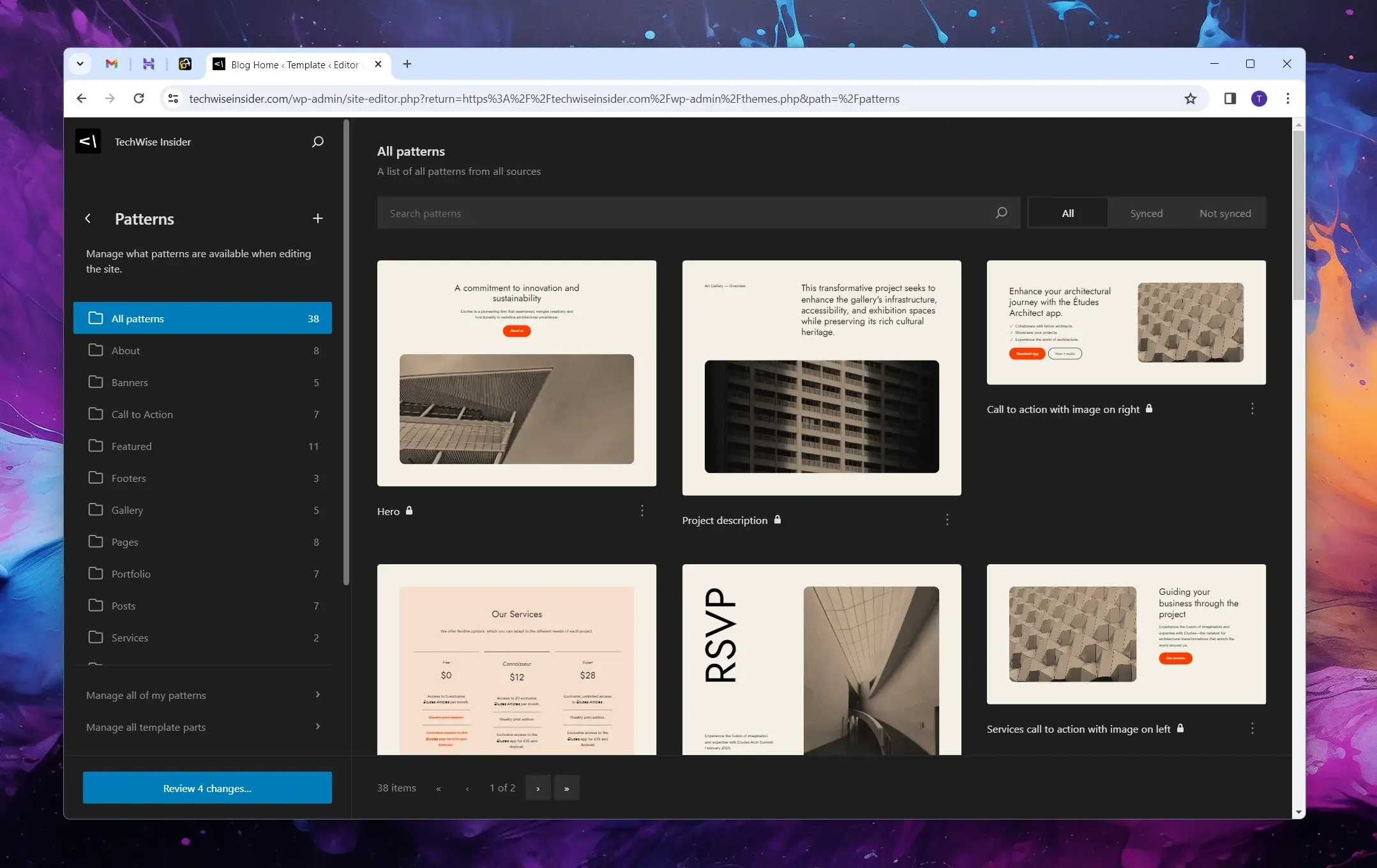
No, you won’t have to spend a fortune to create a professional-looking and SEO-optimized website for your podcast channel. Actually, you can log in to your new website in the next 15 minutes, and then it’s a matter of installing a theme and continuing to customize it. Did I mention that you don’t have to write any code or have any programming language skills to get started?
There are many website builder tools and platforms that require no coding and provide beautiful, modern, and robust themes (also known as ‘templates’) that you can use and customize with ease. There’s Squarespace, which is great for artists and professionals who after a minimalistic portfolio, there’s Wix, which is a fine page builder tool, and then there’s WordPress, which is the most popular CMS platform in the world. We will create a new podcast website with the last.
Here’s what you need for your new podcast website:
- A domain name and a WordPress web hosting plan (both included in the same package).
- A free or premium podcast template.
- The Rank Math SEO Pro plugin.
- The AudioPress plugin.
- At least one episode or intro to get started.
- One logo for your website and one cover for your podcast episodes.
You can use Canva.com to design your logo and episode cover, which is easy to use and its free version will probably be enough to get started.
7. Upload or schedule your first episode
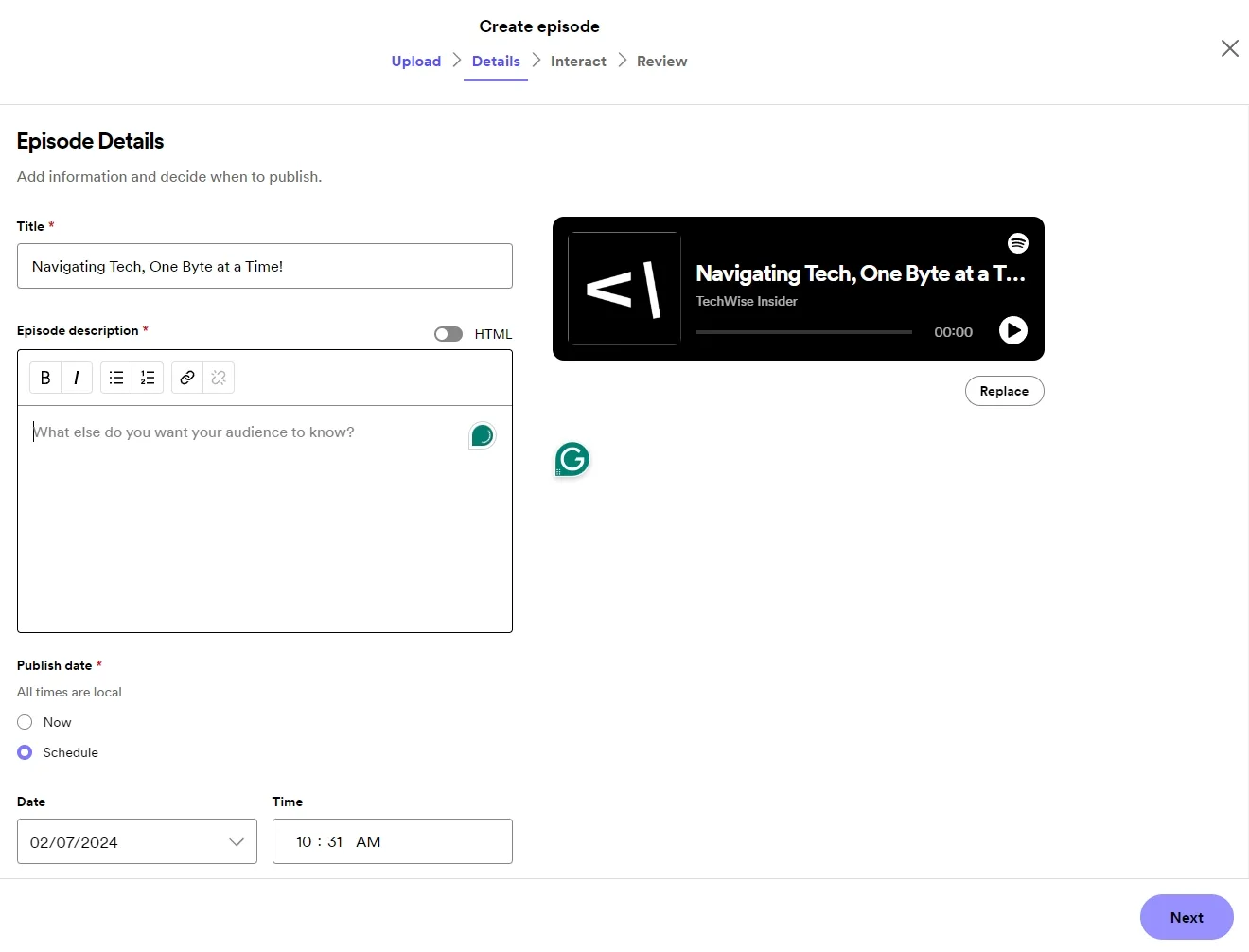
It’s time; You have your first trailer, opener, outro, and a whole episode edited and ready to be published on your new podcast channel. If you choose to skip the trailer, then uploading your first episode will be your next step. If you created a unique trailer, then just go and upload it. Make sure that you’ve added a title, description, and links for everyone who’s interested in following you.
When writing a title for your episodes, think about how would you have searched if you wanted to find the exact same episode on a streaming platform. For example, is better to have a title such as “How to create your own podcast channel” than “Creating a new podcast channel that rocks“, because more people will use the “how to create” keywords when searching for guides and tutorials.
This is what we, creators, use to call “SEO-Optimization”, a great technique that makes search engines, streaming platforms, and other tools to find your content faster and easier. Please keep in mind that even if you created a high-quality episode, no one will ever find it if you don’t include important keywords about its main topic. “How to efficiently promote your website’s content – An Interview with Panos Sakalakis“, is better than “A discussion with a guest on promoting your blog posts“.
In the first title, you can clearly see that there are many keywords included, such as “promote your website’s content”, “interview”, and the name of our guest. You can also make extra adjustments, such as “How to Promote Your Website’s Content: Interview with Panos Sakalakis from TechWise Insider”, that will also include more important keywords, such as the name of the guest’s website if he or she’s pretty popular.
8. Submit your new podcast to more streaming platforms

Now that you have everything set up and uploaded at least three podcast episodes that are accessible to everyone, you can continue by submitting your podcast on all the popular streaming platforms.
If you’ve used Spotify for Podcasters, while the platform will automatically submit your episodes on other streaming platforms, you can make everything faster by doing it manually, and you’ll also be able to take control over your podcast channel on all those platforms.
To submit your podcast manually, you’ll have to copy and paste your podcast’s RSS URL. Most platforms provide ideal interfaces to submit podcasts, so don’t worry about the steps, as you’ll be over with any platform in a matter of minutes.
Here’s a list of the best and most popular streaming platforms which you can submit your podcast for free:
| Podcast Platform | Submitted Cost |
|---|---|
| Spotify for Podcasters | Free |
| Apple Podcasts | Free |
| Stitcher | Free |
| RadioPublic | Free |
| iHeartRadio | Free |
| Pocket Casts | Free |
| Amazon Music | Free |
| Castbox | Free |
| Player FM | Free |
| TuneIn | Free |
| Podchaser | Free |
| YouTube | Free |
| SoundCloud | Free & Premium |
Investing enough time to make sure that your podcast is accessible from every streaming platform is important. Not everyone uses the same streaming platforms to listen to their favorite podcasts, and not everyone enjoys downloading, installing, and creating a new account on another platform just to listen to your episodes. More platforms also mean more possibilities to hit the “trends” section of a platform, and way more ways to reach the right audience.
Apart from spending a bit of time submitting your podcast on many different streaming platforms, all your new episodes will get submitted automatically after a few minutes or hours after publishing them, depending on the streaming platform and how often it scans for new or updated content. So it’s a good investment of time because you’ll only have to do it once, but make sure you’ve saved all the links in your bookmarks so you can check the statistics from every single platform.














