While I’ve tried using Mozilla Firefox as my default browser countless of times over the past decade, every time it failed to impress me. I thought to give it another try, and see what they’ve improved over the years and if there are any new features and options that I’ve missed. After using it for less than a week, it once again failed to impress me.
- There’s no way to split or stack your tabs together
- Setting up multiple user accounts is so frustrating
- There is no support for multiple Workspaces
- The visual problems when it comes to fonts
- Firefox is a fast and stable web browser with lots of themes and add-ons
- Conclusion: Is Firefox worth using in 2025?
The Mozilla community, created by Netscape in 1998, developed Firefox as a standalone browser, which was released on November 9, 2004. Although they tried everything they had, the browser couldn’t fight the competition with Google’s own browser, Chrome, and failed to gain more popularity over the years. Once upon a time, Firefox had a user share of up to 32.21%, but that was back in 2009, and from that moment on, it kept losing ground.
I don’t know why I’ve tried using the browser so many times in the past. Maybe it was because it’s open-source and fights the monopoly of the Chromium Project, or because as a Linux user, I kept seeing it as the default browser in most distributions. Maybe it’s the nostalgia that I get every time I use it, as I remember the good old days when I first saw the browser and loved its customization options and features. There are just too many “maybes”.
For the past few years, I’ve been constantly using Vivaldi as my main web browser on all my devices, and I’ve been a very happy user since day one. During those years I’ve tried many other browsers, including the newest versions of Opera, Chrome, Firefox, Microsoft Edge, Brave, and even the latest Arc Browser. Every single one of them has something unique to offer, whether that’s the design philosophy, the built-in features, or whatever may end up improving your experience.
When I used Firefox as my default browser for almost a week, I felt something different from all the other times; It finally set me free. That was my latest test and one that I won’t do at least for the next two to five years.
There’s no way to split or stack your tabs together
Here’s the thing; We do everything using our browsers, from surfing the internet, watching videos, working, writing, and even playing games, web browsers can handle almost anything nowadays. Most users tend to have multiple active tabs at the same time almost every day, and with so many things to do online, it’s easy to get lost in this digital clutter that we live in.
With many browsers now supporting important features such as tab-stacking and windows tilling, which is how Vivaldi calls them, while you may see other names such as “groups”, it makes you think how Mozilla, a company with years of experience, still hasn’t implemented. Splitting multiple tabs into one is a great way to de-clutter your browser and organize your workflow while stacking your tabs together is important for multitasking.
Without having those two features, I find Mozilla Firefox a bit simpler and less robust than other browsers, which makes me feel like I went back a few years.
Setting up multiple user accounts is so frustrating
In every other browser that I am using, I have multiple different accounts connected, and I can easily switch to any one of them by clicking on my profile’s icon at the top right corner. You would expect the same or a similar experience with Firefox, only to find yourself in a search engine looking for answers.
I was amazed when I saw that there wasn’t an easy way to figure this out. I mean, you can connect multiple accounts on Firefox, but it’s too complicated even for a more advanced tech user like myself, and it gets pretty frustrating trying to switch between them. There are even people asking on forums like Reddit how to connect multiple accounts in the browser, which makes you wonder how the heck they haven’t already made this feature easier and more user-friendly.
Actually, as of this moment of writing, if you want to connect multiple accounts on Firefox and switch, you’ll have to visit about:profiles. Yes, you visit that page and there are options to connect more accounts or launch your other profiles, and you’ll have to do this every time. Now, remembering this address isn’t that hard, but why?
There is no support for multiple Workspaces
When I realized that switching between multiple accounts on Firefox was a total pain, I thought using Workspaces would save me much more time. This is where I also found out that Firefox doesn’t really support workspaces, but instead, they’re giving you an add-on that you can install, called “Firefox Multi-Account Containers”. While this add-on does what it says, the real question here is, again, why?
People won’t start searching for solutions with such basic features, and finding that add-on means that you searched through forums and someone recommended it. Every other browser simply gives you that choice by default, which makes sense as it’s an important feature that many are using to better organize their workflows.
For example, I love having multiple workspaces, one for work, one for my personal project, another for anything Formula 1-related news and streaming, and one for my personal time when I simply want to surf the web. Now as an advanced user, it wasn’t that difficult to find and install the add-on, but do I have to lose my time by looking for such a simple option?
When you install the add-on, you’ll then have to manually configure it by yourself, and then you realize that this isn’t what you were actually looking for. It’s basically an add-on that gives you support to stacking your tabs into one, but it doesn’t really work as you expected, and if you’re a common user, you’ll also have a hard time grouping your tabs with each other. It has also nothing to do with workspaces.
The visual problems when it comes to fonts
One of the most hated things about Firefox is its fonts, and it doesn’t respect my own choices, which makes me mad. As a web developer who created his own blog, I see Firefox using different fonts and different styles from the ones that I’ve chosen, and it simply makes my blog look awful. I mean, have you ever used the browser for reading?
But let me give you a live example from this blog; On the left side you can see how my fonts actually look like when using Vivaldi or any other browser, and on the right side you can see how Firefox chooses to display them:
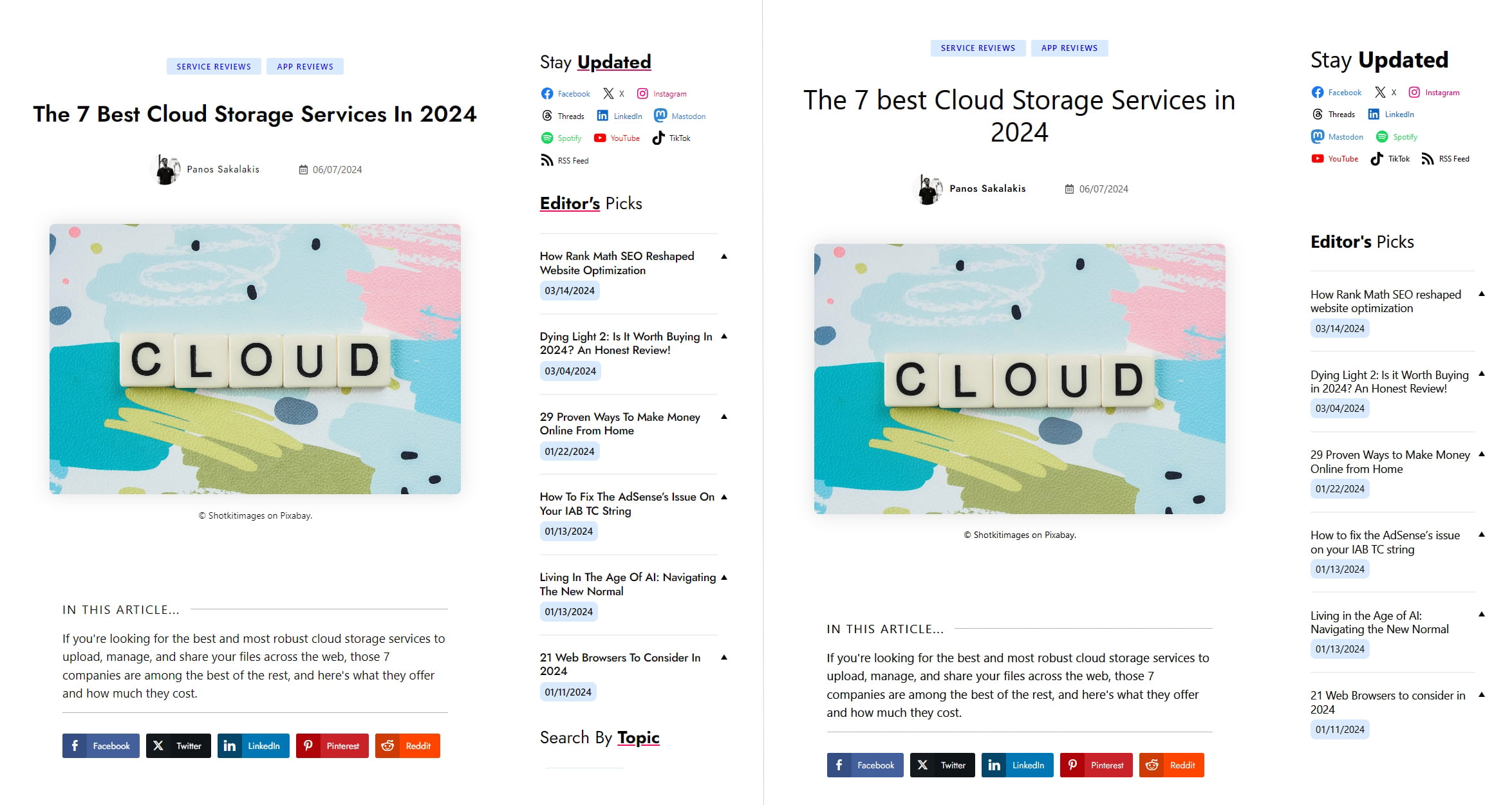
Unfortunately, this isn’t happening only on my own website, but in many others that I visit, which all display a different font when visited from Chromium-based browsers. But it’s not the font itself, Firefox also chooses a different size, which may make things a bit more difficult to read when you’ve optimized your pages for smaller-sized fonts, and last, it’s changing the “weight” of the fonts.
With a quick check in Firefox’s settings page, I quickly found out that the browser uses the “Times New Roman” font as their default, and users have the ability to change that with another font of their choice. But even so, that won’t fix the problem with web pages displaying another font, especially those who choose to use the operating system’s default font to speed things up.
Firefox is a fast and stable web browser with lots of themes and add-ons
While the first days of using Firefox were all about scrolling through the settings and searching for alternative features, there’s one thing I can say; Apart from the missing features, Firefox is a fast and stable web browser that can easily handle all of your tabs without having any issues or slow your PC as much as other Chromium-based browsers.
I wanted to check how good the browser was performing with all my tabs open, and then I opened a few more, and then a few more – you know, just to be sure. Firefox handled them with ease, and I was happy with its performance, but after a while, I couldn’t figure out which tab was the right one, as the icons were too small and I had to check them all one by one by hovering my cursor on them to see the preview window. It was a mess.
Firefox also has tons of available themes that you can install, and you can even configure many of the upper parts of the browser, such as removing the spaces between the address bar, adding new options, removing whatever you don’t need, and so on.
Add-ons are another great addition to the browser, as there aren’t many missing from its web store, and I was able to find all my favorite add-ons that I was using on Vivaldi. They all worked great and without any issues, and I felt they were performing a bit faster and smoother, but I may be wrong. Their web store may need a bit of improvement when it comes to design, but overall it was a nice and fast experience.
Conclusion: Is Firefox worth using in 2025?
If you’re a basic user who wants a smooth and fast experience, Firefox may be a great choice for you. It’s also great when it comes to privacy while fighting the Chromium monopoly and supporting smaller companies is important for many people that I know of. But if you’re an advanced user looking for important features, the browser will need lots of add-ons and configuration until you’re at a point where you are happy with what you see and how it works.
For me, Firefox has failed to impress me, although I seriously wanted things to go the other way around. Even Microsoft Edge has a few great features built-in, and having browsers such as Vivaldi available, there’s really no point for me in investing so much time configuring the browser, looking for all the options, and manually configuring it by myself – I mean, I got Linux for that stuff.
Speaking of Linux, it reminds me a lot of Firefox, both of which have missing features that you wouldn’t expect in 2025, but they are.
What browser are you currently using? Have you tried Firefox in the last few months? And if so, what did you like and hate the most about the web browser? Are there any features that you’ve missed? I’d love to know your thoughts and personal experience with Firefox and other browsers in the comment section below.



















I’ve been using firefox for years but with update 141, it sux big time. Slow page load, sometimes not at all. Sites I’ve been using for years now don’t even load. I’ve tried most of the trouble shooting suggestions. It’s becoming unusable for me……
I haven’t had any issues, to be honest. Which websites won’t load? Have you tried disabling all your extensions one by one to see if it solves your problems?