I’ve been using the Shure MV7 microphone for quite some time now, and if there’s any software that companies it, that would be the ShurePlus MOTIV (now MOTIV Mix). When the company released its newest application, I was incredibly impatient, and I immediately downloaded it.
- What is the MOTIV Mix App?
- The Shure MOTIV Mix for streaming and podcasting
- My first impressions using the MOTIV Mix with the Shure MV7 microphone
- The Compact Mode
- how to update your Shure microphone’s firmware
- Comparing the ShurePlus MOTIV with the newest MOTIV Mix
- Conclusion: The MOTIV Mix is the new king in town
If you’re still trying to hang on as tight as possible with the older version [the ShurePlus MOTIV app] because you don’t like the complex interface that comes with the now newest MOTIV Mix, and the interface just doesn’t cut it for you, I have some great news for you: It’s not anymore, and you can choose an interface, and I just love Shure.
When they first released the application in beta version, while it worked well and featured the ability to record using the app, the interface was a bit more complex, and I felt that I had to take too many steps each time to set everything up.
On the other hand, back then, I also had invested in a 1 year subscription for the Adobe Creative Cloud with access to all their software, which meant that I was using Adobe Audition for all my voice editing. Basically, I didn’t care about using MOTIV Mix to record my podcasts and video voice-overs. I had Audition for that – I just wanted a simple interface that has my presets, and I can be done with it in a second.
Thankfully, they improved everything that I hated about MOTIV Mix, and they did a great job, so Bravo, Shure!
What is the MOTIV Mix App?
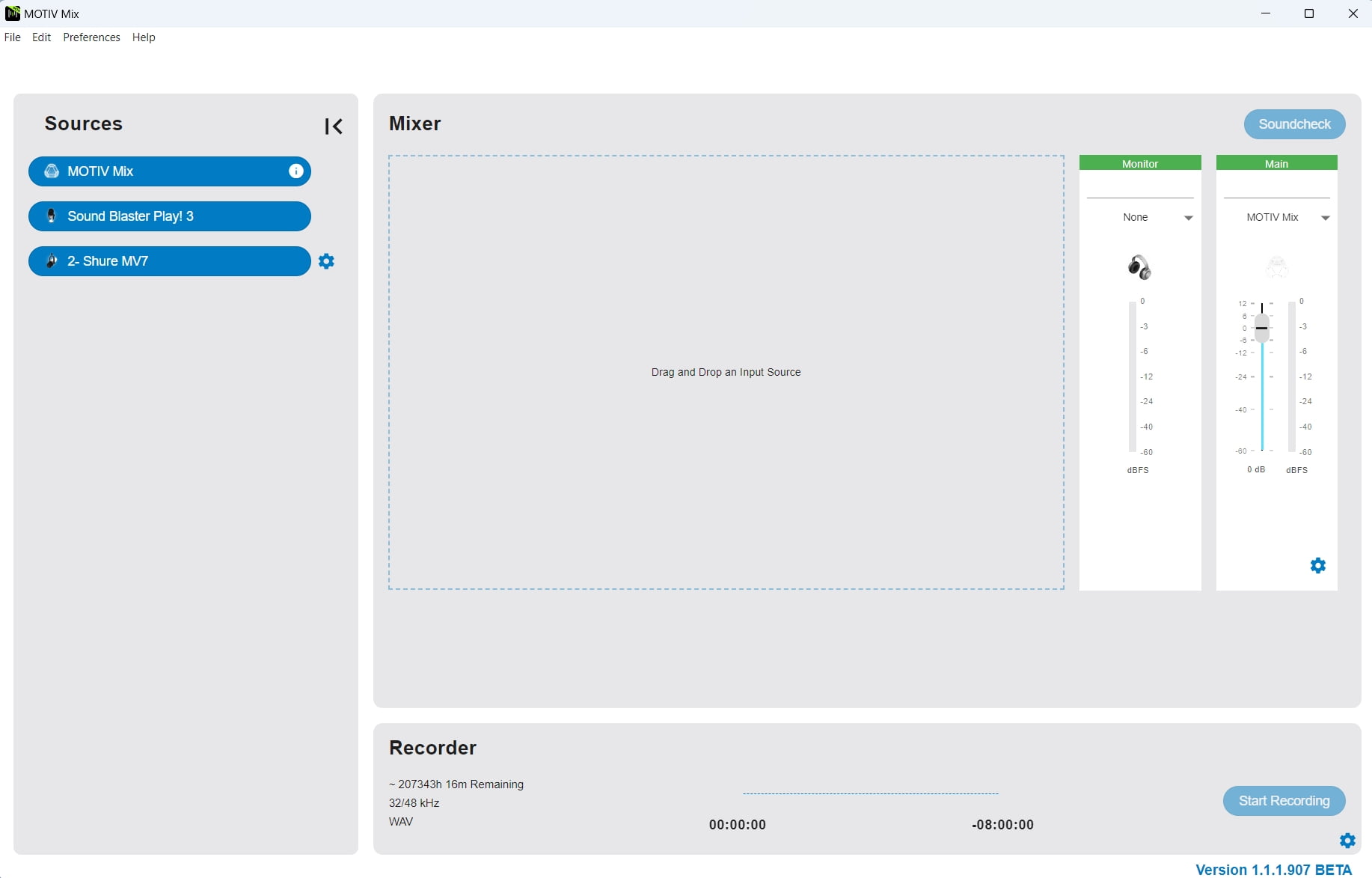
The MOTIV Mix is a free desktop app available for Windows and macOS, and it’s here to replace the oldest ShurePlus MOTIV software that we used all of those years. It comes with a bunch of new options and features, including everything that we used to use in the previous application, and a dark and light theme to make things even easier on the eyes.
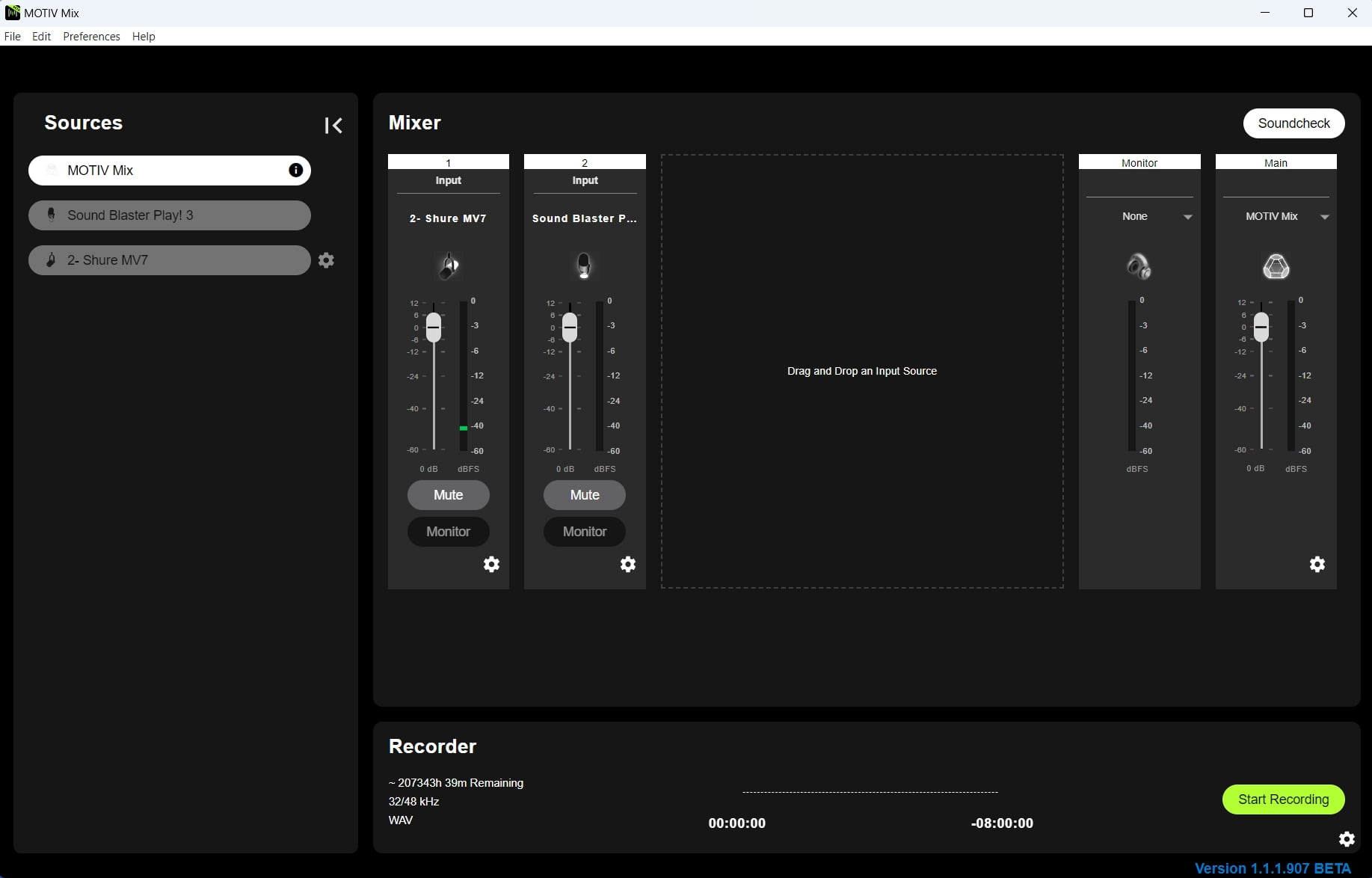
Instead of simply giving you all the options to change your microphone’s settings and improve the quality of your recordings, such as choosing between having the mic close to your mouth or far, compressing the sound, and even changing its EQ settings, the new MOTIV Mix wants to be your next audio workstation.
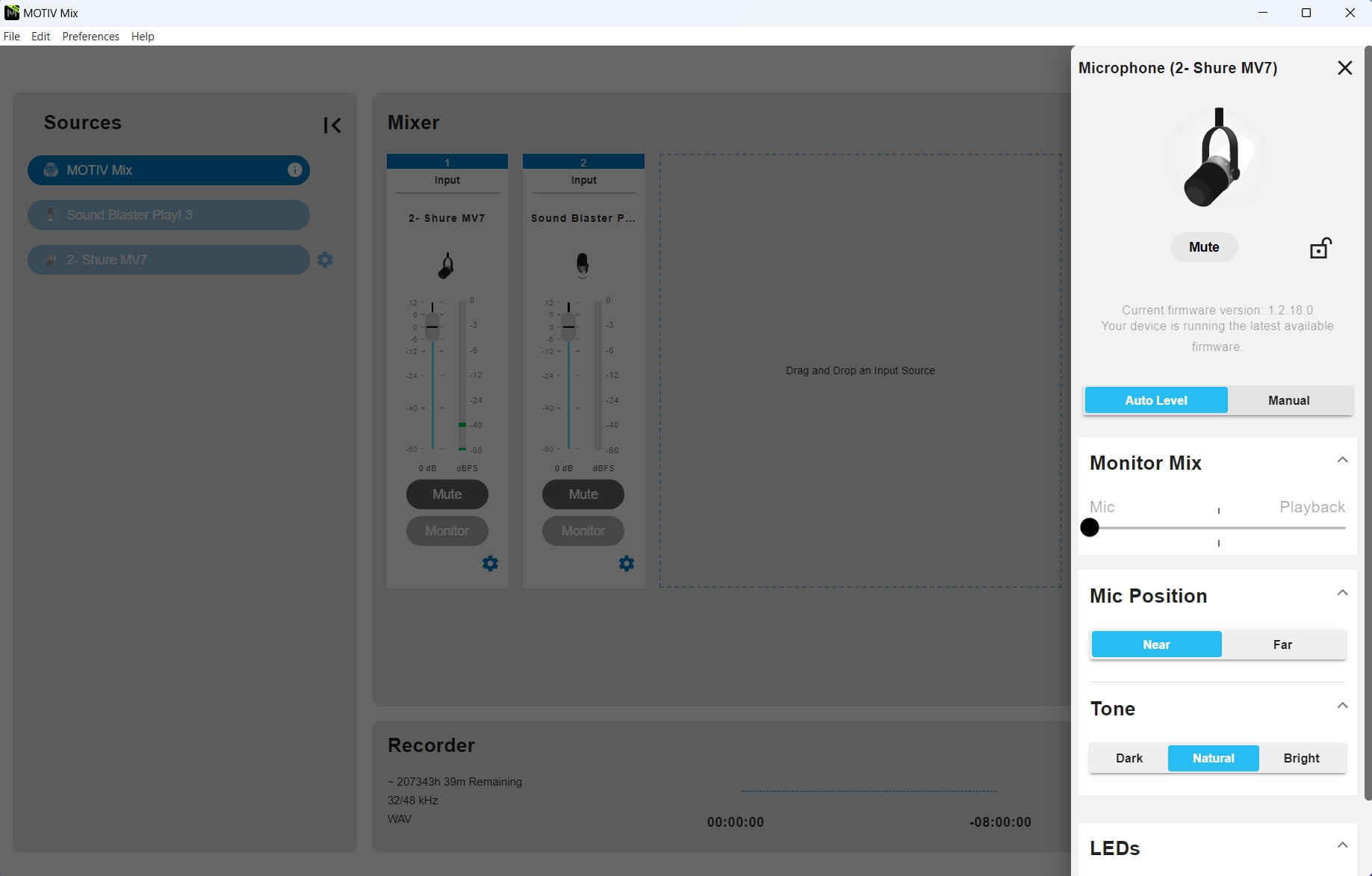
On the left side of the app, you have all of your connected sources, such as the microphone, sound speakers, etc. In the middle of the screen, you get your Mixer, from which you can control the dB, dBFS, mute or monitor your connected devices.
There’s also a “Soundcheck” feature that you can use before starting your recordings, which is a nice addition that helps you avoid any issues afterward.
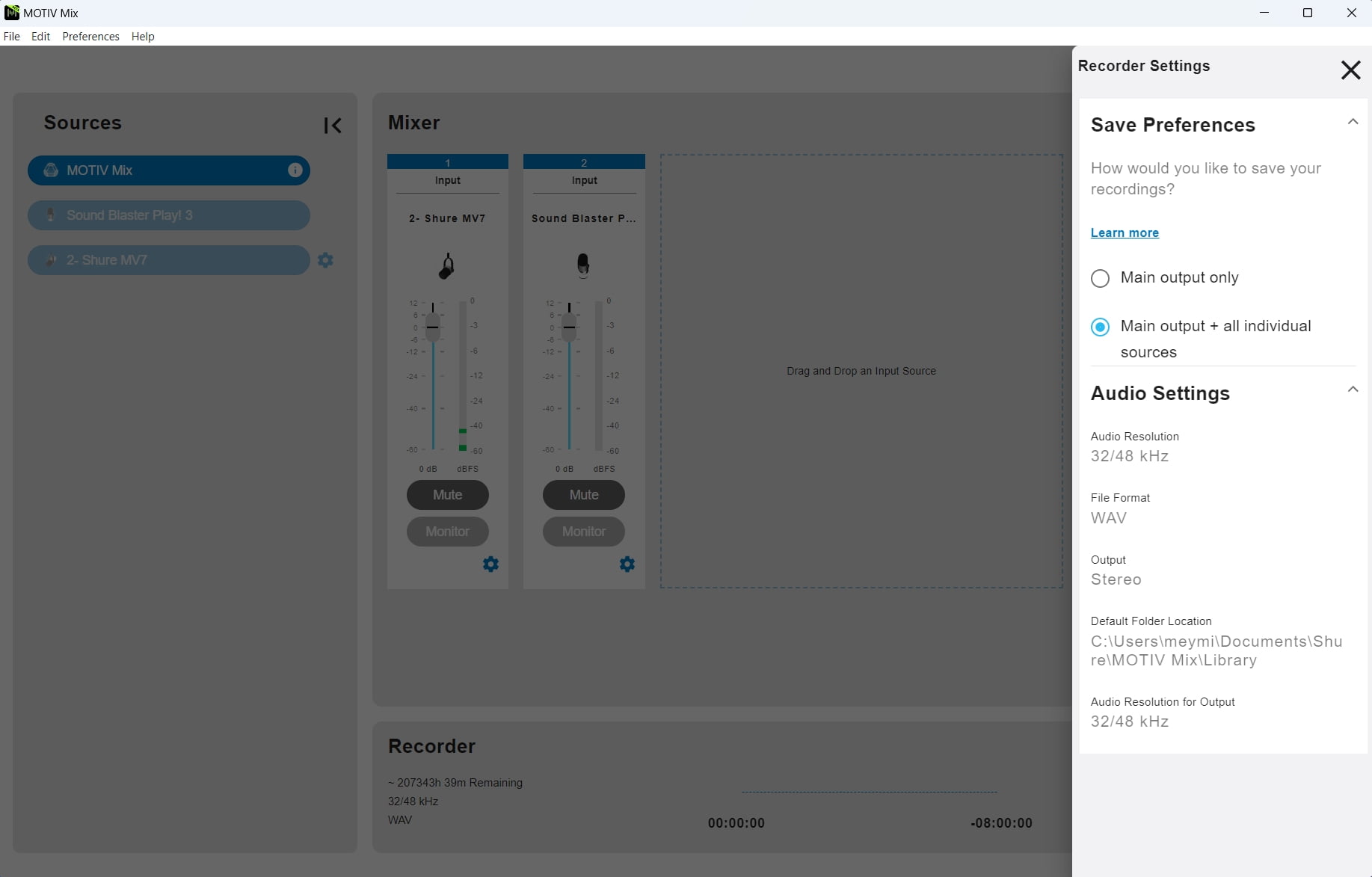
What makes the MOTIV Mix stand out from its processor is the recording feature, which lets you record through the app. With my MV7 microphone, I can record at up to 32/48 kHz audio resolution (stereo output) and export them in WAV file format. Again, those are pretty nice additions compared to the oldest ShurePlus MOTIV, and you even get a waveform to make sure you’re actually recording.
The Shure MOTIV Mix for streaming and podcasting
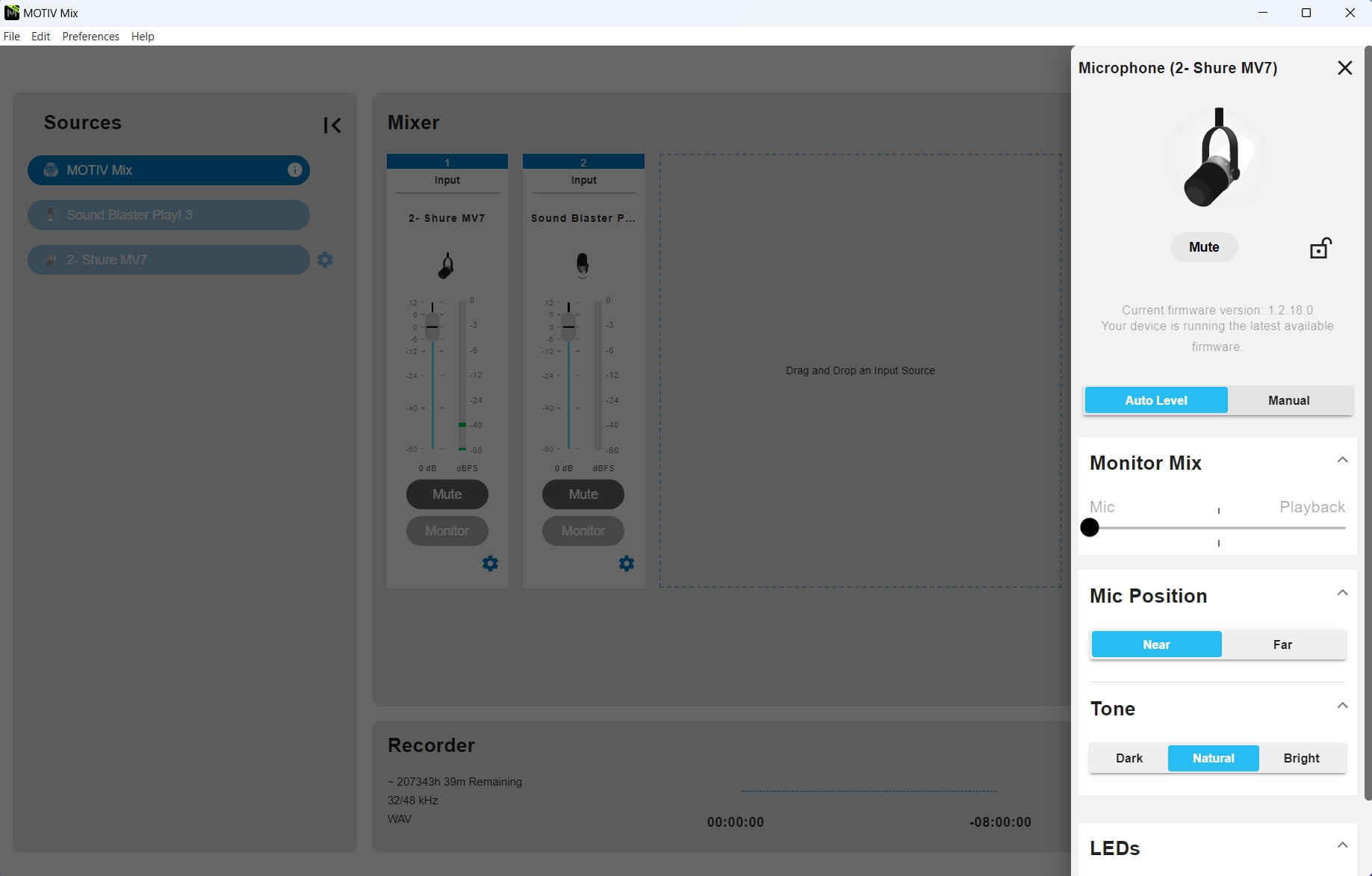
The MOTIV Mix is perfect for streamers and podcasters who use the company’s microphones for their recordings. If you’re a streamer, you get the option to take control of your mix thanks to having separate monitoring and output levelling. This is crucial if you want to hear more of what’s necessary during the streaming without impacting your audience’s experience.
When it comes to podcasting, this is where things get very interesting. You can easily record several guests simultaneously, mix and monitor all of your different connected microphones, and stay away from any other third-party apps. If you used Audacity or Adobe Audition, for example, you can now rest with Shure’s MOTIV Mix app and save more resources while doing so.
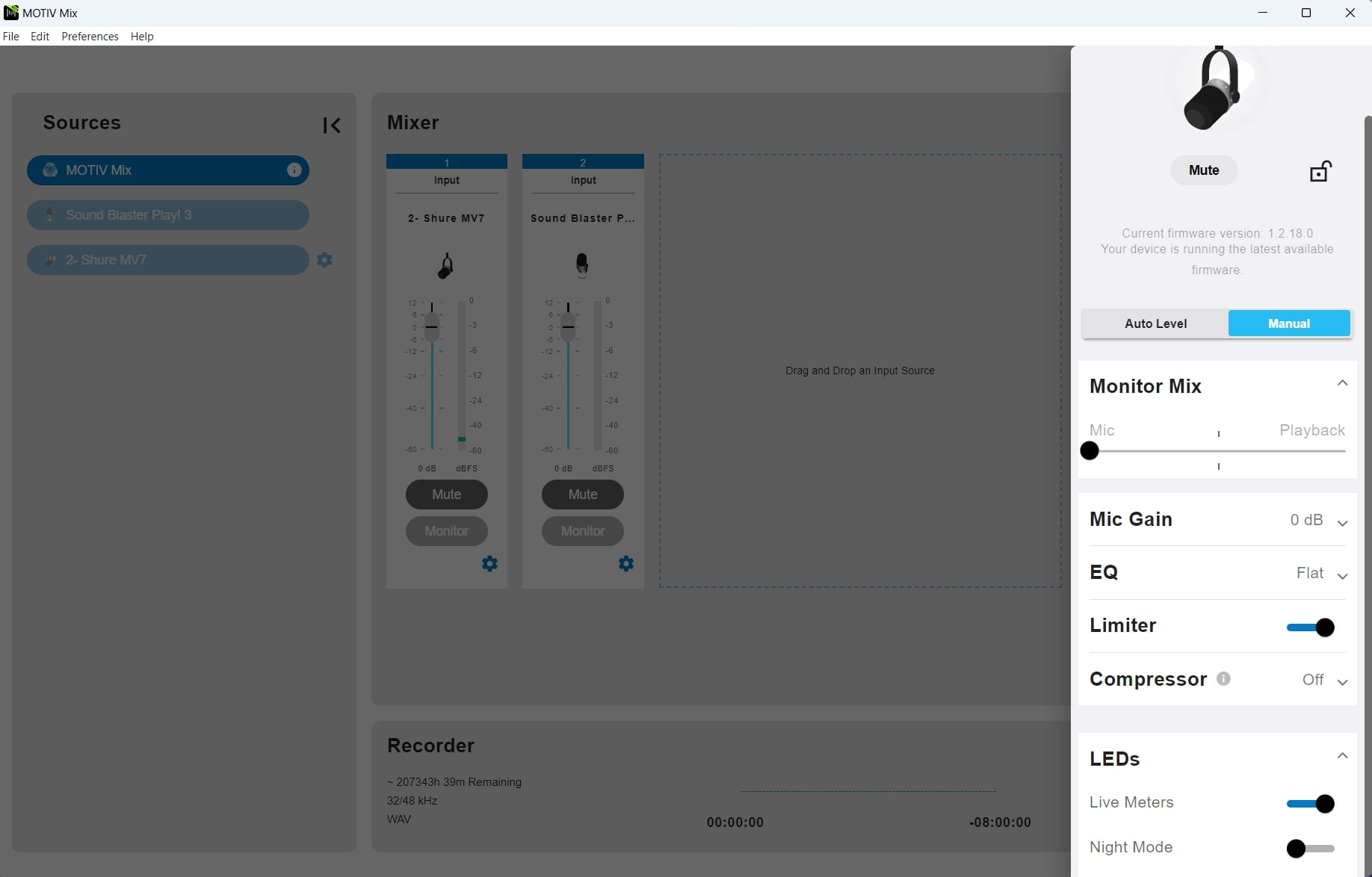
And yes, you won’t miss any of the “goodies’ that you had with the previous app, as all of the important EQ settings are there, including the compression, limiter, tone adjuster, and sound levels of every device you have connected to your PC. Plus, you can adjust your microphone’s LEDs as you did before, such as the live meters and night mode.
As of this moment of writing, the MOTIV Mix supports the configuration of MV7+, MV7, and MV88+ stereo USB microphones as much as the MVX2U Digital Audio Interface. Users can also manage up to five different channels for recording, streaming, monitoring, and watching all of their system’s audio inputs.
My first impressions using the MOTIV Mix with the Shure MV7 microphone
When you open the MOTIV Mix for the first time, Shure provides the best practices for using your microphone, including keeping it at least 6 to 12″ from your mouth, limiting the types of devices used at the same time, and applications running in the background.
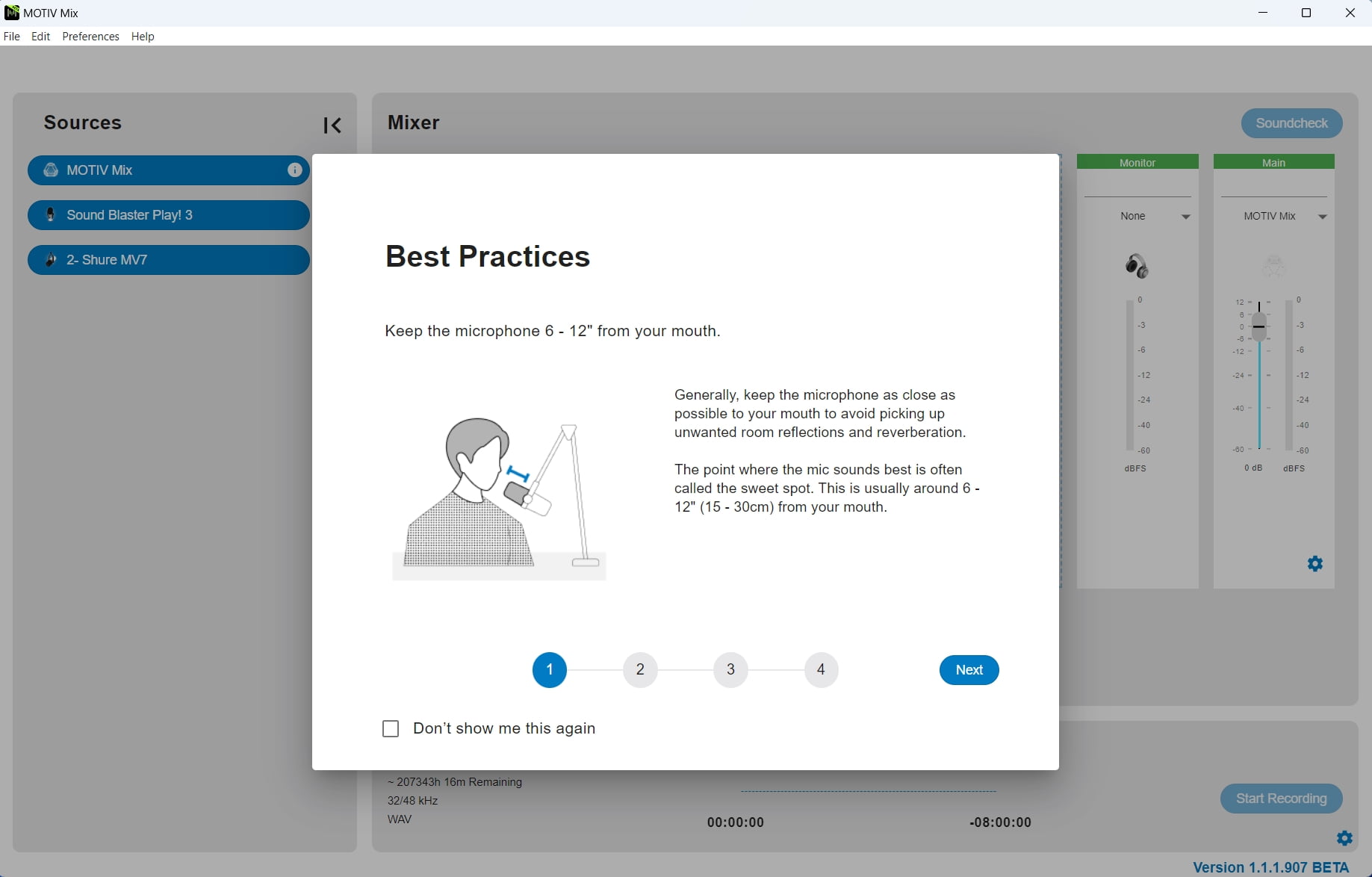
I like the idea of having an app that will eliminate the use of traditional DAW software or even the use of multiple apps. With the ShurePlus MOTIV, I had to run both the app and Adobe Audition to record and connect multiple devices that work simultaneously. Having multiple apps running in the background and doing all the work sometimes takes a lot of resources, and if you’re using older hardware or a low-end laptop, things can get pretty laggy.
While testing it on Windows 11, I couldn’t help but notice in my Task Manager that the MOTIV Mix was only consuming around 260MB of RAM and less than 2% of my CPU. I wasn’t expecting such low numbers, as it already has lots of important features and options that usually consume more than this.
When I started recording with the MOTIV Mix, the CPU usage increased, but it was still not using more than 10% and never hit anything more than 300MB of RAM – which pretty much left me amazed.
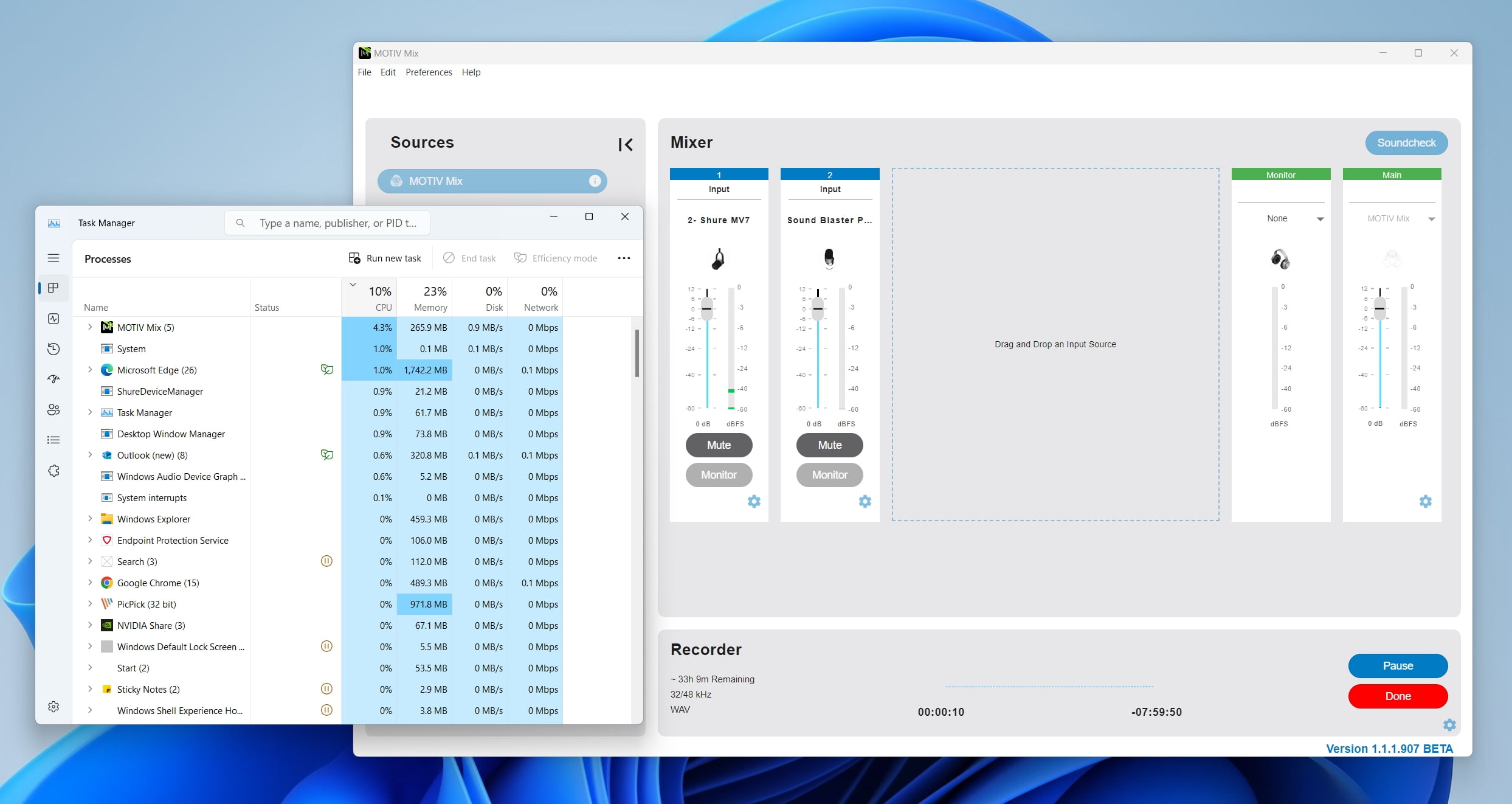
Once your recording starts, you can pause it or stop it at any time, and the application will automatically save it on your device, inside the “Shure” folder located in the “Documents” folder (that’s for Windows users).
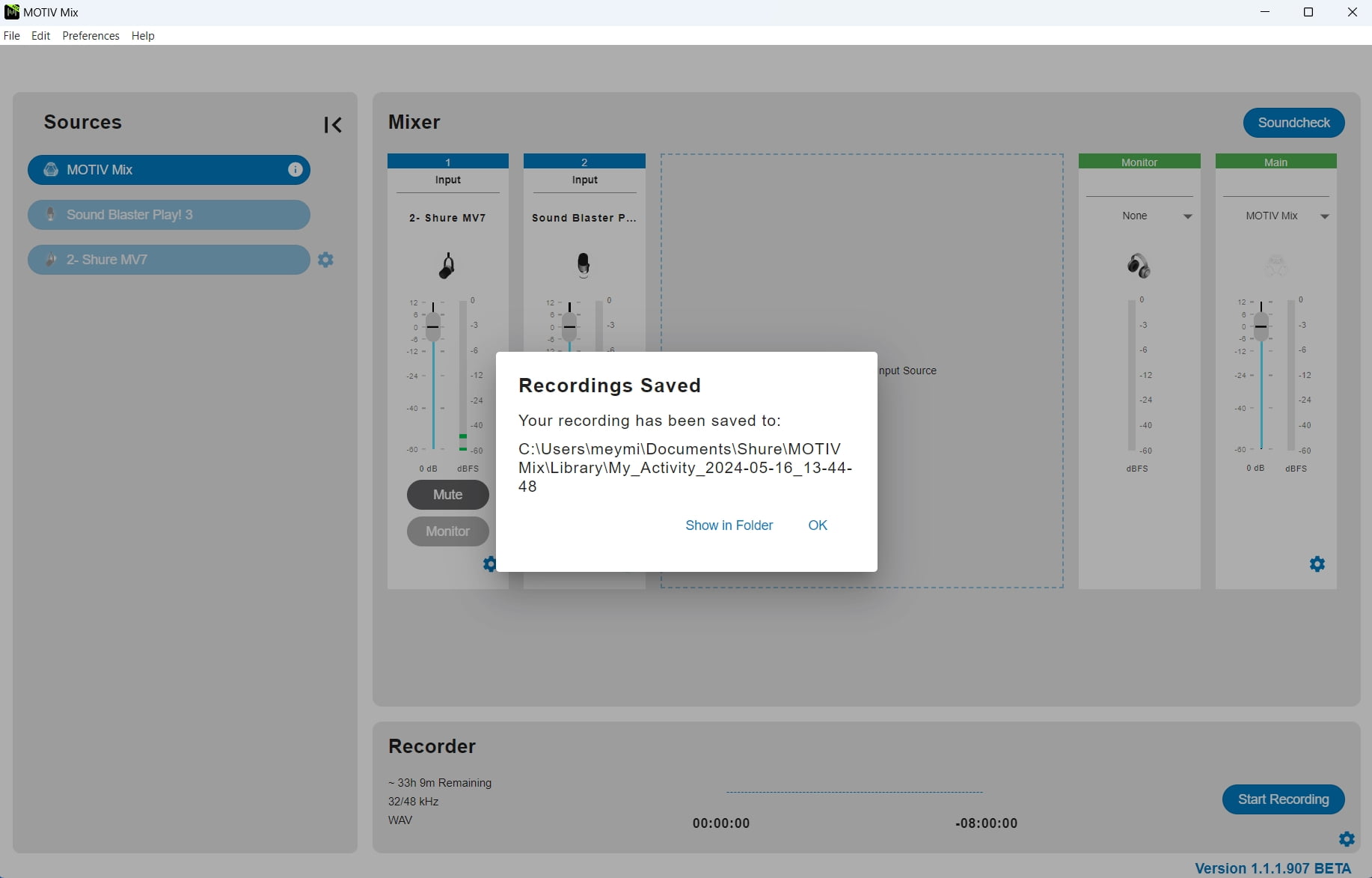
You cannot delete the recording through the application (yet), but after finishing, you can locate the files by clicking on the “Show in folder” option that is displayed as a pop-up window every time you stop your recordings.
The Compact Mode
The ‘Compact Mode’ aims to give you the same traditional and minimal interface that you used to have back when the application was called ShurePlus MOTIV.
To swithc your interfaces, from the top left menu go to Windows -> Switch to Compact Mode, like so:
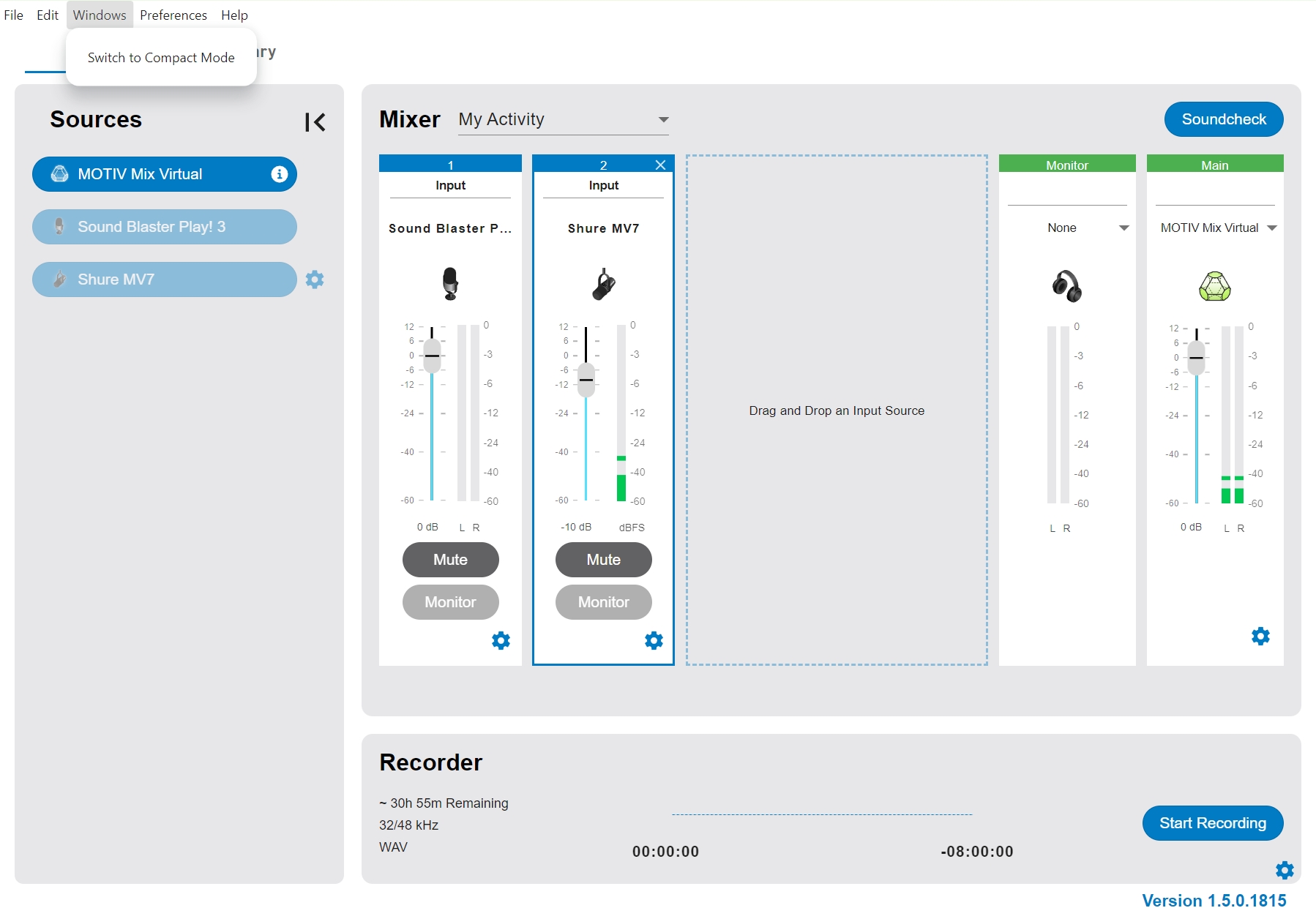
The application will reload its interface and you should see the following one:
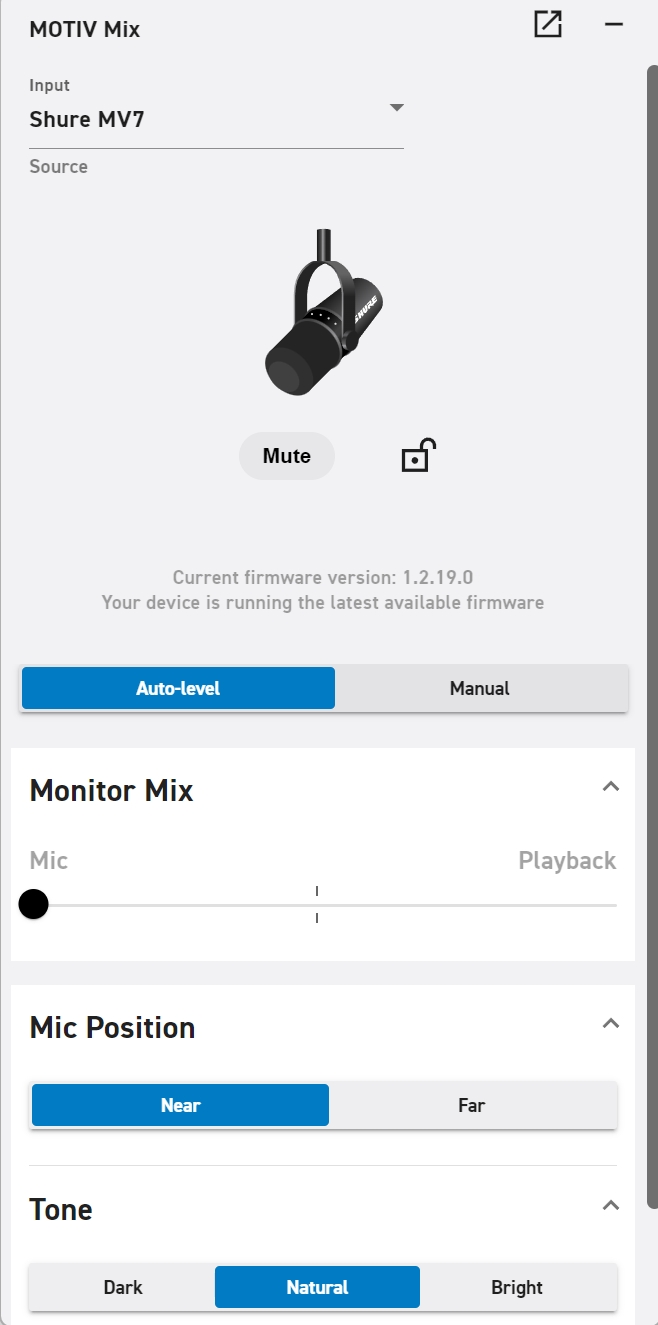
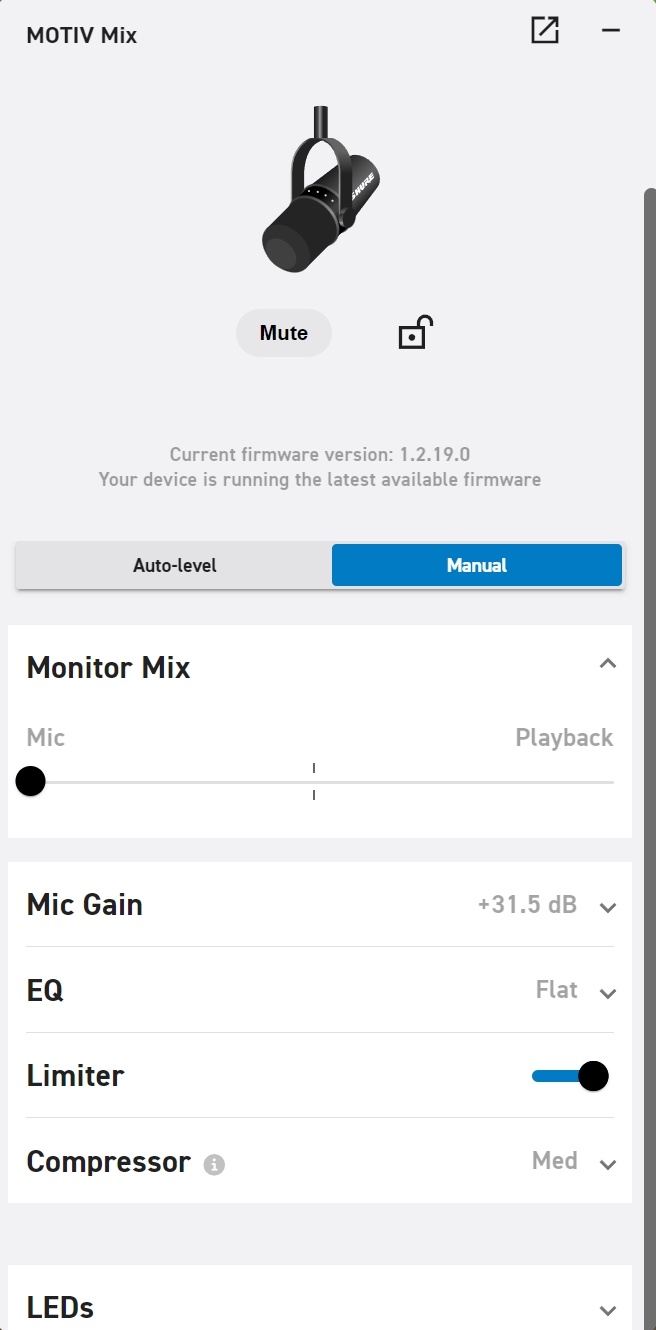
This is a feature (or an option, call it as you want) that was later added to the new MOTIV Mix app, but a very welcomed one, as I believe many have already missed that minimalism.
how to update your Shure microphone’s firmware
Updating your Shure microphone’s firmware version is crucial if you want to get all the newest features, fixes, etc. With Shure’s MOTIV Mix, updating your firmware is as simple as clicking on the “update” button.
To update your microphone’s firmware, first, make sure that you have added your microphone from the Sources to the Mixer. Once done, click on the Settings icon, and you should see your current version and if there’s a new update available. If there is, simply click to update and wait until the application has finished updating your microphone’s firmware – if you’re listening to music, it may pause it for a bit and then automatically start it again.
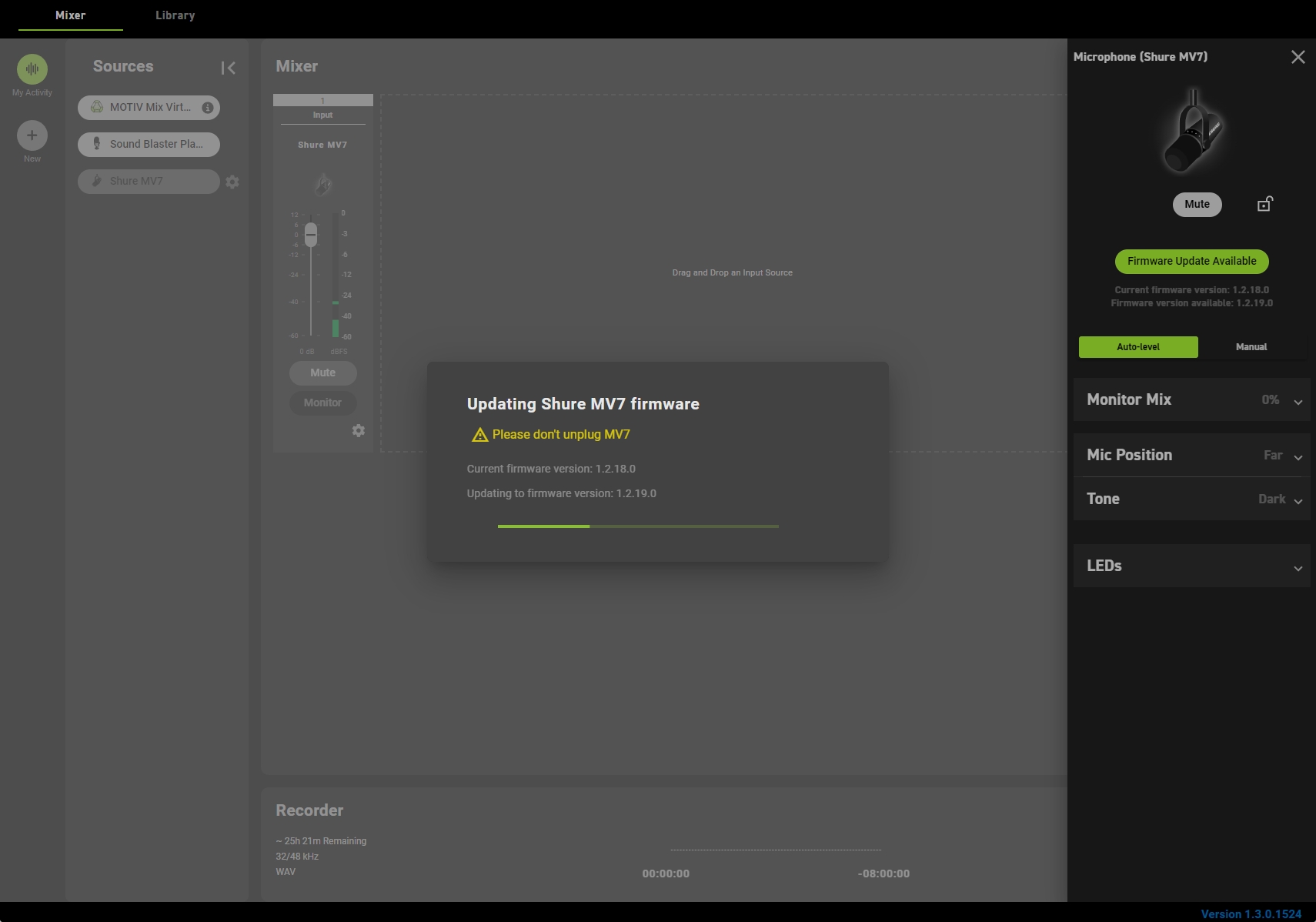
If your microphone has any issues recording or your device is unable to playback any sounds after the firmware update, check the audio settings in Windows to make sure that they haven’t changed.
Other than updating your mic’s firmware, the MOTIV Mix worked without any issues or bugs during all my testing in Windows 11, and even when having multiple other sound editing apps open at the same time, including Adobe Audition and Audacity – just for the shake of trying to break the thing, which thankfully I was unable to do.
Comparing the ShurePlus MOTIV with the newest MOTIV Mix
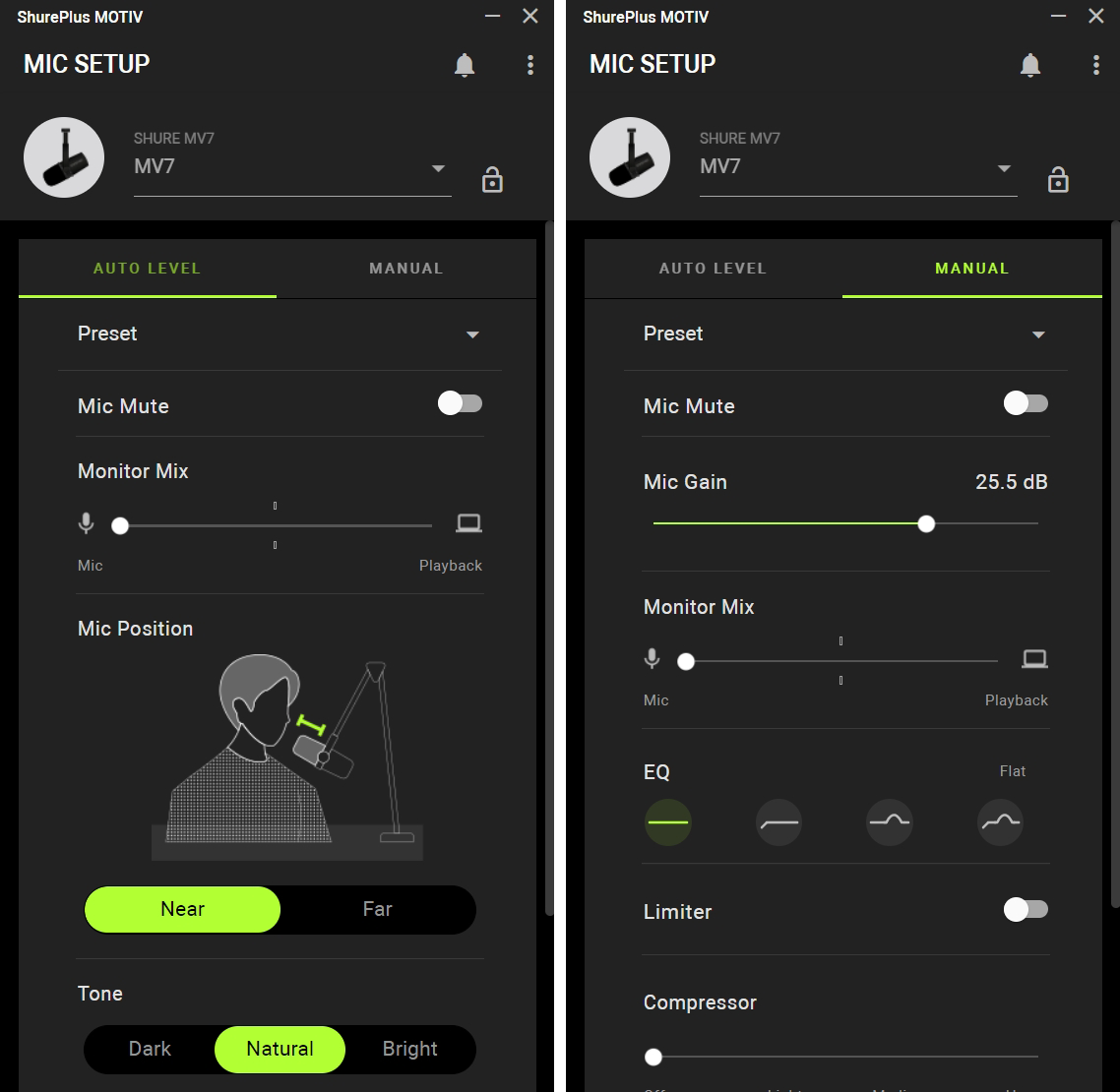
Keeping things minimal and simple is perfect for most people, and Shure has done an amazing job with its oldest ShurePlus MOTIV app. It’s fast and beginner-friendly, and it has both auto-level and manual settings, depending on your needs. Most options were a click away, which made it perfect for quickly opening it and starting recording without too much hassle.
The newst MOTIV Mix app is more robust, yet a bit more complex to use. It gives you two different interfaces, one for recording and accessing your library, setting up multiple microphones, and even a sound system, and one for simply setting up your microphone’s basic features.
Comparing it with other DW software or even with Audacity, the MOTIV Mix is a whole lot easier to use, and its learning curve should only take a few minutes of your time.
Eliminating the need for a third-party app to record multiple devices or your guests is crucial, but that’s only if you’re not looking at using your favourite program anymore. As a more advanced user, in the beginning, I couldn’t see myself using the MOTIV Mix for my recordings, as I found Adobe Audition to be more robust software for that, but in the end, it worked fluently.
I can still use Audition to edit my podcasts and other recordings while keeping the MOTIV Mix as my main app for recording and making all the adjustments it provides for my MV7 microphone, which makes things easier and faster than before. But for a content creator who just started out and only needs high-quality recordings with no editing whatsoever, this is the perfect choice.
Conclusion: The MOTIV Mix is the new king in town
Although I haven’t had any issues with the Shure MV7 and MOTIV Mix working with each other, I did see some reviewers reporting that the software wasn’t actually compatible with the MV7 microphone, which wasn’t the case in my tests. Maybe they’ve fixed it, or maybe it’s a bug affecting some users, but it worked great for this review and, hopefully, for my future recordings.
I do wish Shure would make this app available for Linux too, although I find this kind of unlikely to happen, and we’re still to hear any news about supporting Android and iOS devices, which the oldest ShurePlus MOTIV already does (and pretty well to be honest).
Sometimes when I travel, I like taking the Shure MV7 with me and using my Samsung Galaxy A52s to record, and I hope I can still do that in the future.
Have you used the MOTIV Mix? And if so, what’s your experience as of now, and did you face any issues during your tests? I’d love to hear all about your personal opinions and how you compare the new app with the oldest one, so make shure (see what I did there?) to drop your comment at the end of this page.
Editor’s Note [1]: I have updated the article to mention that the Shure MOTIV Mix can upgrade the firmware version of your Shure microphone, which, at the beginning, I couldn’t find.
Editor’s Note [2]: Some parts of the article were rewritten on April 25, 2025, to mention all the new changes and improvements that the application got in its latest versions. In addition, new screenshots were also added to show the new minimal compact mode interface.



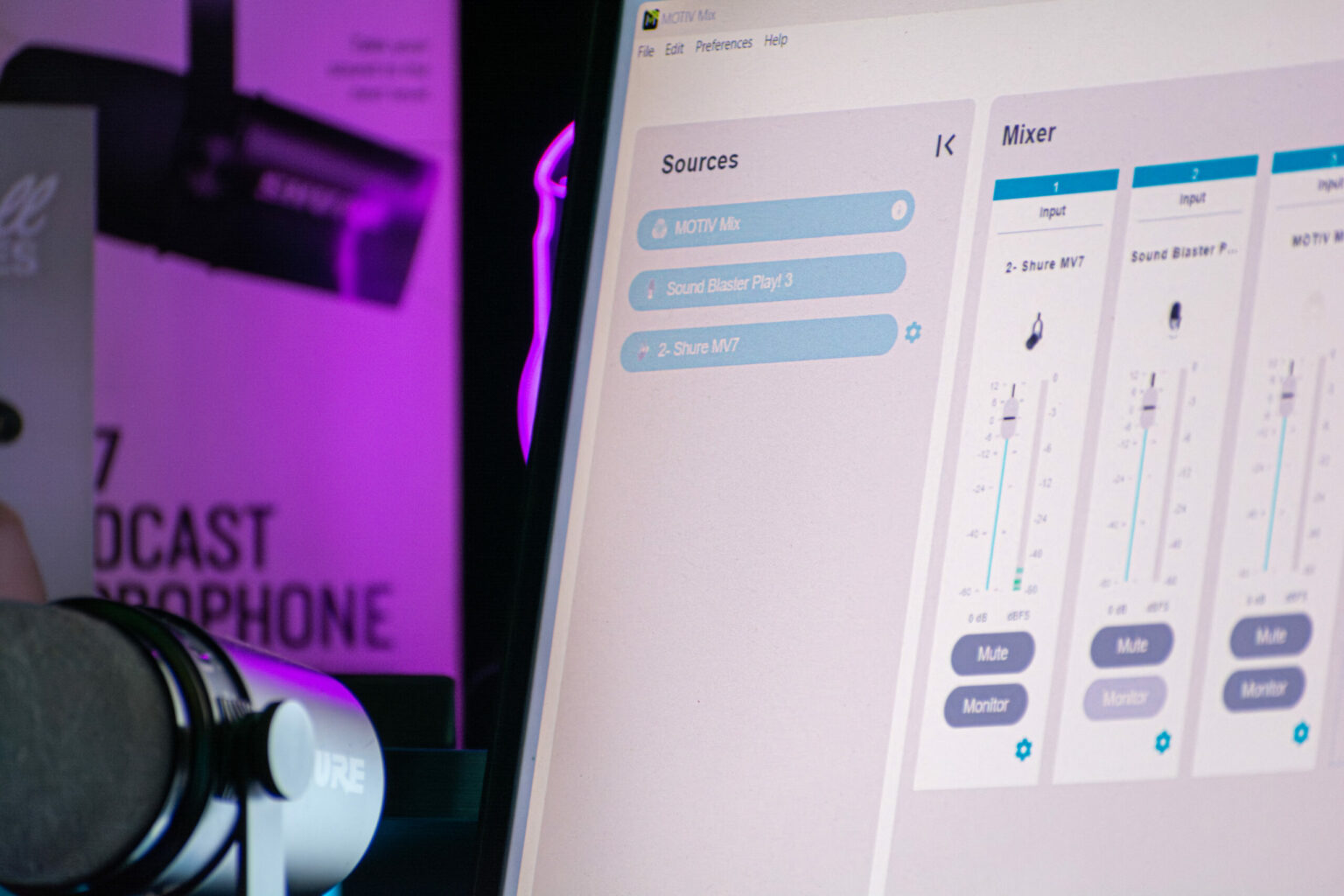















This is COMPLETE NONSENSE, 100% sponsored content.
The app is TERRIBBLE. The UX is abysmal, and it DOESN’T work properly. While the old properly updated the microphone settings (MV7), the new one is unable to. The volume is much lower, other options are idiotically designed or placed.
Meanwhile, the SICK PSYCHOPATHS who run Shure decided they’ll completely remove the app from their website, because why let people use the software the want? Psychopaths hate when people have any freedom. As a result, they’ve stopped supporting a few years old, EXPENSIVE hardware completely. SICK DISGUSTING POSYCHOPATHS.