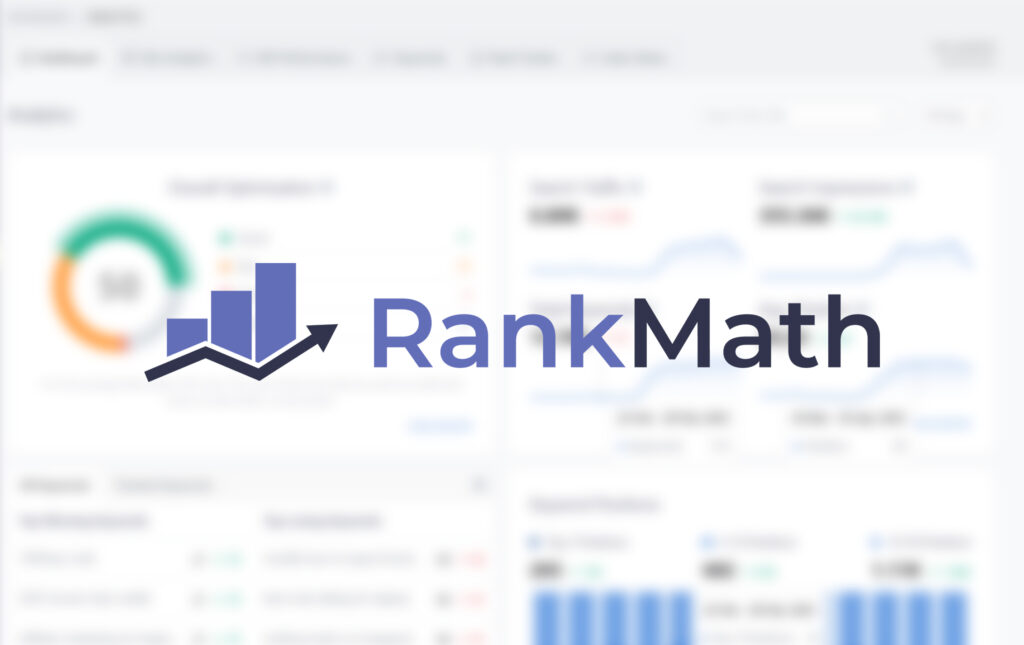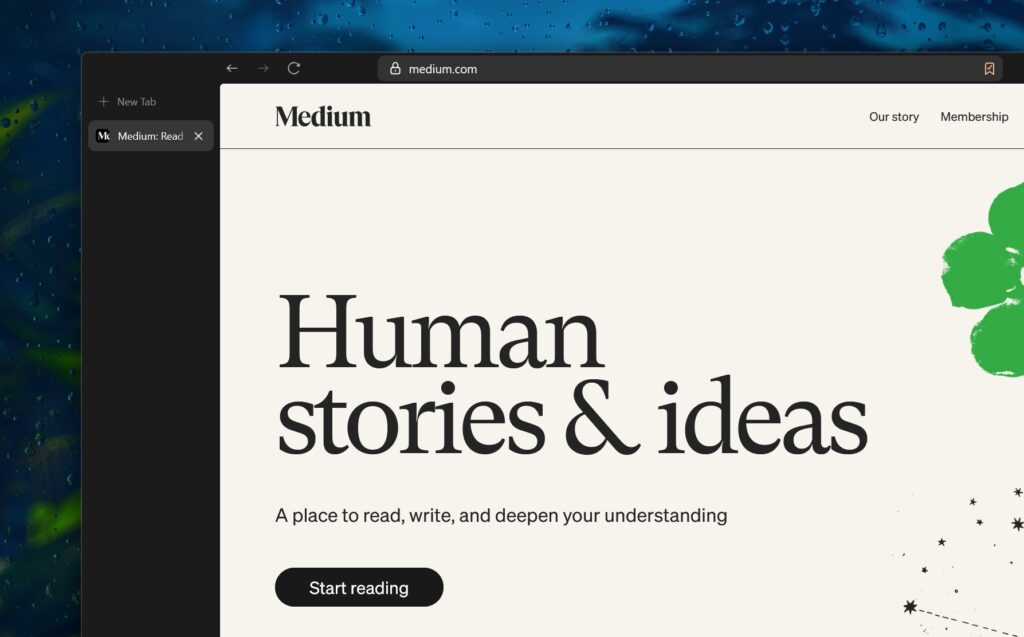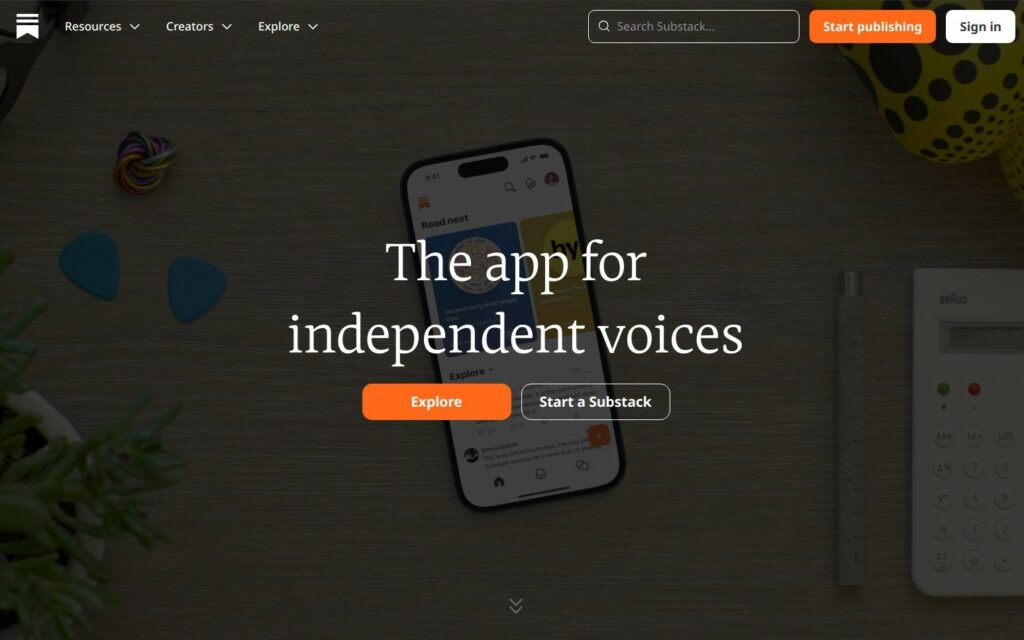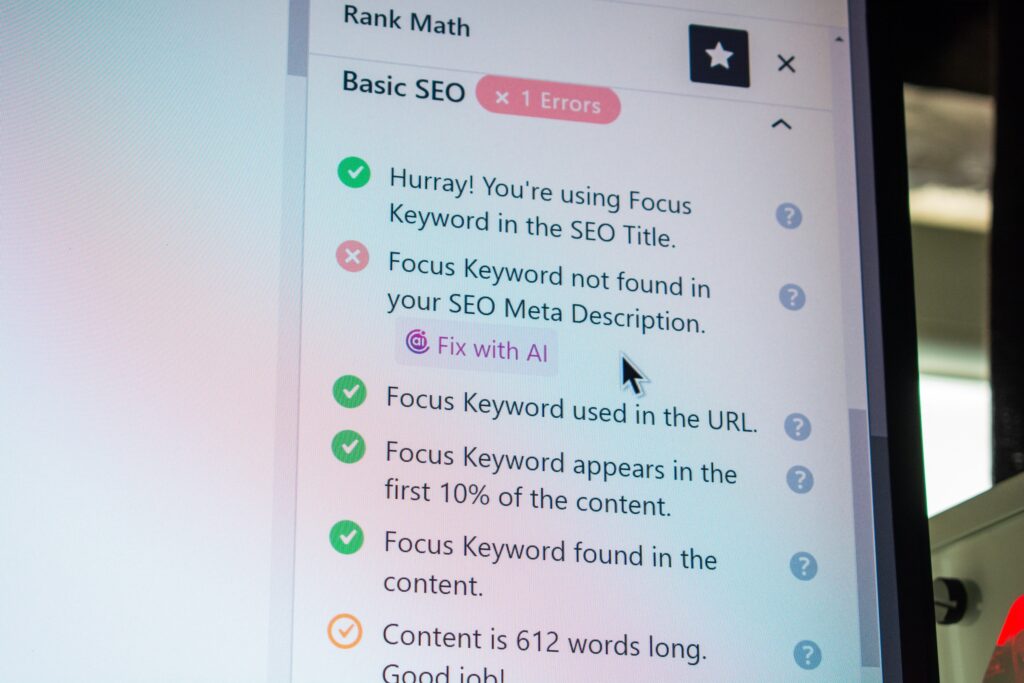I’ve been working as a web designer, blogger, and SEO expert for more than 15 years now, and I have created and optimized for search engines many websites, including blogs, e-commerce sites, portfolios, and even forums and online communities. Here are the biggest mistakes I’ve seen bloggers and website owners make with their SEO strategy.
1. They don’t know how to implement the correct Schema
Simply put, Schema Markup is the best way website owners can help search engines understand the content and context of their web pages. You can do that by adjusting your HTML markup, but no one writes code these days anyone. So the simplest way to add a Schema Markup to your pages and posts is by using an SEO plugin.
If you’re using WordPress as your CMS platform, there are many SEO plugins you can install, including Rank Math SEO, Yoast SEO, All in One SEO, and more. I’m using the Rank Math SEO Pro plugin on both my own and my client’s websites. It’s a robust SEO tool that uses AI to help you optimize your website from the bottom to the top, and it’s making Schema Markups a piece of cake to work with.
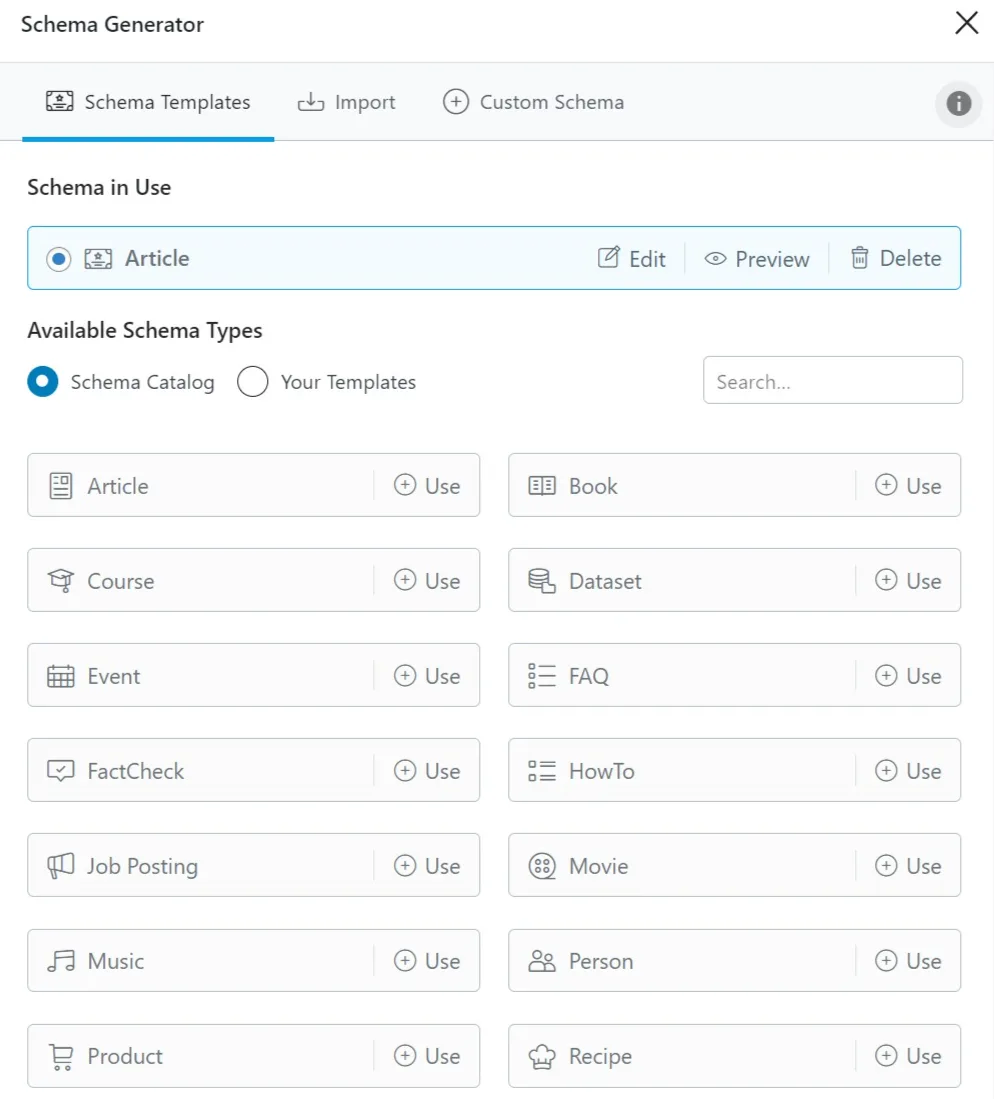
Let’s say that you have a food blog. The best way to let Google, Bing, and other search engines that your blog features recipes and not standard blog posts, is by implementing the correct Schema Markup in your recipes. With Rank Math SEO you can change your Schema Markup for every blog post or page simply by clicking on the plugin’s SEO score at the right top corner and going to the “Schema” section.
Click on the “Schema Generator” to add a new Schema Markup, and simply choose your preferred Schema Markup based on the type of the post. And yes, you can create your own custom Schema Markups, which can be very useful if you’re dealing with a more complicated type of content.
You can find anything about Schema Markups in Schema.org, which is a collaborative project between Google, Bing, Yahoo, and Yandex that provides a common vocabulary of schema tags for webmasters to use in their HTML markup.
2. They don’t understand how Google Search Console works
Google Search Console is one of the most crucial SEO tools for every website owner and web developer, and it’s totally free. You can submit your website in a few minutes, and then you’ll have the option to also submit your sitemaps, which also play a crucial role in your technical SEO. You can use Rank Math SEO to create your sitemaps, and then simply copy and paste their URL into Search Console.
But Google’s Search Console is not a tool for submitting websites and then forgetting about them. You’ll have to check your Search Console account very often (at least twice a week) and make sure you’re seeing and understanding every error or recommendation Google is giving you based on their recent scans.
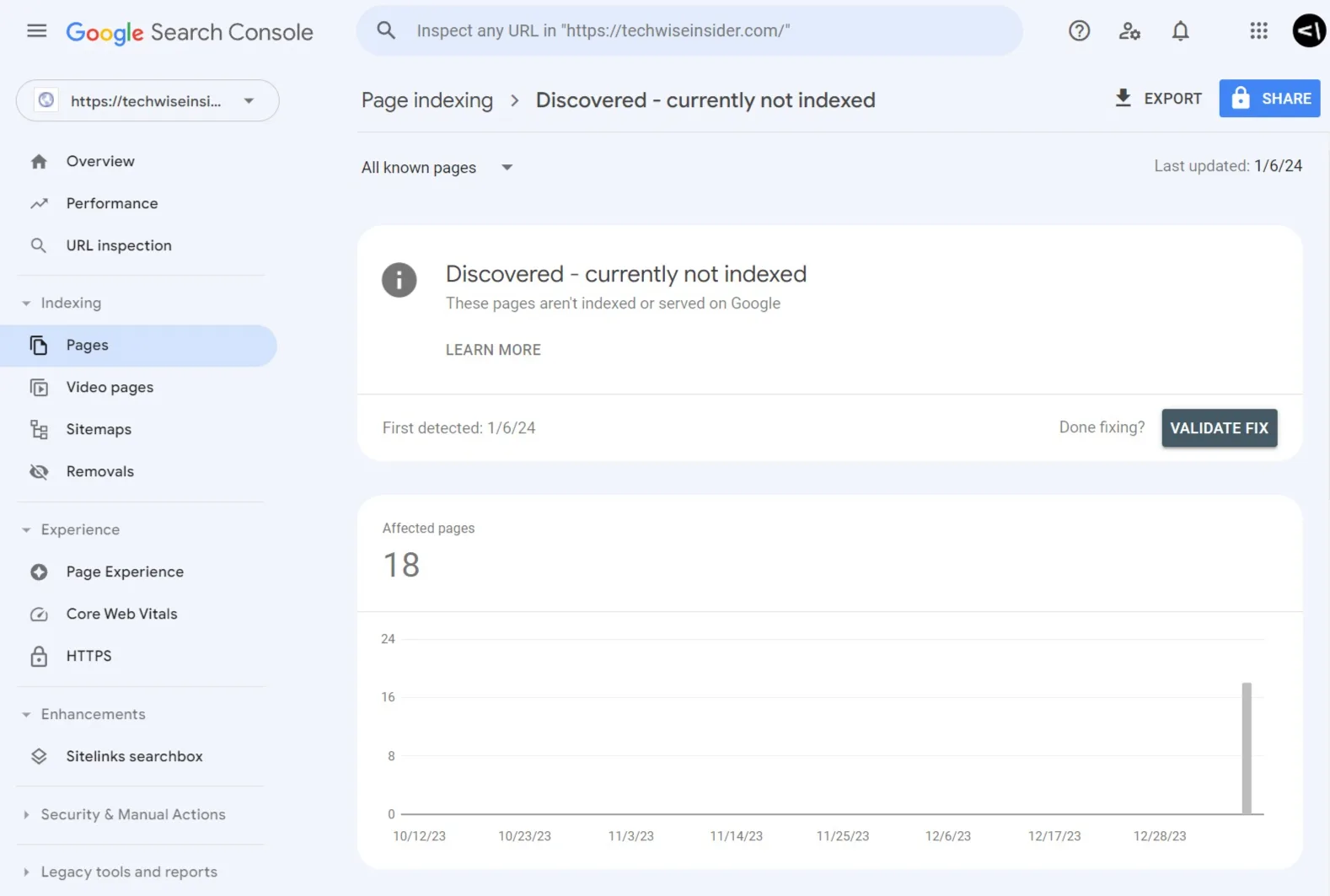
For example, you may experience low SEO rankings because you have duplicated content, something that I’ve seen many times in the past from various clients, without even knowing about it. Most of the people who hire me have no idea of how Google Search Console works, and that’s a big problem both for them and for my job, as I have to fix tons of issues that have surfaced in their Search Console accounts.
Quick Tip: If you lack experience and have no clue about the errors you’re seeing in your Google Search Console account, simply copy and paste every error in Google and Bing for answers. You can also use AI Chat Bots such as OpenAI’s ChatGPT and Microsoft’s Copilot. Bing also comes with its own version of Copilot (previously ‘Bing AI Chat’).
You can start by identifying all the issues your website or blog may experience as of this moment. If you don’t see any errors in the first week, that means you did a hell of a good job optimizing your website, bravo! But most people will start seeing a few errors, and most of them are pretty easy to resolve just by doing a quick search online. Don’t let the errors scare you!
Oh, and don’t forget about the Bing Webmaster Tools, which is similar to Google’s Search Console, but for optimizing your website for Microsoft’s search engine. Bing, as the second most popular search engine in the world, continues to increase its user base, and most bloggers should already have submitted their websites in the Webmaster Tools.
3. They write low-quality content
I’ve seen this a lot; Many new bloggers think they can just write a quick blog post of 300-500 words with their thoughts, waiting to get new visitors immediately. If that was even as close to the actual work professional bloggers have to do before even getting started with writing their articles, life would be so much easier.
You’ll have to spend a lot of time writing and optimizing your blog posts. To better provide your content to your visitors, you can include lists, tables, infographics, graphs, and many more that count as improvement. Make sure your titles are not clickbait, and that your content provides trustworthy information for your niche. Also use high-quality images and videos in your content, as they may come in handy for your SEO strategy, seeing your posts more often in Google Discover, and even on how people react to your posts.
Low-quality content with low to no popularity is only for bloggers who don’t care about visitors, but have their own online space [a personal blog] where they share their stories and thoughts. Those bloggers mostly have a small group of visitors reading and commenting on their blog posts, and that’s fine. But if you’re looking at making money or even creating a passive income, you need to start writing high-quality content that people often search for.
4. They don’t do keyword research for every blog post
In this crazy fast digital-evolving world we live in, SEO is almost everyone’s number one priority, and low-quality content won’t help you get enough visitors. You need to spend a good amount of time researching your niche, competitors, and what people actually search online. You need to start by covering the most trend keywords people search about your niche, and make sure it’s better than the ones your competitors are offering.
You can use free tools such as Google Trends to look for anything popular in your niche and compare different keywords and their popularity. You can then use Ubersuggest, Ahrefs, or SEMRush to do a deeper competitor analysis and watch out for content that may rank your website even higher. Long posts tend to have higher ranking in Google and Bing’s search results, but make sure everything’s relevant to the main topic.

Another great tool for keyword research is AnswerThePublic, which was created by Neil Patel, the same person behind Ubersuggest. It provides a free version that lets you analyze the search value, the cost per click, and related questions people ask when searching on Google, YouTube, or Bing. The AnswerThePublic platform works better with an account, and you just use your Google account.
5. They don’t understand their Analytics Tool
Nowadays most bloggers use Google Analytics to track their traffic and check their traffic, having information such as the user’s location, devices, screen resolution, time of reading, engagement, and other crucial statistics that they select based on the behaviour of their visitors. While there are many other analytics tools, such as JetPack Analytics by Automattic for WordPress websites, and even Microsoft’s Clarity, what new bloggers are missing out on, is the way those tools work.
If you don’t know what you’re looking at, how would you be able to increase your blog’s traffic and know what your visitors and most people of the world are actually searching for? The simple answer is you can’t, and that’s your first issue. If you don’t know how to use Google Analytics, Search Console, and whatever tool you’re using to collect statistics, you won’t be able to create a strategy to overcome your low traffic and the issues your content may be facing.
Instead of spending another hour or two writing a new blog post that most people probably will never see, take that time and go on YouTube and start watching courses on SEO, content writing, and digital marketing for bloggers. Those courses will help you learn more about the way search engines work, how they index your content, and what all of those numbers that you were seeing all of those years actually mean. That way, your next articles will be ready to go viral at any time.
6. They don’t optimize their website for Core Web Vitals
Google’s Core Web Vitals are crucial nowadays for any website that wants to get a higher ranking, and that’s because speed is important for Google. The first thing you need to do is go over to Google’s PageSpeed Insight and then on GTMetrix and do a quick speed check on your website. Before looking at the score numbers, take a look at the Core Web Vitals and if your blog is passing them. If it’s not, you have work to do.
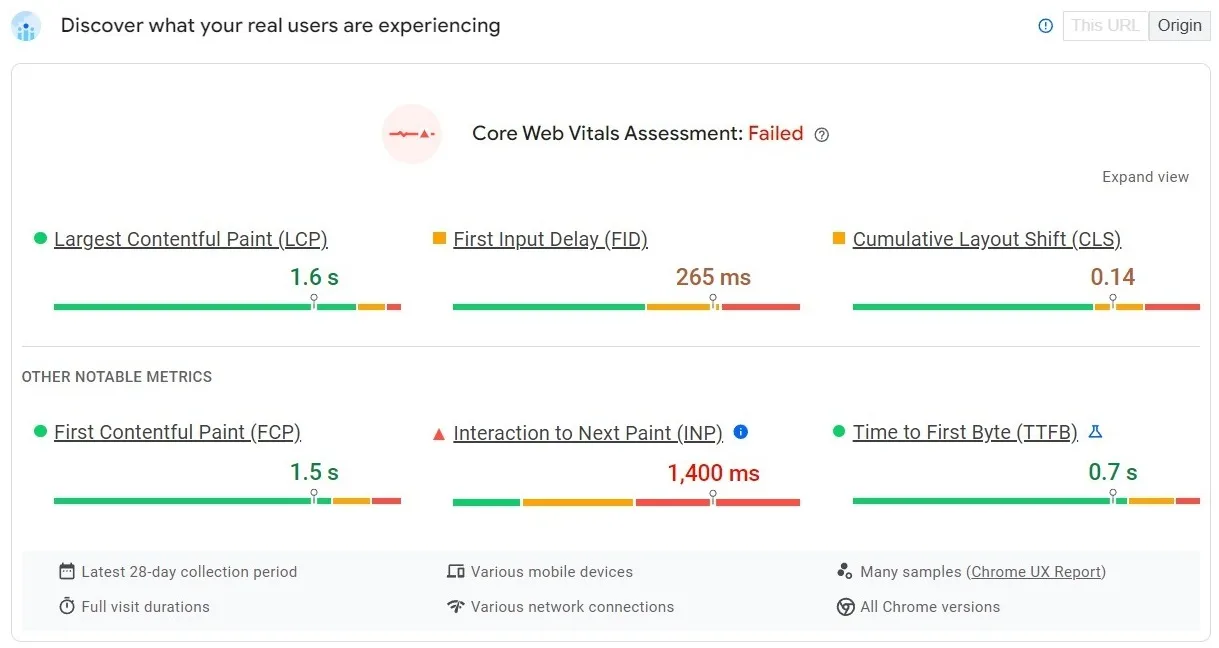
If your blog is passing the Core Web Vitals, then you can scroll down to get an idea of the score that Google is giving your blog based on different speed factors:
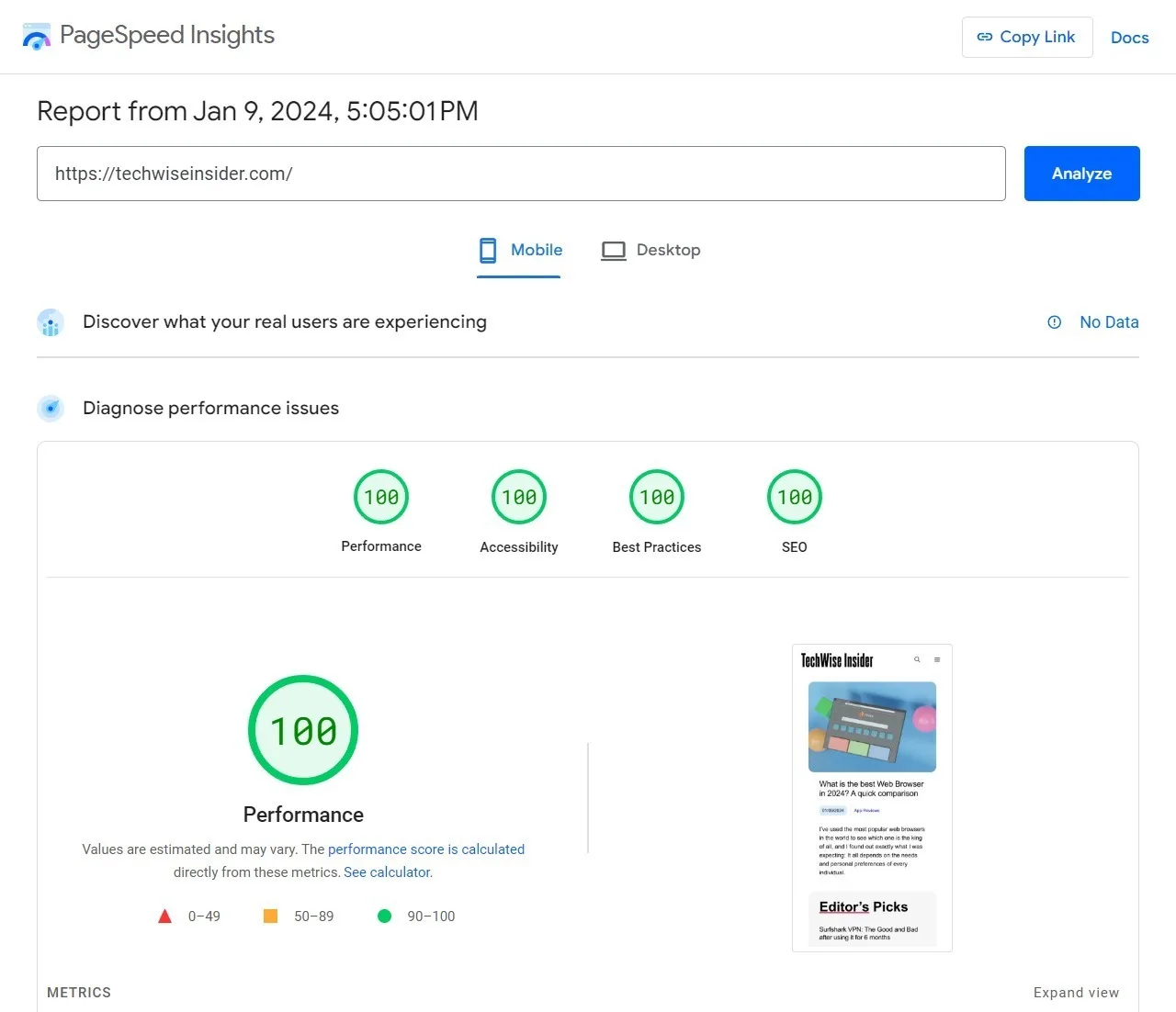
To make sure your blog is getting the most of speed, make sure that you’re using a fast and reliable web hosting company, such as Hostinger which provides fast servers with LiteSpeed technology – and that you have optimized and did a modification of your code. If you’re using WordPress, you can use plugins such as the WP Rocket or FlyingPress to optimize your website’s speed.
Using a CDN is also important today, and both the plugins mentioned above provide their own CDN services so you can enable them with 1 click and see your blog’s speed increase a lot. If you’re looking for free options, there are many cache plugins that you can use to optimize your website for speed, but many will need another plugin to handle the HTML, CSS, and JavaScript files. For that, you can use plugins such as Autoptimize and Asset CleanUp.
You will also need to convert your JPG/JPEG and PNG images to WebP format, which will also increase the speed you are getting from PageSpeed Insights. If you’re looking for something free, you can use the Performant Translations which was developed by the WordPress Performance Team and enables WebP support, and WebP Express to automatically convert and server your images in WebP format. If you already using WP Rocket or FlyingPress, you’ll find that option inside your settings page.
Tip: If you are using Hostinger, then you already have LiteSpeed Cache plugin installed on your website. If not, go and install it. After that, check Hostinger’s guide for optimizing your website for speed with the LiteSpeed plugin, by showing you what every option does and which one to keep enabled or disabled. That will fix all your blog’s speed problems in a matter of minutes, and they also provide their own CDN.
7. They lack a link-building strategy
Link-building still plays a vital role in any SEO strategy. It’s a practice of building backlinks (other websites that link to your website) with the goal of improving search engine visibility. And while there may be SEO expert who will debate about the importance of link-building in 2024, there are hundreds (if not millions) of available examples out there.
But how do you start with a link-building strategy that won’t cost you a fortune? Well, if you’re like me, a one-person show, then you can start by spending a few hours per week writing guest posts for other bloggers that are similar to your blog and have the same or very related niche. Blogging shouldn’t be competitive, it should be a way to connect with other content creators, share your knowledge and expertise, and work together to gain more visitors, but mostly have fun.
A tip for guest bloggers: With so many companies and digital marketers sending us emails for guest posts and sponsored backlinks, many of us have stopped opening those kinds of emails altogether. Well, at least the bloggers who make a good amount of money using Google AdSense’s ads, affiliate marketing, or already working with big companies. So try to make your email as personal as possible, and try not to sound like another company looking for free backlinks.
8. They not optimizing for Local SEO
Let’s say that you have an online e-commerce store from which you sell your handmade products. Your store can have its own blog system from where you can write, edit, and publish blog posts about your products, the way you’re creating them, or whatever else people are searching to find the specific handmade products that you’re making. While that’s a good start, you’ll have to optimize your website for local SEO, and not, it’s not only for business owners who own a shop but for digital businesses too.
If you’re using an SEO tool such as Rank Math SEO, then you already have the Local SEO options in your dashboard. You can add important information to optimize your website even further, including if you are a person or a company, the website’s name, an alternate website name, a logo, an email and physical address, business type, opening hours, price range, coordinates for Google Maps, and more.
All this information is important for Google and Bing so they can better understand your website and what type of content you are providing. If you’re a blogger, you won’t necessarily need this option enabled, but it won’t affect you negatively if you do. If you have a business, e-commerce store, or you’re promoting products and/or services, or focusing on specific locations, then Local SEO is important.
9. They stay outdated in the SEO world
Like any other part of the Internet, SEO keeps changing and evolving. Staying updated on all the changes Google and Bing are making in their algorithms and the way they index web pages and provide their rankings is crucial for every blogger and website owner.

If you don’t like visiting a ton of different websites to check for any SEO-related news, you can use free services such as Inoreader or Feedly.
Best ways to keep updated with the latest SEO news:
- Google Search Status Dashboard: Google’s Search Status Dashboard is the best way to find out about the latest search algorithms, systems, and core updates.
- Google Developers Blog: This is the best way to find the latest news on what Google is bringing or changing to its search engine.
- Microsoft Bing Blog for Webmasters: Microsoft is also providing its own blog for webmasters who are interested in following all the latest related to Bing, the second most popular search engine in the world.
- Search Engine Journal: One of the most popular blogs in the world about SEO news, Search Engine Journal is by far one of the most updated websites that publish new content daily with tips and SEO news, while providing many other important updates for bloggers and website owners.
- Search Engine Land: Search Engine Land is another popular choice among the tech blogs that provide news and updates for SEO experts, bloggers, website owners, and marketers. Is a reliable source for staying updated on industry news and best practices and they’re offering a variety of resources, including articles, webinars, and conferences.
- SEO Chatter: SEO Chatter by Stephen Hockman is a website that provides breaking SEO news, updates, trends, and the latest information on Google and other search engines, all in a well-preserved old-school blog design.
- TechGuides: If you’re looking for a Greek website that provides everything related to SEO, blogging, podcasting, vlogging, digital marketing, and creating your own passive income, you’ll find hundreds of tips, tutorials, and detailed reports from various tests.
If you are an SEO expert or a blogger who’s updated in the SEO world, then I’d love to see your personal recommendations for the websites you’re most frequently visiting to get updated about anything SEO or blogging-related. Feel free to leave your recommendations in the comment section at the end of this post.
10. They are afraid to get their “hands dirty”
Here’s a little secret: If you keep daily backups of your website, then there’s nothing to be afraid of. Testing and failing is part of every blogger’s and content creator’s job. Most web hosting companies already offer automatic daily backups, but if they don’t, you can use free plugins such as the UpdraftPlus WordPress plugin. If something goes wrong during your tests or changes, you can simply go and restore your most recent backup.
Sometimes you’ll have to add a little bit of code in some places of your website, including the header, body, or footer. Other times you’ll have to make a few changes in your cache plugin to speed things up, and probably you’ll have to learn more about optimizing your website using your main SEO plugin. Those things aren’t that difficult, and you’ll have to learn how to use them properly in order to level up your skills as a blogger and a website owner as a whole.
Backing up and restoring your website should only take a click of a button. I would recommend using your web hosting panel to back up your website and not a WordPress plugin. That way, if your website goes down and you can’t access the WordPress Admin Dashboard, you’ll still be able to restore your website by using your web hosting’s panel. Some of the most popular web hosting panels include Plesk, cPanel, and Hostinger’s own custom dashboard.
Uh, oh! Legal stuff! Yikes.. Yet important! Affiliate Links Disclaimer: Many of the links on my articles are affiliate links. That means if you click on one and make a purchase, I might earn a small commission, and I'll keep doing what I'm doing, reviewing everything with absolute honesty. Sounds good? Good.