When it comes to comments, I always keep them enabled in all of my blogs. I love giving my visitors the chance to share their thoughts, opinions, and experiences, and basically engage with me and my content. I’ve been blogging for over 16 years, and during that time I’ve used basically all the comment system plugins that I could find for WordPress.
I’ll keep things sorted and I will not mention the importance of comments when it comes to SEO, or the fact that you’ll have to spend more of your free time managing your comment sections. There are hundreds upon hundreds of articles that already mention the technical-side of comments for blogs and websites overall, so make sure you do your research first.
1. The default WordPress comment form
The best comment system for website owners who want to keep things simple, minimal, and fast.
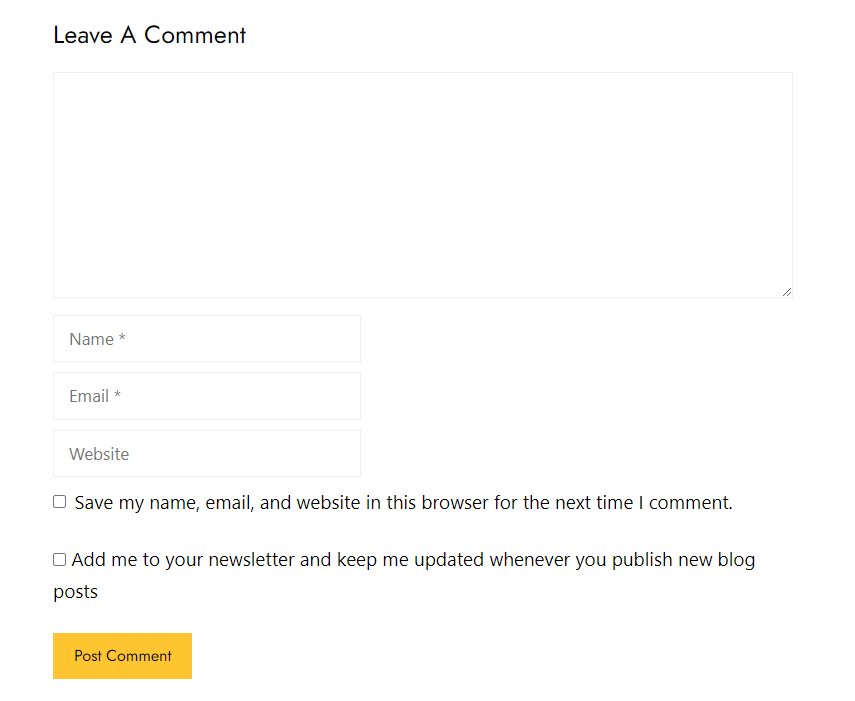
There are many good reasons to stick with WordPress’s default comment form. For starters, because it’s simple and minimal, it’s fast, meaning that it won’t load anything else and you’re avoiding installing another third-party plugin. Keeping things “clean” is always the best way to go.
Unfortunately, because of its nature, the default comment form is lacking when it comes to options, features, or even fighting the world of spam bots. Thankfully though, there are a few ways that you can change that, but that’s with third-party plugins.
Here are a few good plugins if you’re using the default comment form:
- Antispam Bee: Although occasionally I do get a few spam comments, the folks behind the plugin are always quick to act and block those spam bots. I like it because it’s silent, meaning that once and then I go to the spam folder, check if all the comments are actually spam, and proceed at deleting them. Easy and pain-free.
- Advanced Comment Form: A simple and lightweight plugin that lets you customize the default comment form right from your dashboard. You can remove the email and website fields, use a two columns layout for the comment form, and more.
- Comments Like Dislike: The perfect plugin if you want to add likes and dislikes to your comments and replies and customize the icons accordingly.
- Ajaxify Comments: Each time someones publishes a comment on your blog, the page reloads automatically. Ajaxify Comments hooks into your native WordPress comment system and allows comment posting without a page reload. Lazy loading is also supported, which can help speed up your page load time.
You can always learn HTML, CSS, and PHP and improve the default comment system even further, but that’s only for those looking to go into the technical side of things. If you’re looking for more options and features by just enabling and disabling them, the following plugins will probably handle most of your needs.
2. wpDiscuz
The best comment system plugin for those looking for many features, options, and styles.
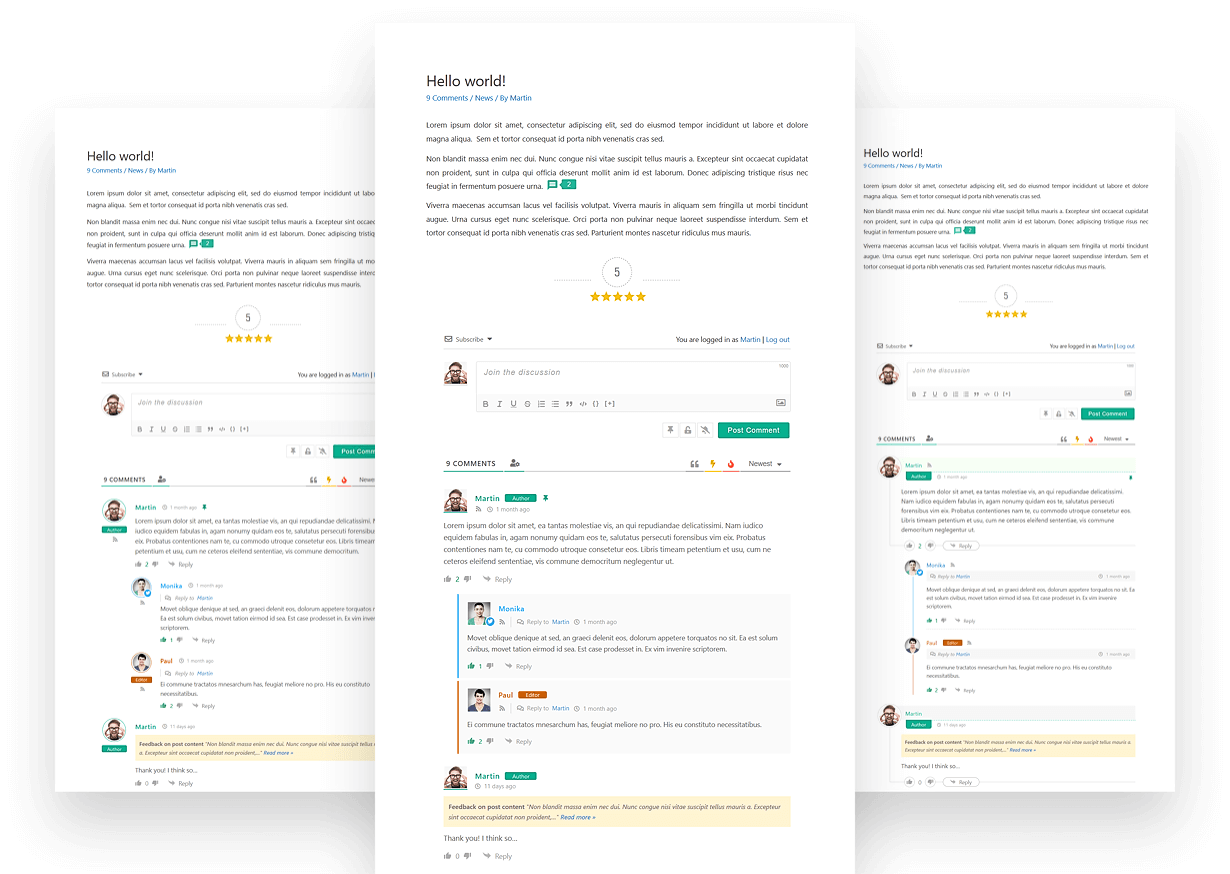
wpDiscuz is a freemium WordPress plugin that replaces the default comment form with its own, modern, unique, and feature-rich comment form. There are tons of different options that you get with this plugin, including enabling votes in comments and replies, choosing between three different comment form styles, adjusting each one of them with your own colors and fonts, enabling the article rating, enabling social media sharing, and so much more.
The free version itself will most probably be enough, but they also provide additional add-ons with yearly subscriptions that you can get to expand the plugin’s functions even further. It also lets you add a live notification as a bubble that users can click and automatically get transferred to the comment section. If you have multiple authors, editors, and admins, you can easily control commenters by roles (allow/restrict access to website comment area).
When it comes to speed and loading, wpDiscuz uses lazy-loading while the users scroll through the comments section, and provides an Ajax button “Load More Comments” instead of a classic pagination with numbers and pages. As it’s fully integrated with the most popular CMS platforms, apart from the anonymous commenters, you can let your visitors log in and comment using their Facebook, X (Twitter), and Google accounts.
Overall, it’s a very powerful and feature-rich comment system form plugin that will make most people absolutely happy thanks to its easy-to-use interface and the tons of options that it provides.
3. Disqus
The best out-of-the-box comment system plugin for WordPress with additional features for making money through ads being displayed in your comment sections.
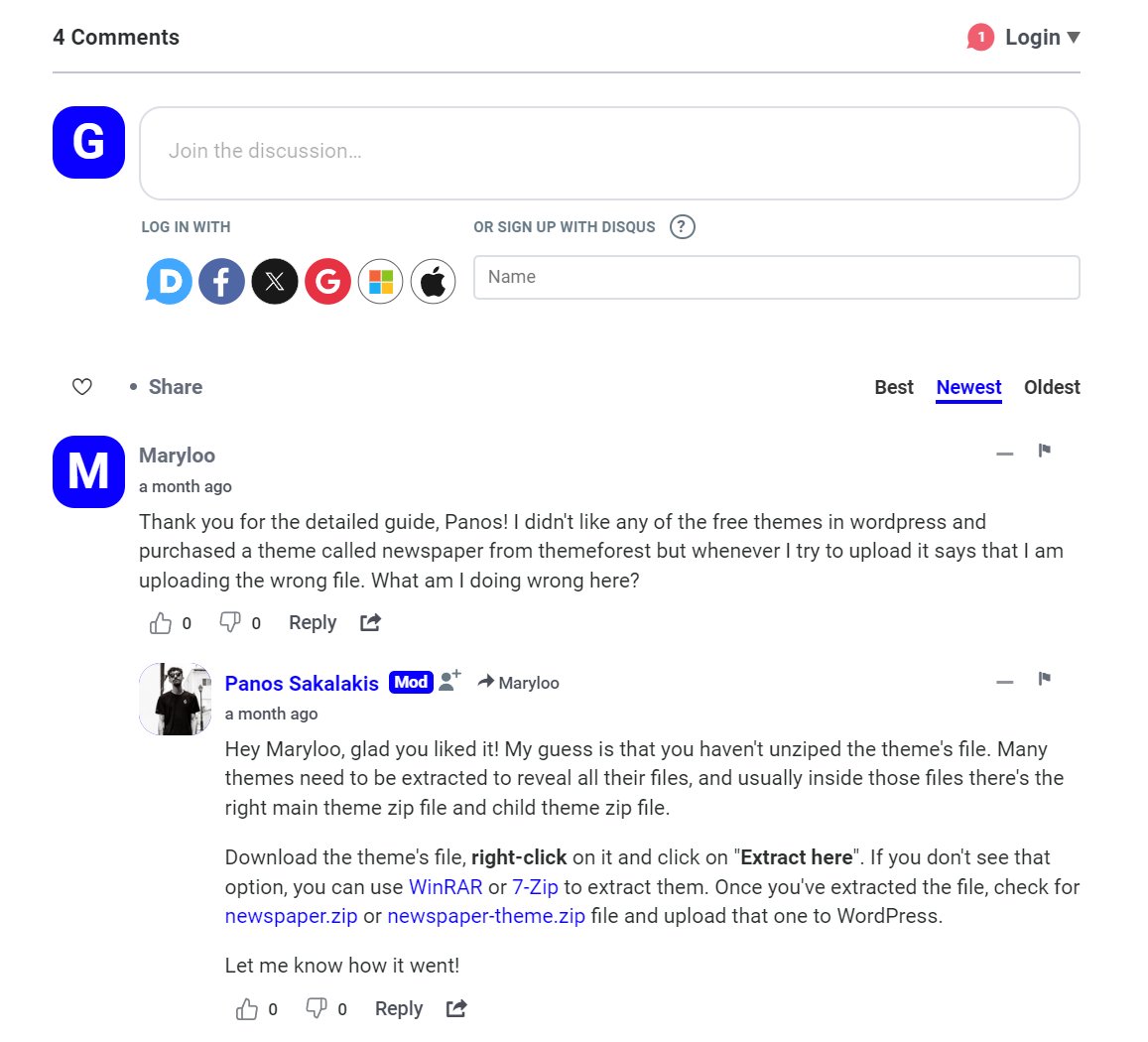
Back in the day, Disqus was my number-one choice when it came to commenting system platforms, and it was always years ahead of its competitors with a beautiful and modern design that didn’t disappoint. Even until this moment of writing, Disqus still has one of the most beautilful-looking and easy-to-use comment forms, and its free version has most of the options that you’ll need.
I’ve used Disqus for a few months on the TechWise Insider, but unfortunately, I wasn’t left as amazed as I hoped for. I mean, don’t get me wrong, it has an easy-to-use interface that you can use to quickly approve, disapprove, delete, or reply to your commenters, but it’s outside the WordPress dashboard, which I don’t really like. Their ads are the absolute worst, so yeah, maybe avoid enabling them on your website.
Once you’ve enabled Disqus, you should also do something about spamming, because apparently, even if Disqus replaces your default comment system, you’ll still be getting spam comments, which you’ll later have to delete. But those spam comments also keep coming to your administrator’s email, which can be hundreds depending on your traffic. An antispam plugin will do the job, or even by using a third-party plugin to disable the default comment system.
Overall, Disqus is one of the most popular comment system plugins for WordPress (although it does support more platforms) and many people already have an account in the service for commenting to various websites that are using it.
4. Jetpack Comments
The best comment system plugin for WordPress if you’re already using Jetpack or looking for a simple yet feature-rich commenting form.
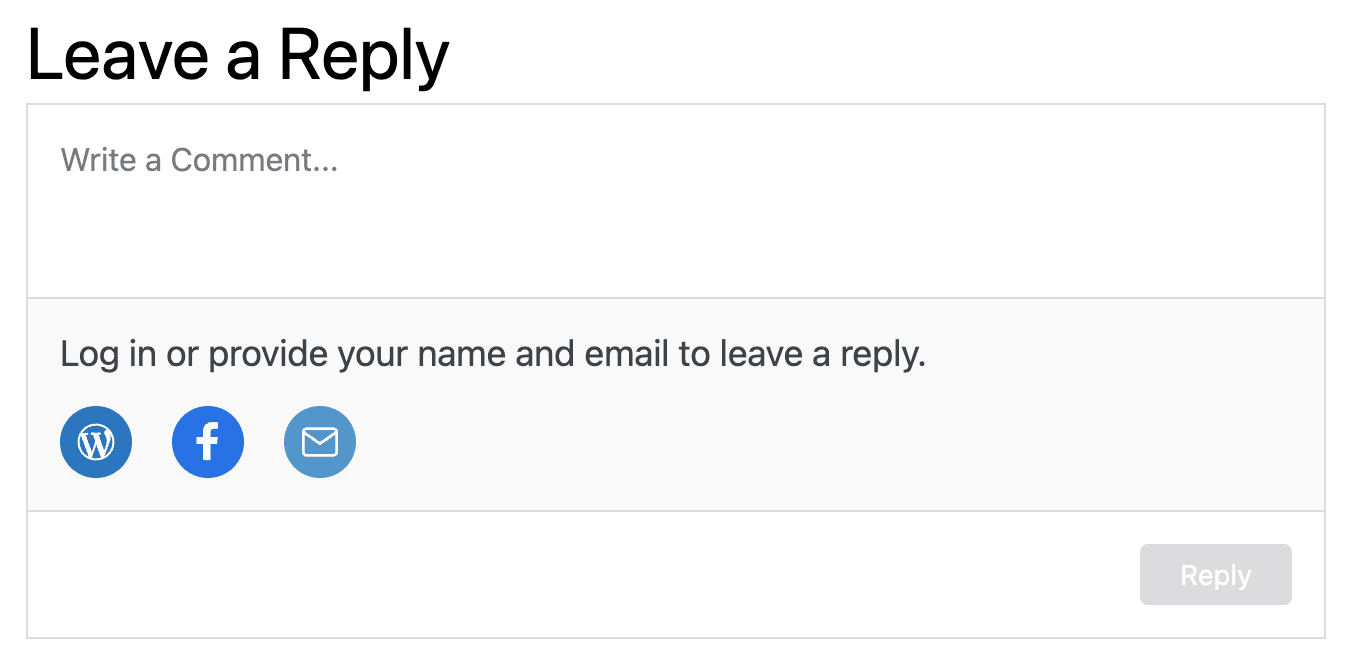
Jetpack has many options and features, one of them being its comment system form, which replaces the default comment system form from WordPress and adds a unique, easy-to-use, and feature-rich comment form. It also gives you the option to add a subscription selection box in your comment section so your visitors can subscribe and receive any new replies to their emails.
Jetpack’s comment form is simple, minimal, and lets your visitors comment by logging in to their WordPress or Facebook accounts, which is a nice addition. It comes with three color schemes, including light, dark, and a transparent one, and it fully supports markdown editing for comments. As it lets any user connect with their accounts, whenever someone hovers on a commenter’s profile avatar or name, a business hovercard will appear with more details about the person.
If you want likes or upvotes for your comments and replies, Jetpack fully supports likes, which also displays the user’s avatar.
Unfortunately, by using Jetpack you’re also adding a bunch of other features and options that may not want to use, or having them load each time. Thankfully, you can disable anything that you don’t use, and even only load Jetpack’s comment system form and nothing more by enabling and disabling its modules.
5. Super Socializer
The best comment system form for WordPress if you’re looking for multiple ways of commenting.
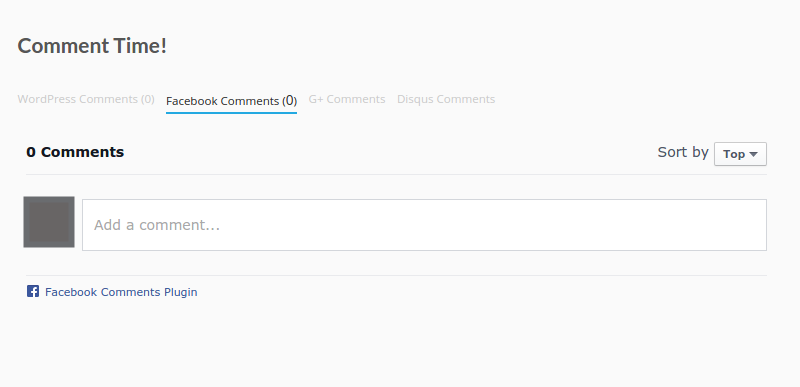
Super Socializer‘s name may not be the ideal one for a commenting system form, but believe me when I say it has tons of features for comments. The biggest deal with this WordPress plugin is that it lets its users add multiple comment systems, such as having a comment form with WordPress’s default fields, Disqus comment form option, and even Facebook Comments.
Apart from providing a robust comment system form for WordPress, Super Socializer also gives you more options, including letting your visitors register or log in with their social media accounts and adding social media share buttons to your posts and pages. You can choose to display a counter with each of your post’s shares, it’s compatible with AMP pages, you can use it with WooCommerce, and there are available widgets and shortcodes that you can easily insert.
With a 4.8 rating and over 30,000 active installations, Super Socializer is arguably one of the most popular and well-known plugins for WordPress, and one that can transform your default WordPress comment system form to a more robust, feature-rich, and with multiple commenting systems form that has nothing to envy.
Overall, if you’re focusing on speed, keeping the default comment form that WordPress provides is the overall winner. If you want a more feature-rich comment form, wpDiscuz and Disqus are the best options you’ll find. Jetpack on the other hand is a great alternative if you already using the plugin or you want something more than a simple comment system form.
What comment system form are you currently using on WordPress and are you having second thoughts on replacing it? Maybe you’ve found another plugin that I haven’t mentioned in the article? Let me know by dropping your comment down below.



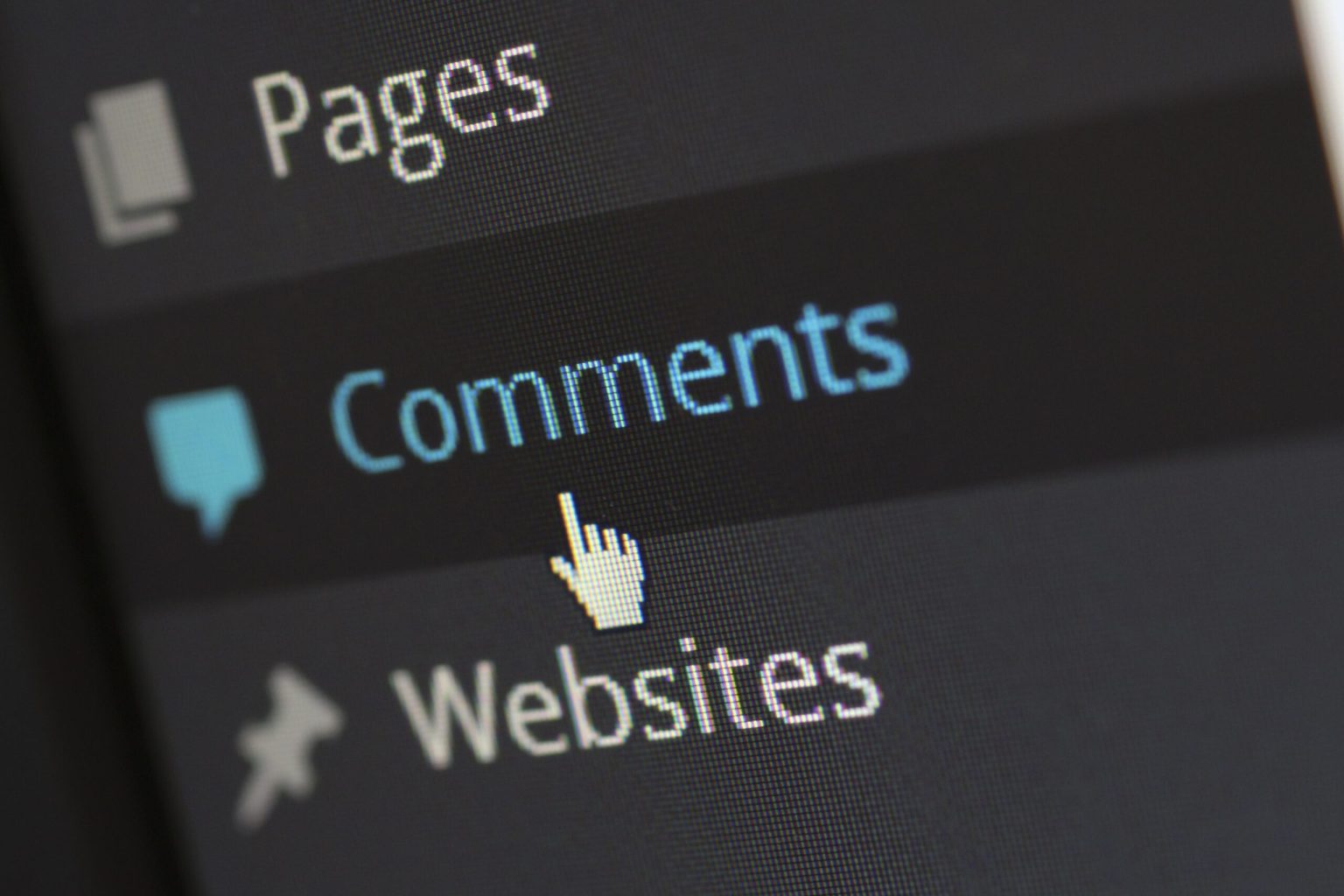















Your writing has a way of resonating with me on a deep level. I appreciate the honesty and authenticity you bring to every post. Thank you for sharing your journey with us.
Thank you, Tatum, I appreciate it! 🙂 Being honest and providing details based on my personal experiences is my ultimate focus.
Great post! What is your opinion about using Disqus in 2025? I’ve heard a few years ago that they were putting ads everywhere?
Hey Brenton, sorry for missing your comment! They’ve made lots of improvements in every single aspect, including performance and stability, UI and the design of the comment form, and added new features and options. Apart from that, they still add ads, which is why I haven’t implemented it on my websites – and I’m not paying $18 per month when billed annually, or $20 billed monthly. But that’s just my personal opinion and choice. If you don’t mind paying, it’s a beast of a comment form.
It’s clear that you are passionate about making a positive impact and your blog is a testament to that! Thank you for all that you do!
After years of experimenting with different comment plugins, in the end I kept the default one which is also the fastest.
Just add lazy loading or a “load more” button and you’re good. Use ChatGPT to write code if you want to style your comment form and that’s it no third party plugins and less chances to get hacked.