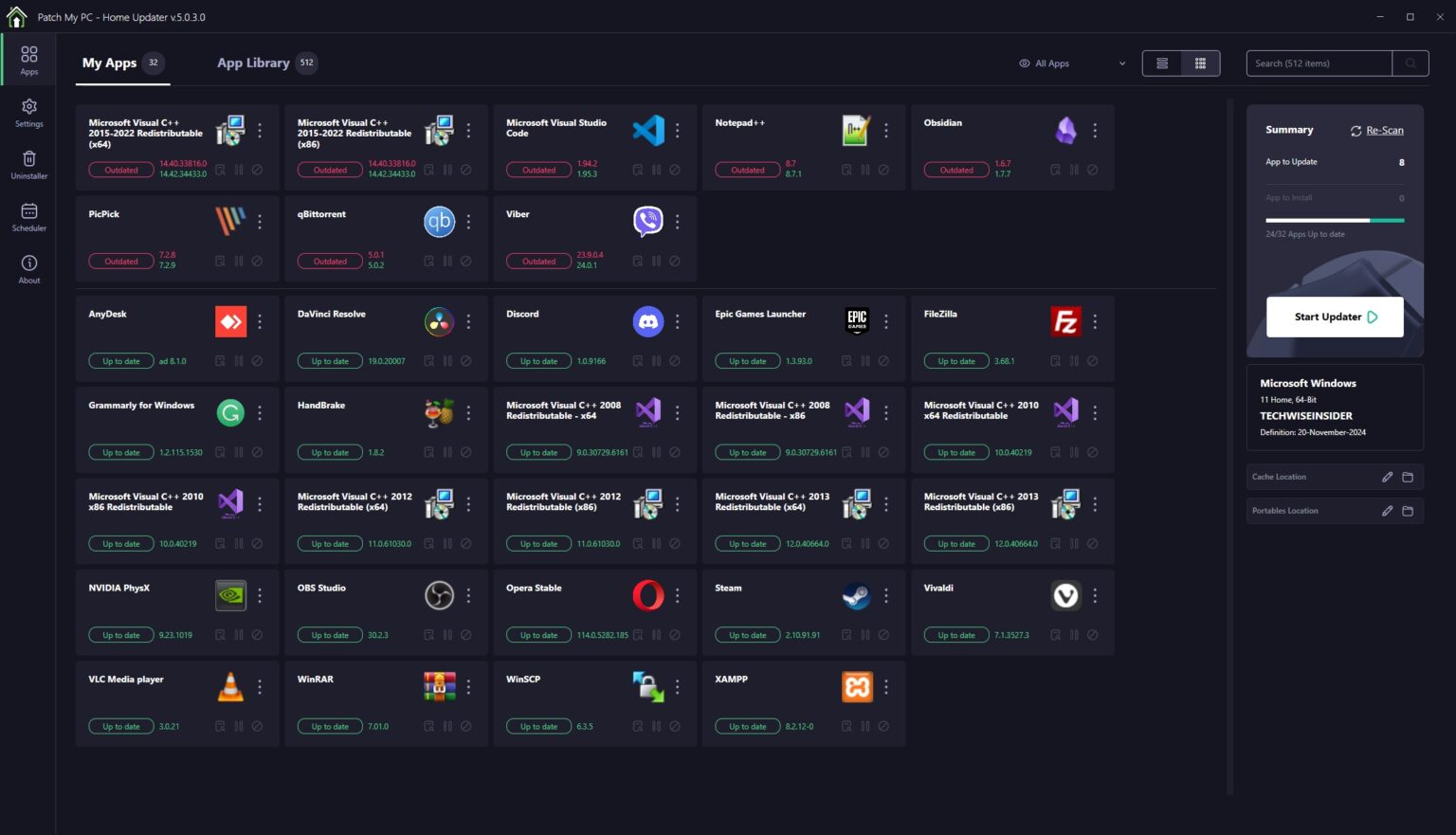What if I were to tell you that you can download, install, and update all of your Windows apps with just 1 click? Thousands of free and freemium apps, inside one application that can handle and maintain them all, with extra features to help you uninstall whatever you don’t need. It’s called Patch My PC Home Updater, and I wanted to write about it for a long time now.
I wanted to write a review about the Patch My PC PC Updater, as is the first application that I’ve been installing in Windows for many years now. But now that it has made that major improvement, it gives me one more reason to rush and write about it.
What is the Patch My PC PC Updater?
It was created by Patch My PC, a company dedicated to improving PC security by simplifying the update process
Patch My PC Home Updater was created by Patch My PC, a company dedicated to improving PC security by simplifying the update process. It’s a free app for Windows that helps you keep all of your installed apps updated while providing a library of free apps that you can download for free.
The tool was first launched in 2015, but it has now received a major update that changed the whole interface, introduced new features and options, and overall, became even better than it already was.
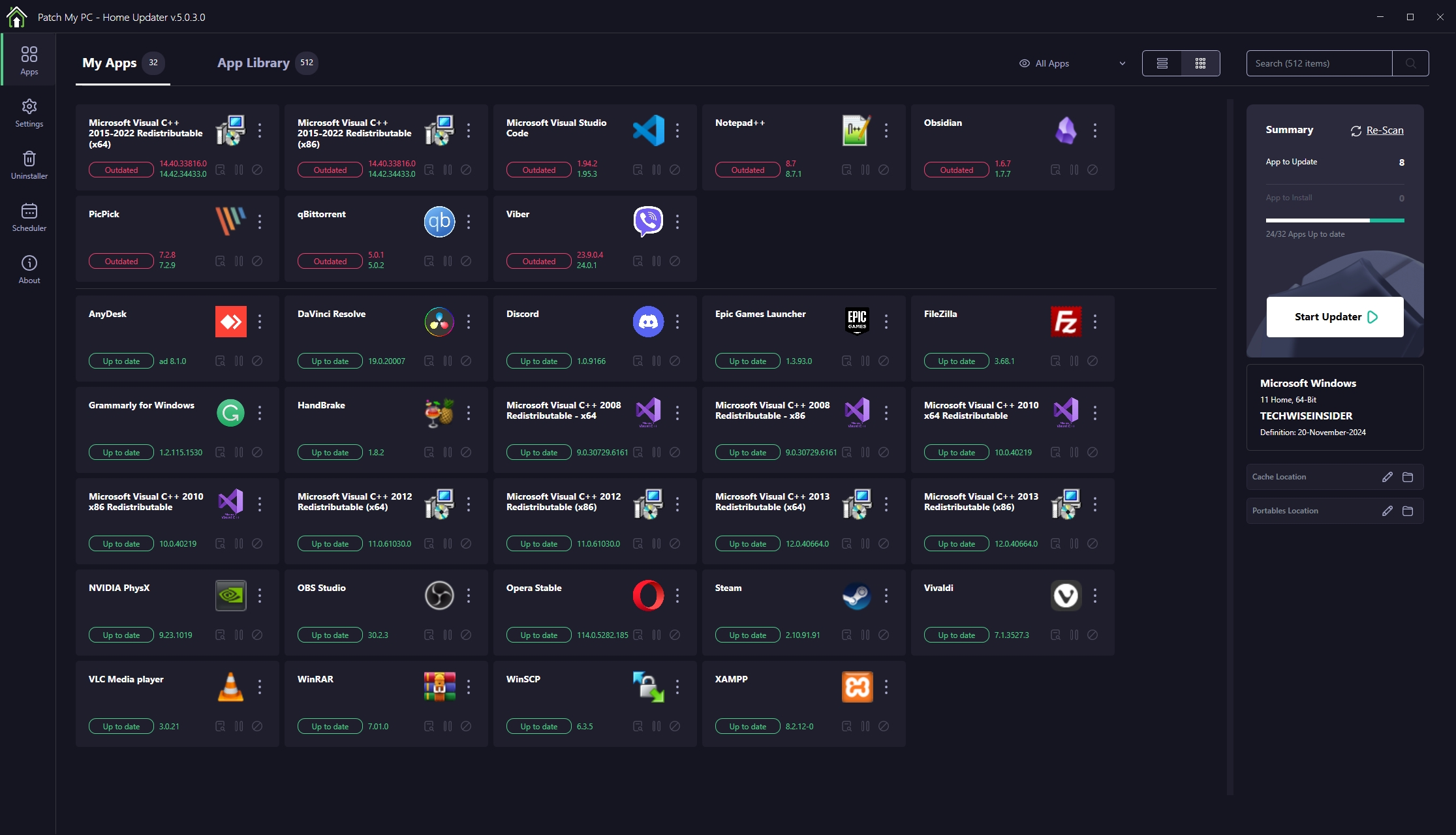
Basically, Patch My PC PC Updater will give you a few basic features that will save you lots of time in the future, including updating all your current installed software, finding new apps with ease, and keeping your Windows operating system clean of unused apps and games.
Did I mention that it’s completely free?
Patch My PC PC Updater’s Best Features and Options
Apart from having a modern and easy-to-use interface, Patch My PC PC Updater has a few more options that you may want to look at, especially if you’re looking for a tool to save you all the trouble when it comes to maintaining all your software updated.
Patch My PC PC Updater’s “My Apps” section is basically your homepage. From there, you can check if the tool found outdated software that you have already installed, and it will highlight it in red color. Below the outdated apps, you’ll also find all your other installed apps that are currently in their latest versions.
If you move over to the “App Library”, you’ll find over 500 free and freemium applications that you can easily install with 1 click. No visiting any websites, no more searching for the download page, and no more manual installations, as Patch My PC PC Updater will handle everything for you. Apart from that, you will also find a selection of portable apps, meaning those that you can take with you with a USB device and run instantly without the need to install them.
There’s also an uninstaller that helps you quickly uninstall programs and games that you may not need or use anymore. Remember, the less you have installed, the higher the performance you’ll be getting from your machine. You can uninstall either one or multiple programs at once, but you may have to go through additional steps as some apps will prompt their own windows with options needed to complete the final uninstall.
Last but not least, Patch My PC PC Updater has its own Scheduler that you can enable and adjust accordingly. It gives you an easy way to choose a time and if you want to be repeatable, and it will do the rest for you, assuring you of a completely updated environment.
The Pros and Cons of Patch My PC Home Updater
There is no debate that Patch My PC Home Updater is one of the best free apps anyone should have installed on their Windows devices. It’s lightweight and runs pretty fast and smoothly, it has tons of apps that you can install with one click, a great and minimal scheduler, and it lets you uninstall all the bloatware that keeps your PC woke at night.
As with any other application, Patch My PC Home Updater is not perfect. For example, you won’t be notified if there’s a new update for a specific app, and you’ll have to manually check each time (apart from adjusting the scheduler). You can adjust the app to automatically open and start updating your apps in each session, which kinda saves the problem, but overall don’t expect any notifications.
One other small thing that gets me frustrated is the “PortableApps” folder that keeps reappearing on my desktop screen each time I launch the app. Before Patch My PC’s redesign, the app was constantly creating a log TXT file on the desktop, which you could easily disable from the app’s settings page, but this time around, that’s not the case. I don’t really use portable apps, so it would be nice if I had the option to disable that folder from reappearing and me constantly deleting it to keep my desktop screen as clean and minimal as possible.
What’s right is the fact that Patch My PC Home Updater displays no ads whatsoever, which is something rare in our days, so you can use it freely and without any distractions. There aren’t any hidden costs, and there’s no premium version to upgrade, so go ahead and make your life a bit easier.
Patch My PC is what Microsoft failed to make
Windows 12 is currently under development, and artificial intelligence is everywhere nowadays, yet Microsoft was unable to make their users’ lives easier by simply creating a similar tool, or by improving their app store to do that for them. Yet, a small team was able to create a beast of a home updater tool and provide robust solutions for companies and freelancers alike.
If you’re a professional looking for more options, check out their other solutions, including their Automated Patch Management, which automatically packages and updates apps in ConfigMgr, WSUS, and Intune. This results in an effortless deployment, and you can start by using their free trial, but it’s worth noting that they are trusted by over 7,600 customers.