Apart from using your own NAS solution, which needs a few skills to set up, and it may get pretty expensive at first, cloud storage services are the way to go for most people. They give you a cool way to keep and manage all of your files, including your important work, images, videos, PDFs, and so much more. But with so many cloud storage services available, which is the best for you?
I’ve been using multiple cloud storage services for many years, but a few months ago, I migrated all of my files to one cloud storage service to make things a bit easier and faster. Although it took me a while, I was able to find the best for my personal needs, and in the meantime, I used many popular and well-trusted cloud storage providers that helped me better understand how they work and what their differences are.
Note: You’ll see that some cloud storage services are missing, including Apple’s iCloud Drive. That’s because I’ve never used it in the past, so there’s nothing to suggest, recommend, or say about it.
1. Microsoft OneDrive
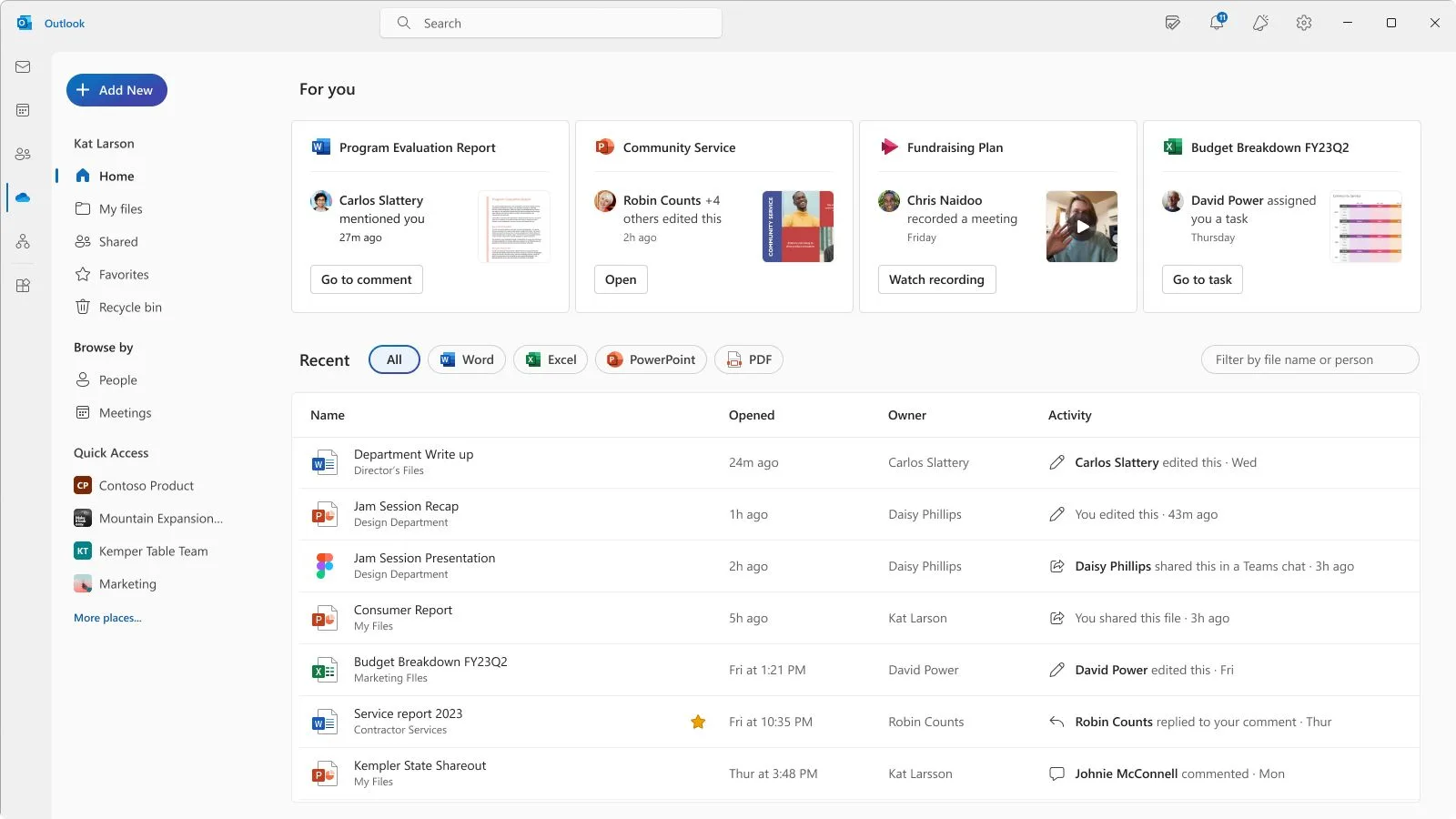
As my personal preference goes, Microsoft OneDrive is the best overall. Now that Microsoft has redesigned its cloud storage service, it’s faster and more beautiful than ever before. If you’re a Windows user, OneDrive is without a doubt the best integration you’ll get to automatically backup all of your files and manage them right through the operating system.
Thankfully, Microsoft has also created a macOS version, which you can use, and OneDrive is also available on Android and iOS devices. Unfortunately, it’s not the best solution when it comes to Linux, but it has a web version which I use whenever I’m on Manjaro Linux.
With Microsoft OneDrive, you get 5GB of free storage space, which is pretty much useless if you have lots of files, but you can increase the storage for free if your friends and family register for a new account using your referral link. Microsoft is also giving its users another 15GB of storage just for their mailbox, which is pretty neat compared to Google Drive. Alternatively, you can get a subscription for more cloud storage, including 100GB for $19.99 per year or 1TB for $69.99 per year.
Apart from being well-integrated with Windows and Microsoft 365, the Personal subscription also gives you access to all Microsoft Office apps, which can make a whole lot of difference if you’re using them in your work or for your personal projects. A premium subscription will also increase your mailbox up to 50GB of cloud storage, and you also get an ad-free experience.
2. Google Drive
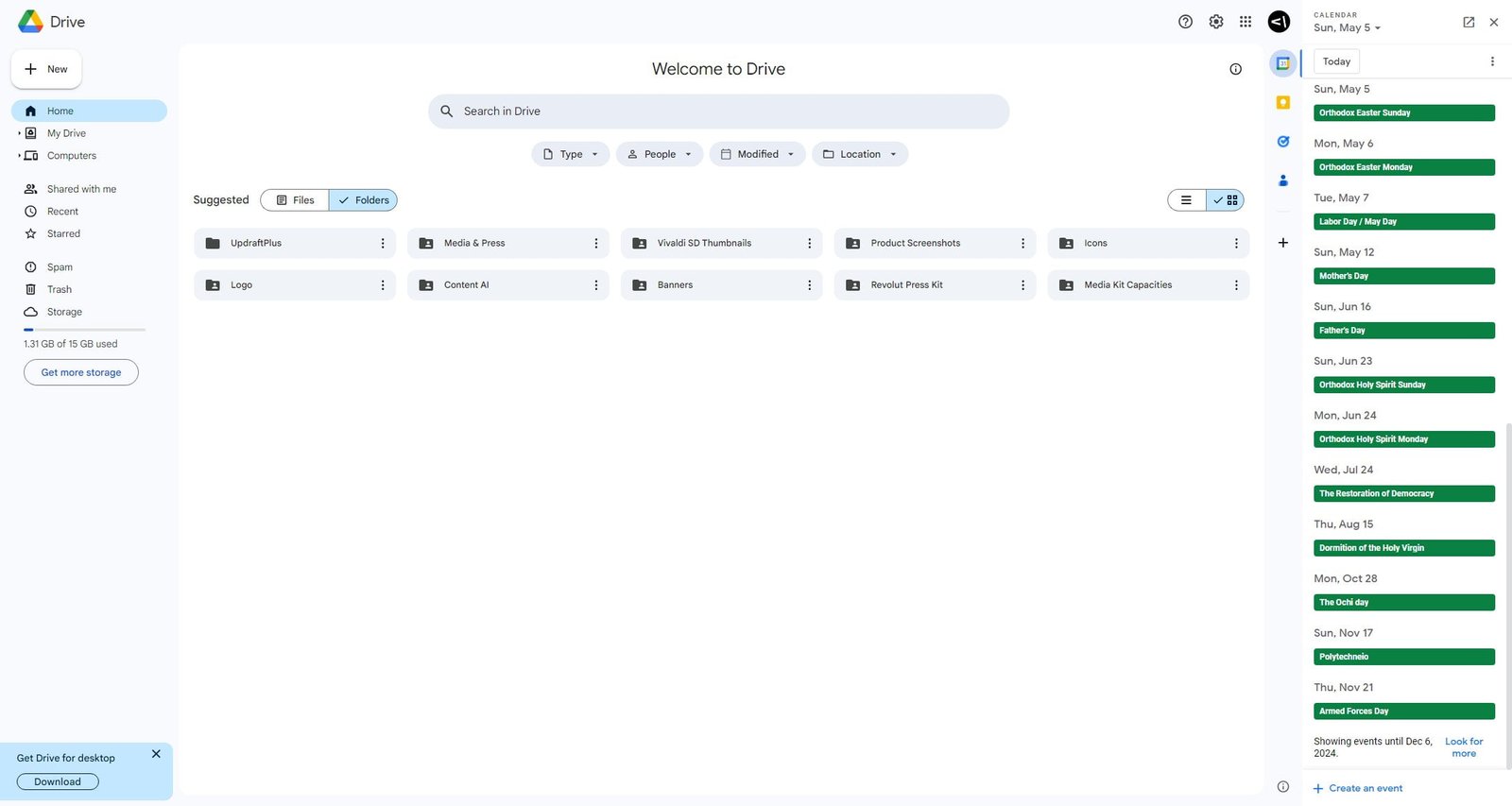
Google Drive is also one of the most popular and well-known cloud storage services in the world, but when it comes to managing large amounts of files and data, it simply never worked for me. As much as I wanted it, Google Drive’s interface is always giving me a hard time when it comes to quickly finding and managing my files.
Don’t get me wrong, but when I had large folders with over 500GB and several folders, it had a hard time opening them fast enough. Simply put, I had a buggy experience when it came to Google Drive, and thus it drove me away to look for more alternatives. But that doesn’t mean it won’t work great for you and your personal needs, and it’s a great solution when you’re already using a Gmail account.
Free users get 15GB of storage space, but unlike Microsoft OneDrive, this is the same storage space that is being used for your mailbox, too. That’s bad, as you’ll not receive new emails if your cloud storage is full, and you’ll have to either delete some files or upgrade for more storage. When it comes to pricing, for €1.99 per month, you’ll get 100GB of storage space, and for €9.99 per month, you’ll get 2TB of space. There’s also a subscription plan priced at €22.99 per month, which also gives you access to Google’s Gemini Advanced features (with 2TB of storage).
Unfortunately, the application you’ll get for Windows and macOS is not that great, and it felt kinda weird when I was working with it in Windows 11, but it wasn’t that bad either. There’s no way to integrate the app into Linux, but there are tons of alternative ways to sync and backup your files, and it’s also available through its web version.
3. TeraBox
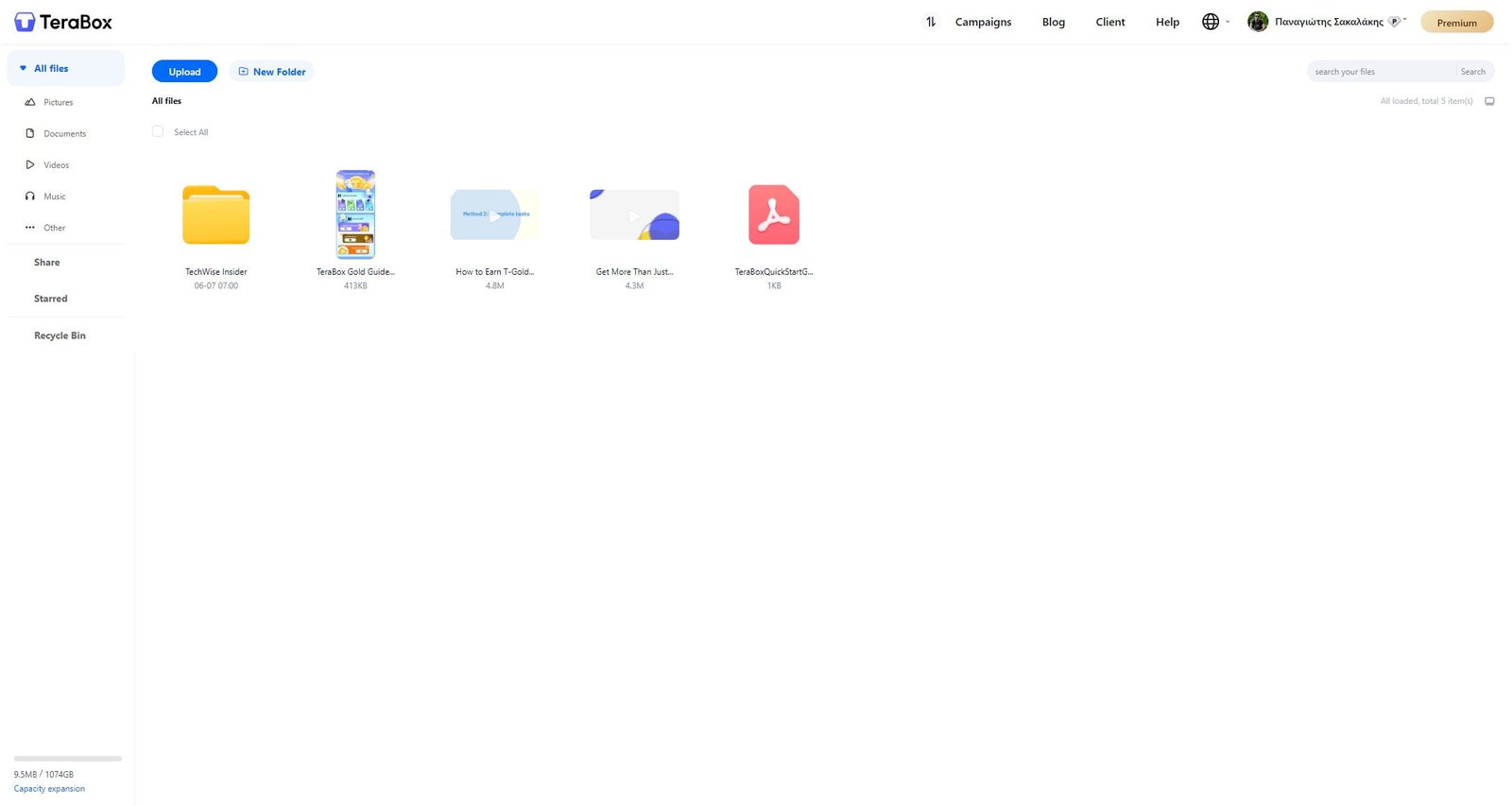
When it comes to free cloud storage services, there’s nothing that can beat TeraBox’s pricing. As far as its free plan goes, every new user gets 1TB of free storage space. Yes, you’ve heard that right: 1TB of free cloud storage, and you can easily increase it even more for free. But there’s a catch, and that’s ads being displayed all the time, which is pretty much fine compared with the 1TB of storage that you get completely for free.
There are some limitations when it comes to the free version, which does not include automatic video backups and cloud decompression, and you’ll have to watch your videos in 480P resolution. As a free user, you’ll also get a max upload file size of 4GB, which should be enough for most people.
But TeraBox has something up its sleeve when it comes to pricing, and that’s not spending your whole fortune to get a yearly subscription. Moreover, the cloud storage service gives you 2TB of space, an ad-free experience, up to 20GB max upload file size, and an encrypted space to save and manage all of your files for only $3.49 per month. What’s even cooler is that you get many great offers that you can use to get more space for even cheaper pricing, so it’s as cheap as it goes.
Now, let’s talk about integration and user interface. TeraBox is pretty much a beautiful platform and similar to Microsoft OneDrive for managing your files, but what I hate the most is their choice of fonts. Their fonts are ugly, they’re small, and they hurt my eyes. You can quickly fix that in the web version if you zoom in a bit, which makes things cleaner, but I do hope they’ll make a few adjustments in their design and fonts, or at least give us the option to make things bigger.
Last but not least, TeraBox is cross-platform, which means that you can download, install, and use their app on Windows, macOS, Linux, Android, and iOS devices, and it works like a charm. Using their app, you also get a “mini panel” being displayed at the top right corner of your operating system that makes it easy to drag your files and start uploading them to the cloud, but I mostly have it disabled as it goes in front of every other app that you’re using.
4. Dropbox
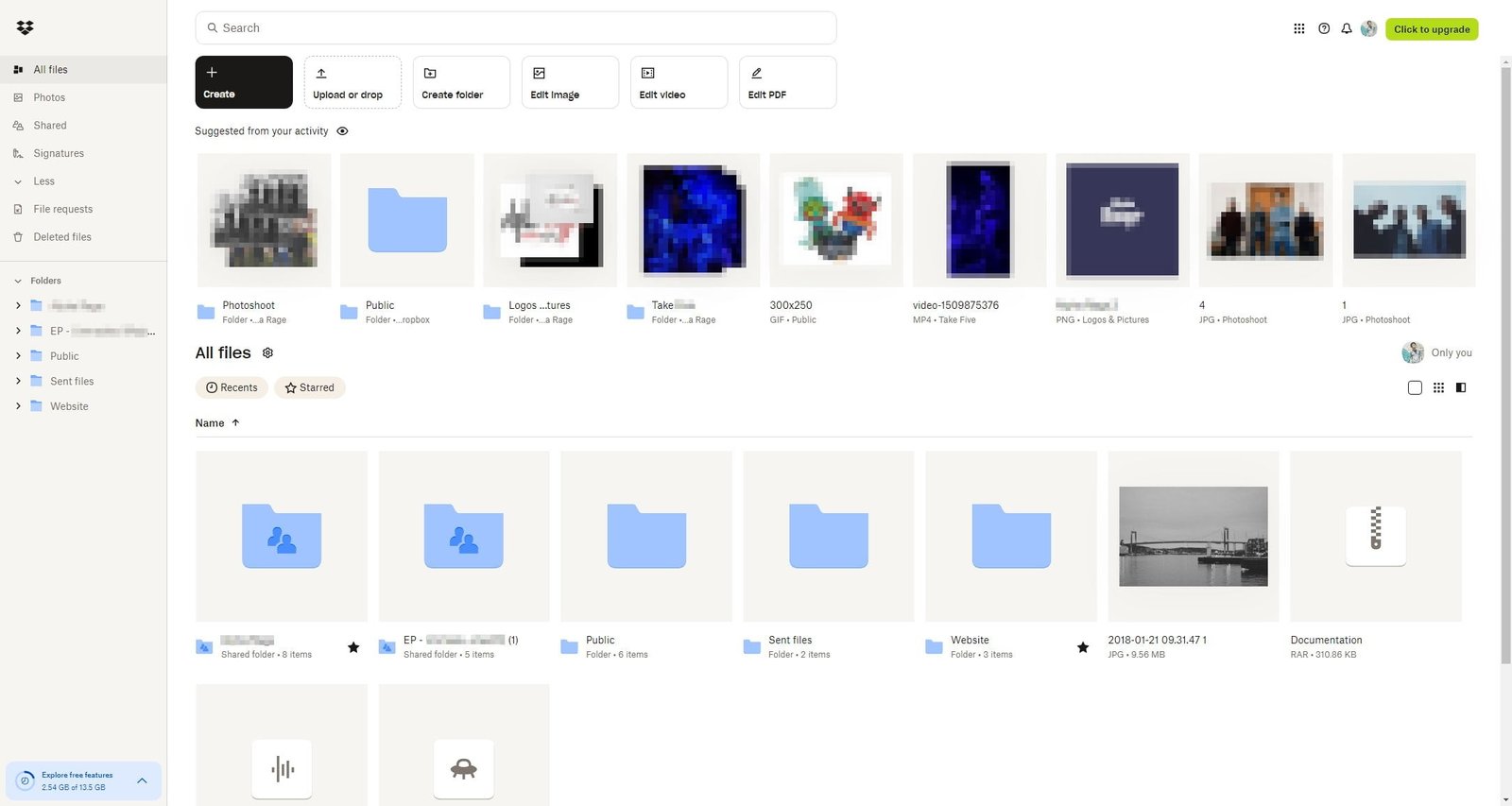
Although a cloud hosting service that has seen big criticism over the years over its security breaches and privacy concerns, Dropbox was founded in 2007 by MIT students as a startup company. The service gained many new features and saw a large number of improvements over the years, and it’s still one of the most popular choices around.
Dropbox tries to be the “cool kid” in the cloud storage services field, but rather than focusing on great free plans, Dropbox’s free plan limits you to2GB of storage space, but there’s more to it than it seems. For $9.99 per month (paid yearly), you get 2TB of cloud storage, 30 days to restore your deleted files, and up to 50GB file transfers. For €16.58 per month (paid yearly), you get 3TB of space, up to 100GB file transfers, track file engagement, unlimited signature requests, a PDF editing tool, and you can even record, review, and edit your videos.
Users can also increase their storage space by using their referral links to invite more users, for which they get 500MB of extra space for every user they invite.
As for the user interface, if you ever used another cloud hosting service in the past, then you already know how to use Dropbox. It’s pretty easy and straightforward to upload, manage, and share your files with other people, and you get the “Photos” section from which you can easily see all the pictures or videos that you’ve uploaded in one place. There’s also a “Files Request” section from which you can see which people asked to access the files that you’ve shared, and a “Shared” section to check anything that you have shared in the past.
Although I’ve never been very fond of Dropbox’s design, it’s pretty easy to use and very fast when working with large amounts of files. In all of my tests, the cloud storage service worked great, and it was probably the fastest of them all when it comes to watching your videos or listening to your recordings.
5. Box.com
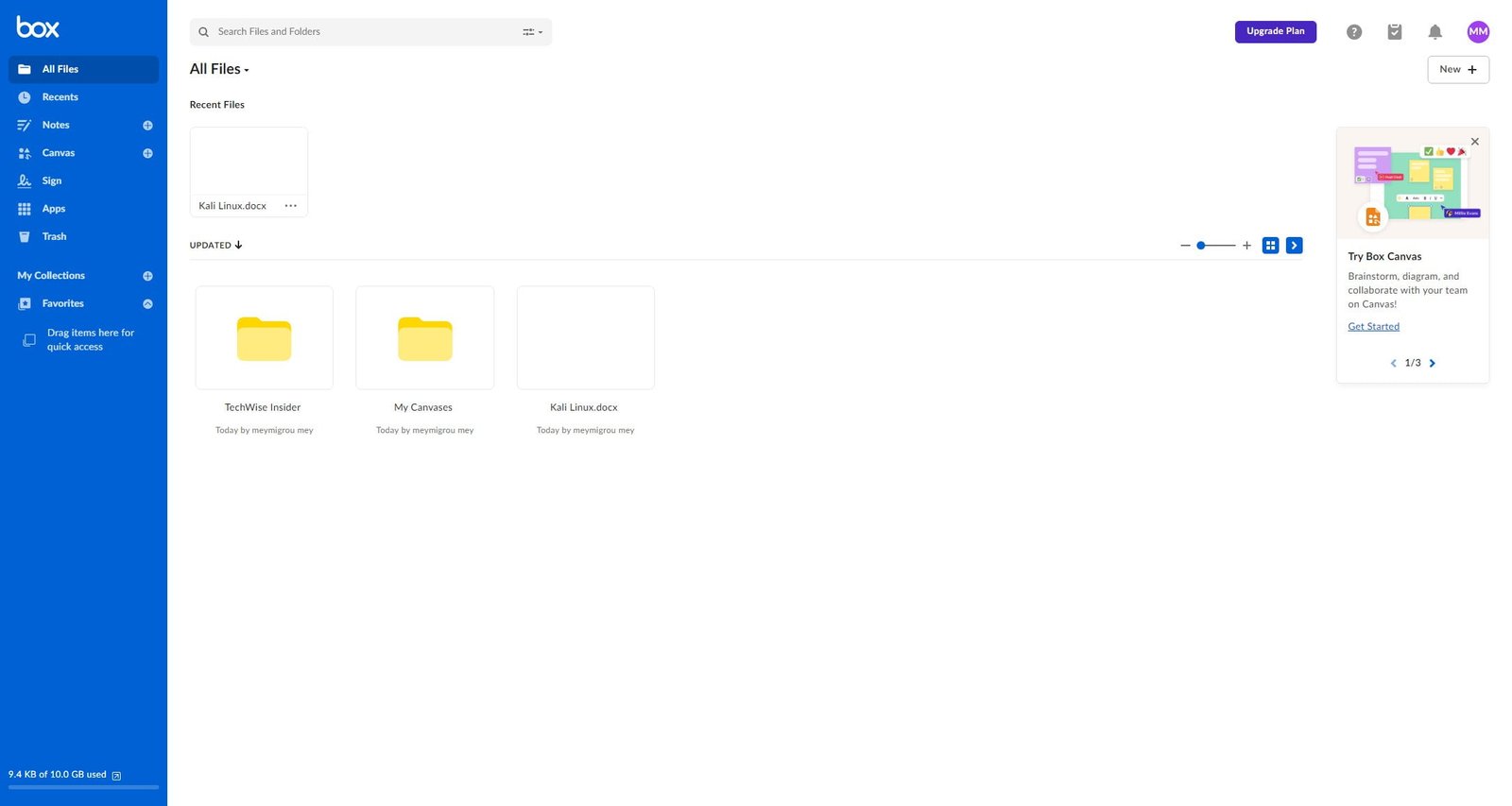
When I used Box.com for the first time during my testing for this article, the web version was as buggy as it could get, and whenever I hovered the options with my cursor, things started to flicker a lot. That was, at least, until I disabled Vivaldi’s built-in ad-block and everything got back to normal. From that moment til now, Box.com has been mostly an interesting look at what cloud storage services can do with their features.
Let’s start with the important ones, shall we? Box.com has way too many integrations that you can use to work with other services more quickly and easily than ever before. For example, did you know that you can open Microsoft Word and create your own documents through Box.com? No? I didn’t know that either. You can connect your Microsoft, Asana, Google, Vimeo, and many other services to your Box.com account and start working with ease.
Box.com has an easy-to-use interface, but in my tests, it wasn’t as fast as other alternatives were, although that wasn’t a drawback for me. As a free user, you get 10GB of storage and a 250MB file upload limit. For €9.00 per month (paid yearly), you get 100GB of space and a 5GB file upload limit, or you can grab the cheaper plan at €4.50 per month (paid yearly) with 100GB of space but with a 2GB file upload limit.
When it comes to personal use, I find Box.com pricing a bit too much. Although I do like the integrations that came with the service, having such limitations over the files I upload and having no other options when it comes to personal plans to increase my storage just drives me away from the cloud storage provider.
6. Sync.com
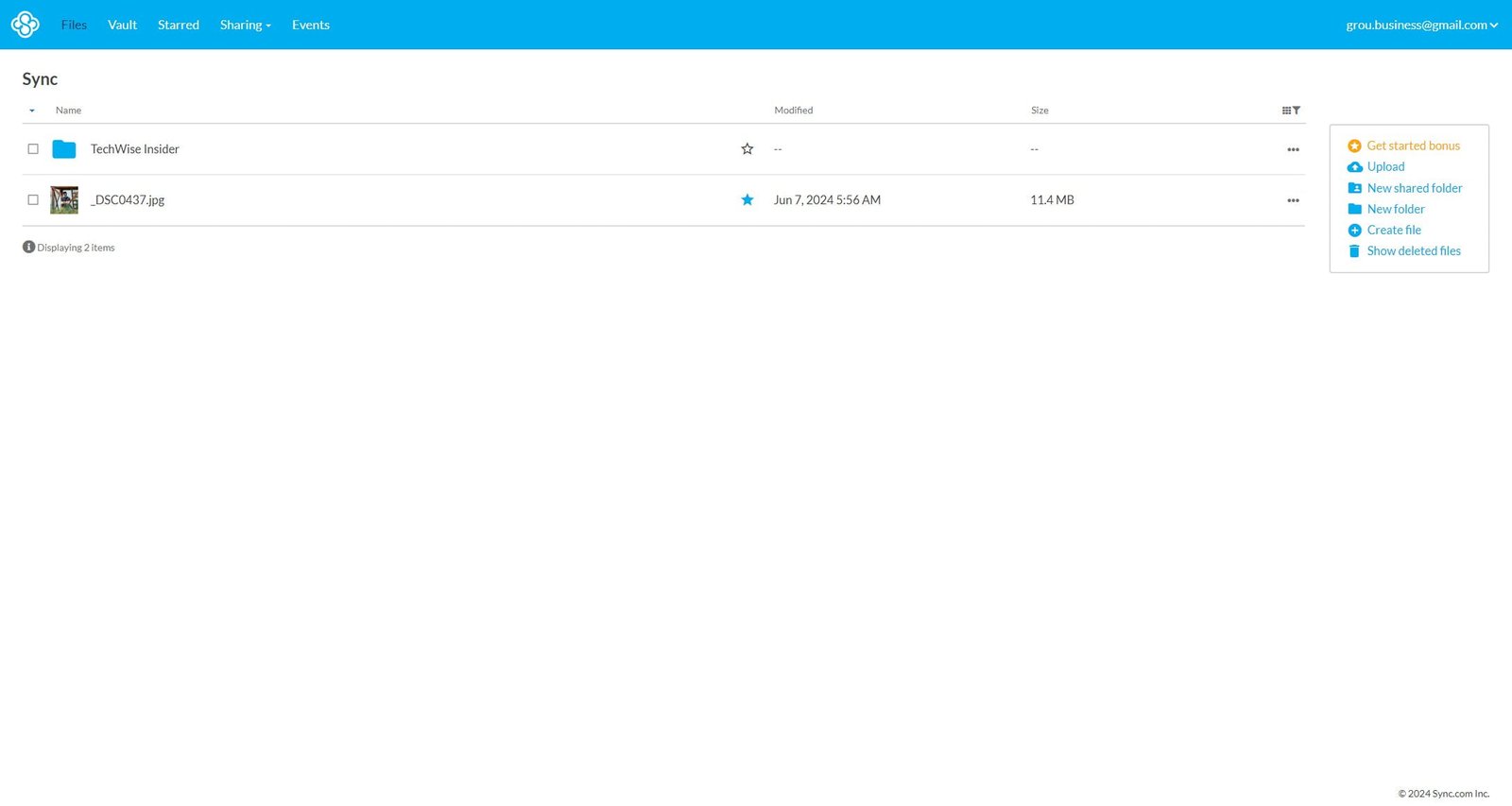
I found that Sync.com may work better for people looking at sharing large amounts of files rather than using it for my personal cloud storage service. It has a user interface that is as minimal as it gets, and it’s pretty easy and straightforward to navigate through the cloud service, but it becomes pretty difficult to find what you’re looking for when you have many folders and files.
It’s pretty fast, but it doesn’t remember your choice when selecting a different style (let’s say the ‘Grid style’) to see your files, and the right-click simply does not work for immediately selecting the options of a folder. Users have their own Vault, which can be used for keeping their most important files safe and secure, and you also have the option to see all of your ‘Starred’ files and folders in one place.
There’s also an “Events” section from which you see all the changes that you’ve made in your account, from the moment that you registered to the service to any time that you’ve logged in. You also get a “Sharing” section from which you can easily create and share folders and files, and easily change their settings.
As a free user, you get 5GB of storage and basic sharing features, but for as low as $8.00 per month (billed annually), you get 2TB of secure storage, advanced sharing features, and unlimited data transfers. For $20.00 per month, you get 6TB of storage, custom branding, and all the advanced sharing features you’ll need to share your folders and files with ease.
7. Mega.io
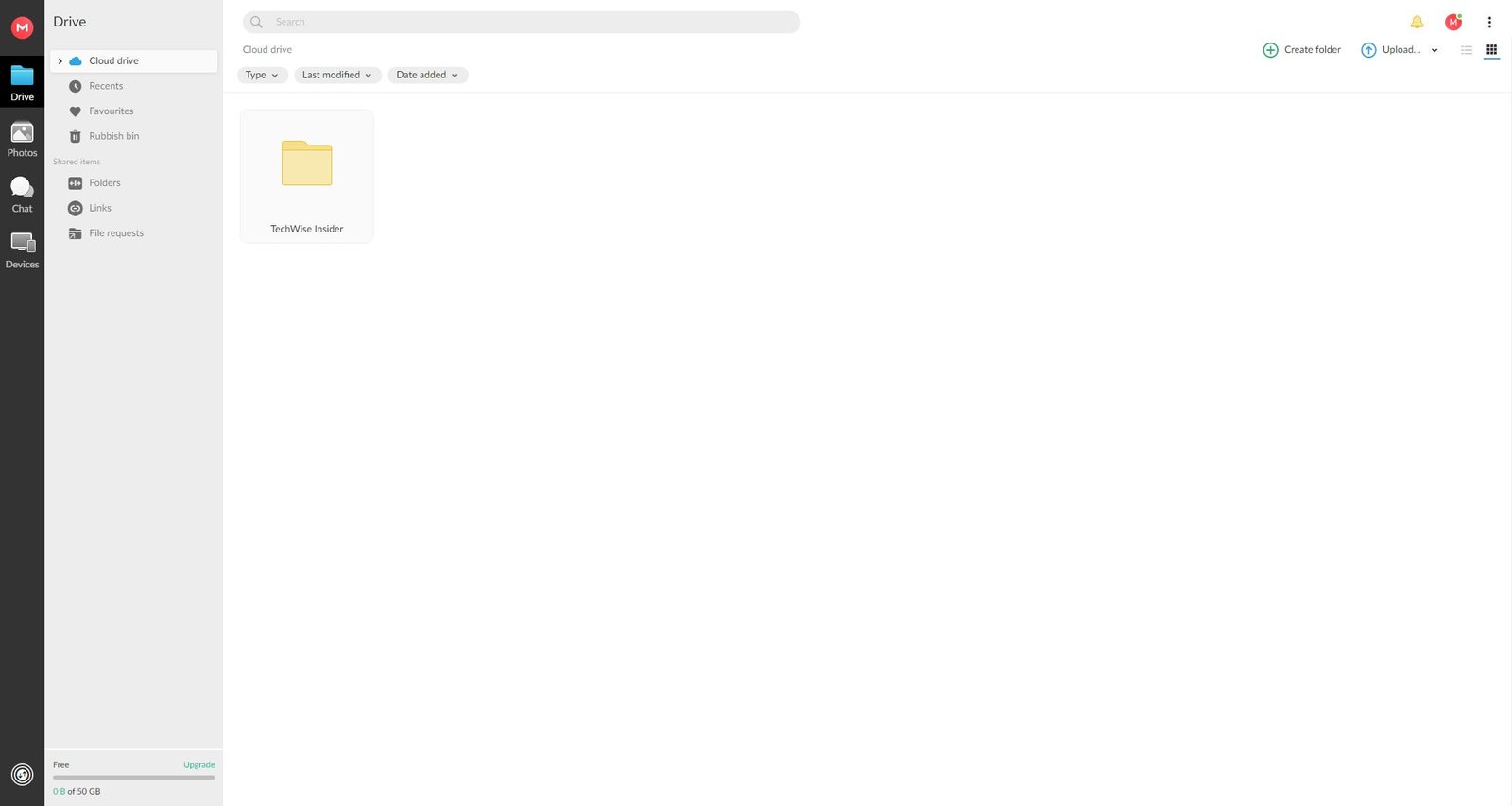
With over 300 million registered users and 166B+ files uploaded to their servers, Mega.io is by far one of the most popular cloud storage services in the world. It’s been around since 2013, and as the company states, they created MEGA to “help you keep the information you store and share online private and secure”.
While I’ve been using the cloud storage service for many years now, I never really used it daily to store all my personal files, even with lots of free storage to go with. It always felt more like a shared storage service rather than a solution for my personal files, but that may not be the case for you. There is a section from which you can see all of your photos and videos in one place, and you can favourite your most important files and organize them in different albums.
What I saw in my testing was a feature that I haven’t seen in most cloud storage services, and that was the “Chat” section, from which you can add your contacts and securely chat or video call. There’s also a referral program that lets any user share MEGA and earn a 30% commission from each purchase made by a user you have referred to the service. But there’s a catch; If you want to get paid, you’ll have to have an account for over 90 days, and you’ll have to pay at least once in MEGA for a subscription-based plan.
As a free user, you get 20GB of free storage space, which is a pretty great offer. For €49.99 per year, you can increase your storage space to 400GB and 12TB of file transfers, while for €99.99 per year, you’ll get 2TB of storage and 24TB of file transfers. These prices will give you access to secure features, including video calls and meetings, storing your files, creating links that expire, and password-protected links for even more privacy.
Overall, there are many great cloud storage services that you can use for both personal and business purposes, and any single one of them comes with its own features and options, and some of them have been designed for specific usage. I found Microsoft’s OneDrive to be the best for my personal needs, while TeraBox seems a pretty interesting choice for anyone looking for a cheaper option.
If you’re looking for many integrations, Box.com may be your ultimate choice, while Sync.com and Mega.io are perfect for sharing any kind of files. Google Drive is also a solid option when it comes to cloud storage services, and even more importantly for people using Google’s apps and services. Last but not least, Dropbox is for the “cool kids” looking at something different, and maybe a way to showcase the work as they manage and share their files.
What’s your favourite cloud hosting service, and which are you using the most? I’d love to hear all about your personal experiences, preferences, and what made you choose a specific provider in the comment section below.



















Why don’t you say about Amazon, Google, or Microsoft that hide secret data leaks in their systems, potentially putting users’ sensitive information at risk? (Discover the surprises hidden in the small print of these giants’ in their terms and conditions.)
Talk is cheap, send me evidence.