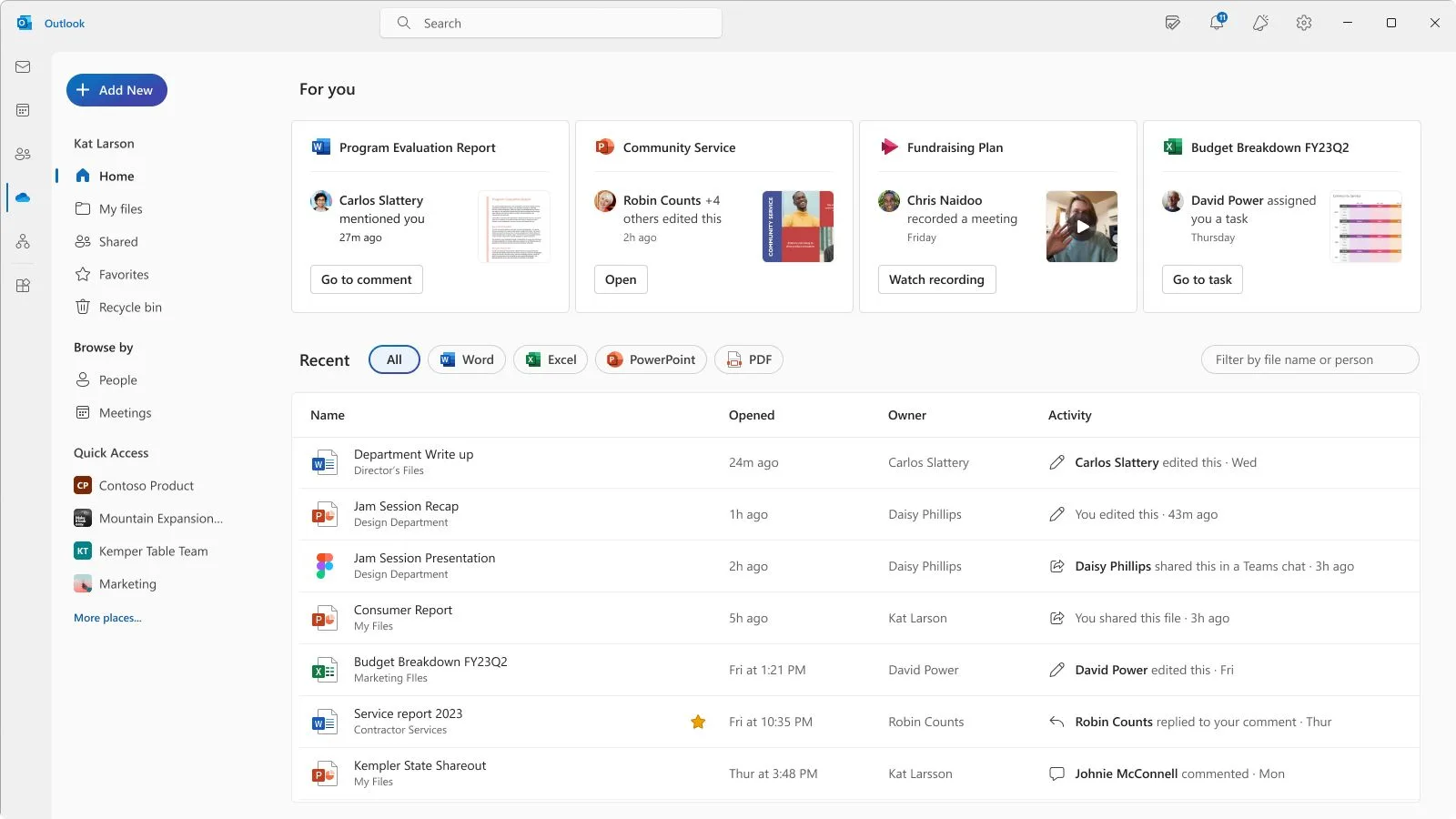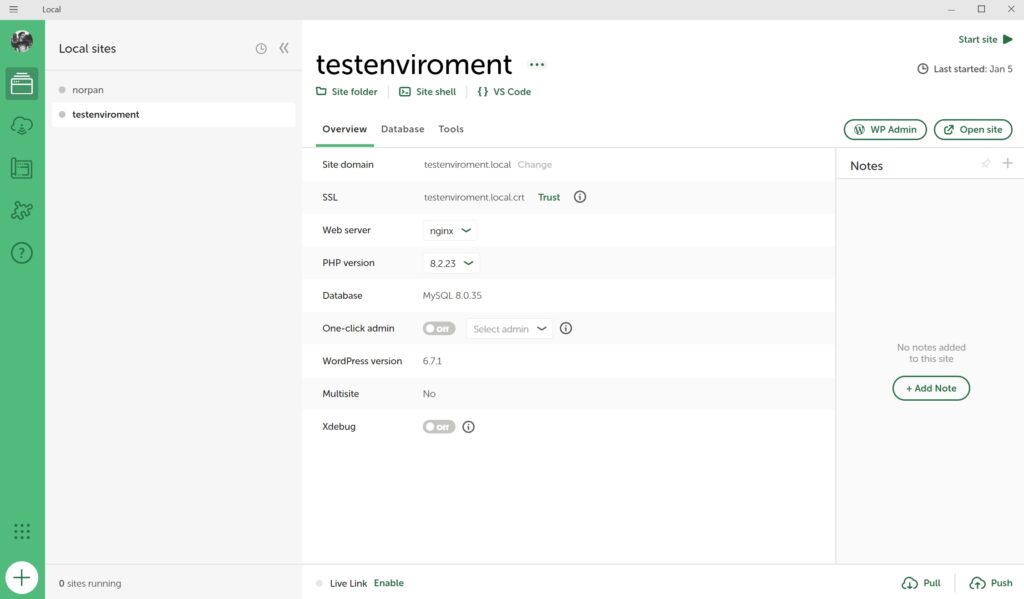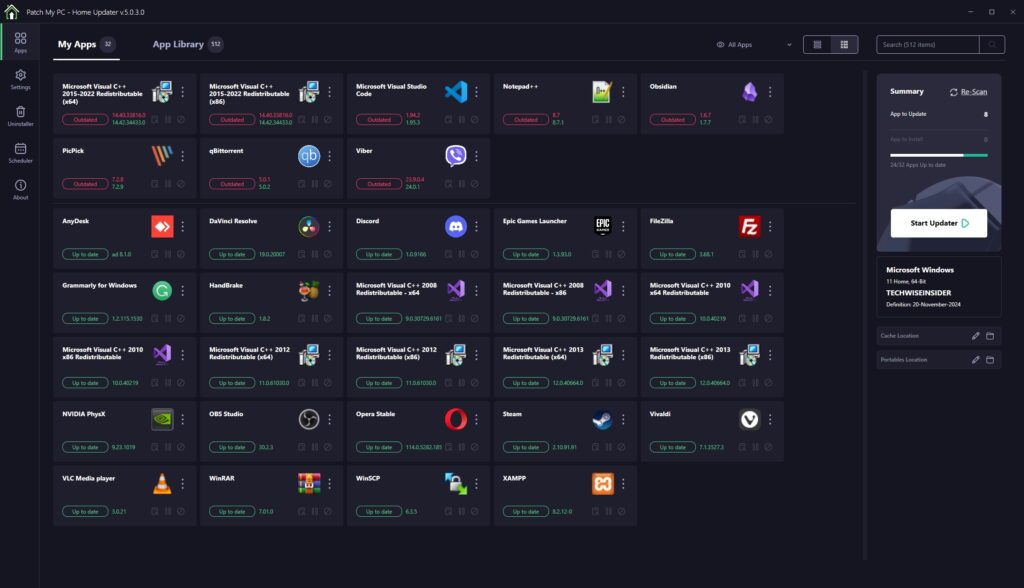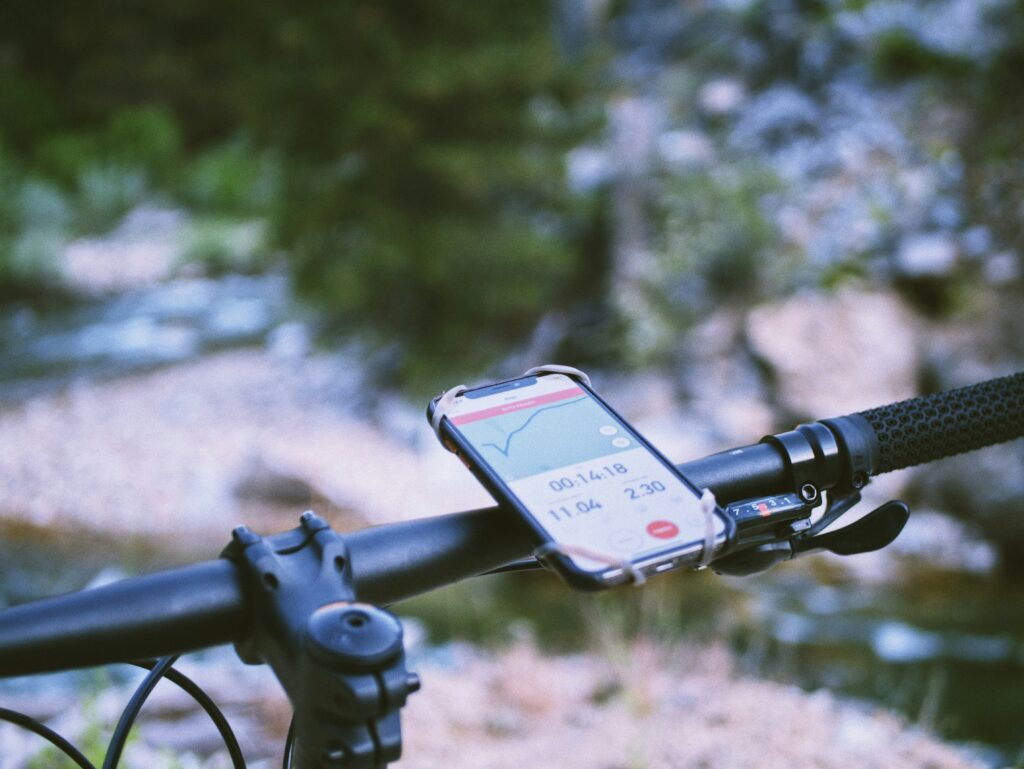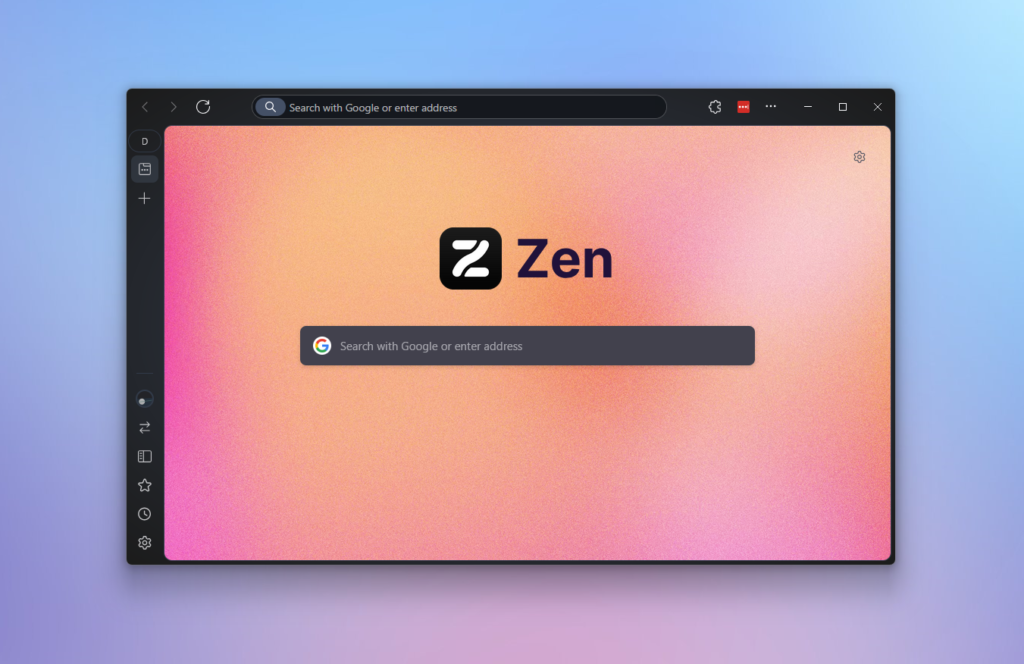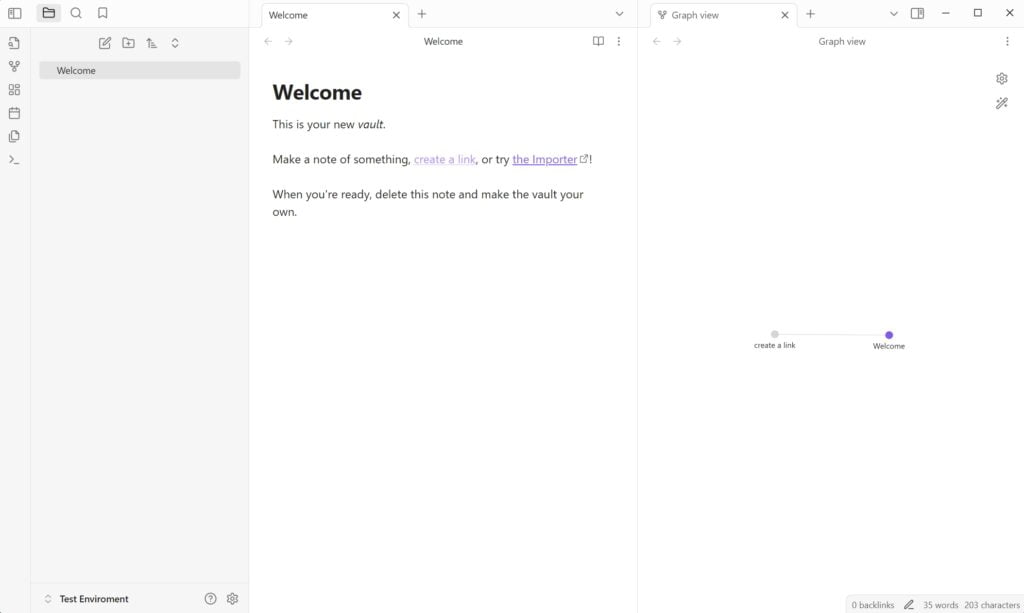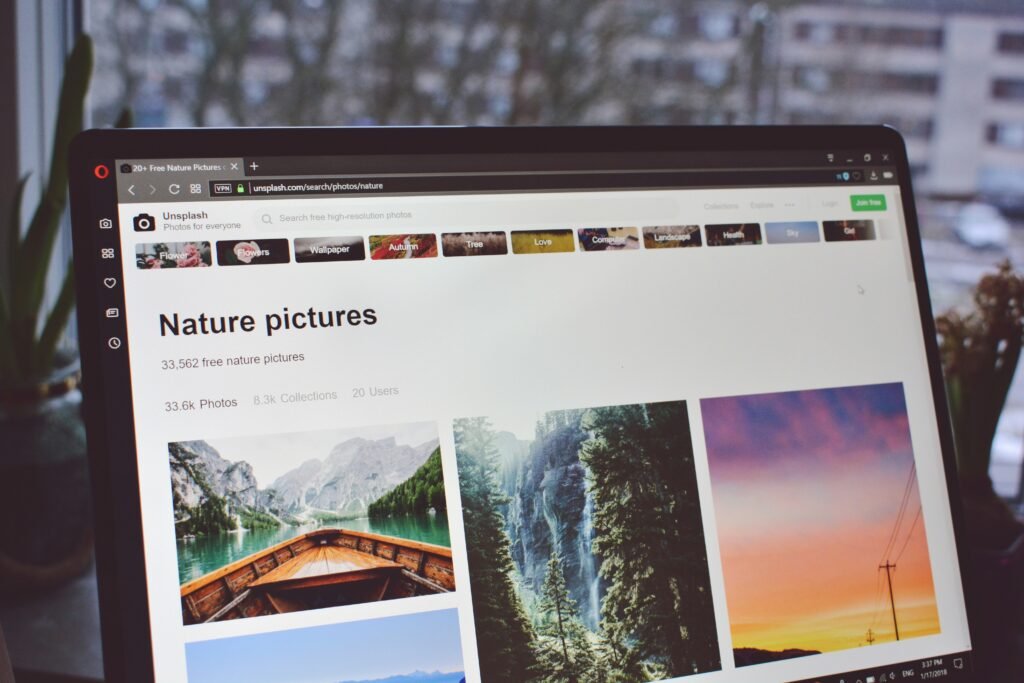After years of waiting, Microsoft has finally introduced a new design for OneDrive which is actually fast, beautiful, and more modern than ever before. And after years of searching for the perfect cloud storage service, I think my soul can finally rest with OneDrive’s now-faster-than-ever new design.
Microsoft has released the new 2025 design of its cloud service for all consumers, and it’s finally bringing more speed, giving an end to the miserable loading times that we kept experiencing all those years – and they did that exactly one month after I started migrating to Google’s ecosystem.
After having enough with Microsoft’s OneDrive cloud service, I thought it was time for me to move everything on Google. Google Drive was always faster, better looking at most parts, and it didn’t take ages for images to load, unlike OneDrive where you had to wait for almost anything that you wanted to do, from looking at your pictures to opening big folders with many files. It was a waste of my time, and waiting so long for simple things, I couldn’t find whatever I needed – fast enough – when I needed it. Sometimes, I even used the ShareMe app to send the pictures from my smartphone to my desktop PC, just to avoid opening OneDrive.
So I went ahead and grabbed one of Google One’s paid plans with more storage for my files and took a better look at the service and how it works. Nowadays cloud services provide the same tools, including for creating Word, Excel, and PowerPoint presentations with ease, exactly as I did with Microsoft Office. As there’s no easy way of migrating all of your files from one service to another, you’ll have to download and upload them all. Google Drive was a lot faster and smoother in handling my pictures and videos, and it was also pretty straightforward when it came to searching and finding files.
Unfortunately, it’s not that great with bigger files either, as it kept crashing multiple times whenever I wanted to access my backup folders with more than 1TB of storage. Not only that but for some weird reason, sometimes the Plesk extension that I use on my dedicated server to automatically backup everything to Google Drive, suddenly was blocked and no backups were made. So I went back on Microsoft’s OneDrive, canceled my Google One subscription, and started searching for another cloud service again.
If I’ve used macOS, I would probably go with Apple’s iCloud Drive service as my next choice. But as a Windows and Linux user, Dropbox, Box, and Sync.com were my next three choices. Dropbox and Box.com were too expensive for me, so I closed them as soon as I saw their pricing. Sync.com had the best budget-friendly options out there, and no restrictions on the max upload file size that most cloud services have. It looked perfect, but I couldn’t find anything for syncing my Plesk backup files automatically to the cloud service, so again, I had to stay with OneDrive.
Then Microsoft announced the new design for OneDrive, and at that moment I started praying again, hoping that they would improve the loading speed issue.

And they did, oh my oh my, they did! Not only that, but they also brought rounded corners that are closer to Windows 11 UI, and using the service it’s also simpler, smoother, and more fun than ever before. Microsoft has finally given me what I always wanted; A secure, fast, smooth, and modern experience to access and manage all my files with ease.
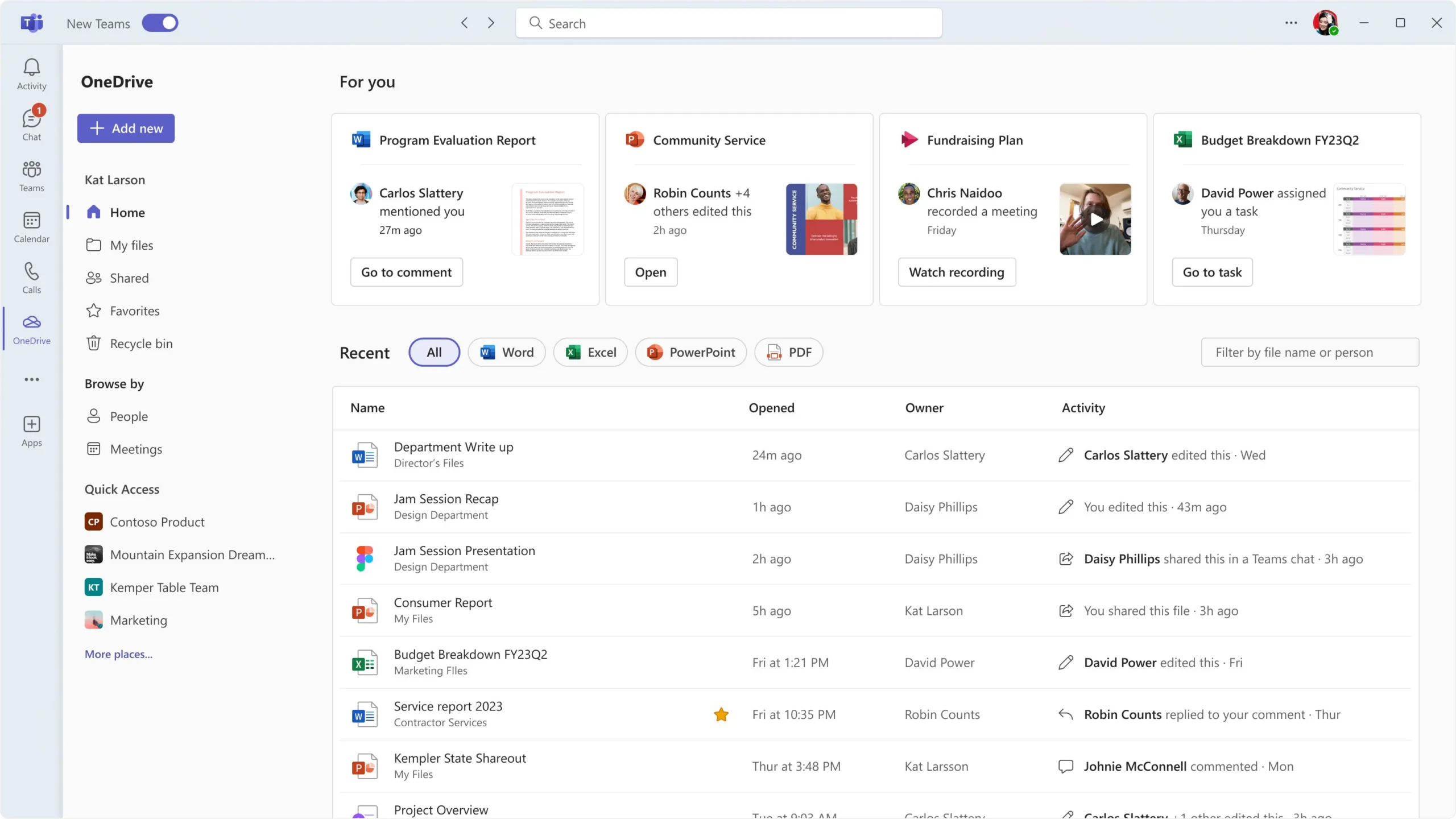
As you can see from the above example, the new design is already available both on the web and when opening it from other apps, including Microsoft Teams. The rounded corners do make a big difference when it comes to the new design changes, there are new AI-powered recommendations, and you can easily view your contacts from the left sidebar.
A big issue that persists until today with Microsoft OneDrive is the Greek version of its website. Unfortunately, for many years now, OneDrive has been unable to load many of the icons when you change the language to Greek, and I’ve seen that issue in so many different PCs, laptops, and even smartphones, that I’ve reported it a couple of times, but without any responses from the company.

As you can see from the example above, there are no icons whatsoever, apart from the folders and ‘+’ button. Everything else is missing – and I’ve checked from different web browsers, with and without having my extensions enabled. Although that’s not a big problem, I’d rather experience the new design in my language with icons. Keep in mind that this issue had disappeared for a while, but it appears it started again with the new design.
With all that in mind, I can finally feel more safe and upgrade my subscription with even more disk space, and use it without thinking twice.
Have you used Microsoft’s OneDrive new design? And if you did, how was your experience as of this moment? If you’re using another cloud storage service, which one is it, and what keeps you from using OneDrive now that it’s faster and smoother than ever before?
I’d love to hear your experience and personal opinions in the comments section at the end of the post.
Uh, oh! Legal stuff! Yikes.. Yet important! Affiliate Links Disclaimer: Many of the links on my articles are affiliate links. That means if you click on one and make a purchase, I might earn a small commission, and I'll keep doing what I'm doing, reviewing everything with absolute honesty. Sounds good? Good.