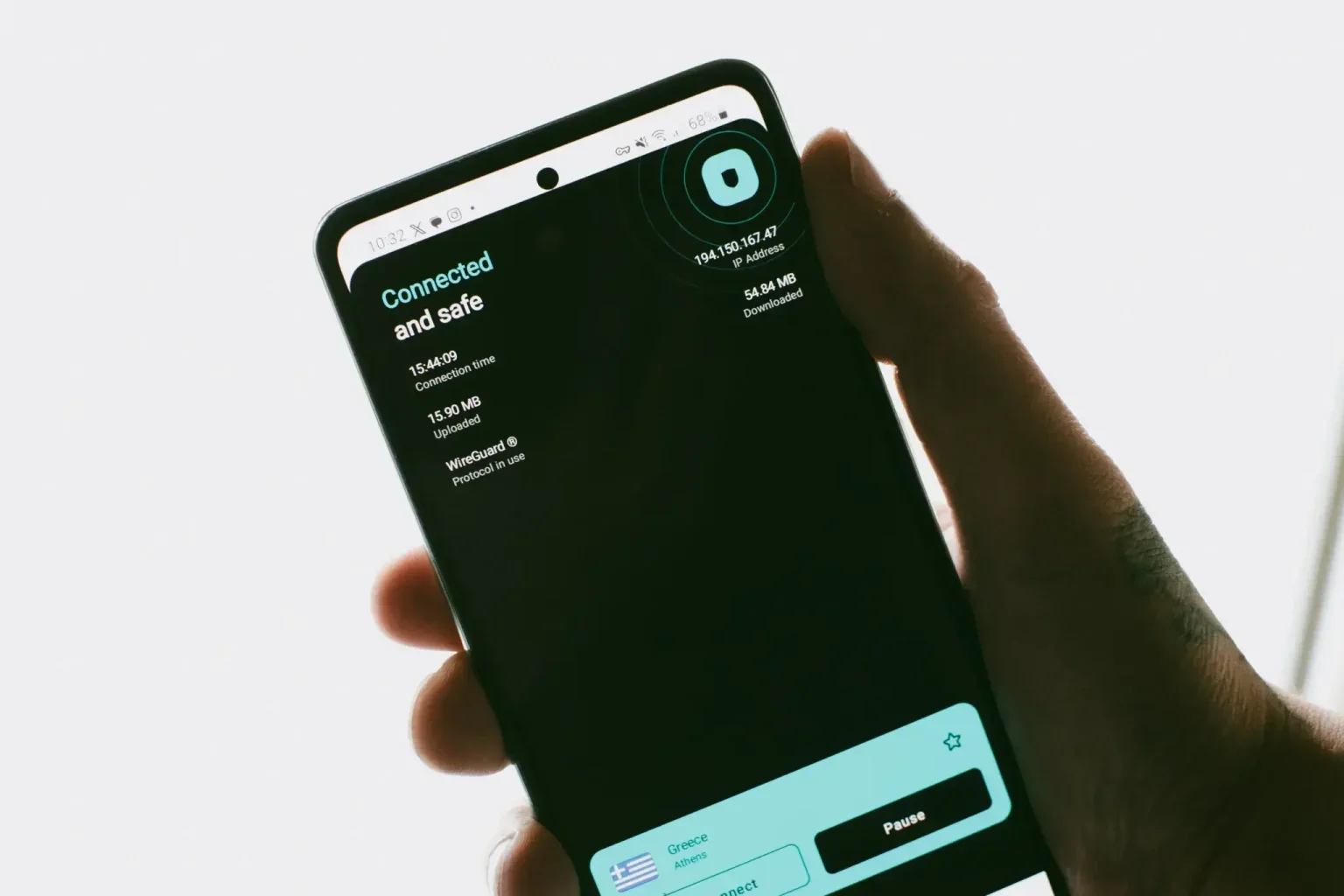If you’re looking for a VPN alternative to the one that you’re currently using, or you are just curious about Surfshark VPN and its cheap plans, here’s what you need to know about the advantages and disadvantages after using it straight for 6 months every day for work, surfing the internet, and gaming.
VPN is a crucial aspect of my everyday digital life. I am refusing to work or surf without having a VPN service enabled and connected to both my PC and smartphone. When I am connected to a VPN server, I feel safer and more secure, even when I have already taken steps to secure my devices as much as I can, and even when I am using Linux.
You don’t need to pay for another anti-virus software, making your PC or phone slower than it already is. You need something that doesn’t consume a lot of disk space and CPU usage, and it’s easy to download, install, and use.
Actually, if you make sure that you have enabled F2A for every online account you already own, you don’t download any apps from third-party websites, and you don’t click on links and files whose source you don’t know, you probably won’t face any problem.
Why I’ve chosen Surfshark VPN
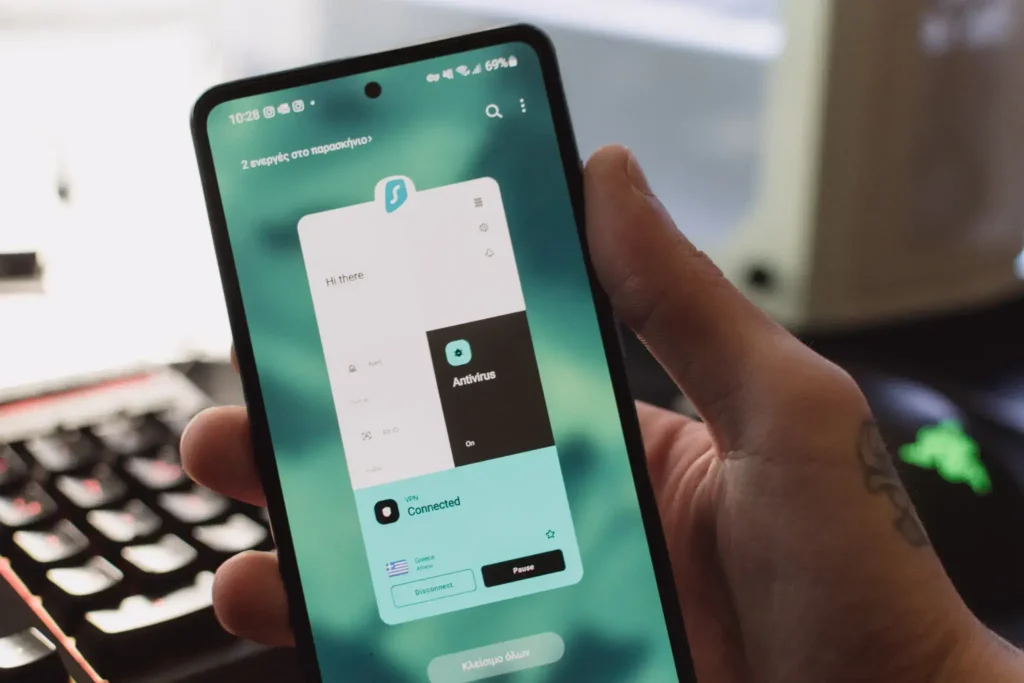
After using NordVPN for more than 2 years, I wanted to try something new and fun. While searching and testing various VPN services, Surfshark VPN was looking like a pretty strong choice. They have cheap plans, more than 3,200 servers in 100 countries, and even an AntiVirus if you’re looking to expand your security and privacy even more.
They also provide a no-log policy, which is a crucial part of mine when choosing a VPN. Surfshark VPN does not collect or store any data about your online activity or identity.
Their browser extension comes with an ad-block system, which also blocks trackers, cookie pop-ups, and more. And yes, it works better than expected, to say the least! But not without any problems, which I’ll get back to in the “disadvantages” section of my review.
Other factors also played a crucial role in choosing the right VPN service, including if it was a cross-platform application, with its own browser extensions, and at least support for 6 devices.
The price of using Surfshark VPN and its AntiVirus

There’s no doubt that Surfshark VPN is probably one of the cheapest VPN services around as of this moment of writing. Thankfully, it won’t cost you a fortune to get a subscription plan and keep renewing it every few years to keep your digital footprints anonymous.
At first glance, the VPN service provides three basic subscription plans that you can choose from, starting with the “Surfshark Starter’ plan, which costs $1,99 per month. For this price, you’ll get unlimited device connections, and as the company expresses on their official website: “A single Surfshark subscription works simultaneously on multiple devices and protects your entire household. No multiple accounts, no confusion.” And they are right!
The second plan is called “Surfshark Pro” and for $2.69 per month, you also get the AntiVirus, webcam protection, anti-spam, and anti-malware protection, real-time email breach and credit card ID breach alerts, personal data security reports, and even a personal detail generator and a masked email generator.
The third subscription plan is called “Surfshark One+” and it costs $3.99 per month. It includes everything from the first two plans, plus two extra features such as the “data removal from company databases” and the “data removal from people search sites” options.
As of this moment, Surfshark gives you 4 months for free in all of its subscription plans.
Surfshark VPN’s best features
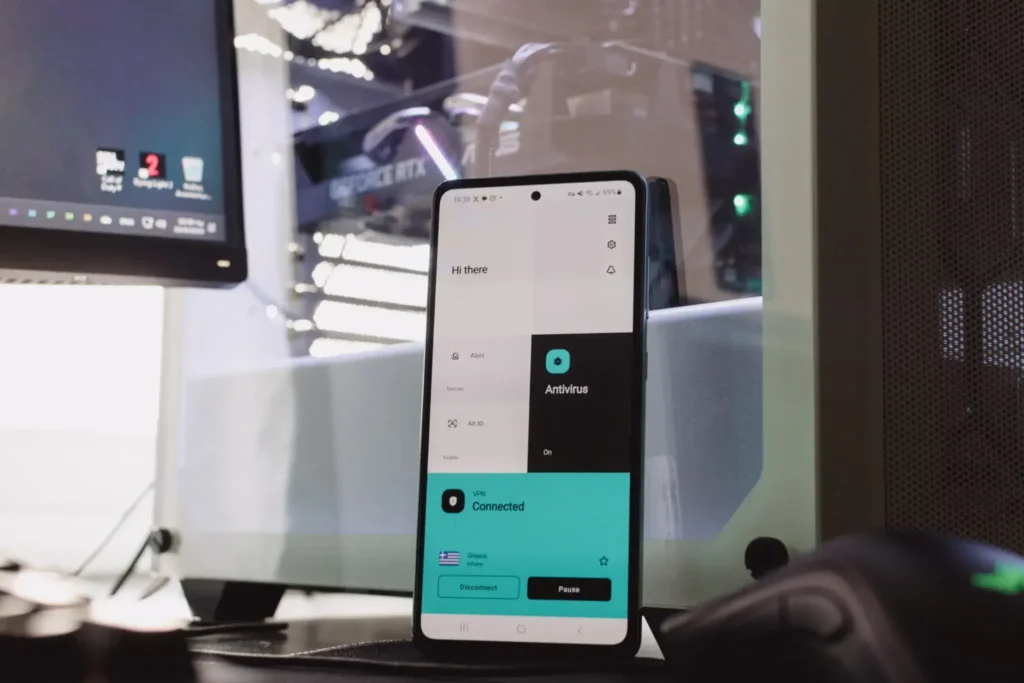
Let’s dive in with a few of my most favourite features, starting with the desktop application. The desktop app is pretty easy to get started with after downloading and installing it on your PC. I’ve used it in both Windows 11 and Manjaro Linux, and it worked beautifully. Surfshark VPN also supports Mac, so you’re good to go if you own a MacBook, iMac, or Mini Mac.
I’ve also downloaded and installed Surfshark VPN in my Samsung Galaxy A52s, testing the app using Android 13 and the newest One UI 6.0. I didn’t face any issues whatsoever, and the app kept responding fast and smoothly. It stayed connected to the VPN server and never lost connections, and I had no problems downloading, uploading, updating, or even surfing the internet.
Some of my top favourite Surfshark VPN features include:
- Auto-Start: Having Surfshark VPN automatically start and connect to a VPN server when my operating system or my web browser starts is really important for me. And while it may sound like such a simple feature, it’s actually a time saver of its own, and it’s good to know that you can enable or disable it whenever you want.
- Ads & Cookies: Have you spent enough time closing ads and cookie pop-ups yet? If that’s the case, then you can use Surfshark’s ad-blocking system, which detects and stops ads and cookie dialogues from showing up. That’s a relief when surfing through the internet, but make sure to add to your safelist all your favourite blogs so you can keep supporting them.
- Simple & Fast: What I love about Surfshark VPN is how simple and fast it is. From downloading to installing or configuring both the application itself and the browser extension, it just takes a few minutes to get over with. When you’re done and you’ve logged in to your Surfshark account, just enable the “auto-start” feature, and you’ll only need it again if you want to change your IP address.
- AntiVirus: Surfshark also includes an AntiVirus to keep your devices even safer. And although I do know which files to download every time and I am pretty good with Windows’ built-in Microsoft Defender, it’s a good way of increasing your security even further. For people who don’t have the same knowledge, or even for families looking to increase the security of their kids’ devices, an extra AntiVirus is never a bad idea.
If you know what you’re doing and you don’t want an AntiVirus or anything else, keeping things as minimal as possible, then you can avoid paying for the extra features that the Surfshark “One” plan includes, and go with the “Starter” plan, which costs less.
Will Surfshark VPN increase my internet speed?
While I was using Surfshark VPN, it didn’t feel like I was connected to a VPN server. Everything was running and loading at the same speed I enjoyed while not connected. But did Surfshark VPN increase my internet speed?
No. Actually, my internet speed drops from 98 Mbps to 91 Mbps every time I connect to the closest VPN server.

Did I figure it out by surfing the internet or downloading? No, I just ran a speed test using Speedtest.net and found out my download speed was 7mbps slower, and my upload speed was down from 10 Mbps to 9.8 Mbps when I was connected to a VPN server.
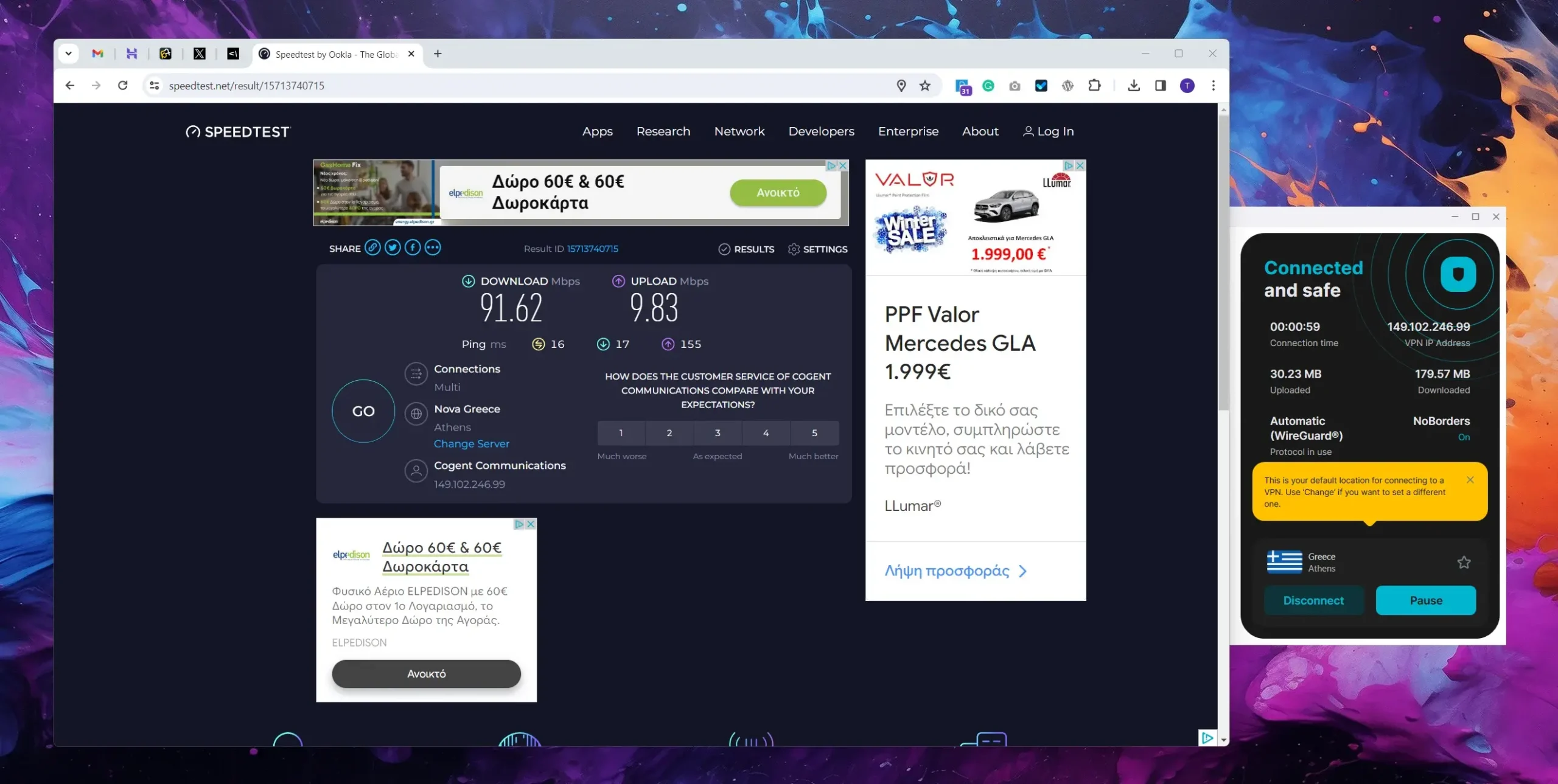
Here’s the thing: At the beginning, I thought I’d see similar numbers to what I got when I was using NordVPN and ExpressVPN. With NordVPN, my download speed was down to 76 Mbps, and ExpressVPN was closer to Surfshark VPN with 89 Mbps, respectively.
Note: Please keep in mind that I did most of my speed tests when connected to a Greek VPN server for all the VPN services that I have compared. I did use a couple of VPN servers located in the USA, but the speed was even lower because of how far the connection was traveling. So bear that in mind while choosing which is the best VPN for you.
And although ExpressVPN worked like a charm, I had a few high-ups when using NordVPN, with my PING being higher a few times while playing Call of Duty: Modern Warfare II Online and GTA 5 Online. I didn’t face any of those drops using the other two VPNs during my tests.
All the bad with Surfshark VPN
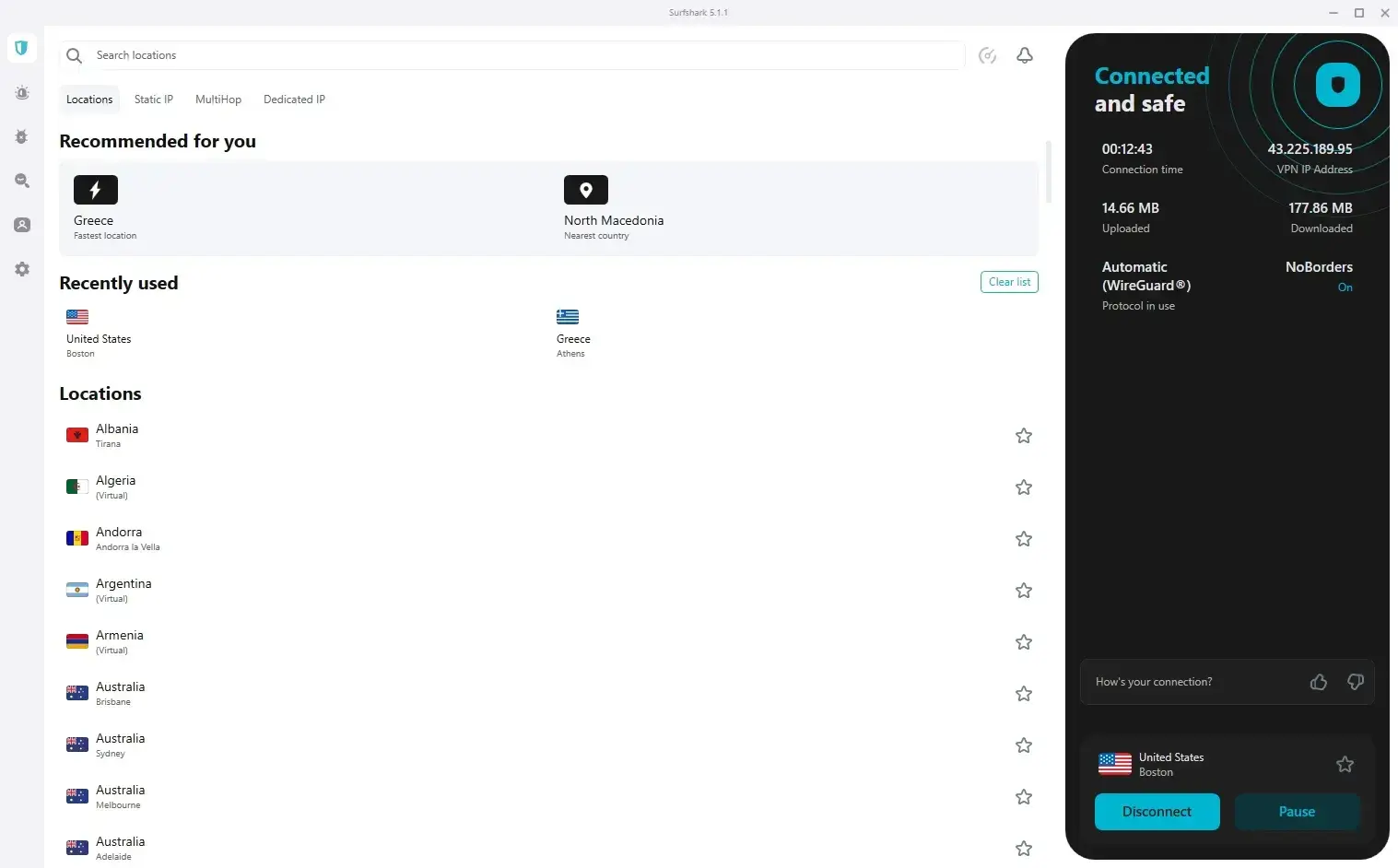
With Surfshark VPN, you also get alerts that notify you if your personal data is leaked online. And while most people would keep it active, I have completely disabled it. While it is safe to say that you can use this feature to increase your security and password strength and keep all your online accounts secure, you’ll keep seeing it again and again, even on websites where you have two-factor authorization enabled.
Another problem with Surfshark VPN is its browser extension. Many times, while I was playing GTA 5, it kept changing from the game to a browser window in Microsoft Edge, asking me to sign in. The problem was that there were no sign-in options whatsoever, and I was unable to close the open window and keep playing my game. I finally stopped the problem by temporarily disabling the browser extension.
Note: A few days have passed, and it seems that the issue with the extension is gone. I’ll keep you updated if anything changes.
Although I’d like to stop with the extension’s problems here, I did find another issue with their safelist option, which doesn’t work. After excluding my own blogs from their ad-blocking system, I kept seeing a clean page without any ads, cookie dialogues, etc.
That made my life a bit difficult because I was using my web browser to also check how my ads were displaying and if the browser notifications I had set using OneSignal started to display. I’ve noticed the same problem for all websites that I’ve tried to exclude by including them in my safe list.
Moreover, I did notice a few times that some websites were unable to load when I was connected to a VPN server, but they quickly started loading again after 5 to 8 seconds. I found out that this problem was caused by a specific server in the USA where I was connected, and not with any other VPN servers.
Should you use Surfshark VPN?
There is a lot Surfshark VPN has to offer to its clients. From a fast and reliable VPN network with over 3,200 servers in 100 countries, an ad-block system for ads, cookie dialogues, and browser notifications, to having a second AntiVirus for extra security and care, Surfshark VPN is a pretty strong choice as of this moment of writing.
As for me, I will keep renewing my subscriptions as I am fully happy with the way it works, even if I had a few ups and downs using the VPN service in the beginning. I do like that they will listen to your problems and help you by asking you to make a few simple changes and check again if the problem persists, before helping you even further.
Have you ever used Surfshark VPN? And if so, how was your experience with the VPN service? I’d love to know more in the comments section at the end of this post. I’d also love to know if you’ve ever used other VPNs and what your experience with them was.