Whether you want to migrate all of your songs and playlists from Spotify to Apple Music or vice versa, non of those two companies provides such a tool. They don’t let their users export their playlists and songs, but rather, only import their locally saved songs.
Thankfully, there are a few third-party websites and tools that let us migrate our whole playlists from one music streaming platform to another, and one of the best of them is arguably Playlistor.io.
Basically, it’s a simple website that lets you paste a URL from one of your playlists. If you paste a URL from Spotify, it will automatically think that you want to transfer it to your Apple Music account, and it will ask you to sign in to it. If you paste a URL from Apple Music, it will ask you to sign in with your Spotify account.
Once you give Playlistor.io access to your account, the website will automatically import to your Spotify or Apple Music account all the playlists that you want, just by pasting their URLs.
It’s as simple as:
- Visit the Playlistor.io website.
- In its search field, paste a URL (link) of a Spotify or Apple Music playlist.
- Playlistor will ask you to sign in to your Spotify or Apple account.
- The transfer will automatically begin.
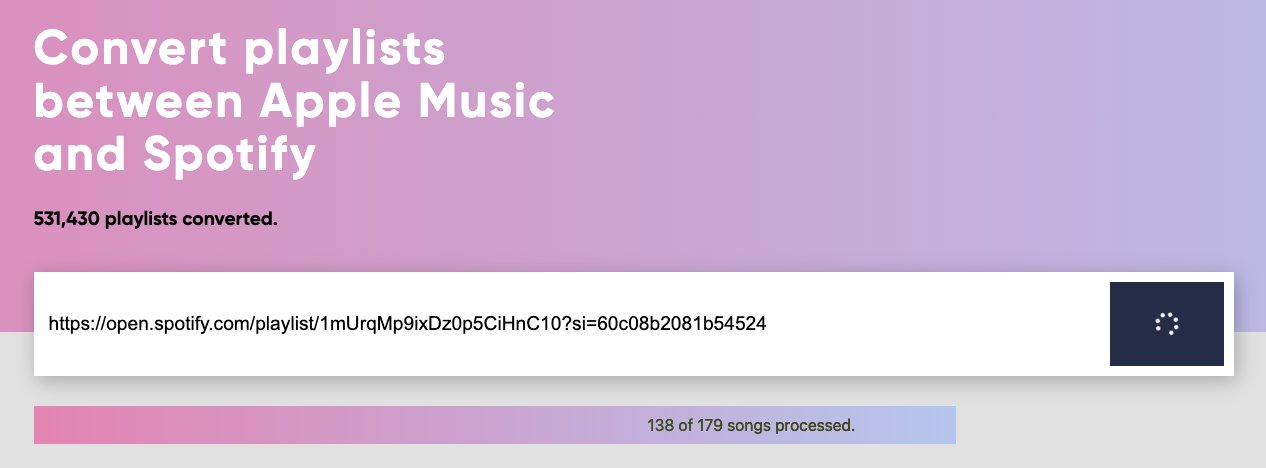
Once the transfer has completed, you’ll be able to see that playlist inserted into your music streaming platform of choice immediately.
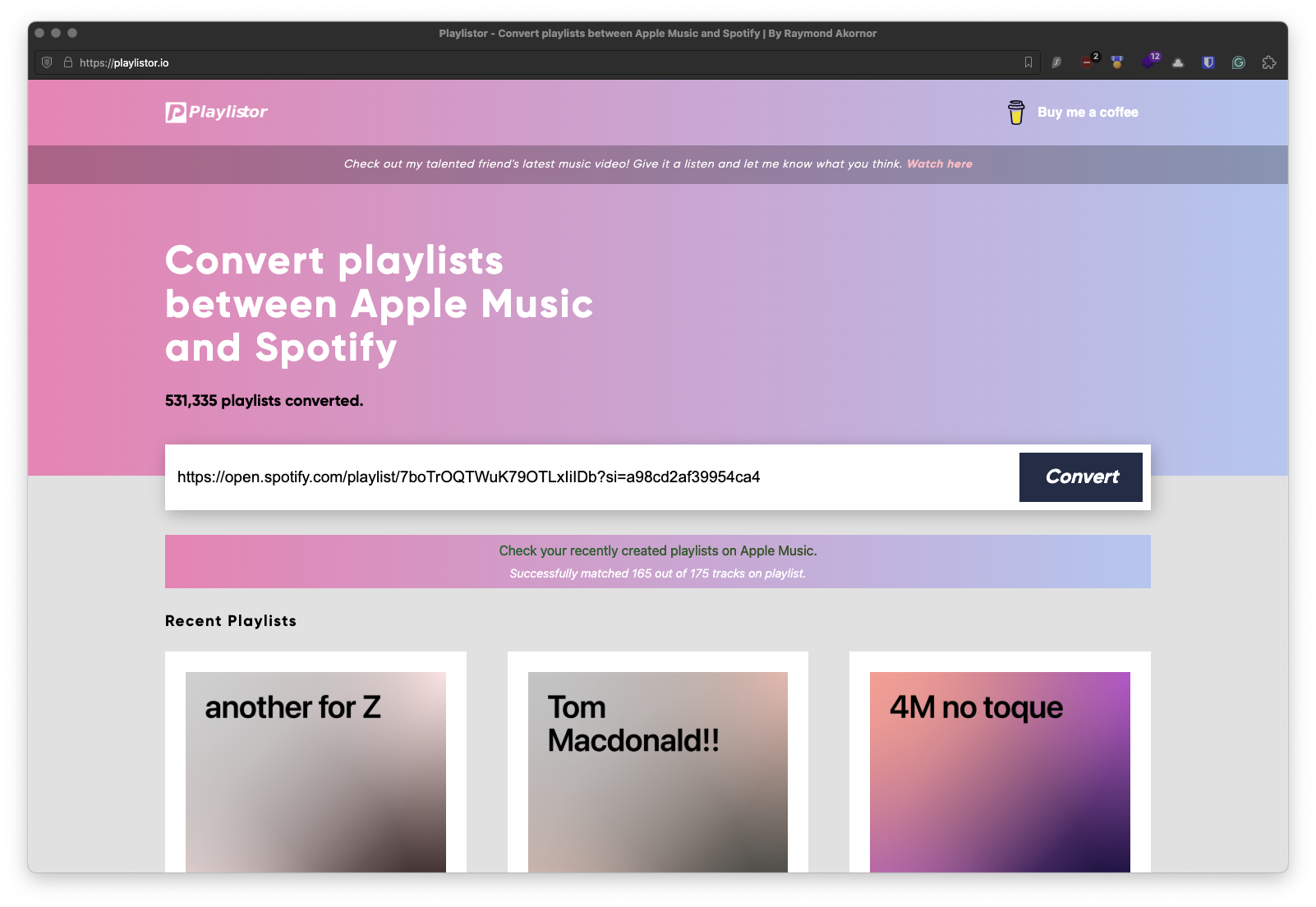
It seems that Playlistor.io is a project created by a guy named Raymond Akornor, and it’s offered completely for free, but you can always donate a few bucks by using Buy Me A Coffee.
Based on its statistics, over 531,000 playlists have already been converted using Playlistor, making it arguably one of the world’s most popular websites to transfer your music from one streaming platform to another.
Now, as you have already guessed, both Spotify and Apple Music have their own exclusives, meaning that those specific songs cannot be transferred to the other platform. Playlistor will automatically skip transferring these songs, and once it finishes the migration, it will give you the number of songs that have been transferred or skipped.
I’ve tested Playlistor when I wanted to transfer all my playlists from Spotify to Apple Music once I got my brand new Mac Mini M4 and had a 3-month free subscription. The website successfully transferred all my playlists, skipping the songs that weren’t available on Apple Music, and without giving me any errors.


















