In the last few years, I had the chance to start experimenting with AdSense’s ads on different websites, most of them blogs, and capturing the best places to display the ads. From which types provide the best results, to having custom or automated ads on your blog, here’s everything I’ve learned from over a decade of using Google AdSense.
Making money by displaying ads on your blog is not as easy as it sounds. Based on your niche and your website’s design, a simple change could either increase or decrease your daily revenue by the numbers. This is why it’s important to always run experiments and see what’s working best for your blog, but I’ll get to that in a minute.
A few years ago, I was running a blog with more than 400k visitors per month. During that period, I was also the tech support guy behind many popular blogs, and every single one of them was making money from AdSense’s ads. And what was the most common issue I was seeing? Some blogs with a lower number of visitors were making more money than other blogs with more monthly visitors. Wait, what?
It looks like even the smallest change in the way Google AdSense is displaying the ads on your website can make a significant difference. Just in a few hours, with a few small changes, I had the chance to see many of my clients’ blogs start making a whole lot more money than they did, with the same amount of monthly visitors and no extra optimizations, keyword researching, and everything that comes in between.
Here are three simple things that you can do to increase your AdSense ads revenue and find the perfect way of displaying the ads on your website.
1. Running experiments with different setups
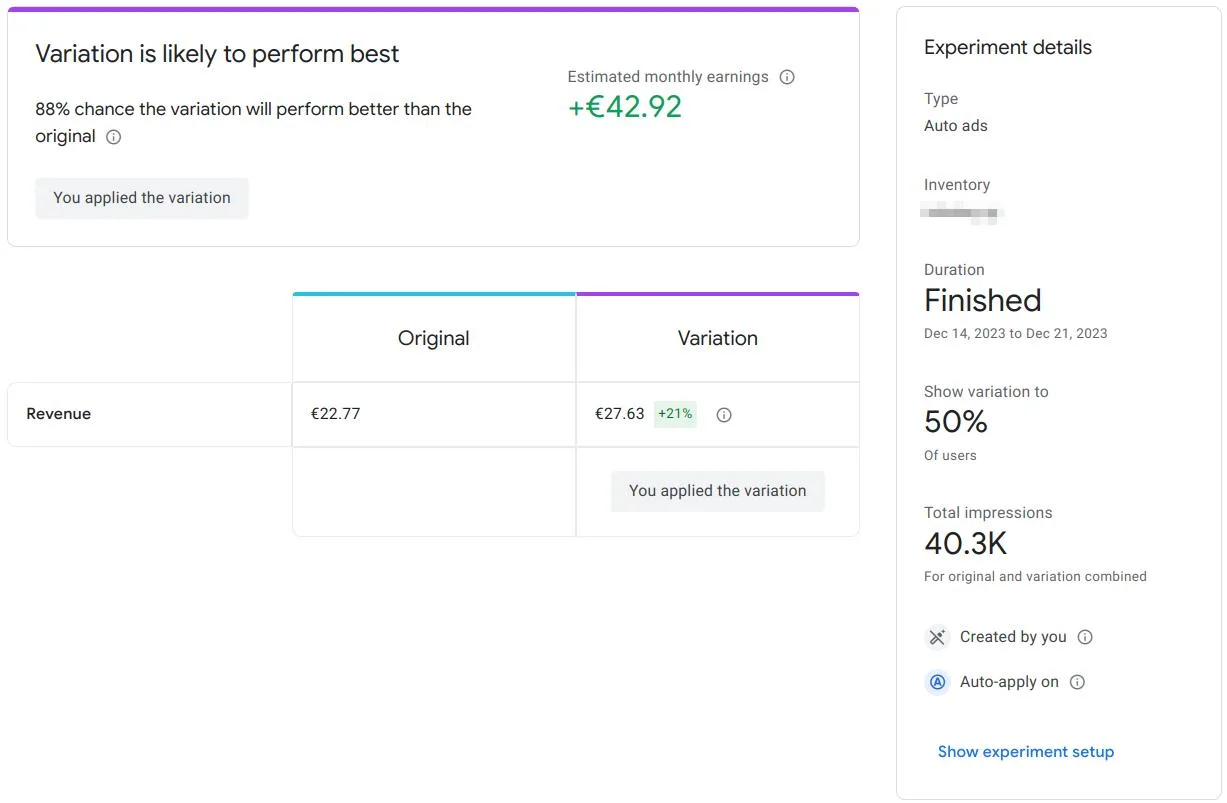
Here’s the thing; I’ve seen blogs displaying 5 to 6 ads per page, and getting an increase of over 187% in revenue just by changing the number of ads to 7. Crazy what one more ad can do to our income, right? Well, that’s only the beginning, as you can create different experiments using the built-in tool that Google AdSense is providing to its users, which you set up using different options and then publish them on your website.
When an experiment is created, your website will keep displaying the same ads that you’re currently using, but only for 50% of your visitors. The other 50% will get to see the updated version of your experiment, and AdSense will then combine the two of them to see which gives you the higher results in revenue. The more visits an experiment gets, the better for your end results, so don’t be afraid to have every experiment run for at least a week before deciding to implement it permanently.
You can start a new experiment by signing into your Google AdSense account and going to Optimization –> Experiments –> New Experiment. You can then disable or enable specific ad types, including both overlay and in-page formats, exclude specific areas, change the maximum number of ads shown per page, and even enable or disable the “Fine-tune your ads” feature. You can also run a category-based experiment, which will give you the option to check if you can make more money by not displaying ads from specific categories.
2. Removing specific types of ads & changing ads positions

Although you’ll learn more from running experiments, removing specific types of ads sometimes may be the ultimate answer. In some rare cases, my clients have seen a big increase in their daily ad revenue just by disabling some types of ads. More specifically, Google may recommend most of its users to enable all types of ads and categories for more results, but that doesn’t mean that you should.
This is why experiments have been created in the first place; To help content creators and publishers to run their own tests and find out which strategies and placements work best for them. With all that in mind, you can start by disabling the “Multiplex ads“, then the “Overlay formats“, the “Said rail ads“, and everything else until you see what’s giving you the best results.
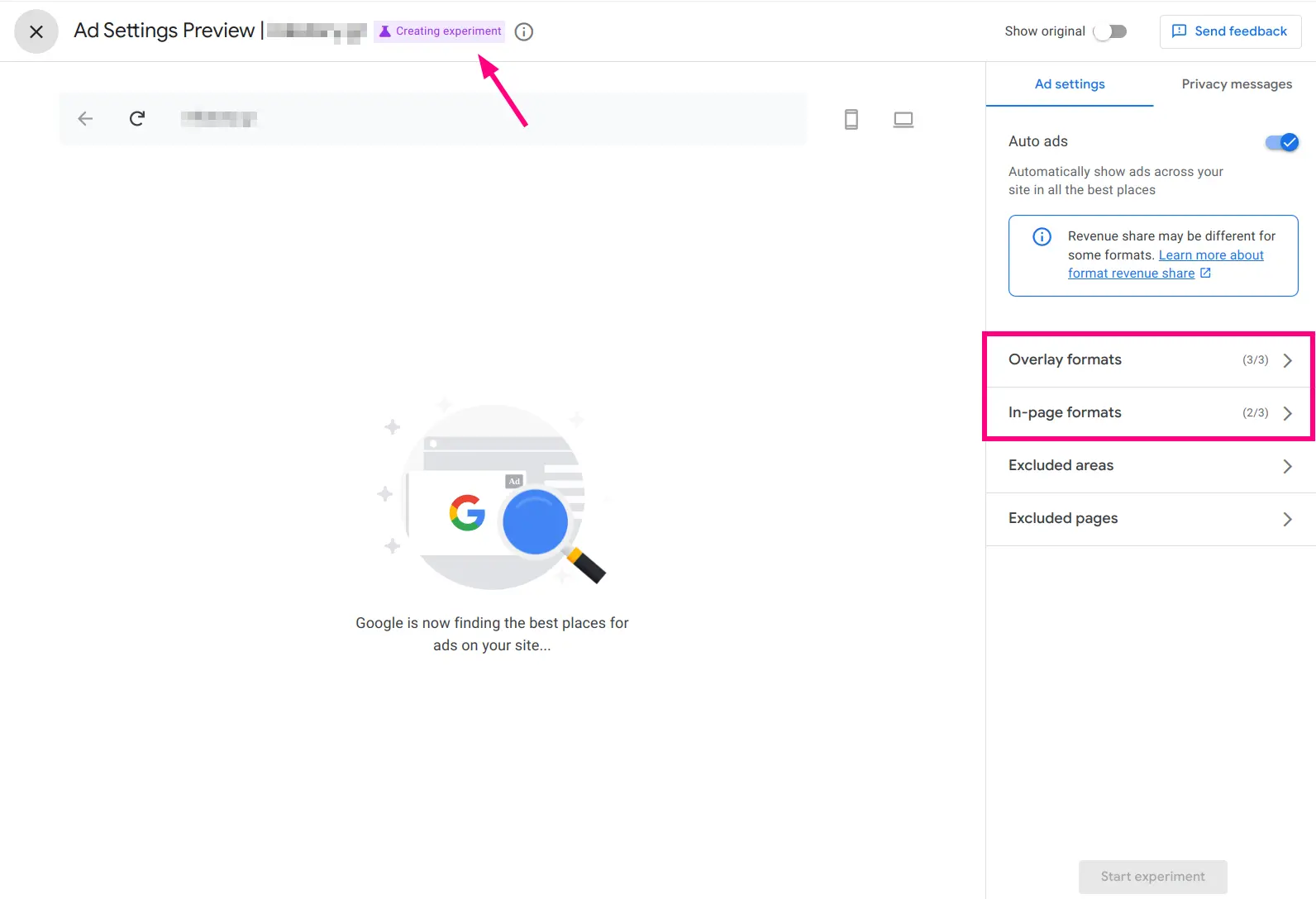
Positions are also crucial when it comes to getting more clicks on your ads. You’ll have to test which positions on your website are the best of the rest, the ones that get the most clicks and impressions, and those that can be used to ultimately create a strong passive income from your ads. If you’re just getting started, you can use my own favorite placements that seem to get the most clicks and impressions, but you should always run more experiments and tests.
- Header: A big ad on the header above everything else seems to get the most clicks, while a 728×90 pixels wide ad just in the right top corner next to the logo also seems to do the trick, but with lower clicks.
- Post Ads: Those are the ads that are being displayed on your blog posts (articles), and what worked best was 1 ad before the article, 1 ad after the second paragraph, 1 ad after the fourth paragraph, and let Google AdSense show load more ads based on the size of your posts.
- Sidebar Ads: 1 ad at the beginning of the sidebar and 1 sticky ad at the end of the sidebar.
- Footer Ads: I like to keep my footer clean of ads, but displaying 1 ad before the footer may result in more clicks.
Those places seem to work the best for my client’s websites and even my own. You can start with those and keep experimenting until you find the best positions to display your ads and get as many clicks as you possibly can.
3. Search for high CPC keywords
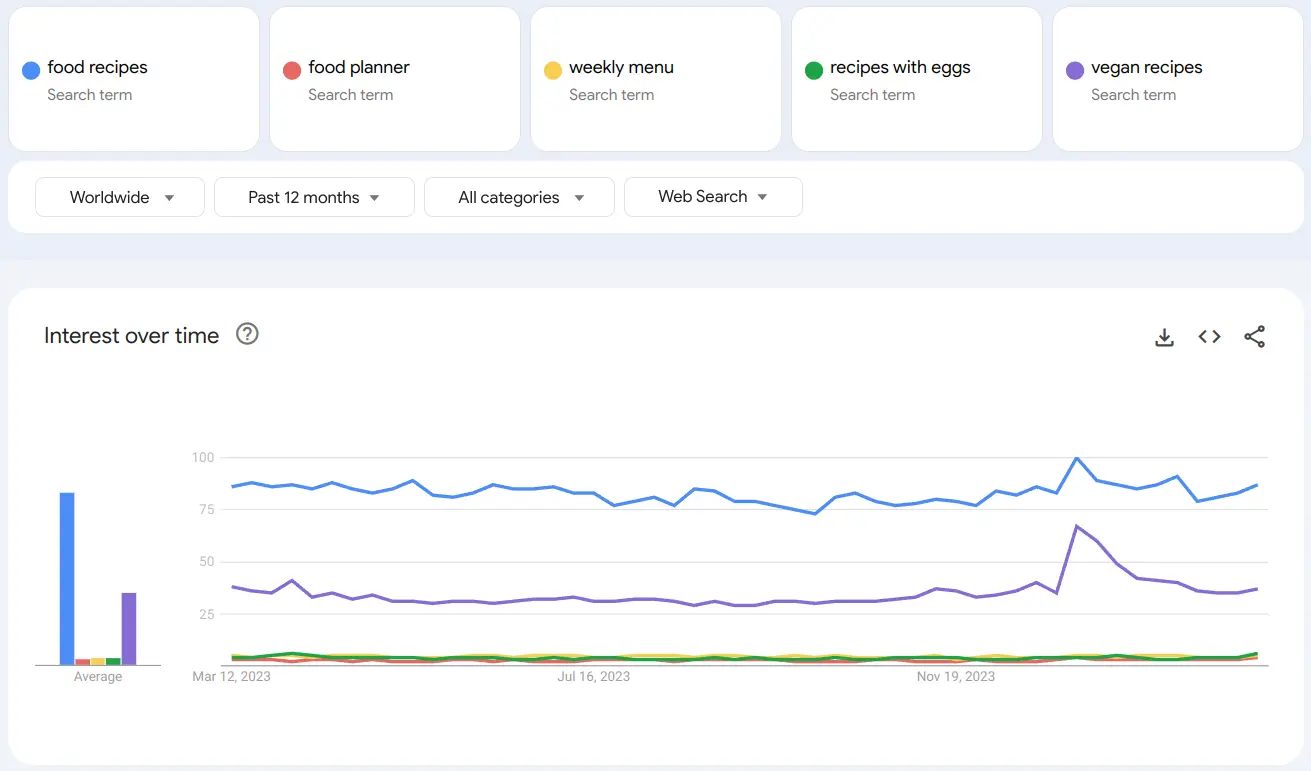
Even if you’re the most experienced blogger in your niche, or even if your content is the best of the rest, there’s a high chance that you won’t make any money if the keywords that you’re using have low CPC.
What most new and older bloggers fail to understand with advertisers, is that they don’t care about what you like, but what most people are searching for. With that in mind, you should always optimize your titles and descriptions with the highest CPC keywords.
You can use various tools such as to find relevant keywords with high CPC, including many provided on our Tools & Resources page.
The higher the CPC a keyword has, the more money you’ll make from every click. Just by changing a few of their posts, some of my clients saw their income increase by more than 60% in just a few days.
That’s understandable, given the fact that if you’re only writing for low CPC keywords, you will end up making a small amount of money even from blog posts that went trending.
For example, let’s say that we have two keywords, example 1 and example 2. Now, example 1 has 0,80$ per click, while example 2 has 0,40$ per click. Both keywords get 100 clicks, can you guess which one will make you the most money? Yep, example 1 is going to get double the number of money earned by its ads, thanks to the higher CPC.
Have you ever created experiments on your Google AdSense account to test which placements, types of ads and formats, and the maximum number of ads shown per page works for your website and content? And if so, what was the biggest change that you’ve made and seen a big increase in your revenue?
Don’t hesitate to share your experience and ask your questions using our beautiful comment system at the end of this page.



















OH MY GOD… Thank you SO MUCH!!! Today I signed in on my account and saw that the warning was finally gone, after trying anything else!!
I was so worried I would lose my ads and revenue after being unable to understand what I had to do and you rarely saved me!! The free version works great for me as I don’t have thousands of monthly visitors (yet) and after I enabled and connected the plugin, AdSense removed the warning 7 days later.
OH MY GOD… Thank you SO MUCH!!! Today I signed in on my account and saw that the warning was finally gone, after trying anything else!!
I was so worried I would lose my ads and revenue after being unable to understand what I had to do and you rarely saved me!! The free version works great for me as I don’t have thousands of monthly visitors (yet) and after I enabled and connected the plugin, AdSense removed the warning 7 days later.
Hey Sophie, happy to hear that you solved your problem (I’m guessing you are referring to AdSense’s issue on your IAB TC string, so you’re in the wrong article, but that’s okay hehe). Let me know if something changes 🙂
Hey Sophie, happy to hear that you solved your problem (I’m guessing you are referring to AdSense’s issue on your IAB TC string, so you’re in the wrong article, but that’s okay hehe). Let me know if something changes 🙂