It’s 2025, and if you’re looking to start a new blog, online store, portfolio, business website, or something more complex, there are many content management platforms that you can use to make your life a whole lot easier. For almost half of the web, the option is clear: WordPress. But with a legal battle destroying the community faster than ever before, some may want to use something different.
- 1. classicPress (for WordPress lovers who hate Gutenberg)
- 2. Ghost (for bloggers, Journalists, and writers)
- 3. Drupal (for any kind of website)
- 4. Craft CMS (for unparalleled flexibility)
- 5. Joomla (for advanced users)
- 6. Shopify (for e-commerce owners)
- 7. ExpressionEngine (for a bit of everything)
- 8. Squarespace (for an all-in-one platform)
- 9. Grav (for flat file databases)
- 10. Medium.com (for writers that need simplicity)
- 11. Substack (for writers and newsletter lovers)
Although WordPress is over 21 years old and the most popular CMS platform in the world, with the recent battle that’s been going on with Matt Mullenweg and WP Engine, for the first time in all of those years, we’re now unsure about the future of WordPress.org.
For many tech-related people, it’s just another legal battle between two big companies, but for the community of WordPress, it’s more than that. For them, it’s more about what Automattic’s CEO says and does – and apparently, things aren’t looking that great.
The lawsuits will go years and could potentially bankrupt me or force the closure of WordPress.org. It also takes a huge amount of time — there is no “lawyers work on that.”
Matt Mullenweg on X.com
That was the ultimate reply for me to start working more on articles like this one, and gave me a bigger push to start thinking of alternative solutions not only for my own blogs and projects but for my clients too. Whether you’re a web developer, blogger, journalist, writer, entrepreneur, content creator in general, or even a business, if you feel safer not being a part of this battle and unsure about the future of your website or project, then these WordPress alternatives will help you build from the simplest to the most complex websites, and they all have something unique to offer.
I will keep adding any new platforms as I try them. For now, I haven’t used many, but I believe the following ones are the best of the rest. Let me know if you’re using something that I haven’t mentioned and I’ll give it a good try.
Now, it’s worth noting that you won’t just find complex platforms for advanced users and developers only in the following list, but other alternatives too for people who just want something simple.
1. classicPress (for WordPress lovers who hate Gutenberg)
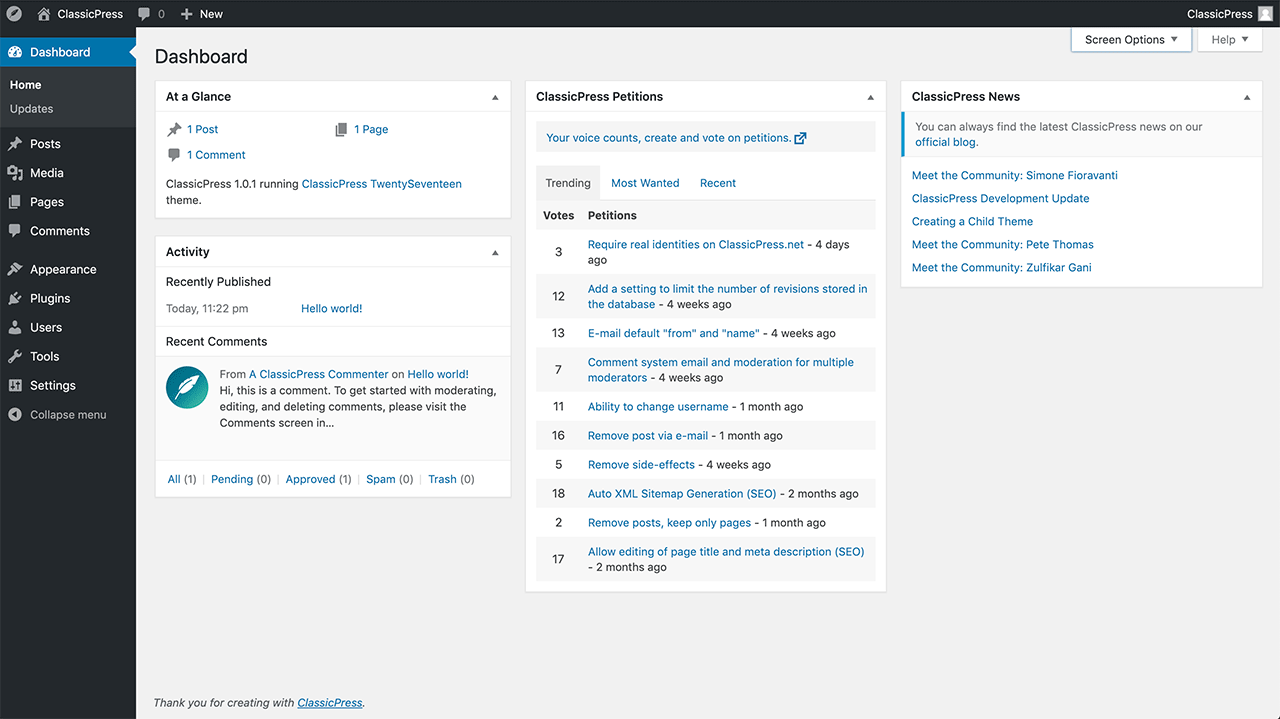
I’m putting ClassicPress first on the list for many different reasons, but mainly because it’s the only solution for people who want the same interface and functionality WordPress gives, but without actually using WordPress. ClassicPress is a WordPress fork, but the folks behind it say that they’ve trimmed the unnecessary code to improve overall performance and privacy. “ClassicPress core is half the size of WordPress,” the folks behind the fork say.
Now, ClassicPress may be a WordPress fork, but that doesn’t mean it shares the approach, especially when it comes to updates. Instead, they focus more on stability and simplicity, and they don’t release major updates that may result in incompatibility or problems. It also supports most themes and plugins that you’ll find for WordPress, but none of the ones that they’ve designed to work only for Gutenberg.
ClassicPress it’s a lighter CMS with a smaller file size, and fewer features, and is more focused on stability, and it’s the best overall alternative for people looking at using the same interface as WordPress. But, the biggest drawback for me is that they’re not supporting Gutenberg at all, and the block editor is crucial for me and I find it very useful. If they had an option to make the whole platform compatible with Gutenberg, I’d migrate without a second thought.
One thing’s for sure: If you’re still using the classic editor and hate Gutenberg, ClassicPress is gonna feel like a paradise, and you’ll wonder why you didn’t use it sooner.
2. Ghost (for bloggers, Journalists, and writers)
If writing is your ultimate focus, say hello to Ghost, which I’ve used in the past and I really liked. It’s a blogging platform built specifically for writers, journalists, and creators who want a sleek, distraction-free way to publish content. Unlike some platforms that try to be everything to everyone, Ghost sticks to its roots: clean design, simplicity, and speed.
The backend is uncluttered and intuitive, so you’re not drowning in menus trying to figure out where to write your first post. Plus, it’s open-source, which means you can self-host it if you’re tech-savvy, or you can let the Ghost team handle the hosting (for a fee). Unlike WordPress, with Ghost you won’t face any problems with fighting spam comments and registrations, you’ll have your own integrated newsletter system, and you can even have your own paid memberships.
Ghost’s themes are gorgeous, like magazine-level beautiful. And because the platform is so lightweight, your blog will load faster than ever before. But fair warning: Customizing Ghost does require some coding knowledge if you want to go beyond the basics. It’s not a drag-and-drop kind of platform, so if you’re allergic to code, you might want to stick to their pre-designed templates.
3. Drupal (for any kind of website)
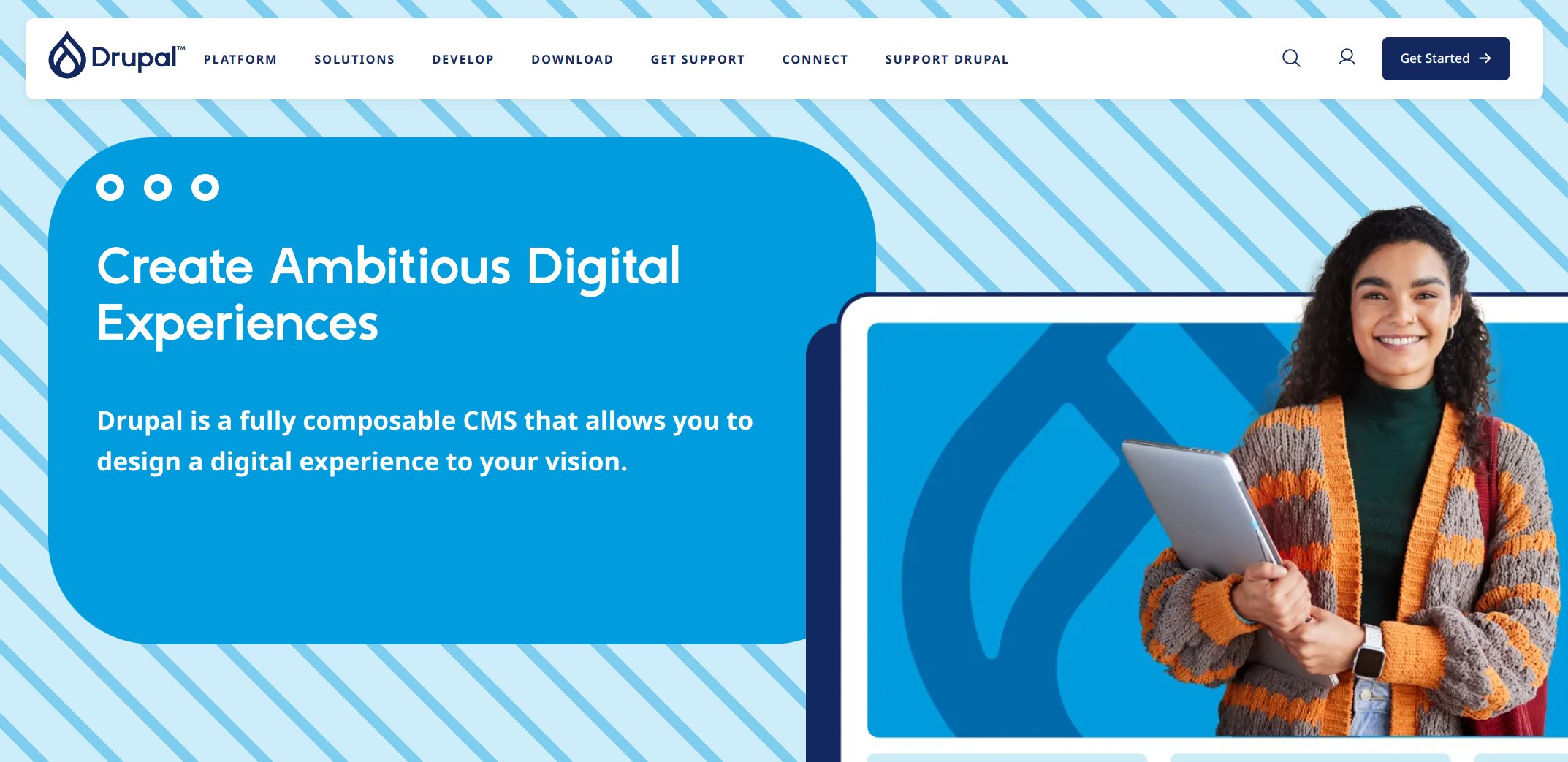
What I’ve always appreciated about Drupal is the community behind it. It’s open-source, which means it’s constantly evolving with contributions from developers around the world. There’s a strong network of forums, documentation, and helpful people who are more than willing to point you in the right direction when you hit a roadblock.
One thing that sets Drupal apart is how it handles content. It uses a modular approach, allowing you to create structured, reusable content that can be displayed in multiple ways. This was a game-changer for me on larger projects, where maintaining consistency across hundreds of pages was crucial. The taxonomy system is incredibly detailed, making it easy to organize and categorize content, no matter how complex your site gets.
That said, Drupal is best for people who either have some coding knowledge or are willing to invest the time to learn. It’s not as user-friendly for beginners as other CMS platforms, but it pays off in terms of what you can build. If you’re looking for something robust and future-proof (and you’re not afraid to roll up your sleeves) Drupal is an excellent choice.
4. Craft CMS (for unparalleled flexibility)
Craft CMS was a fun journey that I never knew I needed. I still play with it once and a while, and I’ll focus more on it once in the near future. But for now, what you need to know is that it’s a modern, intuitive content management system that gives you complete control over your website without forcing you into pre-built templates or workflows. The control panel is clean and user-friendly, so you’re not spending hours trying to figure out where things are. It’s built with developers in mind, but content editors will love it just as much.
One of Craft’s biggest strengths is how it handles content. You can structure it however you want, using custom fields and entry types to fit your exact needs. For me, this has been a game-changer because I’m not locked into someone else’s idea of how a CMS should work. Everything is modular and reusable, which means you can create incredibly dynamic websites with ease. Then there’s also the Matrix field, which lets you create flexible layouts and content blocks that your team can easily mix and match.
Another thing I love about Craft is the developer experience. It’s built on modern technologies, like Twig for templating, which makes it a dream to work with if you know your way around code. That said, it’s not a plug-and-play platform like some others, if you’re not a developer or don’t have access to one, Craft might feel a bit overwhelming. But the trade-off is total creative freedom. The community is also incredibly supportive, and their documentation is some of the best I’ve seen.
5. Joomla (for advanced users)
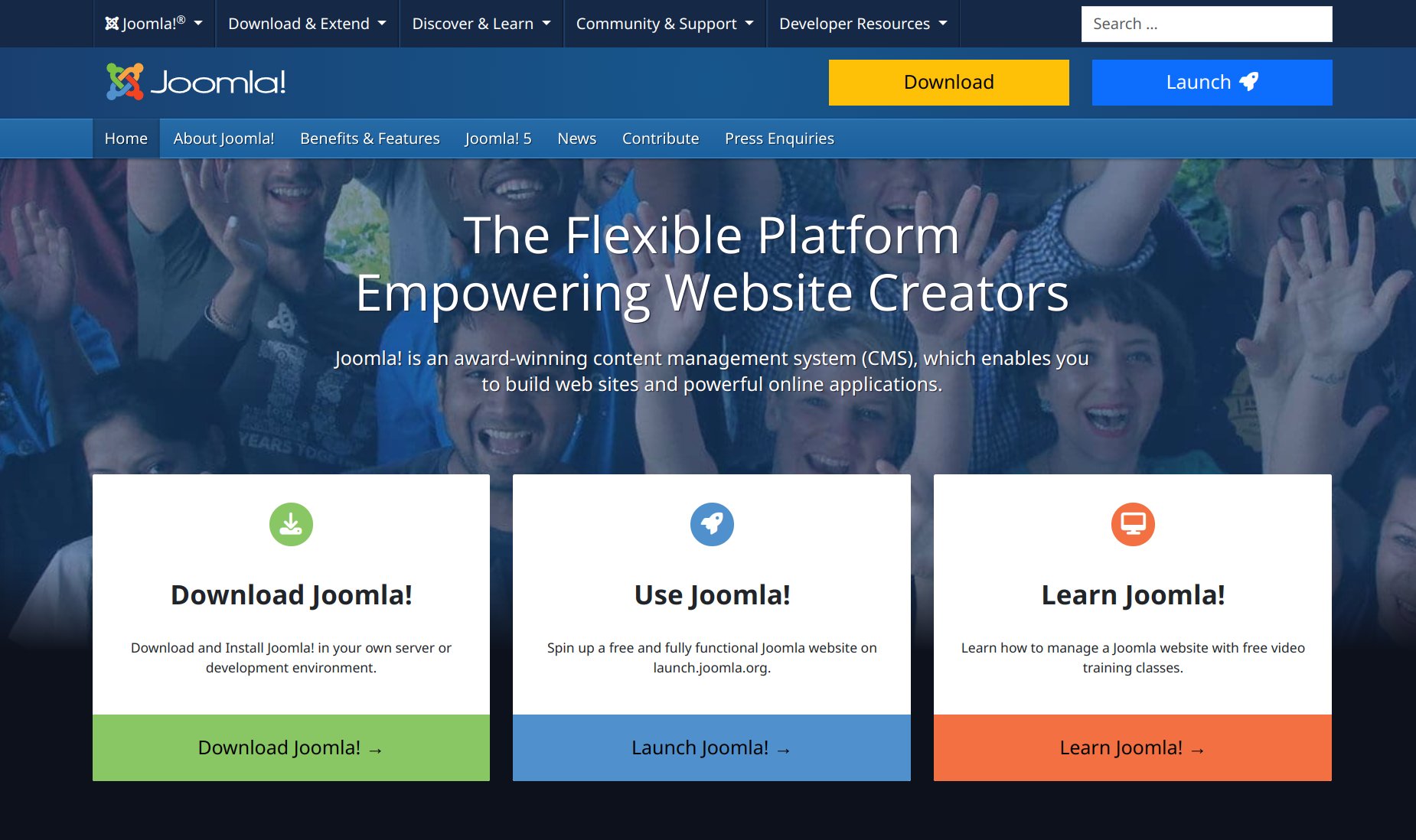
To be honest, I never really liked Joomla. I gave it a few tries, and it just didn’t cut it for me. To be fair, it’s an amazing CMS platform that’s been around long enough to earn a solid reputation. It has a huge community of people, supports third-party extensions, and it’s particularly well-suited for building websites that need more than just basic blogging – think community portals, e-commerce sites, or multilingual websites.
Out of the box, Joomla offers robust features like user management, built-in multilingual support, and advanced access control, which can save you from relying too heavily on extensions. The backend can feel a bit dated compared to modern platforms like Craft or Ghost, but once you get used to it, it’s functional and gets the job done.
That said, Joomla has its quirks. While it’s more flexible than WordPress in some areas, it’s also more complicated to set up and maintain. If you’re not comfortable diving into the nitty-gritty of configuration or troubleshooting, it might feel overwhelming at first. The extension ecosystem, while extensive, can be hit or miss in terms of quality and support. I’ve had experiences where I found a great extension that solved a problem perfectly, but I’ve also run into outdated or poorly maintained ones. On the plus side, Joomla’s community is pretty active, and there’s a good amount of documentation available to help you solve most issues.
Basically, if you’re a developer or have one on your team, you’ll appreciate the flexibility Joomla offers. If you’re a solo creator looking for something plug-and-play, you might find it frustrating. Joomla is a solid choice if you need a middle ground between simplicity and power, but it’s surely not for everyone.
6. Shopify (for e-commerce owners)
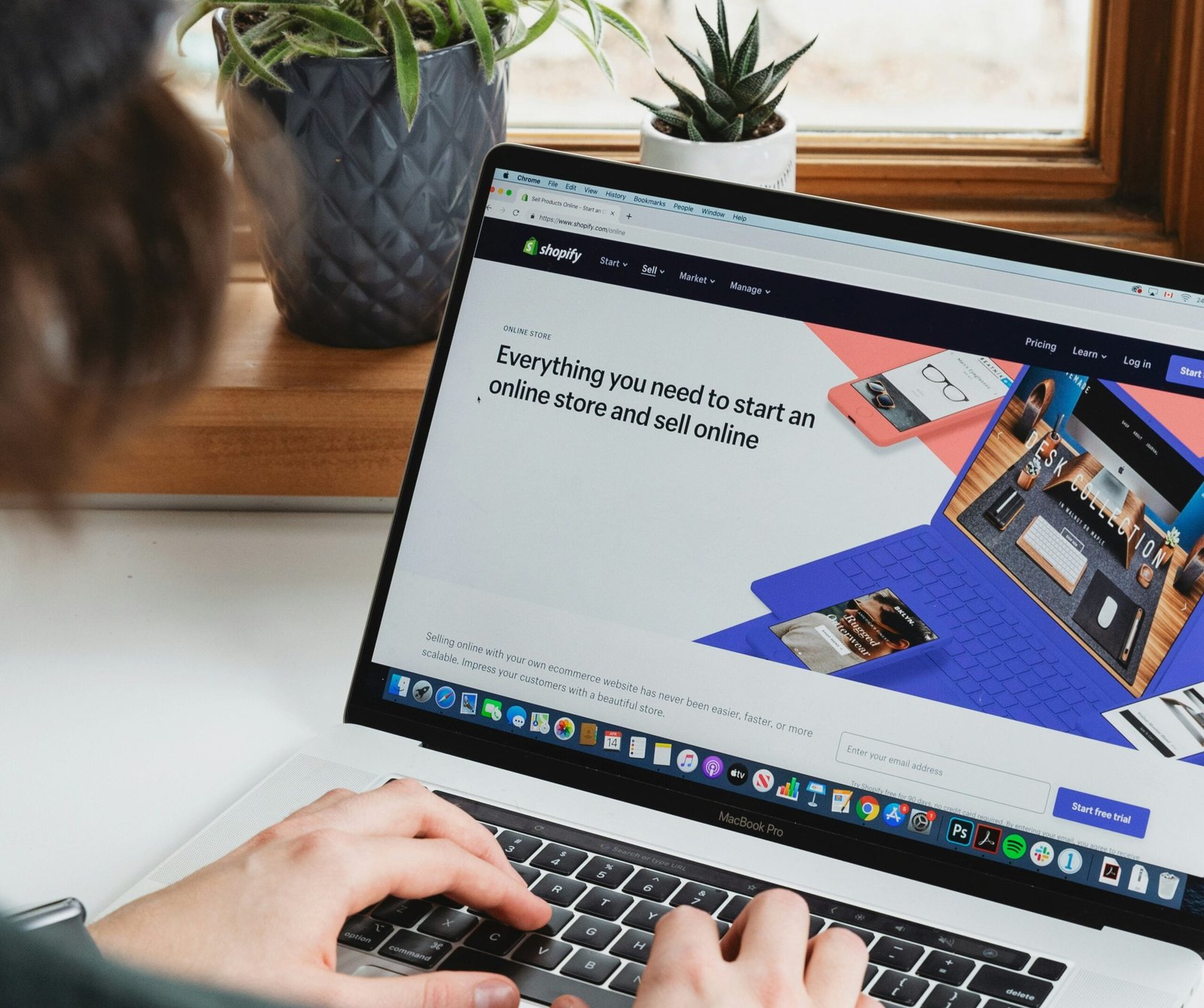
There are so many reasons that I could mention why Shopify is a great option nowadays for e-commerce stores. Is hands-down one of the easiest platforms to use if you want to set up an online store, but it’s built specifically for e-commerce, so everything about it – from the interface to the features – is designed to help you sell products. You don’t need to be a developer or tech-savvy to get started. Within a few hours, you can have a functional store with product listings, payment processing, and even shipping options all setup.
Shopify takes care of the heavy lifting, like hosting and security, which means you can focus on your business instead of worrying about technical details. The built-in features are impressive, and the App Store takes it to the next level. Need email marketing tools? Done. Want to add advanced analytics or integrate with social media? There’s an app for that. The themes are modern and responsive, so your store looks great on desktop and mobile.
But, and this is a big “but,” customization can be limiting. If you’re looking to create a highly unique or complex store, you’ll either need to know Liquid (Shopify’s templating language) or hire a developer. And while Shopify’s ecosystem is extensive, adding apps can quickly get expensive. Many apps have monthly fees, which can add up fast, especially if you’re just starting out.
It’s ideal for anyone who wants to start selling online without getting bogged down in technical details. Whether you’re a small business just starting out or a larger brand looking for a streamlined solution, Shopify makes e-commerce simple and accessible. Just be prepared to pay for that convenience, both in subscription fees and any extras you might need along the way.
7. ExpressionEngine (for a bit of everything)
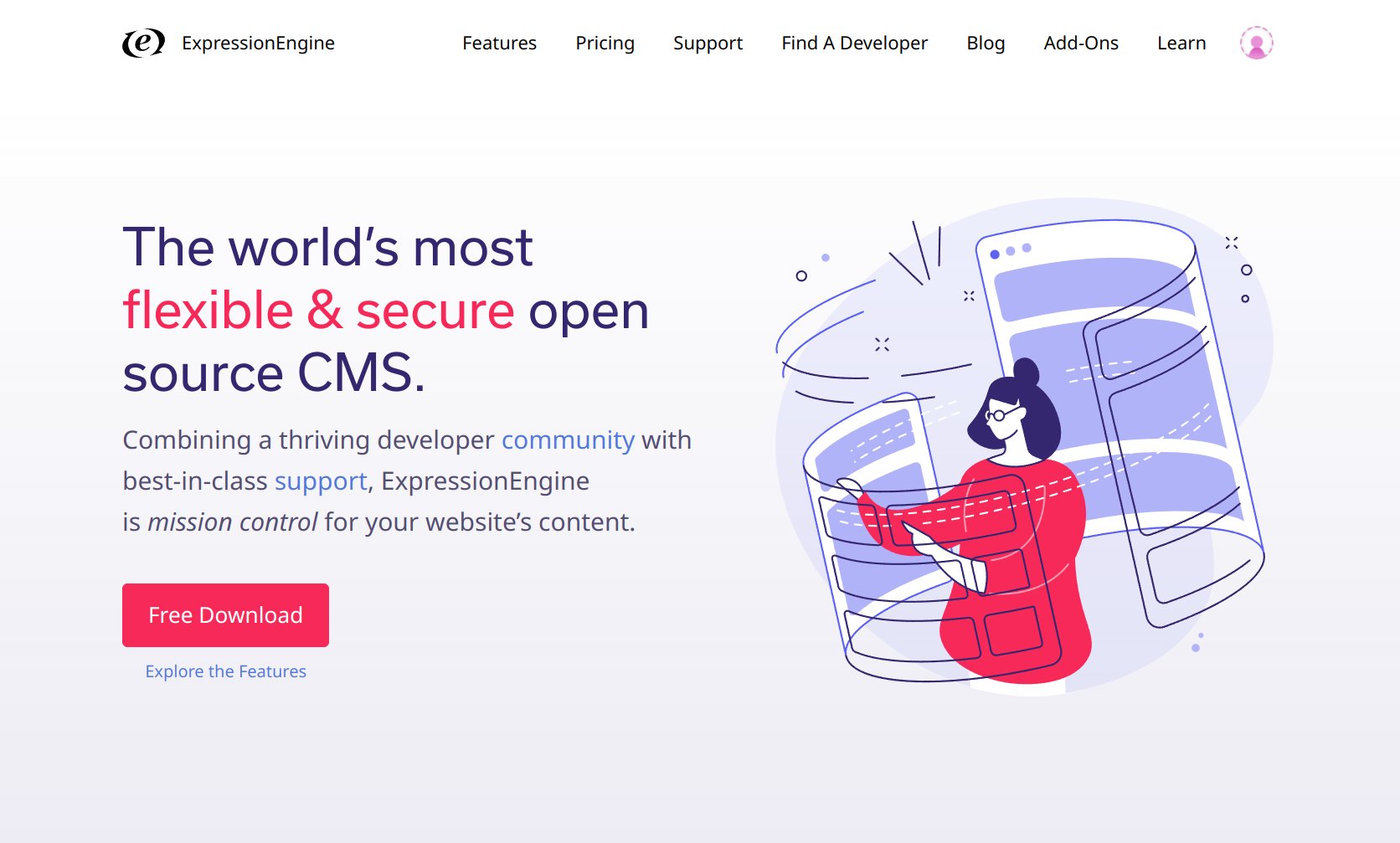
You may have never heard about ExpressionEngine, and it may not be as flashy or widely known as some other platforms, but it has a loyal following for good reason. ExpressionEngine’s modular structure and the freedom it gives you to build whatever you want is what makes it great, but it’s not trying to be an all-in-one solution with pre-built themes and drag-and-drop builders. It’s more like a blank canvas for people who know what they want and are willing to put in the work to achieve it.
It’s incredibly flexible, allowing you to create custom fields, templates, and channels to organize your site’s content in whatever way makes sense for your project. This makes it a great choice for complex websites or unique use cases where other platforms might force you into awkward workarounds. The control panel is clean and well-organized, though it doesn’t have the visual polish of some more modern platforms like Craft CMS.
ExpressionEngine’s learning curve can be steep, especially if you’re not a developer or new to CMS platforms. While the documentation is solid and the community is supportive, you’ll need to invest time in learning the system if you want to get the most out of it. Another downside is that its ecosystem isn’t as extensive as platforms like WordPress or Shopify, meaning fewer plugins, add-ons, and themes to choose from. If you need something highly specific, you might have to build it yourself or hire a developer.
Editor’s Note: I’ve only used ExpressionEngine for a couple of days, so I am not an expert on it. You may face other issues, or you may find it the best for your needs, do your research.
8. Squarespace (for an all-in-one platform)
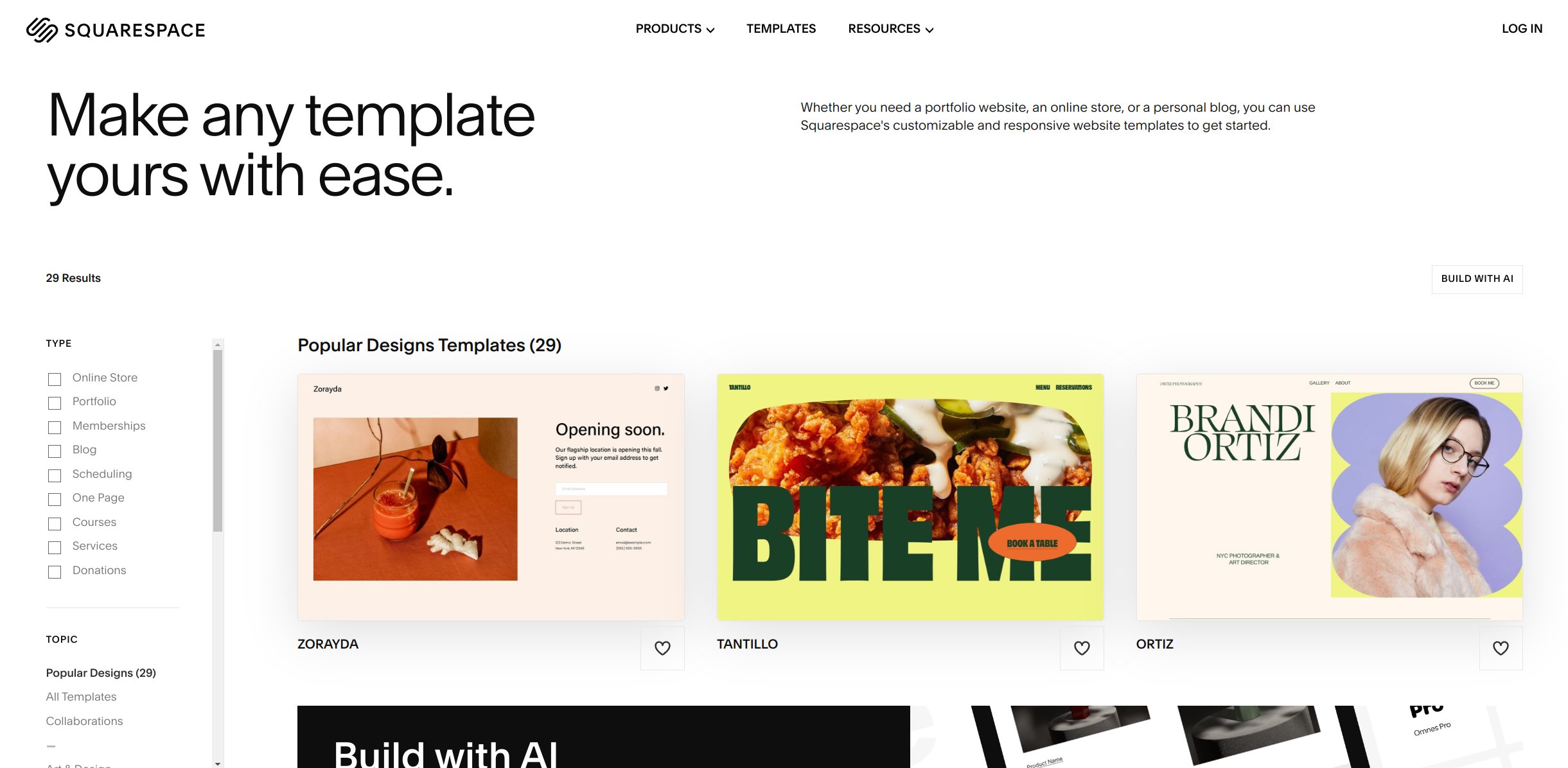
Squarespace is perfect for those who hate coding and looking for an all-in-one platform. It has minimal and beautiful templates that you can quickly use and customize using its drag-and-drop and friendly system. If you want to focus on creating content or showcasing your business without dealing with technical headaches, Squarespace is a solid choice.
That said, Squarespace does have its limitations. While the design tools are great, they’re not as flexible as some people might want. You can customize colors, fonts, and layouts to an extent, but if you need something truly unique, you might feel boxed in. Squarespace doesn’t allow full control over the code like platforms such as WordPress or Craft CMS. And while it’s great for small to medium-sized websites, it might not be the best fit for complex projects with specific functionality needs.
Another thing to consider is pricing. Squarespace is an all-in-one platform, so hosting, security, and updates are all included, which is convenient. But it’s not the cheapest option, especially if you need to add advanced features or run an online store. It’s ideal for creatives, small businesses, or anyone who wants a sleek, professional website without spending weeks building it. If you’re okay with a little less control in exchange for simplicity and style, Squarespace is one of the best platforms out there.
9. Grav (for flat file databases)
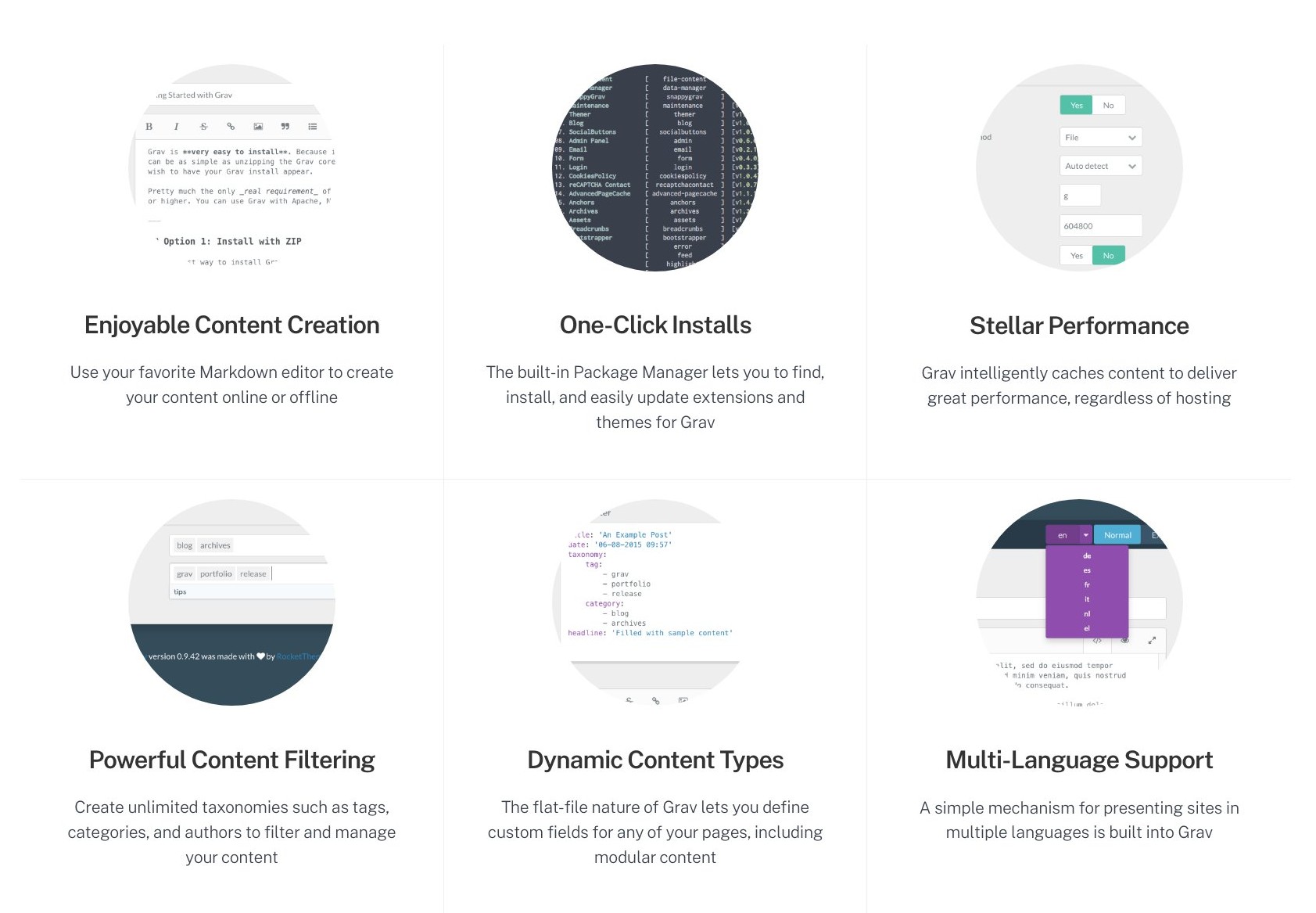
Grav is a flat-file CMS that’s all about simplicity, speed, and flexibility. Unlike traditional CMS platforms that rely on databases, Grav stores everything in files, which makes it lightweight and incredibly fast. I’ve used it for a couple of projects where I needed something minimal but powerful, and it’s a great choice if you want full control over your site without the overhead of a database. Setting it up is straightforward: You just upload the files to your server, and you’re good to go.
You can create reusable content blocks, customize layouts with ease, and use Markdown for content creation. For smaller to medium-sized projects, this approach is incredibly freeing because you’re not locked into a rigid system. Plus, Grav’s admin panel is clean and simple, offering a great balance between functionality and ease of use. It also has a solid plugin ecosystem, so if you need extra features (like SEO tools or form builders) you can easily add them. However, it doesn’t have the massive library of plugins or themes that platforms like WordPress offer.
Grav’s main downside is that it’s not the most beginner-friendly CMS. If you’re not comfortable working with files directly or diving into some light coding, there’s a learning curve. It’s designed with developers in mind. That said, once you understand how it works, Grav is incredibly powerful and flexible, allowing you to build custom sites without the bloat of other platforms. It’s perfect for those who value speed, simplicity, and full control over their website.
10. Medium.com (for writers that need simplicity)
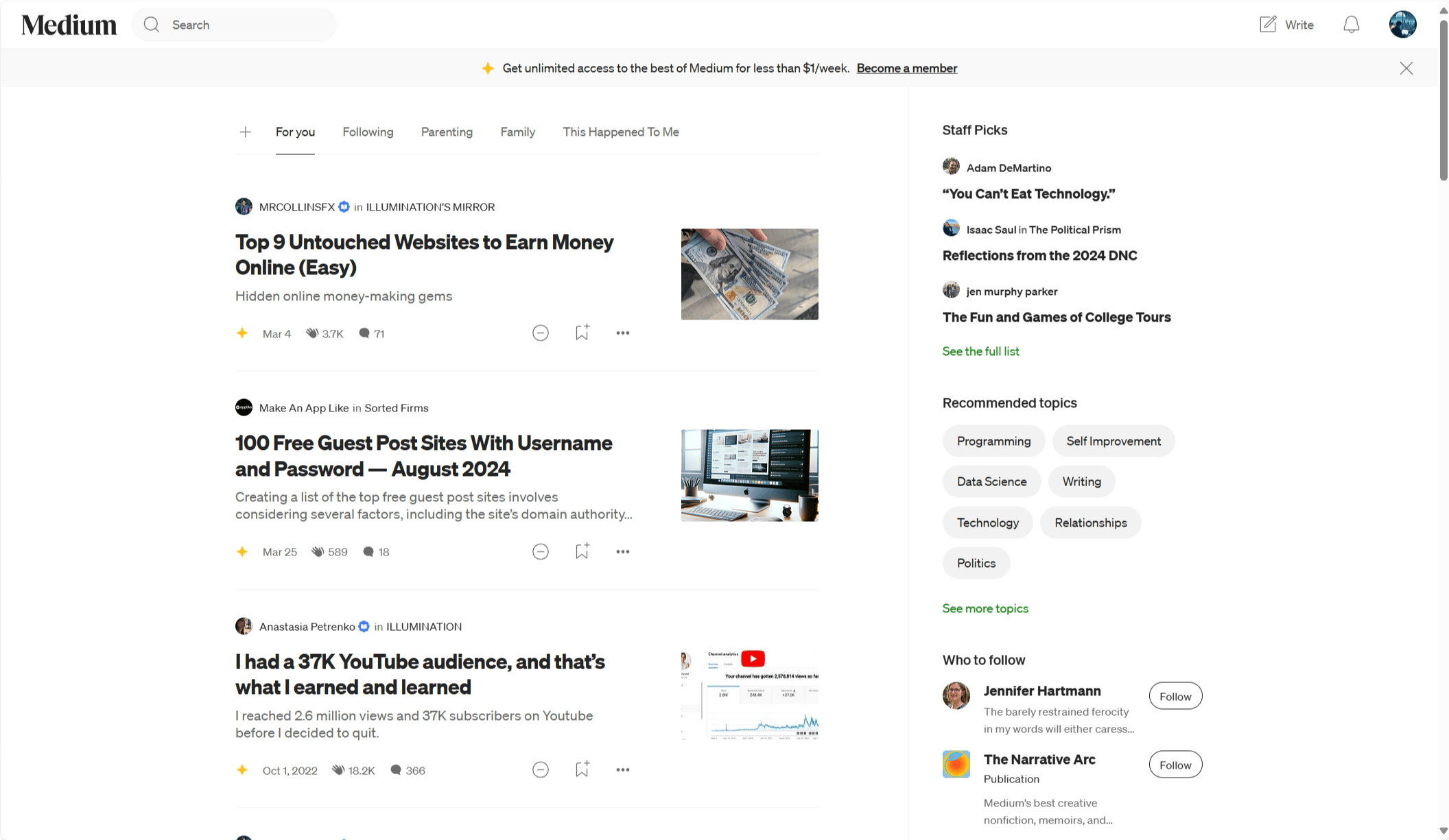
Whether you are a blogger, writer, or content creator in general who looks to write short or long content, Medium.com is the easiest way to go. I’ve used Medium for sharing a few articles, and the experience is refreshingly straightforward. You don’t have to worry about hosting, themes, or plugins – it’s all handled for you. The editor is clean and minimalist, so you can focus entirely on your writing. Plus, the platform has a built-in audience, which means your work has a chance to be discovered by readers beyond your existing network.
However, Medium isn’t without its downsides. One of the biggest limitations is control. While the platform is fantastic for writing, you don’t really own your space the way you would with a self-hosted site. Your articles live on Medium, and if the platform ever changes its rules – or disappears – you don’t have many options. Customization is also minimal. You can’t tweak the design of your page beyond a few basics like your profile photo and bio. If you’re someone who wants to build a personal brand with a unique look and feel, Medium can feel restrictive. It’s more about the content itself than creating a custom web presence.
Medium shines as a community-driven platform, with many ways for users to engage such as following writers, commenting on their posts, highlighting their texts, and more. The Medium Partner Program is another plus, allowing you to earn money based on how much time readers spend engaging with your articles. But earning a significant income requires consistency, quality content, and a bit of luck with the algorithm. If you’re looking for a quick, hassle-free way to publish your writing and connect with a wider audience, Medium is hard to beat.
11. Substack (for writers and newsletter lovers)
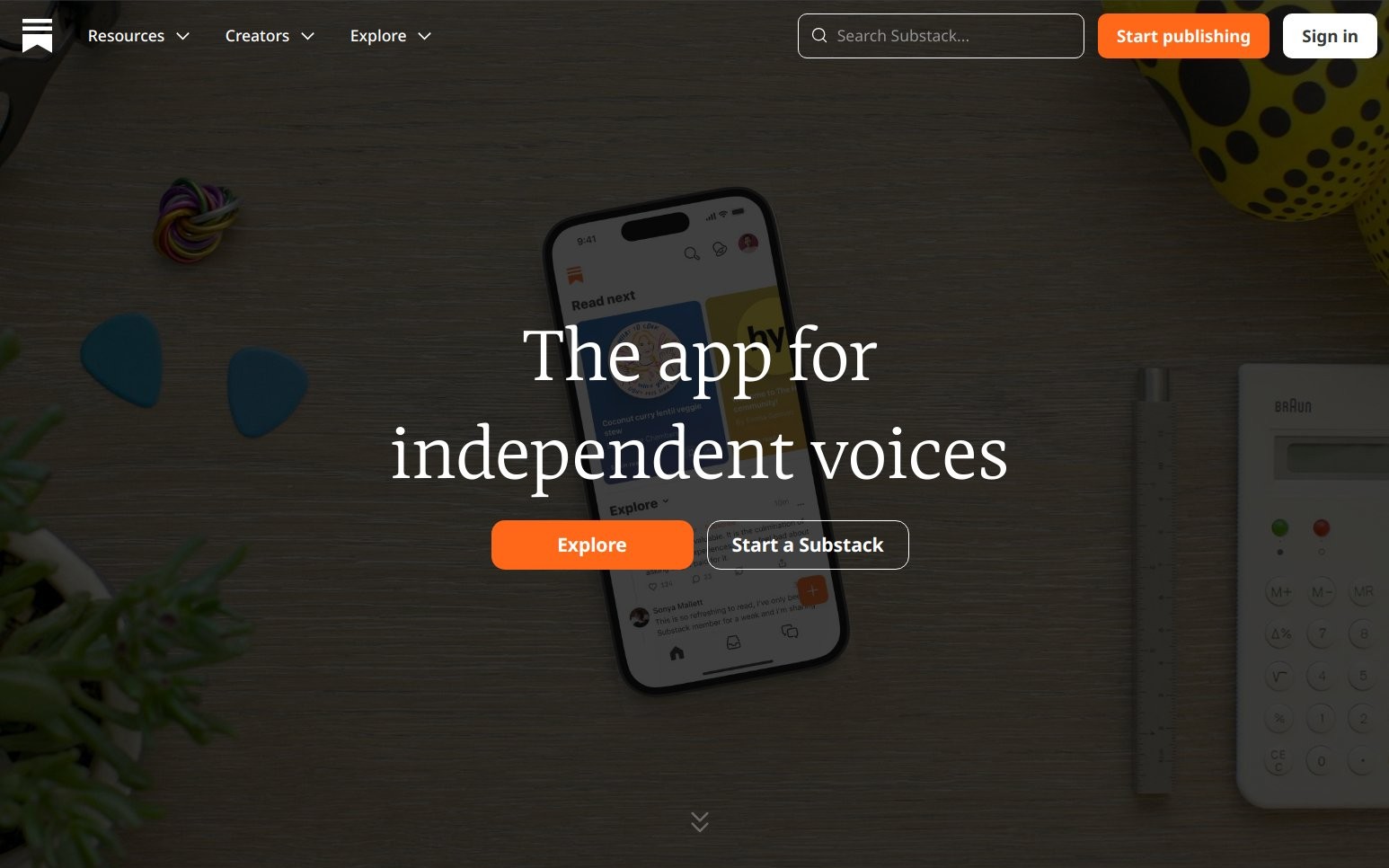
Well, there’s lots to say about Substack. First and foremost, when I tried the platform, I got banned after posting my first post. Basically, though, it’s a platform designed with writers and creators in mind, letting you start your own blog or newsletter and publish short or long content from a mobile-first interface. There aren’t any templates or plugins, and you won’t have to worry about getting a domain name and hosting.
You can offer free or paid subscriptions, allowing you to earn directly from your readers. The platform takes care of payments, so you don’t have to mess with third-party tools or integrations. That said, Substack does take a 10% cut of your paid subscriptions, plus payment processing fees. It’s a fair trade-off for the simplicity and built-in tools, but it’s worth considering if you’re planning to scale.
The downsides? Firstly, it’s barebones, meaning that you don’t have many customization options – it’s more of a “what you see is what you get” kind of situation. You also have to follow their content guidelines and policies, because apparently, you can get suspended pretty easily, even if your content didn’t violate their policy. Still, if you want a simple, reliable platform to publish and monetize your writing, Substack seems like a “hot” choice right now.
For the time being, I’ll be keeping most of my blogs in WordPress until I find a permanent alternative. For my blogs, I’m looking at Ghost as my best overall blogging solution, while for more complex projects, Drupal seems to be a pretty cool choice. Shopify makes things easy for e-commerce owners, so I’ll also be looking at it more seriously going forward.
What is your favorite CMS or all-in-one platform and which one do you currently use? Maybe I miss a specific one? Let me know in the commands down below.



















Vvveb CMs is the closest open source alternative to WordPress matching all it’s features.