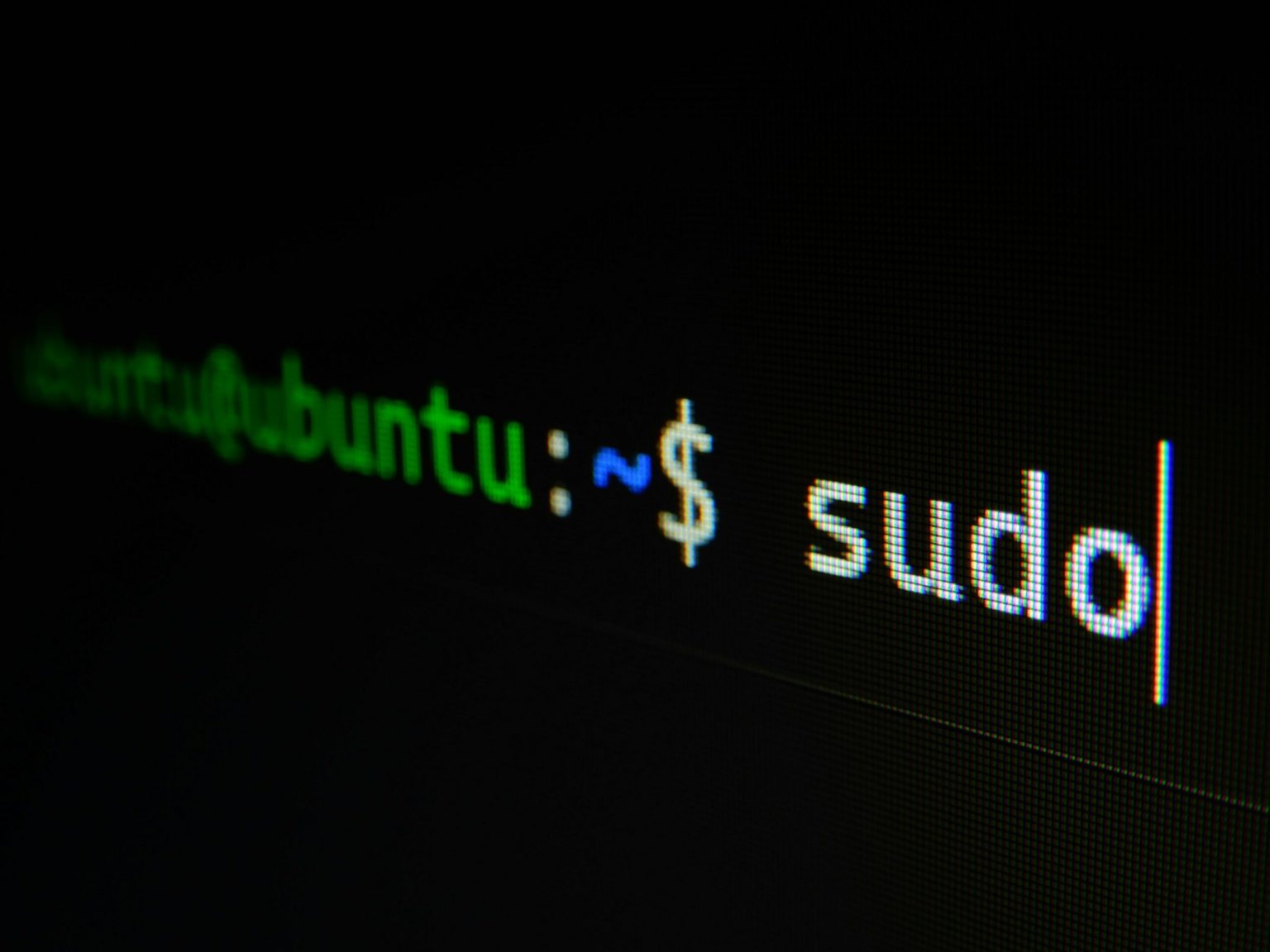For most people, Linux is not an option. Not because it’s not a great operating system, but because most of them are basic users with limited skills who don’t want to get in all that trouble of installing another operating system. Actually, most of the people that I know they’re afraid of changing a simple setting in Windows, let alone downloading, installing, and configuring a Linux distro.
Here is how a beginner chose, downloaded, installed, configured, and used Linux on his own, while I was watching him and kept notes for every single step.
Learning about Linux, its distros, and all the graphical environments
His first stop was YouTube, where he simply searched, “What is Linux and how to install it?”. He watched a few informative videos about Linux and its history, found all the available distros, and then headed to Canonical’s website to download Ubuntu. I didn’t expect Ubuntu to be his first choice for some reason, but most new users seem to love that distro.
He downloaded the latest ISO file, and afterwards, he installed Rufus, from a video that he saw. He was able to create a bootable USB within a few minutes, and he had no issues doing that. He then went and restarted his laptop, but he was unable to boot with the USB device. After spending a few minutes looking at different websites and adding his laptop’s model number, he finally found the right key that he had to press in order to select its boot preferences.
Installing Ubuntu was also pretty easy for him, as he chose to completely delete the disk and replace Windows 10 with its new operating system. Everything went smoothly and Ubuntu was installed on his laptop, it was now time to boot for the first time, and as a complete beginner, he’d never used anything else apart from Windows and Android.
Using Ubuntu Linux for the first time
After looking at the screen for about a minute and taking it all up, he opened Firefox and searched for Google Chrome – as a classic user who has no idea about other web browsers, I wasn’t expecting anything less than that. He downloaded the latest .deb version and tried to install it by double-clicking on it. Unfortunately, Ubuntu gave him an error, and he was unable to install Chrome.
After spending a whole 40 minutes searching for solutions, learning all about the terminal and what he had to do to install Google Chrome, and after many failed tries, he finally did it. I won’t lie here, he got pretty frustrated at some point, and he was amazed he couldn’t install Chrome as easily as he did in Windows 10, and he was curious how much more difficult it would be to install more of his favourite apps.
Funny thing: Another small issue that he had faced was the terminal not showing up his password. He thought it was yet again another bug, and wondered why that was the case when he searched yet again for a solution.
After spending another 30 minutes looking at Ubuntu’s settings, finding the Software Center, adding Greek as a second language, and changing his wallpaper with another one from Star Wars, it was time to download his favourite apps. Before he was able to start, he immediately noticed another problem, he couldn’t switch languages using the ALT + SHIFT buttons, so he went to the settings and checked if he actually had saved the changes that he made. He did indeed, but the keys weren’t working.
He asked me to help him, as he was already tired of solving the preview error, but I refused, as I wanted to see how difficult it could be for a newcomer. It took him 15 minutes to find a solution, and that was downloading, installing, and configuring the Gnome Tweaks app. “Why do I need an app for that?”, he asked me, and I kept laughing, replying, “I don’t know mate, I really don’t know”.
Trying to find common Windows apps in Linux
Opening Ubuntu’s Software Center and installing apps is pretty easy and straightforward, but the problem is the number of apps you get. Unfortunately, that was the worst part, he couldn’t find many of his favourite apps that he used to use in Windows, and that was a huge drawback for him.
I could start listing all the apps that are missing from Linux here, but that would take a while, and if you’re looking at switching to Linux, you can easily search if your favourite software is also available there. As a Linux user, I already knew that many apps were missing, but I recommended him to check for the best alternatives.
After searching and finding the best alternatives for his favourite Windows apps, it was time to take his time and actually use the operating system. He had to report back to me with anything that he liked or disliked, including any issues that he had faced.
A month with Linux
Before asking me to put Windows back on his laptop, a bunch of problems that I thought were pretty easy to resolve, were not for the average Jo.
I’ve been a Linux user for more than 15 years now, and as much as I love the little beautiful penguin, I just can’t recommend it to common users. Why would I after all? Linux has too many problems, and as much as I love it, it’s not as stable as many fans are promoting it to be. And I am sure of that because I’ve tried so many different Linux distros over the years, I can’t even start counting them.
While I’ve always promoted Linux as an amazing operating system, and it is, I couldn’t stop myself from saying “it’s not worth using” to common users who only use their devices to surf the internet. Yes, Linux is safer than Windows in most cases, but that’s not enough to attract more people to use it, and with all the issues and bugs going on, Linux is far, far, far away from being a good alternative to Windows. Heck, even macOS is a better alternative, but there’s more to it.
Linux will put you in uncomfortable situations, many of them including using the Terminal and executing commands. Although most of them are available online you can copy and paste them, it’s not something a common user would be interested in doing. And if you think about that most people are common users who only know how to open and share content on TikTok, things aren’t looking good for the little penguin.
In any case, all of the above kinda describe the issues that my friend faced during his first month of using Ubuntu. Apart from the smaller number of apps, investing more time finding and learning all the alternatives, and even going as far as fixing all the errors and problems using the Terminal, those days were the longest of his life.
He told me that there were lots of times that he was frustrated because he was looking for a solution to Canonical’s forum and on Reddit, only to never find the answer he was looking for. He also had to post his own support tickets to get answers, including having issues with his screen flickering a few times when he was watching YouTube videos, VLC being unable to start, and why he couldn’t suddenly install any app from the Software Center because an error was showing up every time.
He also pointed out that he was unable to use Lightworks and DaVinci Resolve because both were unable to play his video previews without constantly lagging.
“Everything’s looking crystal clear, the icons, the desktop, everything. It runs faster than Windows, and it’s more beautiful, but I need Windows back, even if they’re slower.”
Those were his latest “famous” words before giving me his laptop to “do my magic”, as he said. And so I did, and he was back using the same old same, but is that bad? Maybe, for some, but not for him, and surely not for most people.
Conclusion: Is Linux the right choice for beginners?
Depends on the people who want to try the operating system. If you’re a gamer or a simple user afraid to even make small changes in its operating system, Linux is not for you. If you don’t have time to invest in the learning curve and learn how to use all the alternatives to the programs that are not available for Linux, again, it’s not for you.
But if you have the time and you’re looking at using something different, unique in its own way, and far more advanced than you’re used to using, then Linux is the perfect choice. For most Linux users, this is the best operating system when it comes to fully optimizing it and making it your own, and it works great once you do, but that means investing time and playing with it as much as you can.
Overall, Linux needs lots of work to be a great solution for common users, and as much as I hate saying it, it’s just not ready (yet).