It doesn’t matter if you want to sell physical or digital products, whether you’re a small business, someone entering the world of dropshipping, or even an affiliate marketer looking to increase their sales and registrations. The time will come when you’ll have to choose between the two kings of e-commerce: Shopify and WordPress.
On the one hand, WordPress is the most popular CMS platform and has the largest community, with thousands of available themes, plugins, blocks, and patterns available for everyone. On the other hand, you have Shopify, which is simpler, friendlier, and gives you the easiest and fastest interface to start your first e-commerce store.
The greatness of WordPress (and its biggest weaknesses)
There are many good reasons why WordPress is the king of CMS platforms, but I’ll leave that for another time. For now, we’ll focus on e-commerce stores. If you go with WordPress, you’ll have to use a third-party plugin that gives your website the “e-shop functionality”.
Now, there are a few well-known plugins that you can use for that, but most people are going with WooCommerce, which has been built by Automattic, the company behind WordPress. It’s basically the “main thing” for selling using WordPress, but many may prefer Easy Digital Downloads as an alternative system.
But WordPress comes with its own problems. For starters, you’ll have to pick up a domain name and the right web hosting plan. Once you do that, you’ll have to install the platform and create an administrator account. Then, you’ll have to log in to your account and start configuring everything, starting from the platform’s default settings, including the permalinks, media, reading, and discussion.
Then you’ll have to find an SEO-friendly and fast-loading WordPress theme. Once you find one, you’ll have to install it, import its demo, customize it, and proceed with installing and setting up WooCommerce.
That’s where the fun part begins, where you’ll have to search, find, install, and configure multiple third-party plugins for WooCommerce that do basic things like automatically hiding all shipping methods when free shipping is available, have multiple ways of advanced shipping where the cost gets increased based on the weight or the order amount, and so much more that it makes you wonder why Automattic still hasn’t implement.
Security? Speed? SEO optimization? Spam? You’ll have to configure everything on your own, and let me tell you, if you aren’t an advanced user, you’ll have a hard time doing all of that by yourself.
If you have already invested in WordPress, the best-case scenario is to find the proper person, pay them, and let them handle everything for you. But if your budget has hit the zero mark, then Shopify may be your last and best bet.
What Shopify did right (that WordPress didn’t)
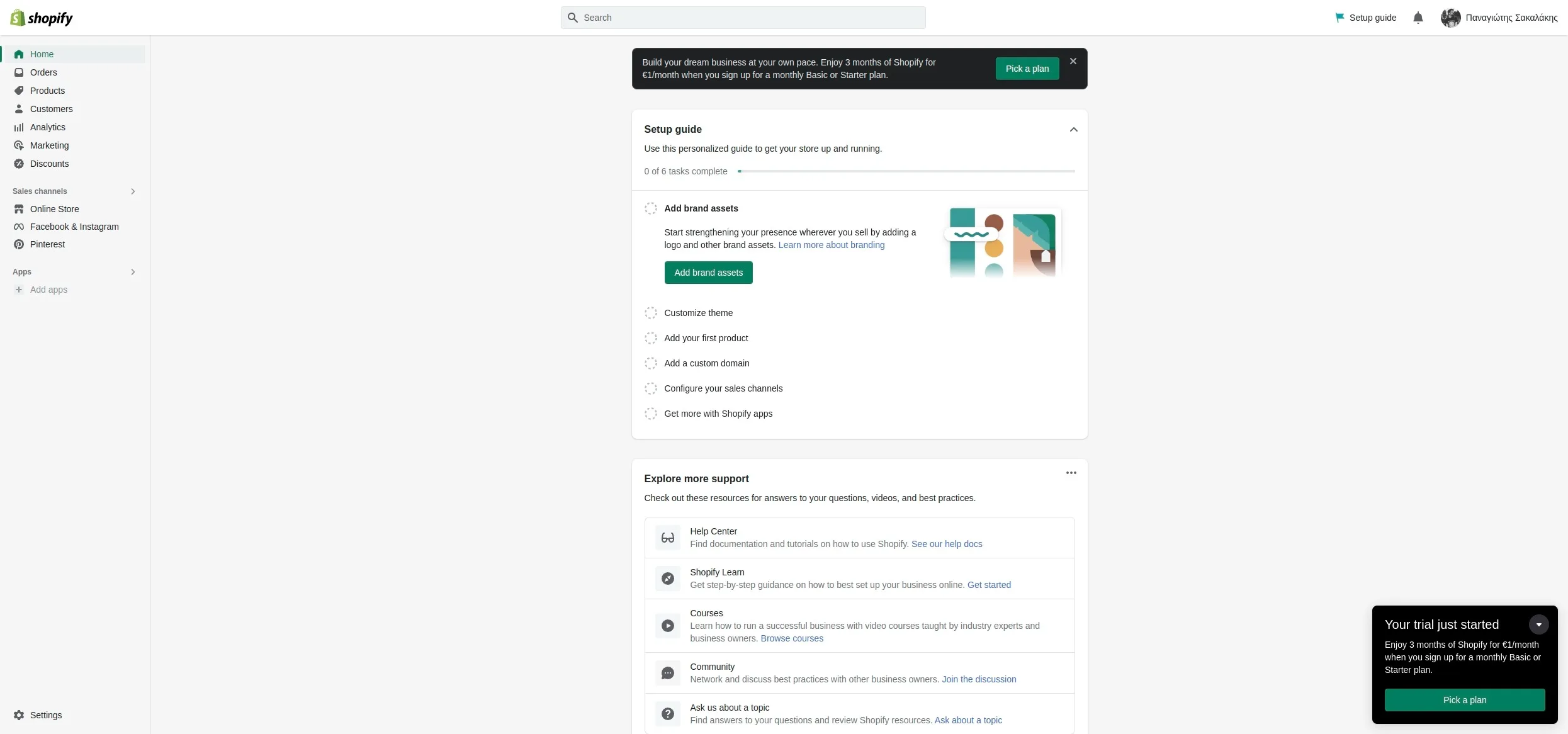
Shopify was founded back in 2006 by Tobias Lütke, Daniel Weinand, and Scott Lake. Today, the platform powers millions of businesses around the world, and most specifically, in over 175 countries. But that’s just facts, what makes Shopify such a great option is hidden behind its simplicity.
You see, unlike WordPress, with Shopify you can quickly sign up for an account, choose a template that you like, import your first products, choose a plan, and finally publish your new store to the world. You don’t have to know how to code, you can’t mess up with anything, there are many tutorials and walkthroughs online, and you don’t have to know anything about security, speed, optimization, etc.
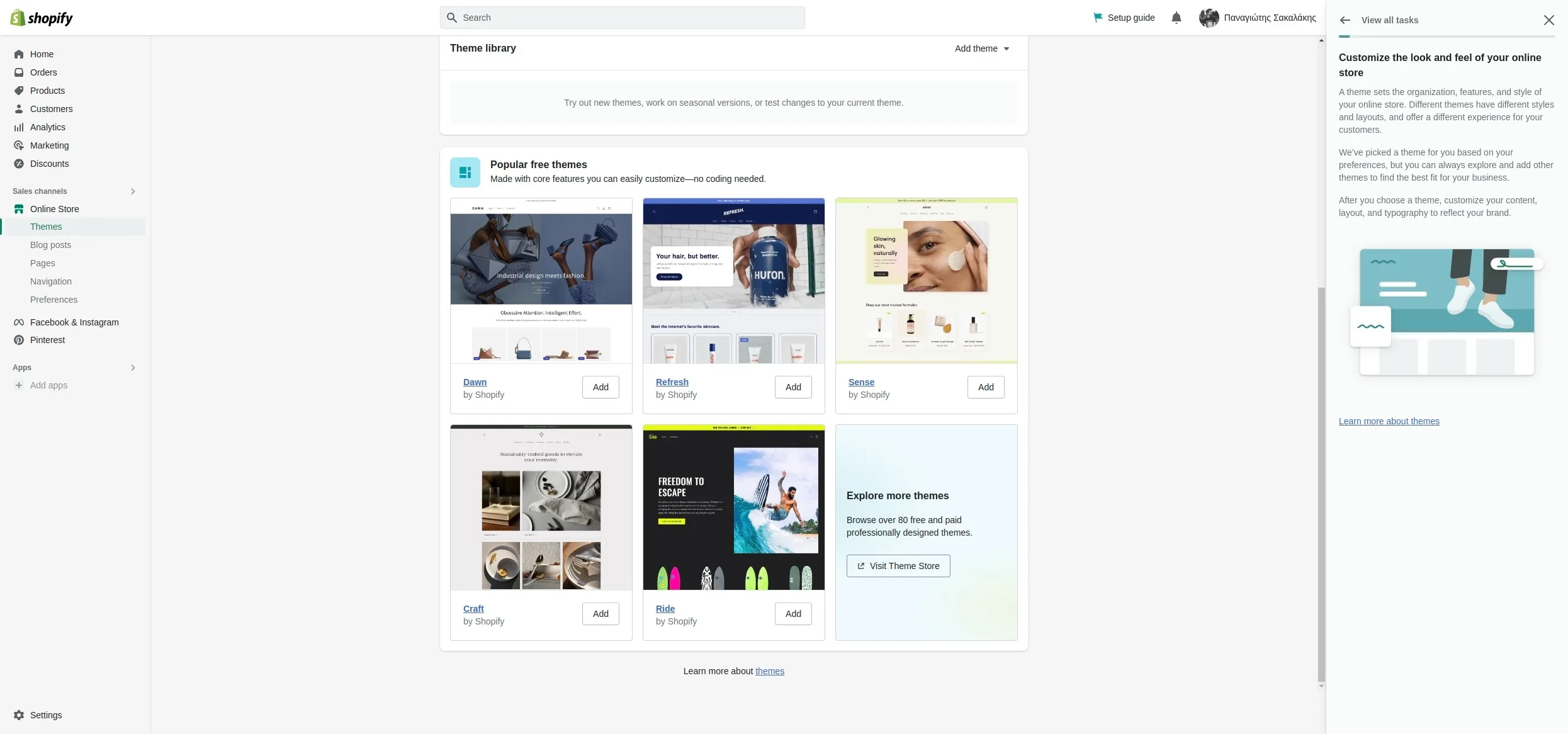
What Shopify did was to create the simplest platform that people can use and build their own e-commerce stores within minutes. If you’ve seen popular YouTubers and influencers being sponsored by Shopify or talking about it, that’s because it’s one of the most popular in its field for a long time now.
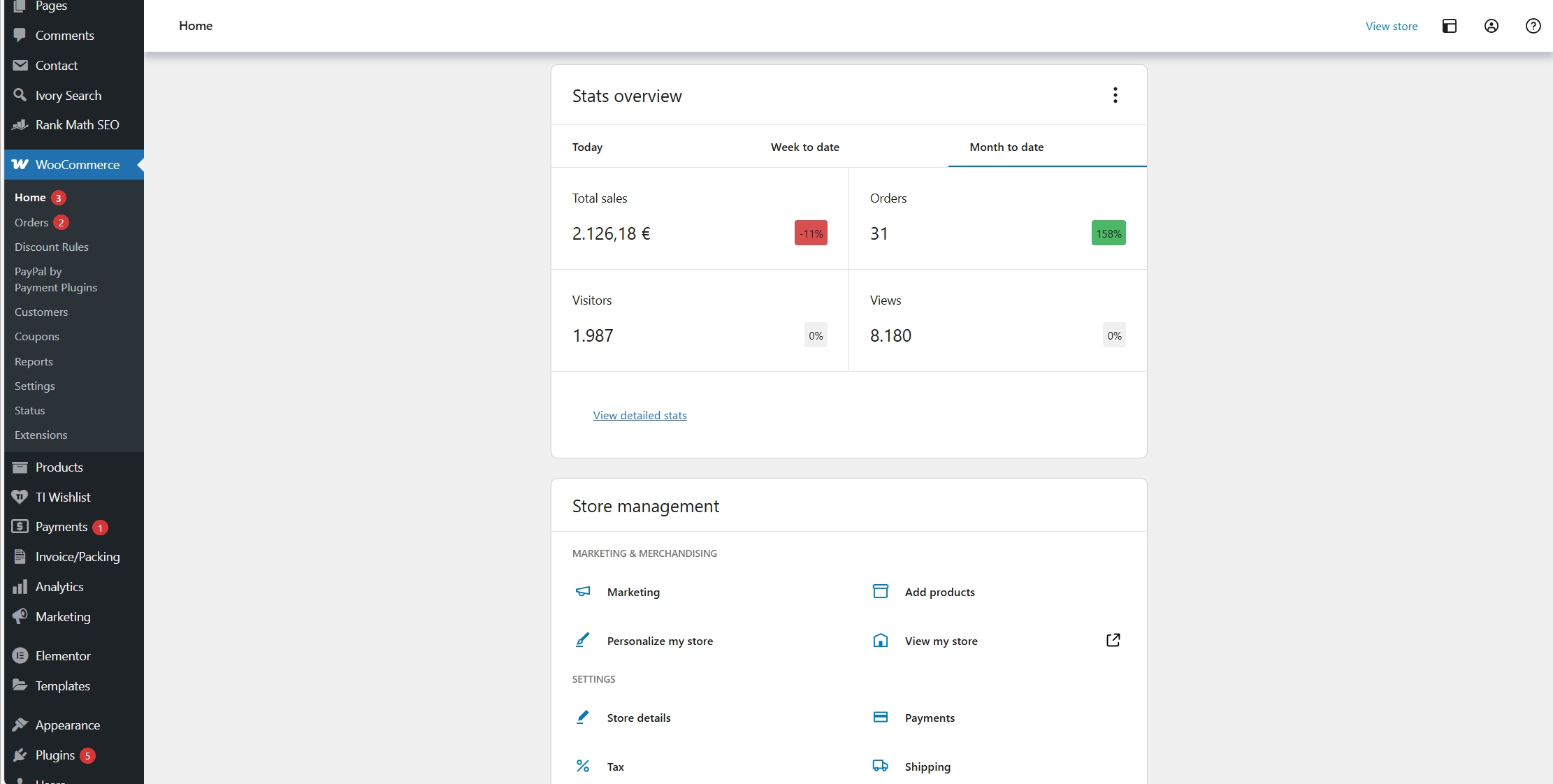
WordPress is complex, and it requires WooCommerce, which requires tons of other third-party plugins in order to work properly, while Shopify just works out of the box.
You don’t need a web hosting plan or a website to get your domain as cheaply as possible. Instead, you get a few premium plans that won’t hurt your budget as you’re growing in sales. You can also choose one of Shopify’s templates, or even get a premium one from ThemeForest.
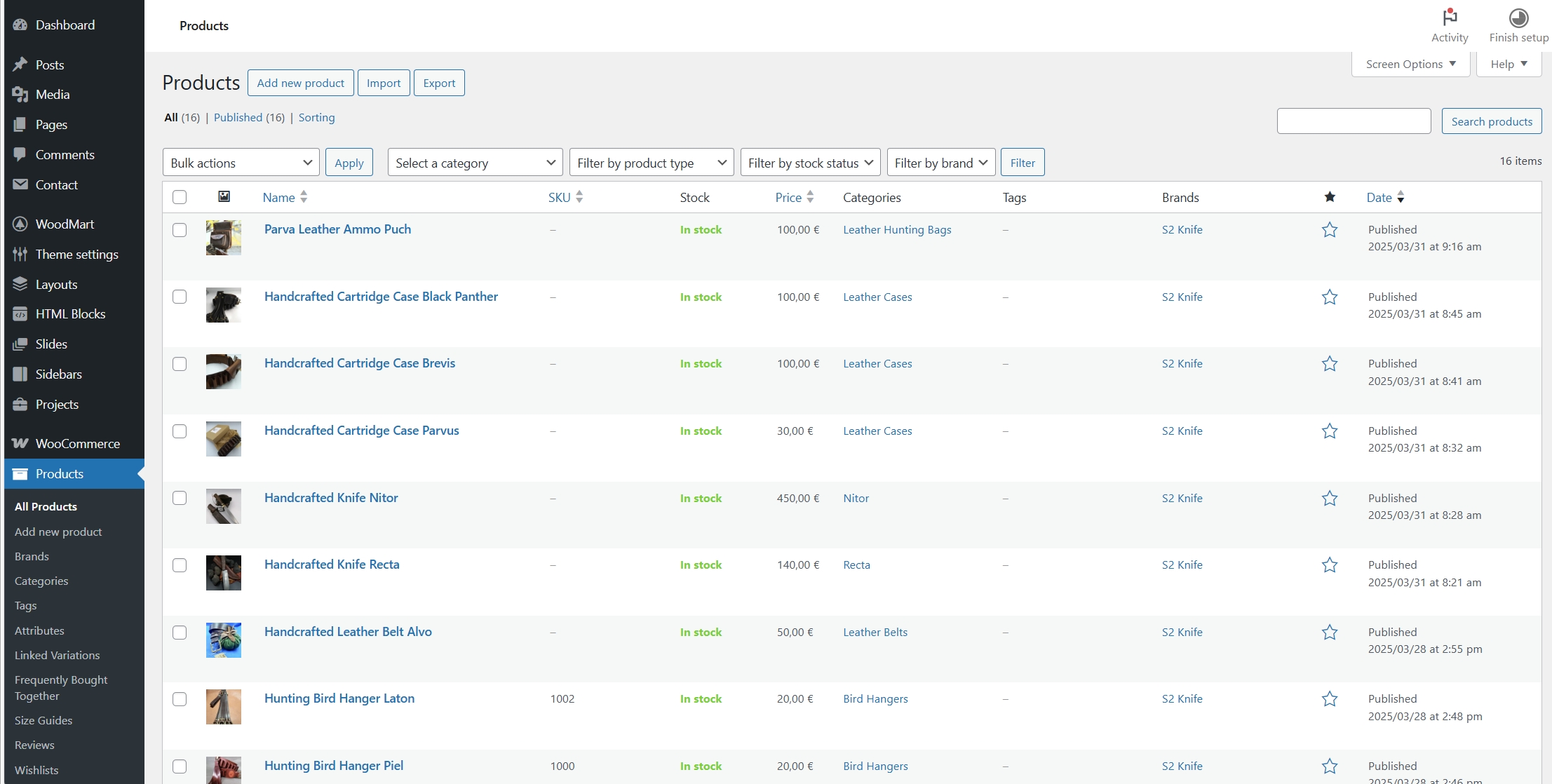
I could go on and on about all the things that WordPress website owners have to deal with each day, including big updates that may ruin everything, plugins with severe security holes, incompatibility issues, and don’t let me start with the war that’s going on with WP Engine.
Why choose WordPress and WooCommerce
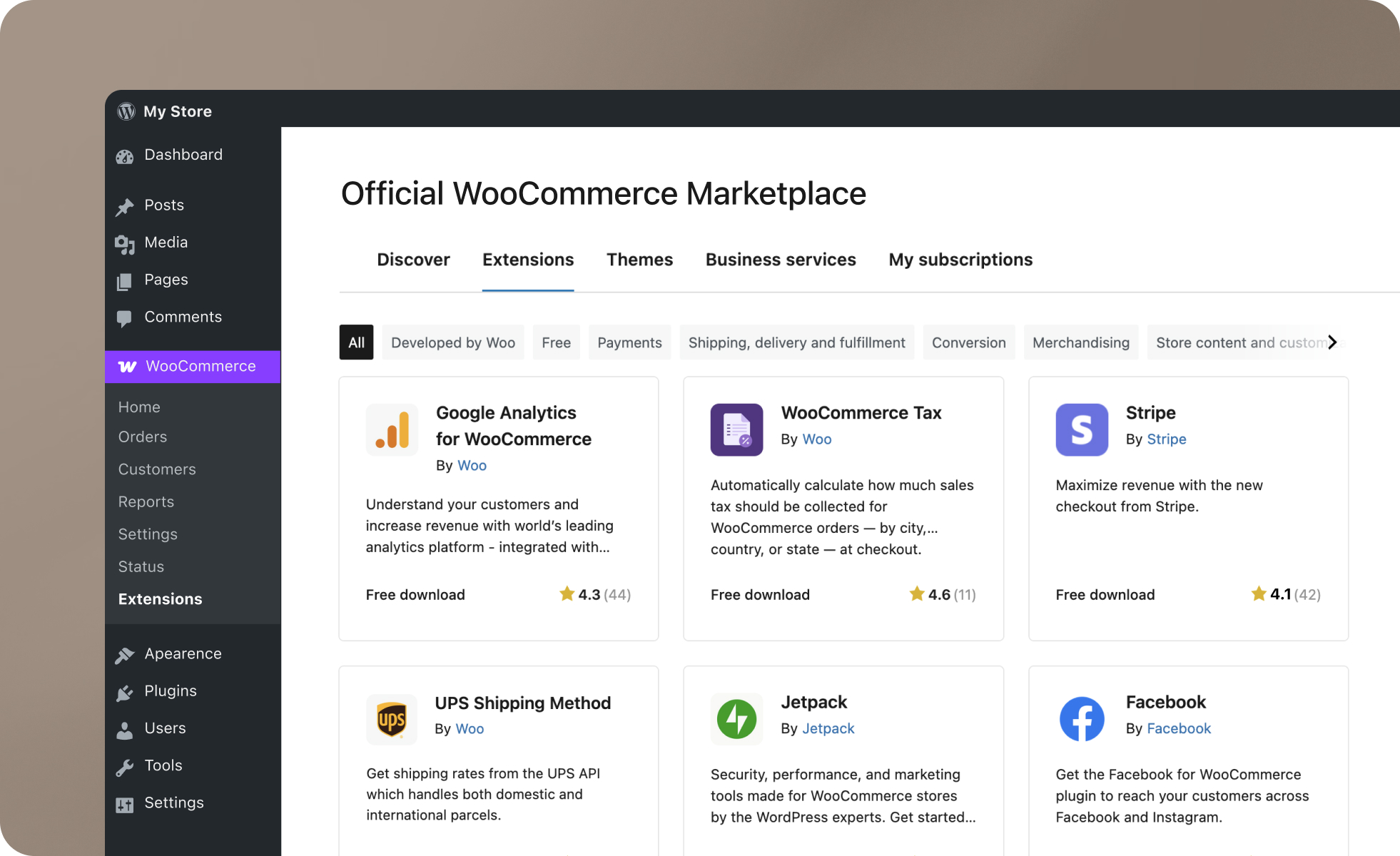
Apart from having to deal with a thousand things, WordPress, along with WooCommerce, offers you something that not many other platforms can offer: full control and the ability to build everything that you want, whether it’s simple or very complex.
With WordPress, you can combine a blog with an online store with a portfolio with hundreds of different landing pages, along with a forum, paywalled content, or even a whole social media platform for your members. There are no limitations whatsoever on the things that you can build just by using WordPress along with third-party plugins.
If you have the budget and get the pro versions of the most important plugins, there’s no doubt that you can achieve amazing things in no time. And speaking of plugins, check out Rank Math SEO, which is one of the best for optimizing your website for Google, Bing, and even AI Chatbots.
But, like Ben said to Peter Parker, “With great power comes great responsibility.“
Why choose Shopify for your e-commerce store
If you hate everything that says “technical”, “advanced”, or coding-related, Shopify is arguably the best option out there. You won’t have to make changes that you don’t understand, and creating, publishing, editing, and managing your products happens within an easy-to-use and minimal interface.
You can see all of your orders from one page, you get access to important statistics, send newsletters using the Shopify Email, and connect lots of third-party services that you may use. Your visitors will also have multiple available payment methods, and you won’t have to worry about getting hacked, installing SSL certificates, or other security-related tasks: Shopify handles everything for you.
Actually, here’s how Shopify currently compares with other alternatives:
| Feature | Shopify | WooCommerce | Wix | Magento |
|---|---|---|---|---|
| Ease of Use | Very intuitive, no coding needed. | Requires WordPress knowledge. | Drag-and-drop simplicity. | Developer-friendly, steep learning curve. |
| Customization | Good, with themes and apps. | Highly customizable (open-source). | Limited compared to Shopify and WooCommerce. | Extremely customizable (but complex). |
| Scalability | Excellent, especially with Shopify Plus. | Moderate (depends on hosting). | Best for small to medium stores. | Great for large enterprises. |
| Cost | Monthly fee + transaction fees (unless using Shopify Payments). | Free plugin, but hosting and extensions can add up. | Lower cost, but fewer advanced features. | Free software, but high development and hosting costs. |
| Support | 24/7 customer support. | Community-based, limited official support. | Good support for paid plans. | Community and enterprise support. |
| Multi-Channel Selling | Built-in integrations with Amazon, Instagram, TikTok, etc. | Requires plugins. | Limited integrations. | Requires custom development. |
Love it or hate it, Shopify has nothing to envy from its competitors, especially given the fact that they’ve built a unique and easy-to-learn interface that any person without skills can use. And yes, as a web developer with over 17 years of experience, I hate to say it, but bravo to Shopify.
Shopify vs. WordPress & WooCommerce: Which costs the most to maintain?
Alright, we talked about features and stuff, but how about the price? If you’re independent, a freelancer, or someone who has a very small budget to start with, knowing which platform will cost you the most is crucial.
WordPress Pricing Plans (2025)
When it comes to WordPress, there are countless options, depending on the hosting platform you choose to go with. As of this moment of writing, the best one I’ve used and the one that most of my clients are happy to stay with is arguably Hostinger. It’s fairly cheap for first-timers, it has blazing-fast plans, and it works great with WooCommerce sites.
Now, Hostinger has two different sections with different plans when it comes to WordPress: The WordPress Managed Hosting plans and the WooCommerce Managed Plans.
| Plan Name | Price (48-mo term) | Websites | Storage | Key Features |
|---|---|---|---|---|
| Premium | $2.99/mo | 1 | 50 GB SSD | Free SSL, 1 email, weekly backups, managed WordPress |
| Business | $3.99/mo | 100 | 100 GB SSD | Free domain, daily backups, LiteSpeed cache, enhanced performance |
| Startup | $9.99/mo | 100 | 200 GB SSD | WooCommerce-ready, malware scanner, daily backups, priority resources |
| Business (WooCommerce) | $3.99/mo | 50 | 50 GB NVMe storage | Free domain, SSL, and CDN, 100K visits per month, 600K inodes limit, and more. |
| Cloud Startup (WooCommerce) | $9.99/mo | 100 | 100 GB NVMe storage | Free domain, SSL, and CDN, 200K visits per month, 2M inodes limit, and more. |
As you see, the WooCommerce plans aren’t exactly as cheap as the traditional ones, and to be honest, they don’t really offer anything too special to favor them. With that in mind, you can choose a simple WordPress Managed Hosting plan for your online store.
Personally, I’ve been using the WordPress Managed Hosting “Business” plan (not the one for WooCommerce), and I’ve been really happy running my WooCommerce stores on it. It’s fast, and it’s flexible to upgrade, and it can easily keep a WooCommerce store with a few thousand products.
Now, you may be thinking: “Well, WordPress with Hostinger seems fairly cheap, why not go for it?”, I’m sure, but you’re not seeing the big picture. Like I’ve said earlier, WordPress with WooCommerce requires a few third-party plugins if you want to implement more features and options, and many of them require you to purchase their premium version.
You’ll have to add to your budget each and every single plugin that you’ll be needing, along with its one-time, monthly, or yearly cost.
You could also consider grabbing one of the available plans on WordPress.com, but the e-Commerce plan starts from €45 per month (€540 billed annually, excluding taxes), which is a budget-killer.
Shopify Pricing Plans (2025)
Instead of having to deal with hundreds of different hosting providers, Shopify has a few subscription-based plans that will help you start cheap and upgrade as you grow.
Before choosing any of the following plans, you can actually use Shopify for 3 days with all of its features and see what works best for you (no credit card required).
| Plan Name | Price (Monthly) | Price (Annual, per month) | Card Rates | Key Features |
|---|---|---|---|---|
| Starter | €5 | – | 5% + €0.25 EUR online. | 5% 3rd-party payment providers. | Sell via social media & messaging apps, no full online store (limited instead), unlimited POS logins. |
| Retail | €79 | €69 | 1.9% + €0.25 EUR online. | 2% 3rd-party payment providers. | In-person selling tools with advanced staff, inventory, and loyalty features. |
| Basic | €27 | €19 | 1.9% + €0.25 EUR online. | 2% 3rd-party payment providers. | Full online store, 10 inventory locations, 24/7 support, POS Lite. |
| Grow | €74 | €56 | 1.8% + €0.25 EUR online. | 1% 3rd-party payment providers. | 5 staff accounts, better shipping rates, more reporting tools. |
| Advanced | €384 | €289 | 1.7% + €0.25 EUR online. | 0.6% 3rd-party payment providers. | 15 staff accounts, advanced reports, 3rd-party shipping rates. |
| Plus | Starting at €2,300 | Starting at €2,300 | Competitive rates for high-volume merchants. | Enterprise-grade features, unlimited staff, 200 POS Pro locations. |
First timers may also get an offer from Shopify that gives them 3 months for just €1,00 per month. Basically, the offer is: “Try Shopify free for 3 days then get 3 months for €1/month.“
This is a great way to check what the platform offers (along with its features and options), what the interface looks like, and what you can actually adjust in every template. It’s also a very nice and welcoming way for small businesses and people who don’t have a big budget to start cheaper, easier, and faster than ever before.
Conclusion: Which is the better option?
WordPress and WooCommerce are the perfect combination for those looking at more complex websites that may offer even more options than a traditional e-commerce store. Apart from that, you’ll also be getting hundreds upon hundreds more options thanks to the thousands of available third-party plugins and themes offered explicitly for WordPress.
Now, WordPress, as an open-source project, also has the biggest community in the world, and there are hundreds of groups and pages that you can take part in. This is especially helpful whenever you want to ask any questions or experience an issue. There are also many tutorials for WordPress, some focused on specific builders, others on WordPress itself, and some for themes and other types of plugins.
On the other hand, Shopify offers simplicity and peace of mind, knowing that you won’t have to worry about security, updates, speed, code optimization, server tweaking, and all that comes in between for e-commerce owners. You can also try Shopify for free, and you can do the same with WordPress by locally installing it using Local.
With that in mind, choosing the platform shouldn’t be that difficult now that you know what each offers and what needs they’re focusing on. Both are great, so you can’t really go wrong with either option.


















