TeraBox is a cloud storage service similar to Microsoft OneDrive and Google Drive, but unlike any of those, it’s cheaper, different, and gives all users 1TB of free space, which you keep forever. Unfortunately, it has ads, but that’s a small price to pay for a free service – except if you get the premium subscription, that is.
I’ve been looking for the best cloud storage services for the last few months, and unfortunately, most of them are pretty expensive. They all have subscription plans that cost from $7.00 to $25.00 or more per month, which drives more people to other solutions like setting up their own NAS. But doing so is also expensive to begin with, and not the best choice when it comes to common users.
TeraBox came to change that, giving everyone access to a modern, easy-to-use, and robust cloud service that has all the features and options you’ll need to manage your files, while not breaking the bank.
It has over 250+ million registered users, and unlike other cloud services, it supports all operating systems and devices, including Windows (also available through the Microsoft Store), macOS, Linux (that was a good surprise), Android, and iOS. It’s also available through its web-based version for people who don’t feel like installing more apps – but there’s a catch for which I’ll talk later).
As a new and free user, you get 1024GB of free cloud storage space, and there are tons of different ways you can increase that space completely for free. As expected, the free version has some limitations, such as not supporting automatic video backups, not providing cloud decompression, and you’ll only be able to playback your videos at 360p quality.
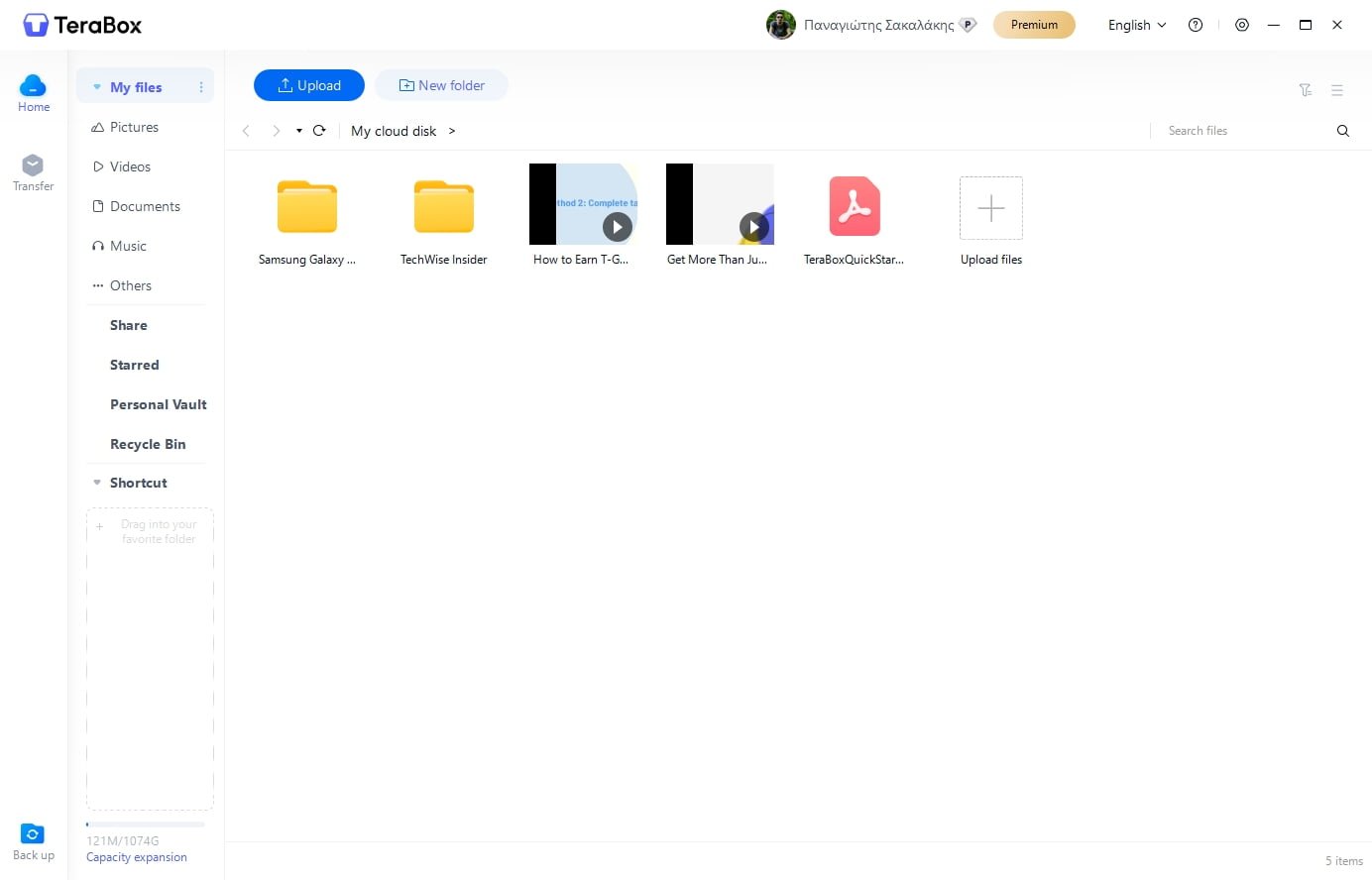
There are also ads showing up every few minutes, some of them videos that may take up to 30 or 60 seconds to complete, which may get a bit annoying – but that’s understandable, as those services have high monthly expenses and giving such a storage space for free is not cheap.
When it comes to apps, I’ve used them in Windows, Linux, and Android, and they all worked great and smoothly. I haven’t had any issues while uploading, managing, or sharing my files, and I’ve left amazed by how easy it was to learn and migrate to their interface.
But that’s not only it, because apart from their standard app for uploading and managing your files, the company also provides the TeraScan Android app, which you can use to capture any type of document, digitize them in multiple formats (including JPG, PDF, and TXT), and it has an AI-powered translation in real-time.
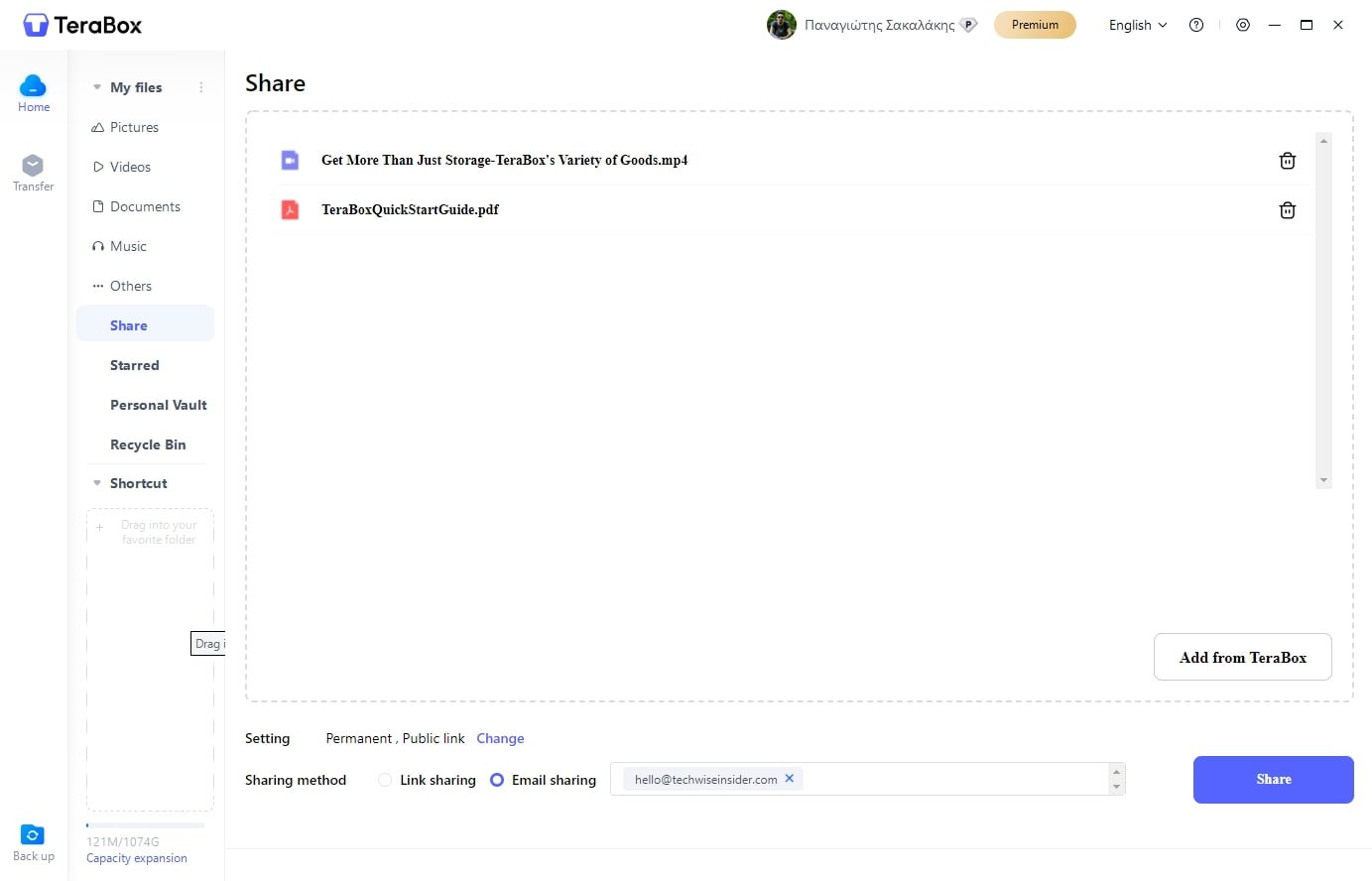
In addition to sharing your files with unique links, you can use TeraBox’s desktop app, and in the “Share” section, you’ll have the option to create unique links for specific files and either copy them or share them via email.
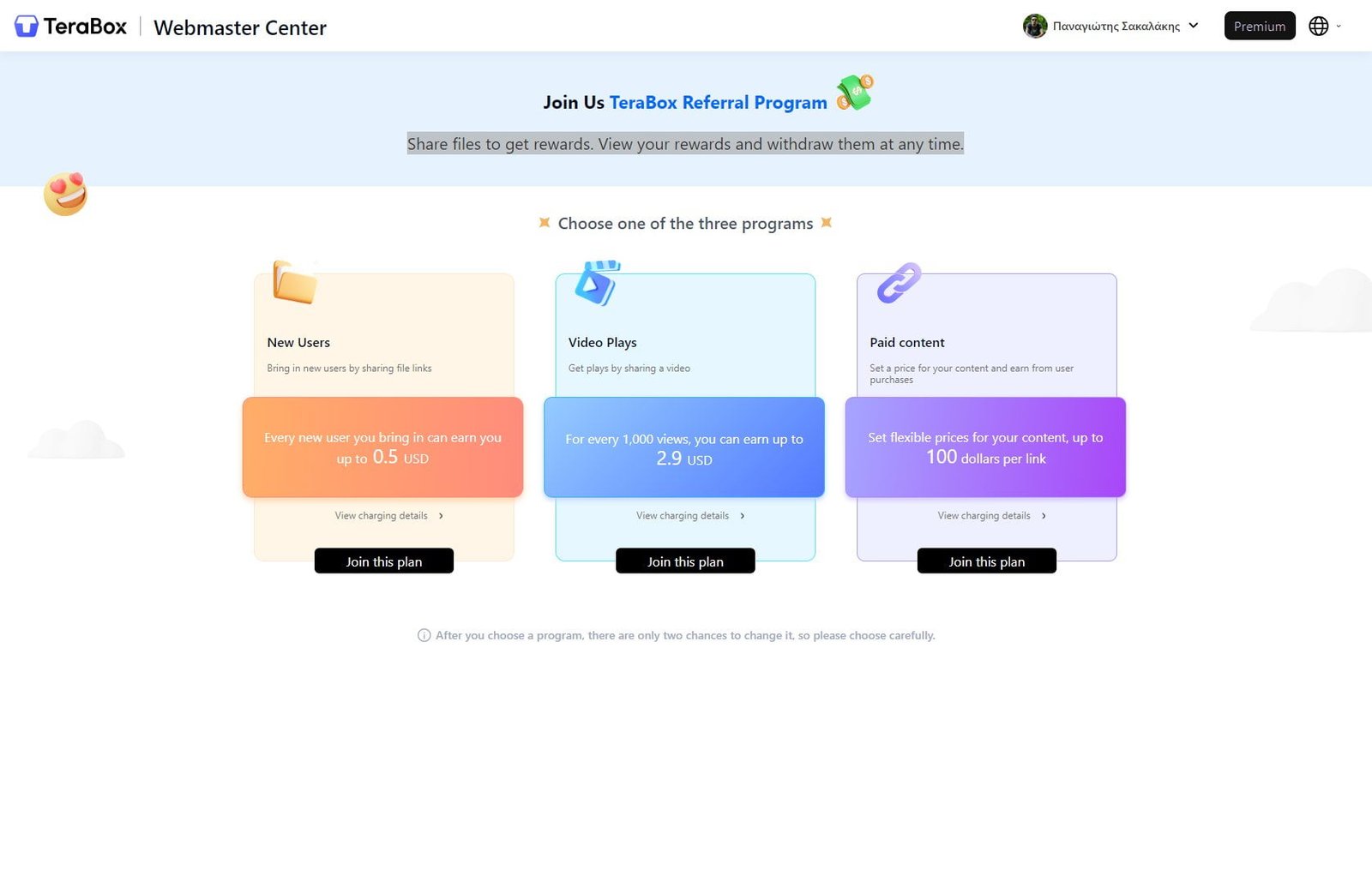
TeraBox also has its own Referral Program that users can join and either withdraw the money they make or use it for upgrading their TeraBox subscription plan. There are three ways you can make money with Terabox:
- Referral Links: Earn up to $0.5 for every new user who signs up for a TeraBox account through the file link you share.
- Video Views: If you upload and share videos, you can earn up to $2.9 for every 1,000 views.
- Subscription Plans: You can create your own subscription plans and provide your content only to premium subscribers, with plans starting from $1.00 and can get up to $100.00.
Unfortunately, you can only choose one referral program, and you cannot join another. TeraBox says that after you choose a program, “there are only two chances to change it, so please choose carefully.”
Now to the cons department; TeraBox is not perfect, and I hate their font size. Call me crazy, but it’s hard for me to read the names of my files, including the folders. Something simply doesn’t fit together in their whole design philosophy, and I think there’s room for big improvements in their whole interface – although that’s just my personal opinion.
Then there’s the problem with the loading speed; Sometimes it’s fast, and other times it takes ages to load folders with lots of files, and mostly images and videos. And don’t get me started with TeraBox asking me to use my smartphone just to play audio from my web browser.
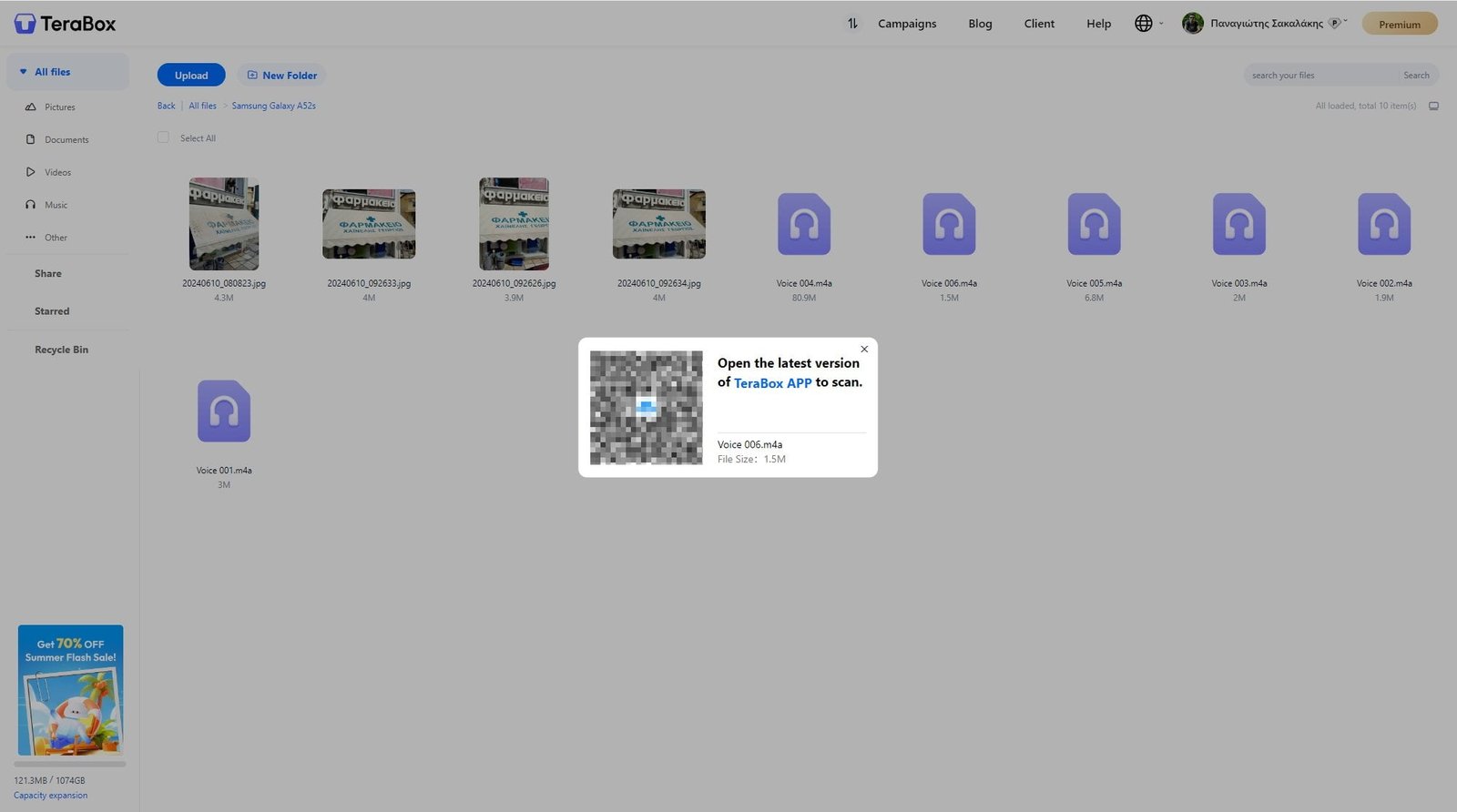
“Open the latest version of TeraBox APP to scan,” states the message. What? Why do I have to scan anything and lose my time when I quickly want to listen to the audio? And most importantly, having other people watching my screen and waiting for me to scan from my phone.
This should be fixed, and the web version should be able to play everything without the need for a phone. And what happens if I lose my phone or it gets destroyed? I can’t access my important files, and as a freelancer with lots of clients, I’m pretty much… yeah, you get the point.
Apart from that, I also had an issue where TeraBox kept automatically redirecting me to a blank page, which to solve it I had to clear my history and cookies.
But how about security? Well, for starters, users get a personal vault that can be locked with Two-factor Authentication (2FA). Based on their official website, they use advanced technologies, “including SSL protocols, encryption algorithms, and access controls, guarantee secure transmission and storage of your confidential information”, as they say.
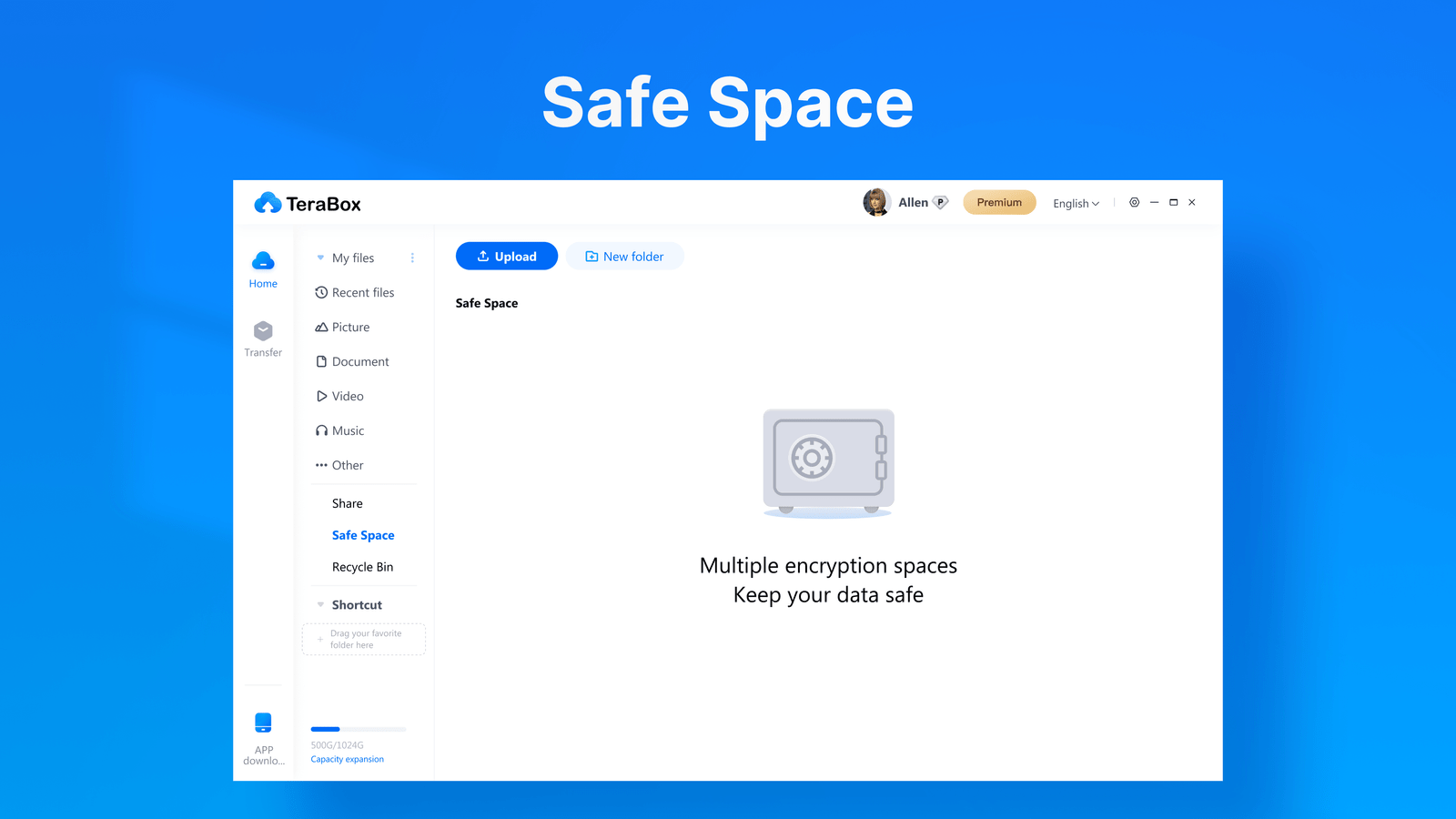
“With client-side endpoint encryption and a large-scale distributed system, we maintain the highest level of security and privacy for your sensitive data.” They also provide a Safety Instructions page from which you can learn more.
In conclusion, TeraBox is a great choice if you’re looking for a cloud hosting service to store and share your files, and when it comes to pricing, it’s hard to overlook. With 1024GB for every free plan, available apps for every device and operating system, and all the features you’ll need to manage your files and backup everything, plus make some bucks along the way – you know, if you’re into it – it’s a great choice.
I would love to see more robust integration from TeraBox in the future, including creating extensions for third-party programs and services that are useful to more advanced users. For example, I’d love to see a Plesk extension for backing up all my websites and even a Visual Studio Code extension for automatic backup of my files that contain lots of code. I’d also like to see some changes in their referral program and let users join all three programs instead of one.
Have you ever used TeraBox? If so, what was your experience so far, and what did you like and hate the most about the cloud service?



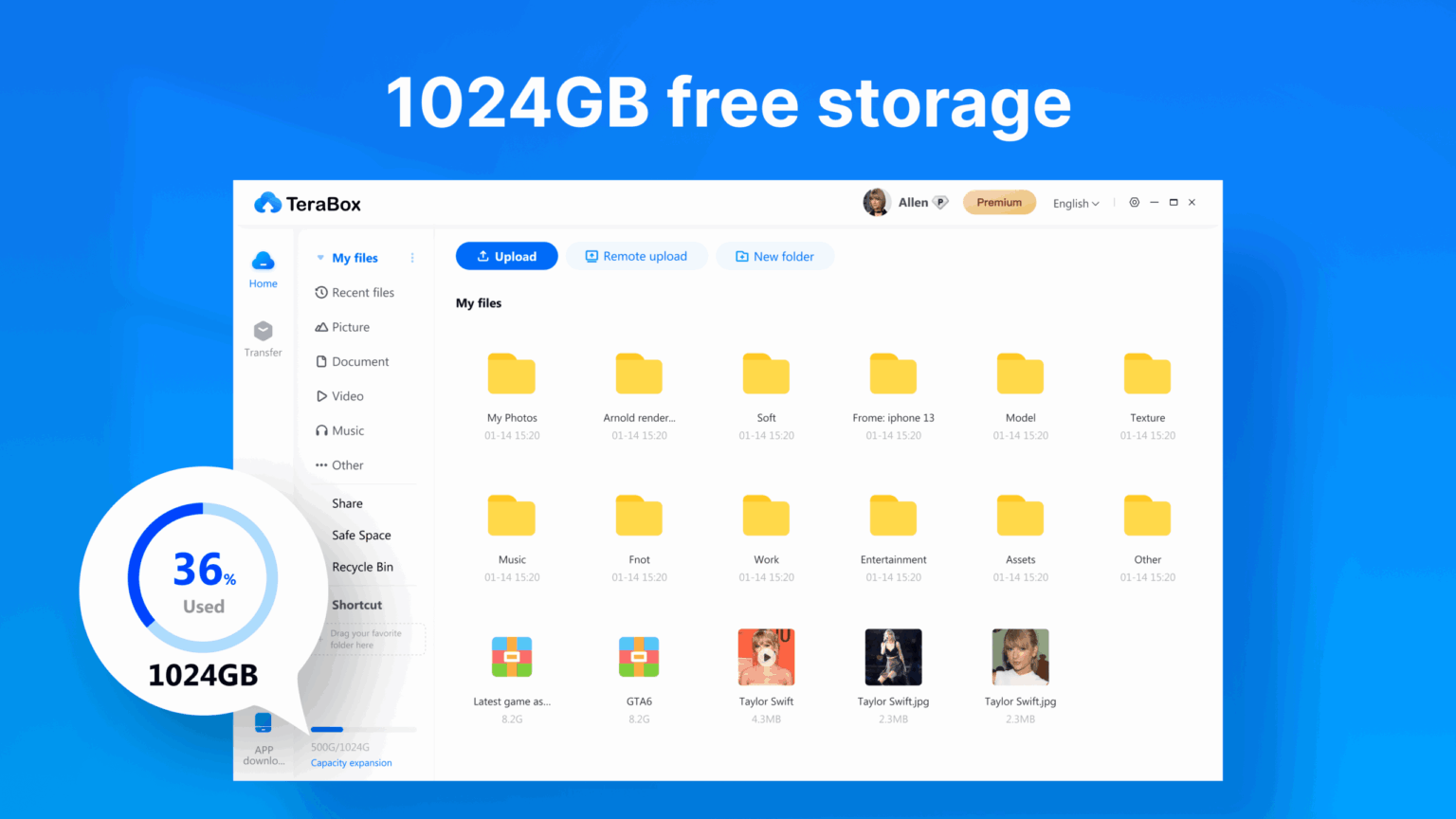















How did you fix the blank page problem, when attempting to log in.
I tried clearing cache and history, no luck.
It sure looks promising though,
it could be a force in the technology sphere.
Hey Ted, I haven’t faced such an issue with Terabox before. Have you tried disabling your ad-block extension or visiting the website from a different browser or a private window? Let me know if any of those solutions work, and I can help you even further.