When it comes to operating systems, there aren’t many options when it comes to PCs and laptops. Windows is still the most popular choice, macOS is a great alternative, and Linux is for tech-savvies and mostly developers. But when it comes to Linux and Windows, is there really a point comparing those two?
My PC setup consists of two operating systems; Windows and Linux. I like using them both for specific purposes, and I’d never keep just one. I’ve also been using both of them for as long as I can remember, and I’ve been in many situations where people were fighting over these two options and which one is the better one.
Linux users will tell you that their little penguin is the best of the rest, while Windows users mostly don’t care about any other options, and most of them are either using the operating system for gaming or work and office stuff. But if you’ve been wondering if you’re using the right one for your needs, or if it’s a smart idea to start using something different, this article may save you a bit of time.
Windows vs. Linux: Which is the best for gaming?

Linux it’s not what it used to be, and the operating system has seen many improvements over the years when it comes to gaming. For starters, thanks to Steam’s Proton, there are tons of options when it comes to games that are compatible with your Linux PC, including some known titles such as Counter-Strike 2, Dota 2, PayDay 2, Left 4 Dead 2, Shadow of the Tomb Raider, and so many more.
Linux users have over 14,900 titles available to them through Steam, which aren’t as many as Windows users get, but enough to stay more than happy. But should you ditch Windows as a gamer and use Linux instead? No, I wouldn’t recommend that to anyone, and there are some very crucial reasons why.
Let’s start from the basics; Linux isn’t great when it comes to GPU drivers, especially if you’re using an NVIDIA graphics card. I can’t even count the times that my Linux distro kept freezing and I had to restart the operating system, or when a new update was released only to introduce new issues, including having my screen flickering whenever I tried to set my monitor to run in 144Hz instead of 50-60Hz.
When it comes to gaming on Linux, setting up the right drivers and ensuring that everything works smoothly can be a challenge that will take you on a journey that will last for hours or even days. Linux users also find themselves in various forums searching and asking for solutions to common issues, which is not ideal for most people.
While that doesn’t mean that you cannot set up a complete gaming station with Linux, and transform your PC into a monster that runs everything, it’s not like Windows and nothing comes out of the box. But if you’re up to it, there are Linux distros such as Garuda Linux, Drauger OS, Nobara Linux, and a few more that are perfect for gaming on Linux.
Windows vs. Linux: Which is the best for coding?

Here’s the thing; When it comes to Windows vs. Linux for coding and programming, there aren’t many things that you can’t do with Microsoft’s operating system nowadays. Their command prompt has seen many crucial improvements over the years, and Windows 11 can perfectly work for any situation. So why are programmers and developers still using Linux to code?
The best thing about Linux is that is open-source and allows you to customize it however you like. You can build a whole system that works the way you like, a beast that can handle all of your needs and that can meet all of your expectations. There’s a big list of available Linux Distros that you can choose from, or even go as deep as using Arch Linux and creating something from scratch.
Then there’s the problem with setting up and running any open-source project that has any dependencies. In Windows, you’ll have to set everything manually, while on Linux there are tons of options that simply deliver what every developer wants, and it takes only a few minutes to get done with most of them. Creating your dev environment on Linux is as easy as it gets, while on Windows is all about jumping into hoops and websites that may or may not explain how to do simple things.
When using Linux, it’s all about having full control over everything that you’re using, and thanks to the thousands upon thousands of open-source apps being available and ready to run within a few seconds, Linux is the ultimate paradise for every developer. Oh, didn’t I mention that you get Linux for free and that there are tons of libraries that you can also use completely for free?
Last but not least, is important to note that with Linux you get almost everything out of the box, including important packages for assemblers, C/C++ compilers, debuggers for different programming languages, you can choose between your favourite Window Managers, and basically work as you’d like.
Windows vs. Linux: Which is the best for office and work?
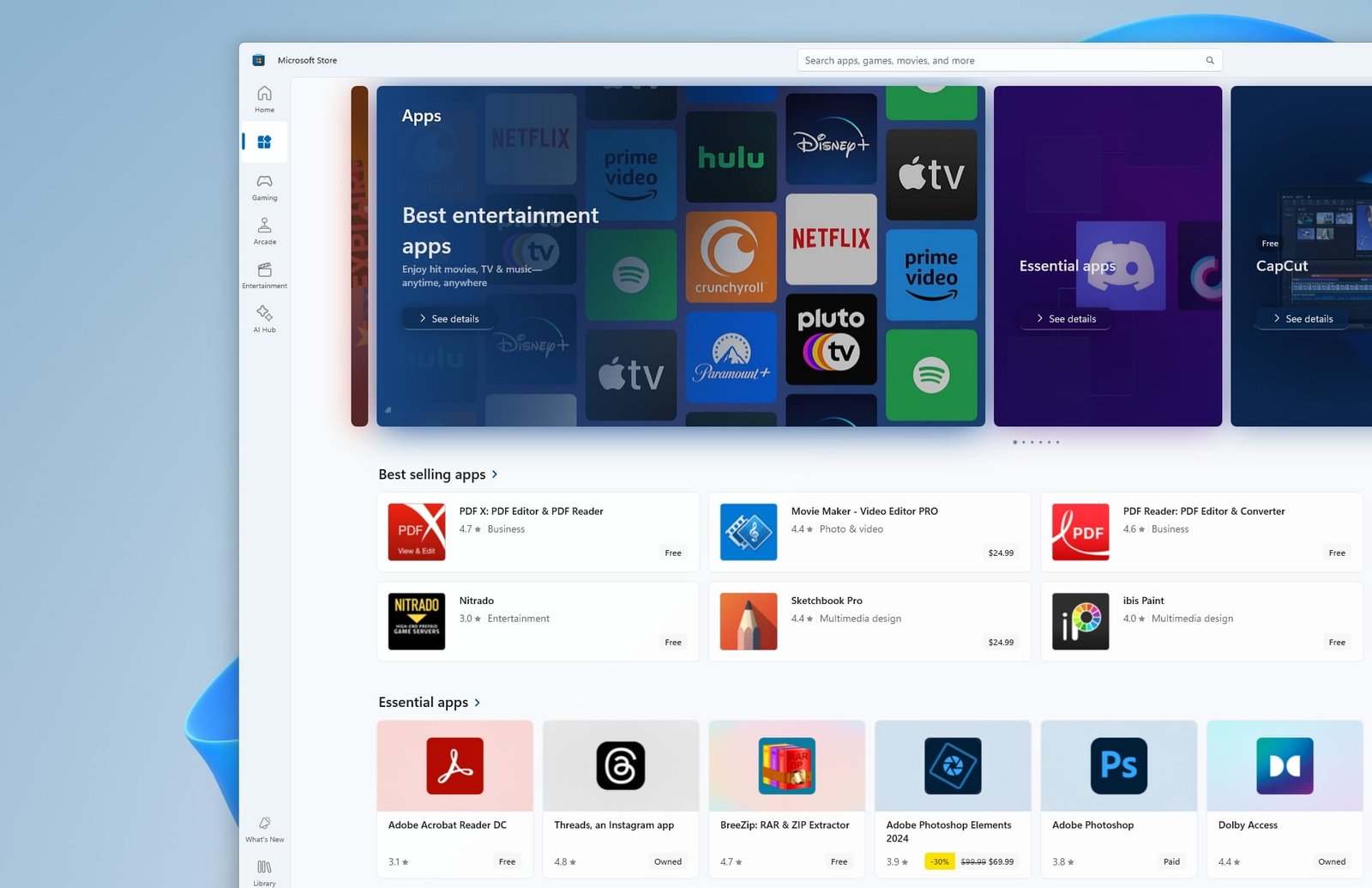
The vast majority of software is designed for Windows, which makes the operating system great when it comes to office and work. For example, if you’re using Microsoft Office every day and you feel that you can’t replace them with any other office software, such as LibreOffice, WPS Office, etc., Windows is a better choice. It’s also easy to use and more familiar for most people, so you won’t lose time setting it up.
But are Windows better than Linux for office and work? No, they aren’t, but they aren’t any better either. Linux has tons of options when it comes to software availability, and almost all of them are provided completely for free. If you run a business, Linux will save you tons of money, and it’s a whole lot safer using the operating system (more on that in a bit). But if you’re looking for full compatibility with any software and hardware, Windows are a stronger choice.
It’s all about the apps that you use and the way you work. Although many apps aren’t available for Linux, there are always alternatives that you can try out and software that isn’t available for Windows.
If you own a device that isn’t fast enough, working with Linux will also save you lots of time, as it’s known that works great with older hardware and uses fewer resources to run. You can go with a lightweight Linux distro and see your machine fly, which is perfect if you don’t want to upgrade to another PC/laptop – mostly now that Windows 10 are coming to an end.
Windows vs. Linux: Which is the best for everyday use?
Choosing an operating system is all about your priorities. Windows are easy to use and familiar to most people, they come with great software and hardware compatibility, and they have a larger community. Unfortunately, you’ll have to pay for a license to use them and get a machine that supports them with TPM 2.0 (so you can run the latest version of Windows 11), and when it comes to security, they aren’t the best choice.
Linux on the other hand comes with tons of different distros that can be customized in tons of different ways, there are lightweight distros that work great with older hardware, it’s a whole lot safer to use and you won’t need any AntiVirus or anti-malware software, and you can download and use it for free. Unfortunately, there’s a learning curve, and troubleshooting problems on Linux can take time if you’re unfamiliar with the operating system.
Before choosing an operating system, it’s important to check the compatibility with all your favourite apps, games, and whatever else that you’re using and it’s important for you. Both operating systems have many great things to offer, but they’re designed for specific needs and people.
Why I use Linux more frequently than Windows
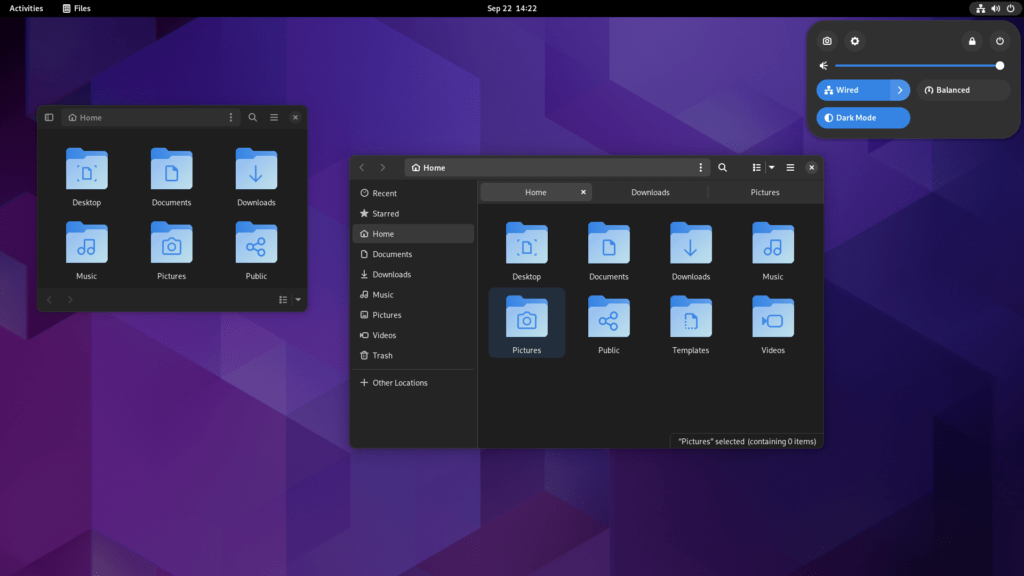
When it comes to my personal preferences, I love both operating systems, but I use Linux more often. Windows is perfect when it comes to gaming, and playing games such as Aion Classic, Dying Light 2, and sometimes Call of Duty, it’s all about clicking on the icon, starting the game, and having fun. When I get to play my favourite games in my free time, I choose Windows because they’re simpler and have great compatibility with my NVIDIA drivers.
But Windows comes with bloatware, and useless notifications, they track too much of my activity, and the customization options are limited. Linux is fair; You install it, customize it as you’d like, change anything there is, and have full control over the operating system. There’s no one tracking you, you won’t have to worry about your safety, it’s completely free, and once you’re done setting it up, your productivity gets boosted.
Whenever I launch Linux, I feel that I own the operating system, like I was the developer who created it. With Windows, I feel more like a product rather than a happy user, and that’s a big drawback for me. I also don’t appreciate all those apps and services that keep on running in the background and I simply can’t uninstall or stop them. I do not like that my older laptops can’t get the latest versions because they don’t support the TPM 2.0 that Microsoft wants, and I don’t like spending so much money getting a license for every single device that own.
Conclusion…
Here’s the thing; If you are happy with what you get, there’s really no reason to spend your time trying alternatives. Linux is awesome, neat, and open source, but Windows has compatibility with most games and software, making the operating system a strong choice for most common users.
You can’t go wrong with any of those two, but it all depends on your priorities. And, you know, you can always dual boot and have both operating systems installed.


















